Updates
Updates
Updates
Features, fixes & improvements.
Features, fixes & improvements.
UX
May 2, 2025
This week brings sharper sharing, smarter tables, and more flexible tagging—so you can tailor NEXT to your team’s exact workflow.
Sharing experience now supports in‑text evidence 🎉
When you share highlights or clusters via markdown, NEXT will now inline clickable links to each reference—whether it’s a highlight detail page, cluster overview, or original source. We’ve also improved text formatting so that quotes, code snippets, and line breaks appear just as they do in the app, giving your readers full context without extra steps.

Tables view in Highlights Library shows source & contact 🎉
Ever wondered at a glance where a particular highlight came from or who captured it? We’ve added two new columns—Source (e.g., URL, Jira ticket, Slack channel) and Contact (the team member who created the highlight). If you prefer a cleaner table, simply hide these columns using the column‑visibility menu in the table header.

Type tagging is now optional 🎉
Some teams love our AI‑driven “type” tags (Enhancement Request, Bug, Positive Feedback), while others have their own categorization scheme. Now you can turn off automatic type tagging altogether, or customize the tagging rule to generate the exact labels you need. Flexibility to match your taxonomy, not ours.

Library views now persist your sort order 🎉
Set your preferred sort—”most recent,” “most highlights,” or any other column—and NEXT will remember it every time you revisit the Cluster Library or Highlights table. No more re‑applying the same sort after a page reload, so you can stay focused on the insights that matter most.
Tenants can set custom messages for disabled users 🎉
If an account is deactivated—due to trial expiration or policy—you can now display a bespoke message guiding users on next steps (e.g., how to reactivate or whom to contact). This replaces the generic “access denied” screen and helps reduce confusion when people try to log back in.
This week brings sharper sharing, smarter tables, and more flexible tagging—so you can tailor NEXT to your team’s exact workflow.
Sharing experience now supports in‑text evidence 🎉
When you share highlights or clusters via markdown, NEXT will now inline clickable links to each reference—whether it’s a highlight detail page, cluster overview, or original source. We’ve also improved text formatting so that quotes, code snippets, and line breaks appear just as they do in the app, giving your readers full context without extra steps.

Tables view in Highlights Library shows source & contact 🎉
Ever wondered at a glance where a particular highlight came from or who captured it? We’ve added two new columns—Source (e.g., URL, Jira ticket, Slack channel) and Contact (the team member who created the highlight). If you prefer a cleaner table, simply hide these columns using the column‑visibility menu in the table header.

Type tagging is now optional 🎉
Some teams love our AI‑driven “type” tags (Enhancement Request, Bug, Positive Feedback), while others have their own categorization scheme. Now you can turn off automatic type tagging altogether, or customize the tagging rule to generate the exact labels you need. Flexibility to match your taxonomy, not ours.

Library views now persist your sort order 🎉
Set your preferred sort—”most recent,” “most highlights,” or any other column—and NEXT will remember it every time you revisit the Cluster Library or Highlights table. No more re‑applying the same sort after a page reload, so you can stay focused on the insights that matter most.
Tenants can set custom messages for disabled users 🎉
If an account is deactivated—due to trial expiration or policy—you can now display a bespoke message guiding users on next steps (e.g., how to reactivate or whom to contact). This replaces the generic “access denied” screen and helps reduce confusion when people try to log back in.
This week brings sharper sharing, smarter tables, and more flexible tagging—so you can tailor NEXT to your team’s exact workflow.
Sharing experience now supports in‑text evidence 🎉
When you share highlights or clusters via markdown, NEXT will now inline clickable links to each reference—whether it’s a highlight detail page, cluster overview, or original source. We’ve also improved text formatting so that quotes, code snippets, and line breaks appear just as they do in the app, giving your readers full context without extra steps.

Tables view in Highlights Library shows source & contact 🎉
Ever wondered at a glance where a particular highlight came from or who captured it? We’ve added two new columns—Source (e.g., URL, Jira ticket, Slack channel) and Contact (the team member who created the highlight). If you prefer a cleaner table, simply hide these columns using the column‑visibility menu in the table header.

Type tagging is now optional 🎉
Some teams love our AI‑driven “type” tags (Enhancement Request, Bug, Positive Feedback), while others have their own categorization scheme. Now you can turn off automatic type tagging altogether, or customize the tagging rule to generate the exact labels you need. Flexibility to match your taxonomy, not ours.

Library views now persist your sort order 🎉
Set your preferred sort—”most recent,” “most highlights,” or any other column—and NEXT will remember it every time you revisit the Cluster Library or Highlights table. No more re‑applying the same sort after a page reload, so you can stay focused on the insights that matter most.
Tenants can set custom messages for disabled users 🎉
If an account is deactivated—due to trial expiration or policy—you can now display a bespoke message guiding users on next steps (e.g., how to reactivate or whom to contact). This replaces the generic “access denied” screen and helps reduce confusion when people try to log back in.
Integrations
Apr 25, 2025
We’ve packed this weekly roundup with powerful features to streamline how you import, export, and manage your highlights. Let’s dive in.
Users can now import highlights from RSS feeds 🎉
You asked for more ways to get fresh content into NEXT—and now you can pull in any RSS‑powered source directly into your highlights library. Whether it’s news outlets, industry blogs, or niche podcasts, simply paste the feed URL and let NEXT fetch and parse your incoming articles. From there, you can use AI Jobs to automatically tag and cluster these new highlights alongside your existing data, keeping all insights in one place without manual copy‑paste.

Subscriptions can now be bulk‑imported from the subscription lister 🎉
Gone are the days of opening each subscription detail one‑by‑one. Now, in the subscription lister you can select multiple feeds and kick off imports in a single action. We’ve also added visual indicators on each card so you can see at a glance which subscriptions are queued, in progress, or completed—making re‑imports of old data or onboarding new feeds as simple as a couple of clicks.

Teamspace highlights exportable as CSV 🎉
Need to do a mass update of tags or share your highlight data with stakeholders who prefer spreadsheets? Just download a CSV of your entire teamspace—complete with all metadata—and open it in Excel, Google Sheets, or your tool of choice. Once you’ve made your bulk edits (for example, reassigning dozens of tags in one go), upload the file back into NEXT to sync those changes instantly.
RSS subscriptions auto‑disable on feed failure 🎉
RSS can be tricky: feeds occasionally break or change formats without warning. To prevent silent failures, NEXT will now automatically disable any subscription that can’t be processed, flagging the reason right in the lister. When you’ve fixed the source or want to retry, simply click “Enable” on that subscription’s card to bring it back online.

We’ve packed this weekly roundup with powerful features to streamline how you import, export, and manage your highlights. Let’s dive in.
Users can now import highlights from RSS feeds 🎉
You asked for more ways to get fresh content into NEXT—and now you can pull in any RSS‑powered source directly into your highlights library. Whether it’s news outlets, industry blogs, or niche podcasts, simply paste the feed URL and let NEXT fetch and parse your incoming articles. From there, you can use AI Jobs to automatically tag and cluster these new highlights alongside your existing data, keeping all insights in one place without manual copy‑paste.

Subscriptions can now be bulk‑imported from the subscription lister 🎉
Gone are the days of opening each subscription detail one‑by‑one. Now, in the subscription lister you can select multiple feeds and kick off imports in a single action. We’ve also added visual indicators on each card so you can see at a glance which subscriptions are queued, in progress, or completed—making re‑imports of old data or onboarding new feeds as simple as a couple of clicks.

Teamspace highlights exportable as CSV 🎉
Need to do a mass update of tags or share your highlight data with stakeholders who prefer spreadsheets? Just download a CSV of your entire teamspace—complete with all metadata—and open it in Excel, Google Sheets, or your tool of choice. Once you’ve made your bulk edits (for example, reassigning dozens of tags in one go), upload the file back into NEXT to sync those changes instantly.
RSS subscriptions auto‑disable on feed failure 🎉
RSS can be tricky: feeds occasionally break or change formats without warning. To prevent silent failures, NEXT will now automatically disable any subscription that can’t be processed, flagging the reason right in the lister. When you’ve fixed the source or want to retry, simply click “Enable” on that subscription’s card to bring it back online.

We’ve packed this weekly roundup with powerful features to streamline how you import, export, and manage your highlights. Let’s dive in.
Users can now import highlights from RSS feeds 🎉
You asked for more ways to get fresh content into NEXT—and now you can pull in any RSS‑powered source directly into your highlights library. Whether it’s news outlets, industry blogs, or niche podcasts, simply paste the feed URL and let NEXT fetch and parse your incoming articles. From there, you can use AI Jobs to automatically tag and cluster these new highlights alongside your existing data, keeping all insights in one place without manual copy‑paste.

Subscriptions can now be bulk‑imported from the subscription lister 🎉
Gone are the days of opening each subscription detail one‑by‑one. Now, in the subscription lister you can select multiple feeds and kick off imports in a single action. We’ve also added visual indicators on each card so you can see at a glance which subscriptions are queued, in progress, or completed—making re‑imports of old data or onboarding new feeds as simple as a couple of clicks.

Teamspace highlights exportable as CSV 🎉
Need to do a mass update of tags or share your highlight data with stakeholders who prefer spreadsheets? Just download a CSV of your entire teamspace—complete with all metadata—and open it in Excel, Google Sheets, or your tool of choice. Once you’ve made your bulk edits (for example, reassigning dozens of tags in one go), upload the file back into NEXT to sync those changes instantly.
RSS subscriptions auto‑disable on feed failure 🎉
RSS can be tricky: feeds occasionally break or change formats without warning. To prevent silent failures, NEXT will now automatically disable any subscription that can’t be processed, flagging the reason right in the lister. When you’ve fixed the source or want to retry, simply click “Enable” on that subscription’s card to bring it back online.

Integrations
Apr 18, 2025
This week’s lineup supercharges your AI integrations, dashboard workflows, and notification system—putting more power in your hands.
We’ve launched our own MCP server! 🎉
Say hello to “USB‑C for AI.” Our new MCP (Model‑to‑Model Communication Protocol) server lets NEXT’s assistant speak a standardized language with any third‑party AI agent. Under the hood it leverages a lightweight gRPC interface, so you can orchestrate multi‑agent workflows—like feeding highlights into a summarization model and then piping results into an analytics engine—without custom code.
Connect NEXT with Cursor to run in‑app code queries, tap into Anthropic’s Claude models for high‑fidelity text generation: https://github.com/Collaborne/mcp-server

Automation emails now support markdown, evidence & custom receivers 🎉
Automation-triggered emails just got a major upgrade. You can now send richly formatted markdown (headings, lists, inline code), embed direct links to highlights or threads as evidence, and specify any number of recipient addresses—so you’re not limited to notifying only the automation creator.

Dashboard generator now auto‑extracts questions from your instructions 🎉
We’ve taught our dashboard generator to turn your free‑form instructions into clear questions. If you type “Create a dashboard showing weekly sales by region,” NEXT will now internally rephrase it as “What are our weekly sales trends broken down by region?”—so you get spot‑on chart suggestions without follow‑up prompts.

Sharing to Miro now handles 1,000+ boards 🎉
For power users with hundreds or thousands of Miro boards, hunting through a massive list was painful. Now the UI loads boards in pages, offers a live search box, and shows each board’s thumbnail, team name, and last‑opened date—so you can pinpoint the right destination in seconds.
This week’s lineup supercharges your AI integrations, dashboard workflows, and notification system—putting more power in your hands.
We’ve launched our own MCP server! 🎉
Say hello to “USB‑C for AI.” Our new MCP (Model‑to‑Model Communication Protocol) server lets NEXT’s assistant speak a standardized language with any third‑party AI agent. Under the hood it leverages a lightweight gRPC interface, so you can orchestrate multi‑agent workflows—like feeding highlights into a summarization model and then piping results into an analytics engine—without custom code.
Connect NEXT with Cursor to run in‑app code queries, tap into Anthropic’s Claude models for high‑fidelity text generation: https://github.com/Collaborne/mcp-server

Automation emails now support markdown, evidence & custom receivers 🎉
Automation-triggered emails just got a major upgrade. You can now send richly formatted markdown (headings, lists, inline code), embed direct links to highlights or threads as evidence, and specify any number of recipient addresses—so you’re not limited to notifying only the automation creator.

Dashboard generator now auto‑extracts questions from your instructions 🎉
We’ve taught our dashboard generator to turn your free‑form instructions into clear questions. If you type “Create a dashboard showing weekly sales by region,” NEXT will now internally rephrase it as “What are our weekly sales trends broken down by region?”—so you get spot‑on chart suggestions without follow‑up prompts.

Sharing to Miro now handles 1,000+ boards 🎉
For power users with hundreds or thousands of Miro boards, hunting through a massive list was painful. Now the UI loads boards in pages, offers a live search box, and shows each board’s thumbnail, team name, and last‑opened date—so you can pinpoint the right destination in seconds.
This week’s lineup supercharges your AI integrations, dashboard workflows, and notification system—putting more power in your hands.
We’ve launched our own MCP server! 🎉
Say hello to “USB‑C for AI.” Our new MCP (Model‑to‑Model Communication Protocol) server lets NEXT’s assistant speak a standardized language with any third‑party AI agent. Under the hood it leverages a lightweight gRPC interface, so you can orchestrate multi‑agent workflows—like feeding highlights into a summarization model and then piping results into an analytics engine—without custom code.
Connect NEXT with Cursor to run in‑app code queries, tap into Anthropic’s Claude models for high‑fidelity text generation: https://github.com/Collaborne/mcp-server

Automation emails now support markdown, evidence & custom receivers 🎉
Automation-triggered emails just got a major upgrade. You can now send richly formatted markdown (headings, lists, inline code), embed direct links to highlights or threads as evidence, and specify any number of recipient addresses—so you’re not limited to notifying only the automation creator.

Dashboard generator now auto‑extracts questions from your instructions 🎉
We’ve taught our dashboard generator to turn your free‑form instructions into clear questions. If you type “Create a dashboard showing weekly sales by region,” NEXT will now internally rephrase it as “What are our weekly sales trends broken down by region?”—so you get spot‑on chart suggestions without follow‑up prompts.

Sharing to Miro now handles 1,000+ boards 🎉
For power users with hundreds or thousands of Miro boards, hunting through a massive list was painful. Now the UI loads boards in pages, offers a live search box, and shows each board’s thumbnail, team name, and last‑opened date—so you can pinpoint the right destination in seconds.
Recordings
Apr 11, 2025
We're excited to share some great improvements our team rolled out this week. Here's what's new:
Dashboards scale now for much larger datasets 🎉
Dashboards just got a whole lot faster! Previously, large teamspaces with thousands of accounts experienced slower loading times—averaging around 4 seconds per dashboard. With the latest improvements, we've dramatically improved performance, reducing response times to less than 0.3 seconds. Your data is now quicker than ever at your fingertips!

Users can now create dashboard charts for clusters 🎉
We're making dashboards even more powerful by adding a new chart option: Clusters. Now, you can instantly visualize highlights broken down by your customized clusters. It's perfect for teams using clusters as high-level themes, helping you quickly identify and understand patterns at a glance.

Easily view highlights not covered by dashboard pie charts 🎉
We've improved how dashboard pie charts display highlights without assigned tags. Instead of percentages—which didn't clearly represent overlapping tags—you'll now see the exact count of highlights. This makes it crystal clear exactly how many highlights aren't covered, ensuring your insights are always precise and actionable.

Stay tuned for more exciting updates next week!
We're excited to share some great improvements our team rolled out this week. Here's what's new:
Dashboards scale now for much larger datasets 🎉
Dashboards just got a whole lot faster! Previously, large teamspaces with thousands of accounts experienced slower loading times—averaging around 4 seconds per dashboard. With the latest improvements, we've dramatically improved performance, reducing response times to less than 0.3 seconds. Your data is now quicker than ever at your fingertips!

Users can now create dashboard charts for clusters 🎉
We're making dashboards even more powerful by adding a new chart option: Clusters. Now, you can instantly visualize highlights broken down by your customized clusters. It's perfect for teams using clusters as high-level themes, helping you quickly identify and understand patterns at a glance.

Easily view highlights not covered by dashboard pie charts 🎉
We've improved how dashboard pie charts display highlights without assigned tags. Instead of percentages—which didn't clearly represent overlapping tags—you'll now see the exact count of highlights. This makes it crystal clear exactly how many highlights aren't covered, ensuring your insights are always precise and actionable.

Stay tuned for more exciting updates next week!
We're excited to share some great improvements our team rolled out this week. Here's what's new:
Dashboards scale now for much larger datasets 🎉
Dashboards just got a whole lot faster! Previously, large teamspaces with thousands of accounts experienced slower loading times—averaging around 4 seconds per dashboard. With the latest improvements, we've dramatically improved performance, reducing response times to less than 0.3 seconds. Your data is now quicker than ever at your fingertips!

Users can now create dashboard charts for clusters 🎉
We're making dashboards even more powerful by adding a new chart option: Clusters. Now, you can instantly visualize highlights broken down by your customized clusters. It's perfect for teams using clusters as high-level themes, helping you quickly identify and understand patterns at a glance.

Easily view highlights not covered by dashboard pie charts 🎉
We've improved how dashboard pie charts display highlights without assigned tags. Instead of percentages—which didn't clearly represent overlapping tags—you'll now see the exact count of highlights. This makes it crystal clear exactly how many highlights aren't covered, ensuring your insights are always precise and actionable.

Stay tuned for more exciting updates next week!
Recordings
Apr 4, 2025
It’s time for our favorite moment of the week—shipping updates 🚀
Here’s a quick look at what we improved in NEXT recently:
Sync your Jira issues automatically 🎉
You can now sync Jira issues directly into NEXT!
Simply configure the issue types you care about - like Stories or Bugs - and NEXT will automatically import them as highlights. From there, they’re ready for clustering, analysis, and insight generation.

Smarter highlight-to-playlist matching 🎉
Our highlight matching engine just got a serious upgrade. We improved coverage by +82.6% with a 93% match accuracy.
Revamped API docs 🎉
Our API documentation got a glow-up! It’s now easier to navigate, includes clear explanations for every endpoint, and comes with more realistic examples—so you can build on top of NEXT with less guesswork and more flow.

Power users rejoice: "Home" and "End" key support 🎉
Working with long search queries? You can now use the Home and End keys on your keyboard to jump around in the search editor—just like you’d expect. Small change, big ease.
It’s time for our favorite moment of the week—shipping updates 🚀
Here’s a quick look at what we improved in NEXT recently:
Sync your Jira issues automatically 🎉
You can now sync Jira issues directly into NEXT!
Simply configure the issue types you care about - like Stories or Bugs - and NEXT will automatically import them as highlights. From there, they’re ready for clustering, analysis, and insight generation.

Smarter highlight-to-playlist matching 🎉
Our highlight matching engine just got a serious upgrade. We improved coverage by +82.6% with a 93% match accuracy.
Revamped API docs 🎉
Our API documentation got a glow-up! It’s now easier to navigate, includes clear explanations for every endpoint, and comes with more realistic examples—so you can build on top of NEXT with less guesswork and more flow.

Power users rejoice: "Home" and "End" key support 🎉
Working with long search queries? You can now use the Home and End keys on your keyboard to jump around in the search editor—just like you’d expect. Small change, big ease.
It’s time for our favorite moment of the week—shipping updates 🚀
Here’s a quick look at what we improved in NEXT recently:
Sync your Jira issues automatically 🎉
You can now sync Jira issues directly into NEXT!
Simply configure the issue types you care about - like Stories or Bugs - and NEXT will automatically import them as highlights. From there, they’re ready for clustering, analysis, and insight generation.

Smarter highlight-to-playlist matching 🎉
Our highlight matching engine just got a serious upgrade. We improved coverage by +82.6% with a 93% match accuracy.
Revamped API docs 🎉
Our API documentation got a glow-up! It’s now easier to navigate, includes clear explanations for every endpoint, and comes with more realistic examples—so you can build on top of NEXT with less guesswork and more flow.

Power users rejoice: "Home" and "End" key support 🎉
Working with long search queries? You can now use the Home and End keys on your keyboard to jump around in the search editor—just like you’d expect. Small change, big ease.
Integrations
Mar 28, 2025
It's been a big week for improvements across the board! From smarter integrations to smoother user experiences, here’s what’s new in NEXT:
HubSpot Sync is Live 🎉
You can now sync your accounts with HubSpot CRM and automatically create tasks in HubSpot.
This means account data like industry, type, stage, and opportunity size (ARR) flows seamlessly into NEXT — helping you understand user insights in the context of business impact.
Call summaries can also be logged directly to HubSpot, and you can even trigger task creation based on specific AI prompts.


Miro Integration Just Got Smarter 🎉
You asked, we delivered. You can now share not just playlists but also individual highlights to Miro!
And instead of creating a new board each time, you can now choose an existing one — giving you more control and less clutter.
Smoother UX for Tagging Jobs 🎉
Tagging rules in AI Jobs now save automatically — no more "Save" button clicks needed.
Plus, each teamspace now includes a visible, fixed default tagging job. It’s not editable, but it’s there to guide and inspire you as you set up your own.
QandA Import is Now Available 🎉
Got insights stored in QandA? You can now import them into NEXT!
Just export your data from QandA and drop it into OneDrive. NEXT will detect new files and automatically convert them into highlights — no extra work required.

That’s it for this week — short, sharp, and packed with powerful improvements. More to come soon!
It's been a big week for improvements across the board! From smarter integrations to smoother user experiences, here’s what’s new in NEXT:
HubSpot Sync is Live 🎉
You can now sync your accounts with HubSpot CRM and automatically create tasks in HubSpot.
This means account data like industry, type, stage, and opportunity size (ARR) flows seamlessly into NEXT — helping you understand user insights in the context of business impact.
Call summaries can also be logged directly to HubSpot, and you can even trigger task creation based on specific AI prompts.


Miro Integration Just Got Smarter 🎉
You asked, we delivered. You can now share not just playlists but also individual highlights to Miro!
And instead of creating a new board each time, you can now choose an existing one — giving you more control and less clutter.
Smoother UX for Tagging Jobs 🎉
Tagging rules in AI Jobs now save automatically — no more "Save" button clicks needed.
Plus, each teamspace now includes a visible, fixed default tagging job. It’s not editable, but it’s there to guide and inspire you as you set up your own.
QandA Import is Now Available 🎉
Got insights stored in QandA? You can now import them into NEXT!
Just export your data from QandA and drop it into OneDrive. NEXT will detect new files and automatically convert them into highlights — no extra work required.

That’s it for this week — short, sharp, and packed with powerful improvements. More to come soon!
It's been a big week for improvements across the board! From smarter integrations to smoother user experiences, here’s what’s new in NEXT:
HubSpot Sync is Live 🎉
You can now sync your accounts with HubSpot CRM and automatically create tasks in HubSpot.
This means account data like industry, type, stage, and opportunity size (ARR) flows seamlessly into NEXT — helping you understand user insights in the context of business impact.
Call summaries can also be logged directly to HubSpot, and you can even trigger task creation based on specific AI prompts.


Miro Integration Just Got Smarter 🎉
You asked, we delivered. You can now share not just playlists but also individual highlights to Miro!
And instead of creating a new board each time, you can now choose an existing one — giving you more control and less clutter.
Smoother UX for Tagging Jobs 🎉
Tagging rules in AI Jobs now save automatically — no more "Save" button clicks needed.
Plus, each teamspace now includes a visible, fixed default tagging job. It’s not editable, but it’s there to guide and inspire you as you set up your own.
QandA Import is Now Available 🎉
Got insights stored in QandA? You can now import them into NEXT!
Just export your data from QandA and drop it into OneDrive. NEXT will detect new files and automatically convert them into highlights — no extra work required.

That’s it for this week — short, sharp, and packed with powerful improvements. More to come soon!
Integrations
Mar 21, 2025
Here’s what’s new this week at NEXT! Our product team has been hard at work rolling out improvements that make it even easier to bring customer insights into your workflow. Let’s dive in 👇
Sync with Salesforce CRM 🎉
You can now sync your accounts with Salesforce and automatically create tasks based on what happens in NEXT.
This means all the context you already store in Salesforce—like industry, account type, stage, and ARR—is now seamlessly pulled into NEXT, enriching your customer insights. Plus, any summary or insight generated in NEXT can now be pushed back to Salesforce as a task. Great for keeping teams aligned, and a game-changer for building custom workflows around Threads and call summaries.


Cleaner navigation with collapsible view lists 🎉
Too many views? No problem. You can now collapse and expand view categories with a single click.
This small but mighty update helps you stay focused, especially if you're working with a long list of saved views.
Import Intercom tickets as highlights 🎉
Support tickets are often full of product feedback gold. Now, you can import tickets from Intercom directly into NEXT.
Each ticket becomes a highlight, automatically analyzed and classified—making it easier than ever to surface product issues or feature requests hidden in support conversations.

No more audio previews for text uploads 🎉
We’ve removed the synthetic audio previews for uploaded text recordings.
Originally, we thought this would help demonstrate the power of media data. In reality, it caused confusion—so we’re simplifying things. When you upload text, you’ll just see the insights. No robotic voices involved.

Here’s what’s new this week at NEXT! Our product team has been hard at work rolling out improvements that make it even easier to bring customer insights into your workflow. Let’s dive in 👇
Sync with Salesforce CRM 🎉
You can now sync your accounts with Salesforce and automatically create tasks based on what happens in NEXT.
This means all the context you already store in Salesforce—like industry, account type, stage, and ARR—is now seamlessly pulled into NEXT, enriching your customer insights. Plus, any summary or insight generated in NEXT can now be pushed back to Salesforce as a task. Great for keeping teams aligned, and a game-changer for building custom workflows around Threads and call summaries.


Cleaner navigation with collapsible view lists 🎉
Too many views? No problem. You can now collapse and expand view categories with a single click.
This small but mighty update helps you stay focused, especially if you're working with a long list of saved views.
Import Intercom tickets as highlights 🎉
Support tickets are often full of product feedback gold. Now, you can import tickets from Intercom directly into NEXT.
Each ticket becomes a highlight, automatically analyzed and classified—making it easier than ever to surface product issues or feature requests hidden in support conversations.

No more audio previews for text uploads 🎉
We’ve removed the synthetic audio previews for uploaded text recordings.
Originally, we thought this would help demonstrate the power of media data. In reality, it caused confusion—so we’re simplifying things. When you upload text, you’ll just see the insights. No robotic voices involved.

Here’s what’s new this week at NEXT! Our product team has been hard at work rolling out improvements that make it even easier to bring customer insights into your workflow. Let’s dive in 👇
Sync with Salesforce CRM 🎉
You can now sync your accounts with Salesforce and automatically create tasks based on what happens in NEXT.
This means all the context you already store in Salesforce—like industry, account type, stage, and ARR—is now seamlessly pulled into NEXT, enriching your customer insights. Plus, any summary or insight generated in NEXT can now be pushed back to Salesforce as a task. Great for keeping teams aligned, and a game-changer for building custom workflows around Threads and call summaries.


Cleaner navigation with collapsible view lists 🎉
Too many views? No problem. You can now collapse and expand view categories with a single click.
This small but mighty update helps you stay focused, especially if you're working with a long list of saved views.
Import Intercom tickets as highlights 🎉
Support tickets are often full of product feedback gold. Now, you can import tickets from Intercom directly into NEXT.
Each ticket becomes a highlight, automatically analyzed and classified—making it easier than ever to surface product issues or feature requests hidden in support conversations.

No more audio previews for text uploads 🎉
We’ve removed the synthetic audio previews for uploaded text recordings.
Originally, we thought this would help demonstrate the power of media data. In reality, it caused confusion—so we’re simplifying things. When you upload text, you’ll just see the insights. No robotic voices involved.

UX
Mar 14, 2025
This week, we rolled out some exciting improvements to make your experience even smoother and more powerful. Check out what’s new!
Filter Dashboards on “No Value” 🎉
Previously, users could only filter dashboards based on specific tags. Now, you can filter for “has no value,” making it easier to spot gaps in your taxonomy. This is especially helpful for identifying areas where feedback items might not fit existing Persona tags—giving you a chance to refine your taxonomy and better capture user behavior.

Better Transcriptions for Niche Languages & Large Files 🎉
Handling large video files in niche languages just got a major upgrade! Our primary transcription engine used to be limited to 1GB, forcing us to switch to a slower, lower-quality alternative for bigger files. Now, we’ve doubled that limit to 2GB—so you get the best quality and performance, even for long recordings.
Enhanced Search Editor for Clusters & AI Jobs 🎉
Applying filters is now easier than ever! The search editor now supports focus selection for clusters and AI jobs, making use of its smart suggest feature. Plus, we've added extra syntax options like tag:, tag_or:, and date:—so you no longer need to memorize internal commands to refine your searches.
Dashboard Now Retains AI Context in Follow-Ups 🎉
When following up on AI-generated insights—whether using suggested prompts or your own custom input—the dashboard now keeps the original content as part of the message history. This means every follow-up query builds on the full context of your previous interactions, making your AI-powered insights even more relevant.
That’s it for this week! More improvements are on the way—stay tuned. 🚀
This week, we rolled out some exciting improvements to make your experience even smoother and more powerful. Check out what’s new!
Filter Dashboards on “No Value” 🎉
Previously, users could only filter dashboards based on specific tags. Now, you can filter for “has no value,” making it easier to spot gaps in your taxonomy. This is especially helpful for identifying areas where feedback items might not fit existing Persona tags—giving you a chance to refine your taxonomy and better capture user behavior.

Better Transcriptions for Niche Languages & Large Files 🎉
Handling large video files in niche languages just got a major upgrade! Our primary transcription engine used to be limited to 1GB, forcing us to switch to a slower, lower-quality alternative for bigger files. Now, we’ve doubled that limit to 2GB—so you get the best quality and performance, even for long recordings.
Enhanced Search Editor for Clusters & AI Jobs 🎉
Applying filters is now easier than ever! The search editor now supports focus selection for clusters and AI jobs, making use of its smart suggest feature. Plus, we've added extra syntax options like tag:, tag_or:, and date:—so you no longer need to memorize internal commands to refine your searches.
Dashboard Now Retains AI Context in Follow-Ups 🎉
When following up on AI-generated insights—whether using suggested prompts or your own custom input—the dashboard now keeps the original content as part of the message history. This means every follow-up query builds on the full context of your previous interactions, making your AI-powered insights even more relevant.
That’s it for this week! More improvements are on the way—stay tuned. 🚀
This week, we rolled out some exciting improvements to make your experience even smoother and more powerful. Check out what’s new!
Filter Dashboards on “No Value” 🎉
Previously, users could only filter dashboards based on specific tags. Now, you can filter for “has no value,” making it easier to spot gaps in your taxonomy. This is especially helpful for identifying areas where feedback items might not fit existing Persona tags—giving you a chance to refine your taxonomy and better capture user behavior.

Better Transcriptions for Niche Languages & Large Files 🎉
Handling large video files in niche languages just got a major upgrade! Our primary transcription engine used to be limited to 1GB, forcing us to switch to a slower, lower-quality alternative for bigger files. Now, we’ve doubled that limit to 2GB—so you get the best quality and performance, even for long recordings.
Enhanced Search Editor for Clusters & AI Jobs 🎉
Applying filters is now easier than ever! The search editor now supports focus selection for clusters and AI jobs, making use of its smart suggest feature. Plus, we've added extra syntax options like tag:, tag_or:, and date:—so you no longer need to memorize internal commands to refine your searches.
Dashboard Now Retains AI Context in Follow-Ups 🎉
When following up on AI-generated insights—whether using suggested prompts or your own custom input—the dashboard now keeps the original content as part of the message history. This means every follow-up query builds on the full context of your previous interactions, making your AI-powered insights even more relevant.
That’s it for this week! More improvements are on the way—stay tuned. 🚀
AI
Mar 7, 2025
We're thrilled to share a batch of exciting improvements rolled out this week, designed to boost your productivity and streamline your experience. Here's what our development team has been working on:
Follow up prompts are now suggested in the threads 🎉
After proving their value on our dashboards, follow up prompts are now available in threads too. This enhancement ensures smoother interactions and more intuitive conversations, helping you quickly pick up where you left off.

Highlights to cluster matching uses now a much improved AI model 🎉
Our upgraded AI model refines the matching process, delivering enhanced accuracy and increased coverage of highlights assigned to clusters. This means deeper insights and more reliable data connections for your analysis.
Qualtrics subscription import now star ratings 🎉
We've revamped the Qualtrics subscription import to include star ratings. Now, you can effortlessly filter feedback based on user sentiment, making it easier than ever to gauge satisfaction and focus on what matters most.
These weekly updates are part of our ongoing commitment to continuously improve your experience. We’re excited for you to try these new features and look forward to your feedback. Stay tuned for more updates coming soon!
We're thrilled to share a batch of exciting improvements rolled out this week, designed to boost your productivity and streamline your experience. Here's what our development team has been working on:
Follow up prompts are now suggested in the threads 🎉
After proving their value on our dashboards, follow up prompts are now available in threads too. This enhancement ensures smoother interactions and more intuitive conversations, helping you quickly pick up where you left off.

Highlights to cluster matching uses now a much improved AI model 🎉
Our upgraded AI model refines the matching process, delivering enhanced accuracy and increased coverage of highlights assigned to clusters. This means deeper insights and more reliable data connections for your analysis.
Qualtrics subscription import now star ratings 🎉
We've revamped the Qualtrics subscription import to include star ratings. Now, you can effortlessly filter feedback based on user sentiment, making it easier than ever to gauge satisfaction and focus on what matters most.
These weekly updates are part of our ongoing commitment to continuously improve your experience. We’re excited for you to try these new features and look forward to your feedback. Stay tuned for more updates coming soon!
We're thrilled to share a batch of exciting improvements rolled out this week, designed to boost your productivity and streamline your experience. Here's what our development team has been working on:
Follow up prompts are now suggested in the threads 🎉
After proving their value on our dashboards, follow up prompts are now available in threads too. This enhancement ensures smoother interactions and more intuitive conversations, helping you quickly pick up where you left off.

Highlights to cluster matching uses now a much improved AI model 🎉
Our upgraded AI model refines the matching process, delivering enhanced accuracy and increased coverage of highlights assigned to clusters. This means deeper insights and more reliable data connections for your analysis.
Qualtrics subscription import now star ratings 🎉
We've revamped the Qualtrics subscription import to include star ratings. Now, you can effortlessly filter feedback based on user sentiment, making it easier than ever to gauge satisfaction and focus on what matters most.
These weekly updates are part of our ongoing commitment to continuously improve your experience. We’re excited for you to try these new features and look forward to your feedback. Stay tuned for more updates coming soon!
Integrations
Feb 28, 2025
One-click Juttu Surveys 🎉
Now you can generate Juttu surveys directly from any cluster or highlight, eliminating the extra step of navigating through Threads. This enhancement makes diving into in-depth research quicker and more intuitive.

Capture Contacts for Recordings and Highlights 🎉
We've added the ability to set contacts on recordings right from the details page. Highlights created from these recordings will automatically inherit the contact, and you can now filter recordings and highlights by contact across your libraries.

View Source of Imported Highlights and Recordings 🎉
It’s now simpler than ever to verify AI responses. The source for imported highlights and recordings is visible both in the highlights Library and within thread annotations, providing a clearer context for your data.
Monitor Job Re-Executions in Real-Time 🎉
Gone are the days of wondering if your jobs have completed. The reprocessing button now indicates progress and becomes disabled during execution, ensuring you don’t accidentally trigger multiple parallel runs.

NEXT is Live on the Miro Marketplace 🎉
Connecting Miro to NEXT is now a breeze—directly from the marketplace! This update streamlines integration, removing the need for experimental setup by a Miro admin. Check out our listing for more details: https://miro.com/marketplace/next/
Import Recordings from Microsoft OneDrive 🎉
Our Microsoft integration now supports OneDrive subscriptions in addition to Teams. Simply select “OneDrive” as your subscription type and enter your file path to start importing recordings effortlessly.

More flexible User Invitations 🎉
We’ve revamped our user invitation system. Tenant owners can now opt-in to allow sign-ups from any email domain while still preventing default sign-ups, giving you enhanced control and greater flexibility. Note that existing tenants retain the previous behavior, with this change applying only to new tenants.

Stay tuned for more updates as we continue to enhance your NEXT experience!
One-click Juttu Surveys 🎉
Now you can generate Juttu surveys directly from any cluster or highlight, eliminating the extra step of navigating through Threads. This enhancement makes diving into in-depth research quicker and more intuitive.

Capture Contacts for Recordings and Highlights 🎉
We've added the ability to set contacts on recordings right from the details page. Highlights created from these recordings will automatically inherit the contact, and you can now filter recordings and highlights by contact across your libraries.

View Source of Imported Highlights and Recordings 🎉
It’s now simpler than ever to verify AI responses. The source for imported highlights and recordings is visible both in the highlights Library and within thread annotations, providing a clearer context for your data.
Monitor Job Re-Executions in Real-Time 🎉
Gone are the days of wondering if your jobs have completed. The reprocessing button now indicates progress and becomes disabled during execution, ensuring you don’t accidentally trigger multiple parallel runs.

NEXT is Live on the Miro Marketplace 🎉
Connecting Miro to NEXT is now a breeze—directly from the marketplace! This update streamlines integration, removing the need for experimental setup by a Miro admin. Check out our listing for more details: https://miro.com/marketplace/next/
Import Recordings from Microsoft OneDrive 🎉
Our Microsoft integration now supports OneDrive subscriptions in addition to Teams. Simply select “OneDrive” as your subscription type and enter your file path to start importing recordings effortlessly.

More flexible User Invitations 🎉
We’ve revamped our user invitation system. Tenant owners can now opt-in to allow sign-ups from any email domain while still preventing default sign-ups, giving you enhanced control and greater flexibility. Note that existing tenants retain the previous behavior, with this change applying only to new tenants.

Stay tuned for more updates as we continue to enhance your NEXT experience!
One-click Juttu Surveys 🎉
Now you can generate Juttu surveys directly from any cluster or highlight, eliminating the extra step of navigating through Threads. This enhancement makes diving into in-depth research quicker and more intuitive.

Capture Contacts for Recordings and Highlights 🎉
We've added the ability to set contacts on recordings right from the details page. Highlights created from these recordings will automatically inherit the contact, and you can now filter recordings and highlights by contact across your libraries.

View Source of Imported Highlights and Recordings 🎉
It’s now simpler than ever to verify AI responses. The source for imported highlights and recordings is visible both in the highlights Library and within thread annotations, providing a clearer context for your data.
Monitor Job Re-Executions in Real-Time 🎉
Gone are the days of wondering if your jobs have completed. The reprocessing button now indicates progress and becomes disabled during execution, ensuring you don’t accidentally trigger multiple parallel runs.

NEXT is Live on the Miro Marketplace 🎉
Connecting Miro to NEXT is now a breeze—directly from the marketplace! This update streamlines integration, removing the need for experimental setup by a Miro admin. Check out our listing for more details: https://miro.com/marketplace/next/
Import Recordings from Microsoft OneDrive 🎉
Our Microsoft integration now supports OneDrive subscriptions in addition to Teams. Simply select “OneDrive” as your subscription type and enter your file path to start importing recordings effortlessly.

More flexible User Invitations 🎉
We’ve revamped our user invitation system. Tenant owners can now opt-in to allow sign-ups from any email domain while still preventing default sign-ups, giving you enhanced control and greater flexibility. Note that existing tenants retain the previous behavior, with this change applying only to new tenants.

Stay tuned for more updates as we continue to enhance your NEXT experience!
Recordings
Feb 21, 2025
We're thrilled to share this week's roundup of product improvements designed to empower your workflow and elevate your experience. Here's what's new:
Jobs to cluster highlights 🎉
Clustering jobs now offer greater flexibility. Configure them directly in the Settings Dialog > Jobs, and fine-tune or remove the default clusters for pain points, positive feedback, and enhancement requests. Plus, you can now limit which clusters appear on your dashboard by matching labels between your clustering job and dashboard filter.

Improved generated clusters 🎉
Experience smarter clustering with fewer duplicates and more relevant themes. Threads now clearly display all generated themes—complete with titles and descriptions—and you'll see the steps as soon as they're ready, cutting down wait times significantly.

User quotes in Threads 🎉
For those crafting compelling presentations or reports, threads now pull in authentic quotes directly from transcripts, ensuring your insights are both genuine and easily shareable.
Suggests new tags for Jobs 🎉
Our AI has leveled up! In addition to assigning existing tags, it now suggests new ones when creating jobs. Simply confirm the setup with a quick save click, and enjoy a more dynamic, tag-driven workflow.
Organize views in folders 🎉
Keep your workspace tidy by grouping views with simple folder prefixes. For example, naming views like “Marketing / Competitors” and “Marketing / Strengths” will automatically group them under a common folder. (Note: Reordering views within folders isn’t available yet, but we’re exploring folder-based organization as a potential future upgrade.)

Limit the highlights for Tagging Jobs 🎉
Tailor your tagging jobs to focus on just the highlights that matter. With our enhanced filter options—supporting tag:, tag_or:, and date: filters—you can target specific feedback types for a more precise tagging process.
We're excited to see these improvements help you work smarter and more efficiently. Stay tuned for more updates coming your way!
We're thrilled to share this week's roundup of product improvements designed to empower your workflow and elevate your experience. Here's what's new:
Jobs to cluster highlights 🎉
Clustering jobs now offer greater flexibility. Configure them directly in the Settings Dialog > Jobs, and fine-tune or remove the default clusters for pain points, positive feedback, and enhancement requests. Plus, you can now limit which clusters appear on your dashboard by matching labels between your clustering job and dashboard filter.

Improved generated clusters 🎉
Experience smarter clustering with fewer duplicates and more relevant themes. Threads now clearly display all generated themes—complete with titles and descriptions—and you'll see the steps as soon as they're ready, cutting down wait times significantly.

User quotes in Threads 🎉
For those crafting compelling presentations or reports, threads now pull in authentic quotes directly from transcripts, ensuring your insights are both genuine and easily shareable.
Suggests new tags for Jobs 🎉
Our AI has leveled up! In addition to assigning existing tags, it now suggests new ones when creating jobs. Simply confirm the setup with a quick save click, and enjoy a more dynamic, tag-driven workflow.
Organize views in folders 🎉
Keep your workspace tidy by grouping views with simple folder prefixes. For example, naming views like “Marketing / Competitors” and “Marketing / Strengths” will automatically group them under a common folder. (Note: Reordering views within folders isn’t available yet, but we’re exploring folder-based organization as a potential future upgrade.)

Limit the highlights for Tagging Jobs 🎉
Tailor your tagging jobs to focus on just the highlights that matter. With our enhanced filter options—supporting tag:, tag_or:, and date: filters—you can target specific feedback types for a more precise tagging process.
We're excited to see these improvements help you work smarter and more efficiently. Stay tuned for more updates coming your way!
We're thrilled to share this week's roundup of product improvements designed to empower your workflow and elevate your experience. Here's what's new:
Jobs to cluster highlights 🎉
Clustering jobs now offer greater flexibility. Configure them directly in the Settings Dialog > Jobs, and fine-tune or remove the default clusters for pain points, positive feedback, and enhancement requests. Plus, you can now limit which clusters appear on your dashboard by matching labels between your clustering job and dashboard filter.

Improved generated clusters 🎉
Experience smarter clustering with fewer duplicates and more relevant themes. Threads now clearly display all generated themes—complete with titles and descriptions—and you'll see the steps as soon as they're ready, cutting down wait times significantly.

User quotes in Threads 🎉
For those crafting compelling presentations or reports, threads now pull in authentic quotes directly from transcripts, ensuring your insights are both genuine and easily shareable.
Suggests new tags for Jobs 🎉
Our AI has leveled up! In addition to assigning existing tags, it now suggests new ones when creating jobs. Simply confirm the setup with a quick save click, and enjoy a more dynamic, tag-driven workflow.
Organize views in folders 🎉
Keep your workspace tidy by grouping views with simple folder prefixes. For example, naming views like “Marketing / Competitors” and “Marketing / Strengths” will automatically group them under a common folder. (Note: Reordering views within folders isn’t available yet, but we’re exploring folder-based organization as a potential future upgrade.)

Limit the highlights for Tagging Jobs 🎉
Tailor your tagging jobs to focus on just the highlights that matter. With our enhanced filter options—supporting tag:, tag_or:, and date: filters—you can target specific feedback types for a more precise tagging process.
We're excited to see these improvements help you work smarter and more efficiently. Stay tuned for more updates coming your way!
Recordings
Feb 14, 2025
We're excited to share a fresh batch of improvements designed to make your experience smoother and more intuitive. Here’s what our development team has been working on this week:
Easily Create Jobs with Natural Language Prompts 🎉
Creating jobs is now as simple as translating a natural language prompt into tagging rules. Say goodbye to manual configurations and hello to efficiency!

Auto-import MS Teams Recordings 🎉
Seamlessly import your MS Teams recordings by opening the Settings dialog, connecting your Microsoft account, and setting up a subscription. Once set up, all new recordings are automatically imported—effortlessly keeping you up to date.

Smoothed UX for Threads & Dashboards 🎉
No more guessing games! Threads now display complete cluster names when you hover over them, ensuring you never miss a detail. We’ve also enhanced number formatting for even better readability.
Additionally, dashboards have been refined to display ARR only when based on account data, eliminating confusion. Plus, Lister tabs now show the number of items, making data slicing more intuitive than ever.

Visualized Subscription Imports Progress 🎉
Stay informed with our new visual progress indicators for subscription imports. Now, you can easily track when an import is scheduled, processing, and completed—keeping you in the loop at every step.

Google Meet Integration for Everyone 🎉
Enjoy seamless Google Meet integration without the need to contact support. This feature is now available to all users, simplifying your workflow and boosting productivity.
Stay tuned for more updates as we continue to innovate and improve your experience!
We're excited to share a fresh batch of improvements designed to make your experience smoother and more intuitive. Here’s what our development team has been working on this week:
Easily Create Jobs with Natural Language Prompts 🎉
Creating jobs is now as simple as translating a natural language prompt into tagging rules. Say goodbye to manual configurations and hello to efficiency!

Auto-import MS Teams Recordings 🎉
Seamlessly import your MS Teams recordings by opening the Settings dialog, connecting your Microsoft account, and setting up a subscription. Once set up, all new recordings are automatically imported—effortlessly keeping you up to date.

Smoothed UX for Threads & Dashboards 🎉
No more guessing games! Threads now display complete cluster names when you hover over them, ensuring you never miss a detail. We’ve also enhanced number formatting for even better readability.
Additionally, dashboards have been refined to display ARR only when based on account data, eliminating confusion. Plus, Lister tabs now show the number of items, making data slicing more intuitive than ever.

Visualized Subscription Imports Progress 🎉
Stay informed with our new visual progress indicators for subscription imports. Now, you can easily track when an import is scheduled, processing, and completed—keeping you in the loop at every step.

Google Meet Integration for Everyone 🎉
Enjoy seamless Google Meet integration without the need to contact support. This feature is now available to all users, simplifying your workflow and boosting productivity.
Stay tuned for more updates as we continue to innovate and improve your experience!
We're excited to share a fresh batch of improvements designed to make your experience smoother and more intuitive. Here’s what our development team has been working on this week:
Easily Create Jobs with Natural Language Prompts 🎉
Creating jobs is now as simple as translating a natural language prompt into tagging rules. Say goodbye to manual configurations and hello to efficiency!

Auto-import MS Teams Recordings 🎉
Seamlessly import your MS Teams recordings by opening the Settings dialog, connecting your Microsoft account, and setting up a subscription. Once set up, all new recordings are automatically imported—effortlessly keeping you up to date.

Smoothed UX for Threads & Dashboards 🎉
No more guessing games! Threads now display complete cluster names when you hover over them, ensuring you never miss a detail. We’ve also enhanced number formatting for even better readability.
Additionally, dashboards have been refined to display ARR only when based on account data, eliminating confusion. Plus, Lister tabs now show the number of items, making data slicing more intuitive than ever.

Visualized Subscription Imports Progress 🎉
Stay informed with our new visual progress indicators for subscription imports. Now, you can easily track when an import is scheduled, processing, and completed—keeping you in the loop at every step.

Google Meet Integration for Everyone 🎉
Enjoy seamless Google Meet integration without the need to contact support. This feature is now available to all users, simplifying your workflow and boosting productivity.
Stay tuned for more updates as we continue to innovate and improve your experience!
UX
Feb 7, 2025
We're excited to share a fresh batch of improvements designed to streamline your workflow and boost data precision. Here’s what our development team has been up to this week:
Imported Highlights are PII Redacted 🎉
We’ve broadened our data protection measures. Previously, only imported recordings underwent PII redaction. Now, imported highlights from various external sources are automatically scrubbed for sensitive information, keeping your data fully compliant.

Thread Agent Dynamically Sets Focus 🎉
Our Thread agent now intelligently adjusts its focus, making cluster creation more precise than ever. Whether you're comparing insights across different user mindsets or isolating key pain points, expect sharper, more actionable analyses.
Even if you’ve set a specific focus—like “Last 3 months”—our Threads agent can still extract extra filters to ensure the analysis zeroes in on the most relevant highlights.
Integrations Merged with Data Connections 🎉
We’re cutting down on admin overhead by merging integrations with data connections at the teamspace level. Now, team members can independently set up access details and configure data subscriptions without the extra hassle.

CSV Import Automatically Creates Tags and Accounts 🎉
Managing large CSV imports is now a breeze. When uploading highlights, our system automatically creates any new tags and accounts it encounters—whether referenced by ID or name—eliminating the need for tedious manual adjustments.
Learn more: https://help.nextapp.co/en/articles/9996257-mass-upload-highlights-csv
More Scalable Quantification for Thread Clusters 🎉
Our new matching algorithm scales effortlessly, handling tens of thousands—even hundreds of thousands—of highlights with ease. This upgrade replaces the previous method, ensuring accurate and efficient cluster quantification regardless of data volume.
Import Meet Recordings&Transcripts 🎉
You can now automatically import your video conference recordings. Plus, if you only have a transcript, our system converts it back into synthetic audio for a seamless experience. Simply contact support to enable this feature as we roll it out gradually.

Own Taxonomy for Accounts 🎉
Recognizing that every team has its own best practices, you can now customize how your accounts are organized. Our default classification is just the starting point—set up your own taxonomy to fit your unique workflow.

We're excited to share a fresh batch of improvements designed to streamline your workflow and boost data precision. Here’s what our development team has been up to this week:
Imported Highlights are PII Redacted 🎉
We’ve broadened our data protection measures. Previously, only imported recordings underwent PII redaction. Now, imported highlights from various external sources are automatically scrubbed for sensitive information, keeping your data fully compliant.

Thread Agent Dynamically Sets Focus 🎉
Our Thread agent now intelligently adjusts its focus, making cluster creation more precise than ever. Whether you're comparing insights across different user mindsets or isolating key pain points, expect sharper, more actionable analyses.
Even if you’ve set a specific focus—like “Last 3 months”—our Threads agent can still extract extra filters to ensure the analysis zeroes in on the most relevant highlights.
Integrations Merged with Data Connections 🎉
We’re cutting down on admin overhead by merging integrations with data connections at the teamspace level. Now, team members can independently set up access details and configure data subscriptions without the extra hassle.

CSV Import Automatically Creates Tags and Accounts 🎉
Managing large CSV imports is now a breeze. When uploading highlights, our system automatically creates any new tags and accounts it encounters—whether referenced by ID or name—eliminating the need for tedious manual adjustments.
Learn more: https://help.nextapp.co/en/articles/9996257-mass-upload-highlights-csv
More Scalable Quantification for Thread Clusters 🎉
Our new matching algorithm scales effortlessly, handling tens of thousands—even hundreds of thousands—of highlights with ease. This upgrade replaces the previous method, ensuring accurate and efficient cluster quantification regardless of data volume.
Import Meet Recordings&Transcripts 🎉
You can now automatically import your video conference recordings. Plus, if you only have a transcript, our system converts it back into synthetic audio for a seamless experience. Simply contact support to enable this feature as we roll it out gradually.

Own Taxonomy for Accounts 🎉
Recognizing that every team has its own best practices, you can now customize how your accounts are organized. Our default classification is just the starting point—set up your own taxonomy to fit your unique workflow.

We're excited to share a fresh batch of improvements designed to streamline your workflow and boost data precision. Here’s what our development team has been up to this week:
Imported Highlights are PII Redacted 🎉
We’ve broadened our data protection measures. Previously, only imported recordings underwent PII redaction. Now, imported highlights from various external sources are automatically scrubbed for sensitive information, keeping your data fully compliant.

Thread Agent Dynamically Sets Focus 🎉
Our Thread agent now intelligently adjusts its focus, making cluster creation more precise than ever. Whether you're comparing insights across different user mindsets or isolating key pain points, expect sharper, more actionable analyses.
Even if you’ve set a specific focus—like “Last 3 months”—our Threads agent can still extract extra filters to ensure the analysis zeroes in on the most relevant highlights.
Integrations Merged with Data Connections 🎉
We’re cutting down on admin overhead by merging integrations with data connections at the teamspace level. Now, team members can independently set up access details and configure data subscriptions without the extra hassle.

CSV Import Automatically Creates Tags and Accounts 🎉
Managing large CSV imports is now a breeze. When uploading highlights, our system automatically creates any new tags and accounts it encounters—whether referenced by ID or name—eliminating the need for tedious manual adjustments.
Learn more: https://help.nextapp.co/en/articles/9996257-mass-upload-highlights-csv
More Scalable Quantification for Thread Clusters 🎉
Our new matching algorithm scales effortlessly, handling tens of thousands—even hundreds of thousands—of highlights with ease. This upgrade replaces the previous method, ensuring accurate and efficient cluster quantification regardless of data volume.
Import Meet Recordings&Transcripts 🎉
You can now automatically import your video conference recordings. Plus, if you only have a transcript, our system converts it back into synthetic audio for a seamless experience. Simply contact support to enable this feature as we roll it out gradually.

Own Taxonomy for Accounts 🎉
Recognizing that every team has its own best practices, you can now customize how your accounts are organized. Our default classification is just the starting point—set up your own taxonomy to fit your unique workflow.

AI
Jan 31, 2025
This week, we've rolled out several improvements to make your experience even better. Whether you're analyzing qualitative data, refining tagging rules, or managing integrations, these updates will help you work smarter and faster. Let’s dive in!
Qualitative findings in Threads 🎉
Threads just got smarter! The AI agent now groups related qualitative findings into clusters, complete with highlight counts. This means less manual sorting and more time focusing on what truly matters.

Jobs are here 🎉
We’ve renamed AI tagging rules to "Jobs" to better reflect how users classify unstructured highlights. Jobs now have a dedicated page in the Settings dialog, making them easier to find and manage.
Users can now also rerun jobs for a small sample set. No more waiting for large-scale classification to complete! You can now test Jobs on a small sample before rolling them out to all highlights—helping you refine tagging logic efficiently.

App Store integrations imports app version 🎉
Tracking whether feedback is still relevant just got easier. The app version is now included with every imported highlight, so you can quickly see if an issue has already been addressed in newer releases.

Stay tuned for more updates next week! 🚀
This week, we've rolled out several improvements to make your experience even better. Whether you're analyzing qualitative data, refining tagging rules, or managing integrations, these updates will help you work smarter and faster. Let’s dive in!
Qualitative findings in Threads 🎉
Threads just got smarter! The AI agent now groups related qualitative findings into clusters, complete with highlight counts. This means less manual sorting and more time focusing on what truly matters.

Jobs are here 🎉
We’ve renamed AI tagging rules to "Jobs" to better reflect how users classify unstructured highlights. Jobs now have a dedicated page in the Settings dialog, making them easier to find and manage.
Users can now also rerun jobs for a small sample set. No more waiting for large-scale classification to complete! You can now test Jobs on a small sample before rolling them out to all highlights—helping you refine tagging logic efficiently.

App Store integrations imports app version 🎉
Tracking whether feedback is still relevant just got easier. The app version is now included with every imported highlight, so you can quickly see if an issue has already been addressed in newer releases.

Stay tuned for more updates next week! 🚀
This week, we've rolled out several improvements to make your experience even better. Whether you're analyzing qualitative data, refining tagging rules, or managing integrations, these updates will help you work smarter and faster. Let’s dive in!
Qualitative findings in Threads 🎉
Threads just got smarter! The AI agent now groups related qualitative findings into clusters, complete with highlight counts. This means less manual sorting and more time focusing on what truly matters.

Jobs are here 🎉
We’ve renamed AI tagging rules to "Jobs" to better reflect how users classify unstructured highlights. Jobs now have a dedicated page in the Settings dialog, making them easier to find and manage.
Users can now also rerun jobs for a small sample set. No more waiting for large-scale classification to complete! You can now test Jobs on a small sample before rolling them out to all highlights—helping you refine tagging logic efficiently.

App Store integrations imports app version 🎉
Tracking whether feedback is still relevant just got easier. The app version is now included with every imported highlight, so you can quickly see if an issue has already been addressed in newer releases.

Stay tuned for more updates next week! 🚀
UX
Jan 24, 2025
At NEXT, we’re always working to improve your experience and empower your team with smarter, more intuitive tools. Here’s what’s new this week:
Smarter AI-Powered Dashboard Creation 🎉
Smarter account filters: Now, account filters are extracted directly from your dashboard descriptions, making it easier than ever to create tailored dashboards in NEXT.
Tag groups for pie charts: When creating a new dashboard, you can now pick tag groups for your pie chart! Previously, account filters sometimes left the graph empty if your teamspace lacked account data. With this update, tag groups step in when no account filter matches your query, ensuring your dashboard is always populated with meaningful data.

Threads Now Shape Your Dashboards 🎉
When creating a dashboard from a chat, the thread’s focus and prompt are now applied to set the dashboard’s focus and purpose, making the process seamless and aligned with your goals.

Export Clusters to Miro 🎉
Sharing insights has never been easier! You can now select clusters from your Library and copy & paste them directly into Miro—or any other system that supports this feature.

Better Clusters, Smarter Insights 🎉
NEXT AI clusters have leveled up!
Fewer overlapping clusters for cleaner organization.
Titles are now more user-focused and compact.
Descriptions avoid redundant quantification since the linked highlights already include these stats.
Apply AI Tagging to Existing Data 🎉
Need structured data for your highlights? You can now create AI tagging rules and apply them to your existing data! Just hit the “Recreate AI tags” button in the Settings dialog to give your data the structure it deserves.
Note: This feature is available for paid plans only.

That’s all for this week! Stay tuned for more updates as we continue to make NEXT the best tool for your team. 🚀
At NEXT, we’re always working to improve your experience and empower your team with smarter, more intuitive tools. Here’s what’s new this week:
Smarter AI-Powered Dashboard Creation 🎉
Smarter account filters: Now, account filters are extracted directly from your dashboard descriptions, making it easier than ever to create tailored dashboards in NEXT.
Tag groups for pie charts: When creating a new dashboard, you can now pick tag groups for your pie chart! Previously, account filters sometimes left the graph empty if your teamspace lacked account data. With this update, tag groups step in when no account filter matches your query, ensuring your dashboard is always populated with meaningful data.

Threads Now Shape Your Dashboards 🎉
When creating a dashboard from a chat, the thread’s focus and prompt are now applied to set the dashboard’s focus and purpose, making the process seamless and aligned with your goals.

Export Clusters to Miro 🎉
Sharing insights has never been easier! You can now select clusters from your Library and copy & paste them directly into Miro—or any other system that supports this feature.

Better Clusters, Smarter Insights 🎉
NEXT AI clusters have leveled up!
Fewer overlapping clusters for cleaner organization.
Titles are now more user-focused and compact.
Descriptions avoid redundant quantification since the linked highlights already include these stats.
Apply AI Tagging to Existing Data 🎉
Need structured data for your highlights? You can now create AI tagging rules and apply them to your existing data! Just hit the “Recreate AI tags” button in the Settings dialog to give your data the structure it deserves.
Note: This feature is available for paid plans only.

That’s all for this week! Stay tuned for more updates as we continue to make NEXT the best tool for your team. 🚀
At NEXT, we’re always working to improve your experience and empower your team with smarter, more intuitive tools. Here’s what’s new this week:
Smarter AI-Powered Dashboard Creation 🎉
Smarter account filters: Now, account filters are extracted directly from your dashboard descriptions, making it easier than ever to create tailored dashboards in NEXT.
Tag groups for pie charts: When creating a new dashboard, you can now pick tag groups for your pie chart! Previously, account filters sometimes left the graph empty if your teamspace lacked account data. With this update, tag groups step in when no account filter matches your query, ensuring your dashboard is always populated with meaningful data.

Threads Now Shape Your Dashboards 🎉
When creating a dashboard from a chat, the thread’s focus and prompt are now applied to set the dashboard’s focus and purpose, making the process seamless and aligned with your goals.

Export Clusters to Miro 🎉
Sharing insights has never been easier! You can now select clusters from your Library and copy & paste them directly into Miro—or any other system that supports this feature.

Better Clusters, Smarter Insights 🎉
NEXT AI clusters have leveled up!
Fewer overlapping clusters for cleaner organization.
Titles are now more user-focused and compact.
Descriptions avoid redundant quantification since the linked highlights already include these stats.
Apply AI Tagging to Existing Data 🎉
Need structured data for your highlights? You can now create AI tagging rules and apply them to your existing data! Just hit the “Recreate AI tags” button in the Settings dialog to give your data the structure it deserves.
Note: This feature is available for paid plans only.

That’s all for this week! Stay tuned for more updates as we continue to make NEXT the best tool for your team. 🚀
AI
Jan 17, 2025
Exciting news! Our development team has been hard at work, rolling out fresh improvements to make NEXT more powerful and user-friendly. Check out this week’s highlights:
Users Can Now Define Rules for AI-Tagging Highlights 🎉
Take full control over how NEXT AI tags your highlights! You can now set up rules with a list of possible tags for the AI to choose from. Whether it's prioritizing OKRs or organizing insights by importance (“high,” “medium,” or “low”), your tagging process just got smarter.

Evidence as Annotations is Here 🎉
No more guesswork! Threads now come with evidence seamlessly integrated as annotations in the response. Proof is no longer ambiguous—it's right there for you to review and trust. Dive in and see how this upgrade enhances your workflow!

Hire Your Own AI Assistants 🎉
NEXT just got a lot more personal. Customize your experience by hiring AI assistants tailored to your needs, tuning existing ones, or even firing them altogether. Navigate to the AI section in the Settings dialog to manage your assistants.
Tip: Threads show on top of the response if an assistant was used to compose the response.

Users Can Now Import Calls from Synthflow 🎉
Synthflow calls—packed with customer insights—can now be seamlessly imported into NEXT for automatic analysis. Turn those conversations into actionable insights and elevate your decision-making!

Other Updates to Boost Your Experience 🎉
The Import Now button on the Subscription page lets you bring in new data instantly.
AI now pulls from all teamspace tags when setting up dashboards, giving you a broader range of options for better organization.
That’s all for this week! We’re thrilled to see how these improvements help you get even more out of NEXT. Stay tuned for more updates coming soon. 🚀
Exciting news! Our development team has been hard at work, rolling out fresh improvements to make NEXT more powerful and user-friendly. Check out this week’s highlights:
Users Can Now Define Rules for AI-Tagging Highlights 🎉
Take full control over how NEXT AI tags your highlights! You can now set up rules with a list of possible tags for the AI to choose from. Whether it's prioritizing OKRs or organizing insights by importance (“high,” “medium,” or “low”), your tagging process just got smarter.

Evidence as Annotations is Here 🎉
No more guesswork! Threads now come with evidence seamlessly integrated as annotations in the response. Proof is no longer ambiguous—it's right there for you to review and trust. Dive in and see how this upgrade enhances your workflow!

Hire Your Own AI Assistants 🎉
NEXT just got a lot more personal. Customize your experience by hiring AI assistants tailored to your needs, tuning existing ones, or even firing them altogether. Navigate to the AI section in the Settings dialog to manage your assistants.
Tip: Threads show on top of the response if an assistant was used to compose the response.

Users Can Now Import Calls from Synthflow 🎉
Synthflow calls—packed with customer insights—can now be seamlessly imported into NEXT for automatic analysis. Turn those conversations into actionable insights and elevate your decision-making!

Other Updates to Boost Your Experience 🎉
The Import Now button on the Subscription page lets you bring in new data instantly.
AI now pulls from all teamspace tags when setting up dashboards, giving you a broader range of options for better organization.
That’s all for this week! We’re thrilled to see how these improvements help you get even more out of NEXT. Stay tuned for more updates coming soon. 🚀
Exciting news! Our development team has been hard at work, rolling out fresh improvements to make NEXT more powerful and user-friendly. Check out this week’s highlights:
Users Can Now Define Rules for AI-Tagging Highlights 🎉
Take full control over how NEXT AI tags your highlights! You can now set up rules with a list of possible tags for the AI to choose from. Whether it's prioritizing OKRs or organizing insights by importance (“high,” “medium,” or “low”), your tagging process just got smarter.

Evidence as Annotations is Here 🎉
No more guesswork! Threads now come with evidence seamlessly integrated as annotations in the response. Proof is no longer ambiguous—it's right there for you to review and trust. Dive in and see how this upgrade enhances your workflow!

Hire Your Own AI Assistants 🎉
NEXT just got a lot more personal. Customize your experience by hiring AI assistants tailored to your needs, tuning existing ones, or even firing them altogether. Navigate to the AI section in the Settings dialog to manage your assistants.
Tip: Threads show on top of the response if an assistant was used to compose the response.

Users Can Now Import Calls from Synthflow 🎉
Synthflow calls—packed with customer insights—can now be seamlessly imported into NEXT for automatic analysis. Turn those conversations into actionable insights and elevate your decision-making!

Other Updates to Boost Your Experience 🎉
The Import Now button on the Subscription page lets you bring in new data instantly.
AI now pulls from all teamspace tags when setting up dashboards, giving you a broader range of options for better organization.
That’s all for this week! We’re thrilled to see how these improvements help you get even more out of NEXT. Stay tuned for more updates coming soon. 🚀
AI
Jan 10, 2025
We’re thrilled to share some of the exciting updates we rolled out this week! These improvements are designed to make your workflows even smoother and help you extract more value from your data. Let’s dive in!
Threads with Complete Recordings 🎉
UX researchers, rejoice! You can now start a thread directly from a single recording using the entire transcript as context. This eliminates the need to copy and paste transcripts into external tools. Instead, you can ask questions right within the app - without missing a word.

Survey Imports from Qualtrics 🎉
Survey results from Qualtrics can now be imported directly into our platform! Analyze free-text responses with NEXT AI and see them automatically organized into meaningful clusters. Say goodbye to irrelevant feedback—our system filters out items like garbage responses or non-text entries, ensuring only valuable insights are surfaced.

We’re excited to see how these updates supercharge your research and analysis! Stay tuned for more improvements next week. 🚀
We’re thrilled to share some of the exciting updates we rolled out this week! These improvements are designed to make your workflows even smoother and help you extract more value from your data. Let’s dive in!
Threads with Complete Recordings 🎉
UX researchers, rejoice! You can now start a thread directly from a single recording using the entire transcript as context. This eliminates the need to copy and paste transcripts into external tools. Instead, you can ask questions right within the app - without missing a word.

Survey Imports from Qualtrics 🎉
Survey results from Qualtrics can now be imported directly into our platform! Analyze free-text responses with NEXT AI and see them automatically organized into meaningful clusters. Say goodbye to irrelevant feedback—our system filters out items like garbage responses or non-text entries, ensuring only valuable insights are surfaced.

We’re excited to see how these updates supercharge your research and analysis! Stay tuned for more improvements next week. 🚀
We’re thrilled to share some of the exciting updates we rolled out this week! These improvements are designed to make your workflows even smoother and help you extract more value from your data. Let’s dive in!
Threads with Complete Recordings 🎉
UX researchers, rejoice! You can now start a thread directly from a single recording using the entire transcript as context. This eliminates the need to copy and paste transcripts into external tools. Instead, you can ask questions right within the app - without missing a word.

Survey Imports from Qualtrics 🎉
Survey results from Qualtrics can now be imported directly into our platform! Analyze free-text responses with NEXT AI and see them automatically organized into meaningful clusters. Say goodbye to irrelevant feedback—our system filters out items like garbage responses or non-text entries, ensuring only valuable insights are surfaced.

We’re excited to see how these updates supercharge your research and analysis! Stay tuned for more improvements next week. 🚀
UX
Jan 3, 2025
Over the past week, our development team rolled out impactful improvements to make your experience better. Here’s what’s new:
Clusters as Evidence on Threads 🎉
Threads just got smarter! You can now use clusters to answer high-level questions. This feature provides a clear and meaningful overview, especially when individual video clips aren’t as helpful.

Unified Taxonomy for Recordings and Highlights 🎉
Tagging has leveled up! Recordings now share the same taxonomy as highlights, making it easier to organize data across sources. Whether your highlights come from uploaded recordings or external platforms, everything is now connected:
Tag a recording (e.g., "User Interview"), and all related highlights inherit the tag.
Enjoy advanced tagging benefits: renaming, deleting, color assignments, and a polished UI.
Note: We’ve automatically migrated your old recording labels to tags (prefixed with r/ for easy identification).

Faster AI for Highlight Processing 🎉
Uploading highlights? Our fine-tuned AI model now processes them considerably faster. Enjoy quicker insights with less waiting.
AppStore Import for Free Accounts 🎉
We’ve unlocked Apple AppStore imports for free users! Now, everyone can explore dashboards with real-world data. Dive in and see what’s possible.

Guided Dashboard Exploration 🎉
Freemium users and new sign-ups often lack enough data to fully experience our dashboards. To solve this, we’ve added a banner that:
Encourages users to upload more data.
Offers a tour of our Spotify demo, showcasing dashboard functionality in action.
No more semi-empty dashboards—now you can explore the full potential of NEXT!

Over the past week, our development team rolled out impactful improvements to make your experience better. Here’s what’s new:
Clusters as Evidence on Threads 🎉
Threads just got smarter! You can now use clusters to answer high-level questions. This feature provides a clear and meaningful overview, especially when individual video clips aren’t as helpful.

Unified Taxonomy for Recordings and Highlights 🎉
Tagging has leveled up! Recordings now share the same taxonomy as highlights, making it easier to organize data across sources. Whether your highlights come from uploaded recordings or external platforms, everything is now connected:
Tag a recording (e.g., "User Interview"), and all related highlights inherit the tag.
Enjoy advanced tagging benefits: renaming, deleting, color assignments, and a polished UI.
Note: We’ve automatically migrated your old recording labels to tags (prefixed with r/ for easy identification).

Faster AI for Highlight Processing 🎉
Uploading highlights? Our fine-tuned AI model now processes them considerably faster. Enjoy quicker insights with less waiting.
AppStore Import for Free Accounts 🎉
We’ve unlocked Apple AppStore imports for free users! Now, everyone can explore dashboards with real-world data. Dive in and see what’s possible.

Guided Dashboard Exploration 🎉
Freemium users and new sign-ups often lack enough data to fully experience our dashboards. To solve this, we’ve added a banner that:
Encourages users to upload more data.
Offers a tour of our Spotify demo, showcasing dashboard functionality in action.
No more semi-empty dashboards—now you can explore the full potential of NEXT!

Over the past week, our development team rolled out impactful improvements to make your experience better. Here’s what’s new:
Clusters as Evidence on Threads 🎉
Threads just got smarter! You can now use clusters to answer high-level questions. This feature provides a clear and meaningful overview, especially when individual video clips aren’t as helpful.

Unified Taxonomy for Recordings and Highlights 🎉
Tagging has leveled up! Recordings now share the same taxonomy as highlights, making it easier to organize data across sources. Whether your highlights come from uploaded recordings or external platforms, everything is now connected:
Tag a recording (e.g., "User Interview"), and all related highlights inherit the tag.
Enjoy advanced tagging benefits: renaming, deleting, color assignments, and a polished UI.
Note: We’ve automatically migrated your old recording labels to tags (prefixed with r/ for easy identification).

Faster AI for Highlight Processing 🎉
Uploading highlights? Our fine-tuned AI model now processes them considerably faster. Enjoy quicker insights with less waiting.
AppStore Import for Free Accounts 🎉
We’ve unlocked Apple AppStore imports for free users! Now, everyone can explore dashboards with real-world data. Dive in and see what’s possible.

Guided Dashboard Exploration 🎉
Freemium users and new sign-ups often lack enough data to fully experience our dashboards. To solve this, we’ve added a banner that:
Encourages users to upload more data.
Offers a tour of our Spotify demo, showcasing dashboard functionality in action.
No more semi-empty dashboards—now you can explore the full potential of NEXT!

Security
Dec 27, 2024
We’re thrilled to share the latest improvements we rolled out this week, all aimed at making your workflow smoother and more compliant!
Enforced PII compliance 🎉
PII sanitization is crucial for compliance, especially if your organization only has the right to retain certain sensitive data for a limited time. In many cases, teams keep PII for about 60 days after recording, but only sanitize when that period ends. To streamline this process, you can now:
Schedule the sanitization date for each recording.
Configure an automated workflow that ensures all recordings are sanitized once the allowed retention time has passed.
Please note that sanitized recordings are processed once per hour, so there could be up to a one-hour delay before changes take effect. And for clarity, NEXT bases its timeline on the actual recording date, not the upload date.

Highlights That Adapt in Real Time 🎉
When you filter insights on the account chart, the number of associated highlights now updates automatically for each cluster. This dynamic approach helps you compare different clusters—like user pain points or enhancement requests—across a range of dimensions without missing any critical data.

Smarter Cluster Insights in Threads 🎉
NEXT AI can now deliver more context-sensitive answers about your clusters. When you ask a broad question, Threads considers:
Cluster content (e.g., actual feedback or issues)
Cluster type (e.g., Pain Points vs. Enhancement Requests)
Cluster size (how many highlights are in the cluster)
This gives you a clearer, more holistic view of the feedback trends in your workspace.

Listed on the Linear Marketplace 🎉
We’re excited to announce that NEXT is now listed on the Linear marketplace! This makes it easier for teams already using Linear to discover and integrate NEXT into their workflows. You can check out our listing here: NEXT in Linear Marketplace
We’re thrilled to share the latest improvements we rolled out this week, all aimed at making your workflow smoother and more compliant!
Enforced PII compliance 🎉
PII sanitization is crucial for compliance, especially if your organization only has the right to retain certain sensitive data for a limited time. In many cases, teams keep PII for about 60 days after recording, but only sanitize when that period ends. To streamline this process, you can now:
Schedule the sanitization date for each recording.
Configure an automated workflow that ensures all recordings are sanitized once the allowed retention time has passed.
Please note that sanitized recordings are processed once per hour, so there could be up to a one-hour delay before changes take effect. And for clarity, NEXT bases its timeline on the actual recording date, not the upload date.

Highlights That Adapt in Real Time 🎉
When you filter insights on the account chart, the number of associated highlights now updates automatically for each cluster. This dynamic approach helps you compare different clusters—like user pain points or enhancement requests—across a range of dimensions without missing any critical data.

Smarter Cluster Insights in Threads 🎉
NEXT AI can now deliver more context-sensitive answers about your clusters. When you ask a broad question, Threads considers:
Cluster content (e.g., actual feedback or issues)
Cluster type (e.g., Pain Points vs. Enhancement Requests)
Cluster size (how many highlights are in the cluster)
This gives you a clearer, more holistic view of the feedback trends in your workspace.

Listed on the Linear Marketplace 🎉
We’re excited to announce that NEXT is now listed on the Linear marketplace! This makes it easier for teams already using Linear to discover and integrate NEXT into their workflows. You can check out our listing here: NEXT in Linear Marketplace
We’re thrilled to share the latest improvements we rolled out this week, all aimed at making your workflow smoother and more compliant!
Enforced PII compliance 🎉
PII sanitization is crucial for compliance, especially if your organization only has the right to retain certain sensitive data for a limited time. In many cases, teams keep PII for about 60 days after recording, but only sanitize when that period ends. To streamline this process, you can now:
Schedule the sanitization date for each recording.
Configure an automated workflow that ensures all recordings are sanitized once the allowed retention time has passed.
Please note that sanitized recordings are processed once per hour, so there could be up to a one-hour delay before changes take effect. And for clarity, NEXT bases its timeline on the actual recording date, not the upload date.

Highlights That Adapt in Real Time 🎉
When you filter insights on the account chart, the number of associated highlights now updates automatically for each cluster. This dynamic approach helps you compare different clusters—like user pain points or enhancement requests—across a range of dimensions without missing any critical data.

Smarter Cluster Insights in Threads 🎉
NEXT AI can now deliver more context-sensitive answers about your clusters. When you ask a broad question, Threads considers:
Cluster content (e.g., actual feedback or issues)
Cluster type (e.g., Pain Points vs. Enhancement Requests)
Cluster size (how many highlights are in the cluster)
This gives you a clearer, more holistic view of the feedback trends in your workspace.

Listed on the Linear Marketplace 🎉
We’re excited to announce that NEXT is now listed on the Linear marketplace! This makes it easier for teams already using Linear to discover and integrate NEXT into their workflows. You can check out our listing here: NEXT in Linear Marketplace
UX
Dec 20, 2024
This week, we’ve rolled out a series of improvements designed to give you even more control, clarity, and convenience:
User Administration Made Simpler 🎉
Sanitize Users: Admins can now remove all personally identifiable information (email, name, photo) directly from the Users Settings page.
User Descriptions: Administrators can add descriptive notes to users—organize by department, region, or any category that fits your workflow.
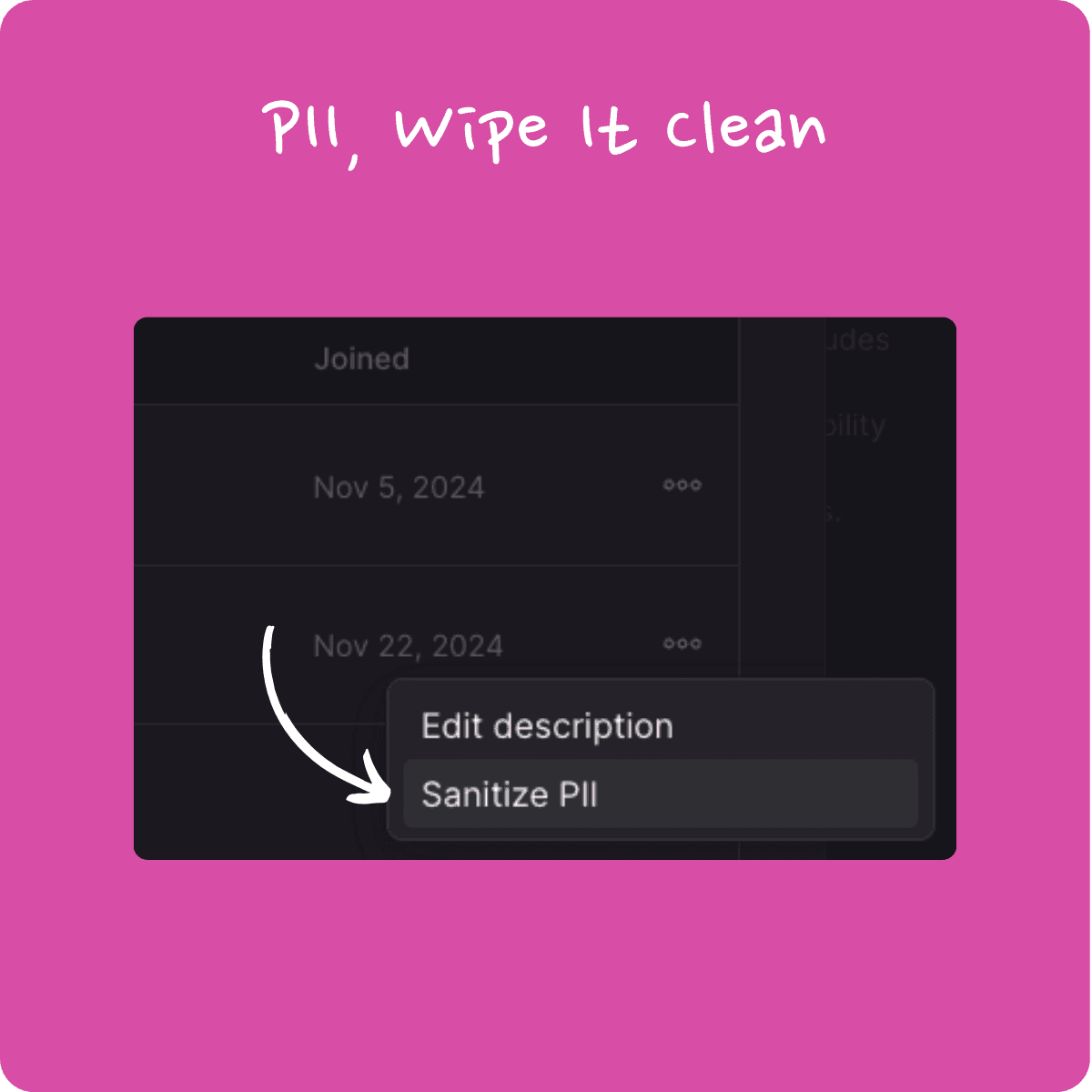
More Transparency in Threads 🎉
Threads now reveal which sources they use when narrowing down data for AI-powered insights. This added transparency helps you trust the results and better understand the context behind the conversation.
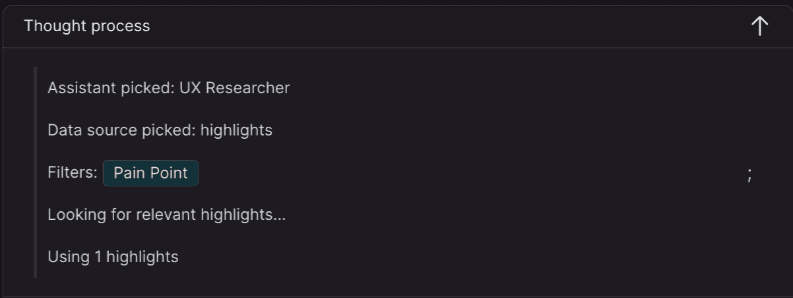
UX Tweaks 🎉
One-Click Dashboards: Creating new dashboards and library views is now front and center, making it faster than ever to visualize your data.
Support Chat Relocation: The support chat icon has moved into the avatar menu, ensuring a cleaner interface and helping you better distinguish between support and your AI assistant.
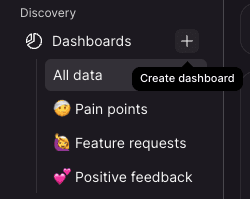
Stay tuned—more exciting updates are on the way!
This week, we’ve rolled out a series of improvements designed to give you even more control, clarity, and convenience:
User Administration Made Simpler 🎉
Sanitize Users: Admins can now remove all personally identifiable information (email, name, photo) directly from the Users Settings page.
User Descriptions: Administrators can add descriptive notes to users—organize by department, region, or any category that fits your workflow.
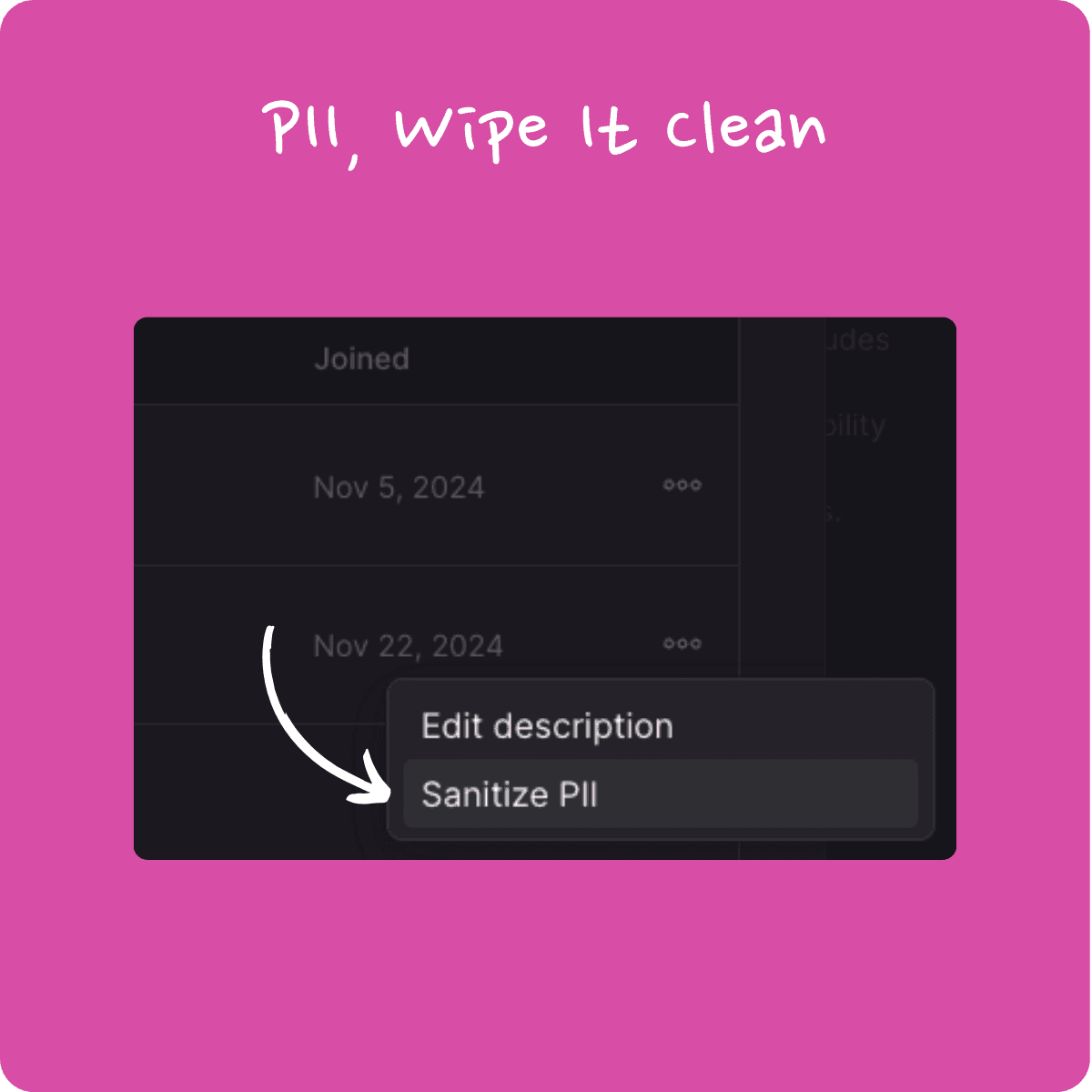
More Transparency in Threads 🎉
Threads now reveal which sources they use when narrowing down data for AI-powered insights. This added transparency helps you trust the results and better understand the context behind the conversation.
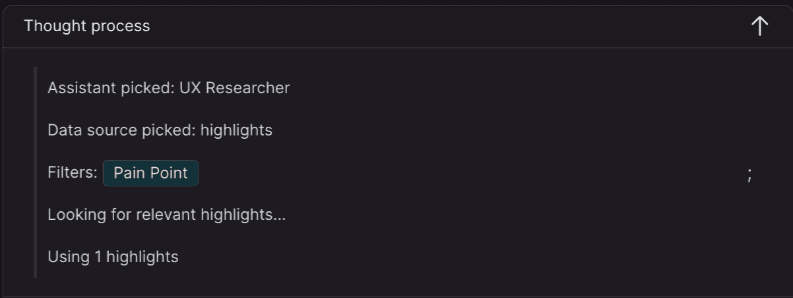
UX Tweaks 🎉
One-Click Dashboards: Creating new dashboards and library views is now front and center, making it faster than ever to visualize your data.
Support Chat Relocation: The support chat icon has moved into the avatar menu, ensuring a cleaner interface and helping you better distinguish between support and your AI assistant.
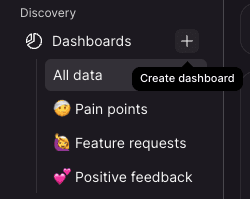
Stay tuned—more exciting updates are on the way!
This week, we’ve rolled out a series of improvements designed to give you even more control, clarity, and convenience:
User Administration Made Simpler 🎉
Sanitize Users: Admins can now remove all personally identifiable information (email, name, photo) directly from the Users Settings page.
User Descriptions: Administrators can add descriptive notes to users—organize by department, region, or any category that fits your workflow.
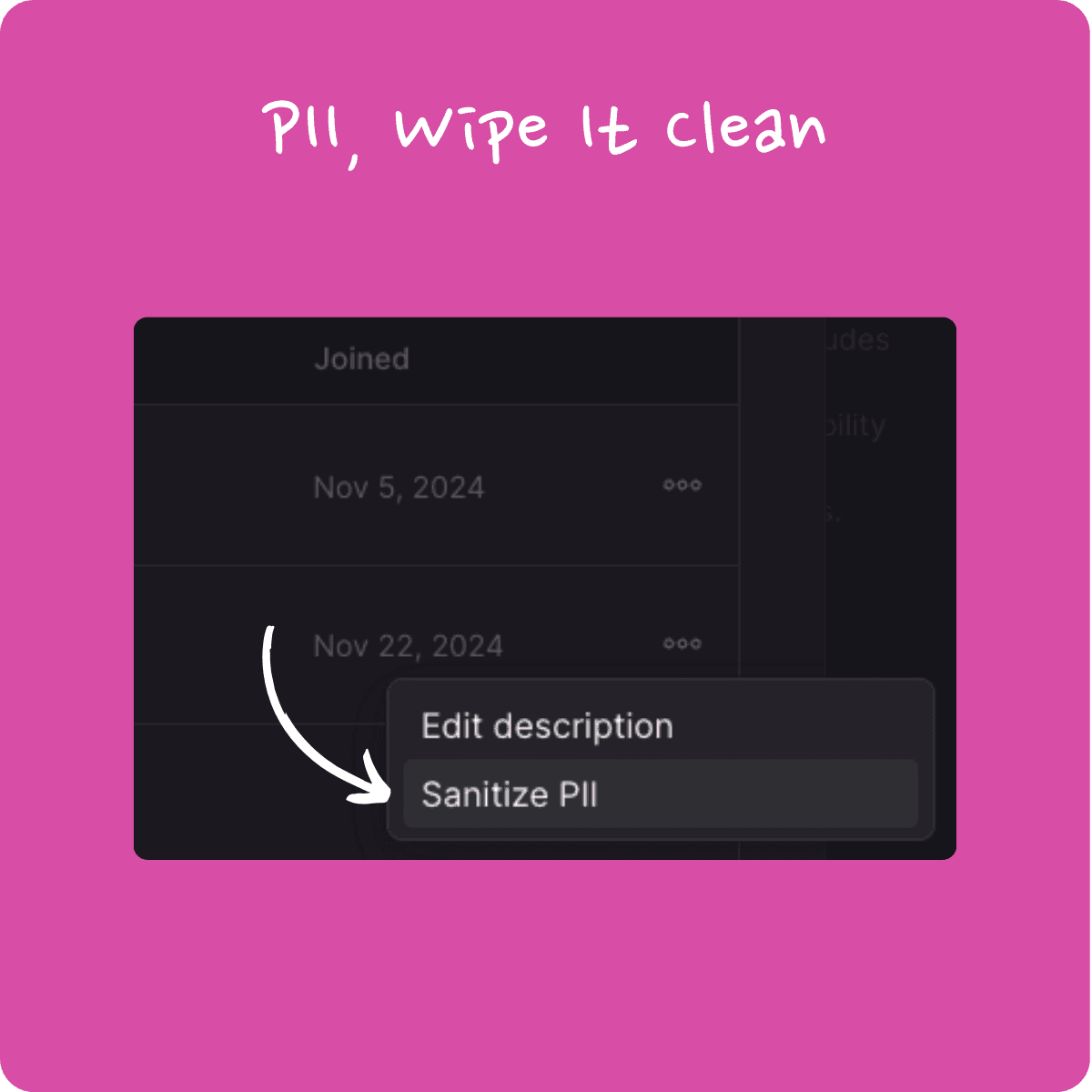
More Transparency in Threads 🎉
Threads now reveal which sources they use when narrowing down data for AI-powered insights. This added transparency helps you trust the results and better understand the context behind the conversation.
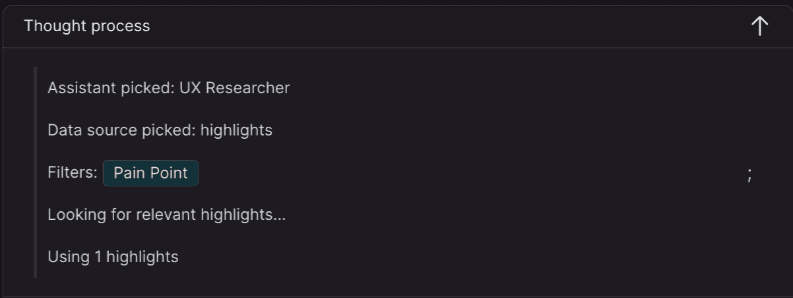
UX Tweaks 🎉
One-Click Dashboards: Creating new dashboards and library views is now front and center, making it faster than ever to visualize your data.
Support Chat Relocation: The support chat icon has moved into the avatar menu, ensuring a cleaner interface and helping you better distinguish between support and your AI assistant.
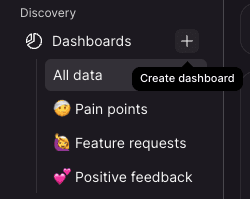
Stay tuned—more exciting updates are on the way!
AI
Dec 13, 2024
Another week, another round of fantastic updates! Our team has been hard at work making NEXT even better, and we're excited to share what’s new. Here's what we’ve improved:
AI Assistants, Now Smarter Than Ever 🚀
Threads have leveled up! They now use AI Assistants that adapt to your prompts for tailored answers.
Even better: Threads can now pull from highlights or clusters as a knowledge base, intelligently choosing the most appropriate source based on your question. Need broad insights? Clusters have your back. Looking for something specific? Highlights are the way to go.
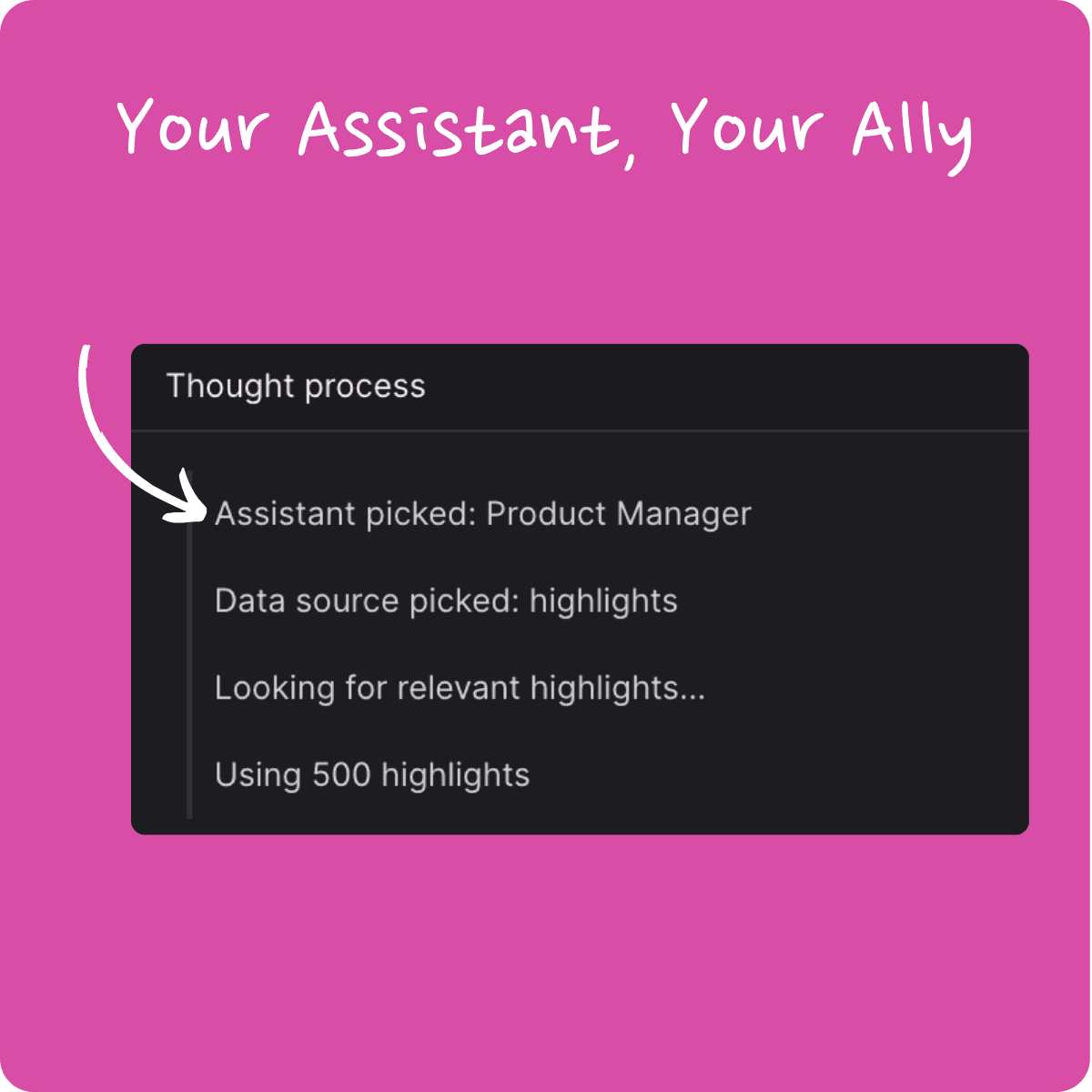
Named Subscriptions for Easy Navigation 🚀
Managing multiple integration subscriptions just got a whole lot easier 🎉. You can now name your subscriptions, making it a breeze to organize and locate them – especially when juggling dozens of imports in the Settings dialog.
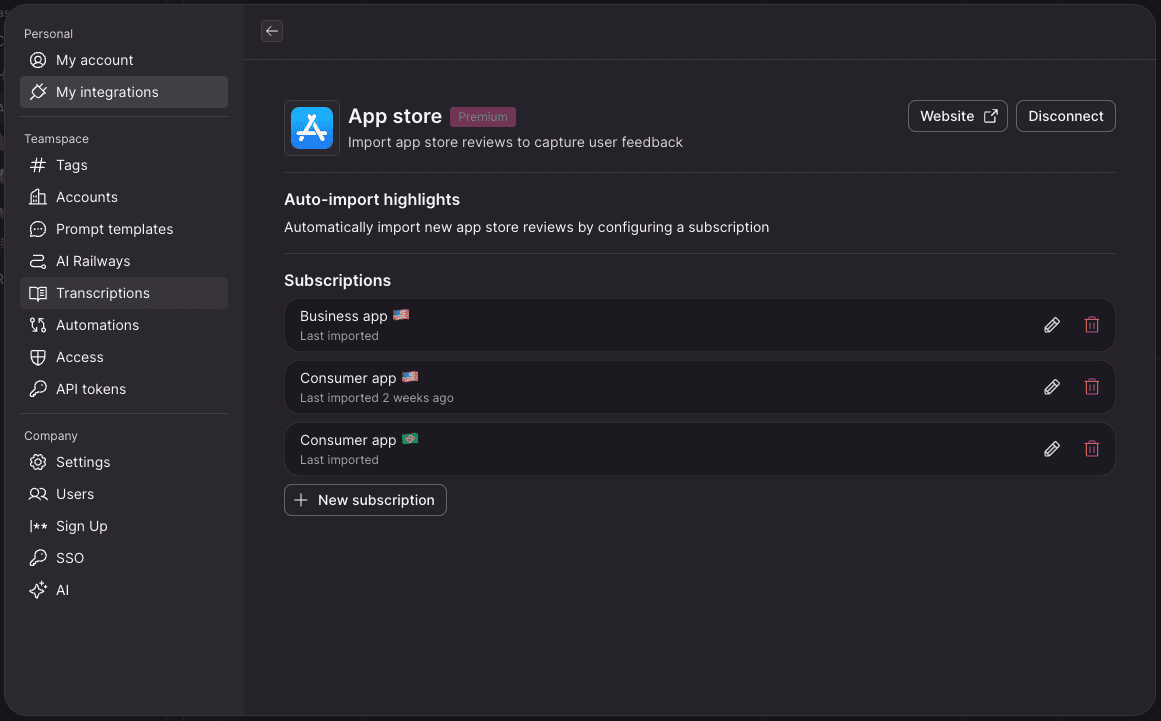
Scan Highlights Faster 🚀
Users can now access the highlight text directly in the cluster carousel 🎯. No more skipping through videos to find out if a highlight is relevant – just hover over the new info icon on the highlight card to instantly view the title and description.
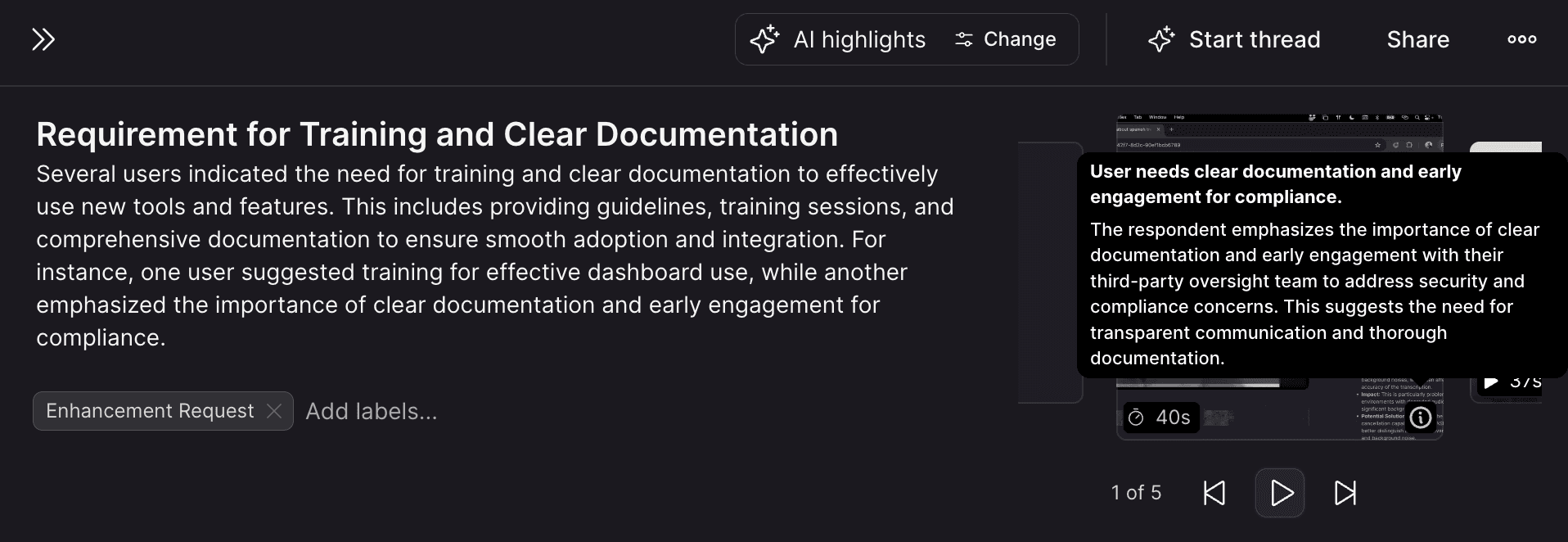
Better CSV Mass Uploads 🚀
We’ve added two powerful features to streamline mass highlight uploads via CSV:
You can now set an account for highlights directly in your CSV by adding a
accountIdcolumn.NEXT will validate all date formats before uploading to prevent pesky errors. No more worrying about ISO date formatting!
For details, check out our updated documentation: Mass Upload Highlights via CSV.
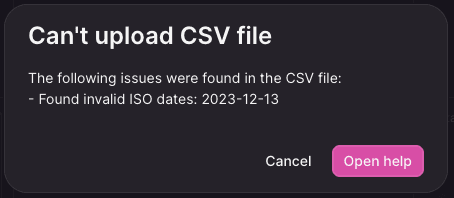
Smarter User Management 🚀
Admins of large workspaces can now filter the user list to quickly find the exact user they need 🎯. Filters are accessible via the Filters button or dropdowns in the column headers.
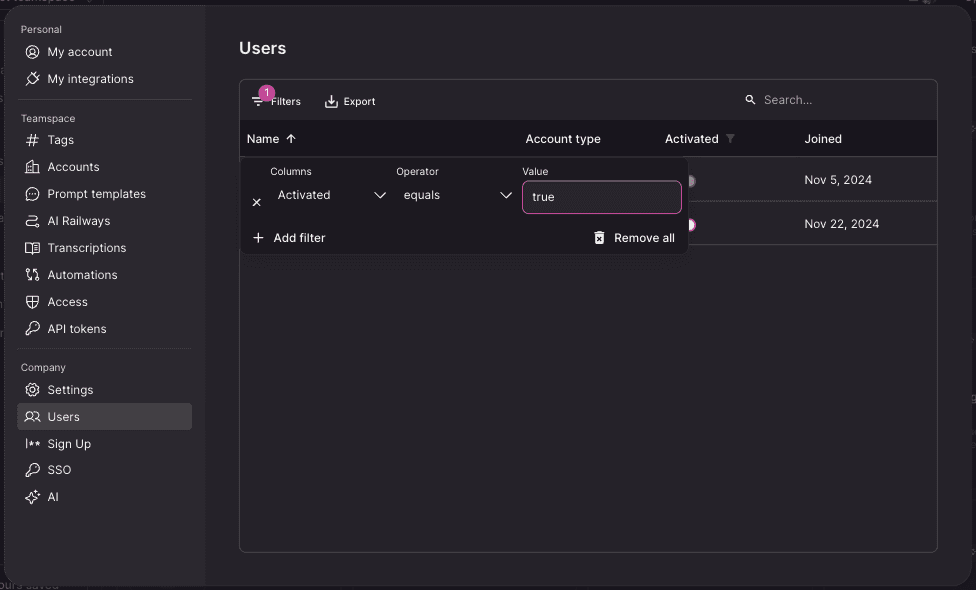
Another week, another round of fantastic updates! Our team has been hard at work making NEXT even better, and we're excited to share what’s new. Here's what we’ve improved:
AI Assistants, Now Smarter Than Ever 🚀
Threads have leveled up! They now use AI Assistants that adapt to your prompts for tailored answers.
Even better: Threads can now pull from highlights or clusters as a knowledge base, intelligently choosing the most appropriate source based on your question. Need broad insights? Clusters have your back. Looking for something specific? Highlights are the way to go.
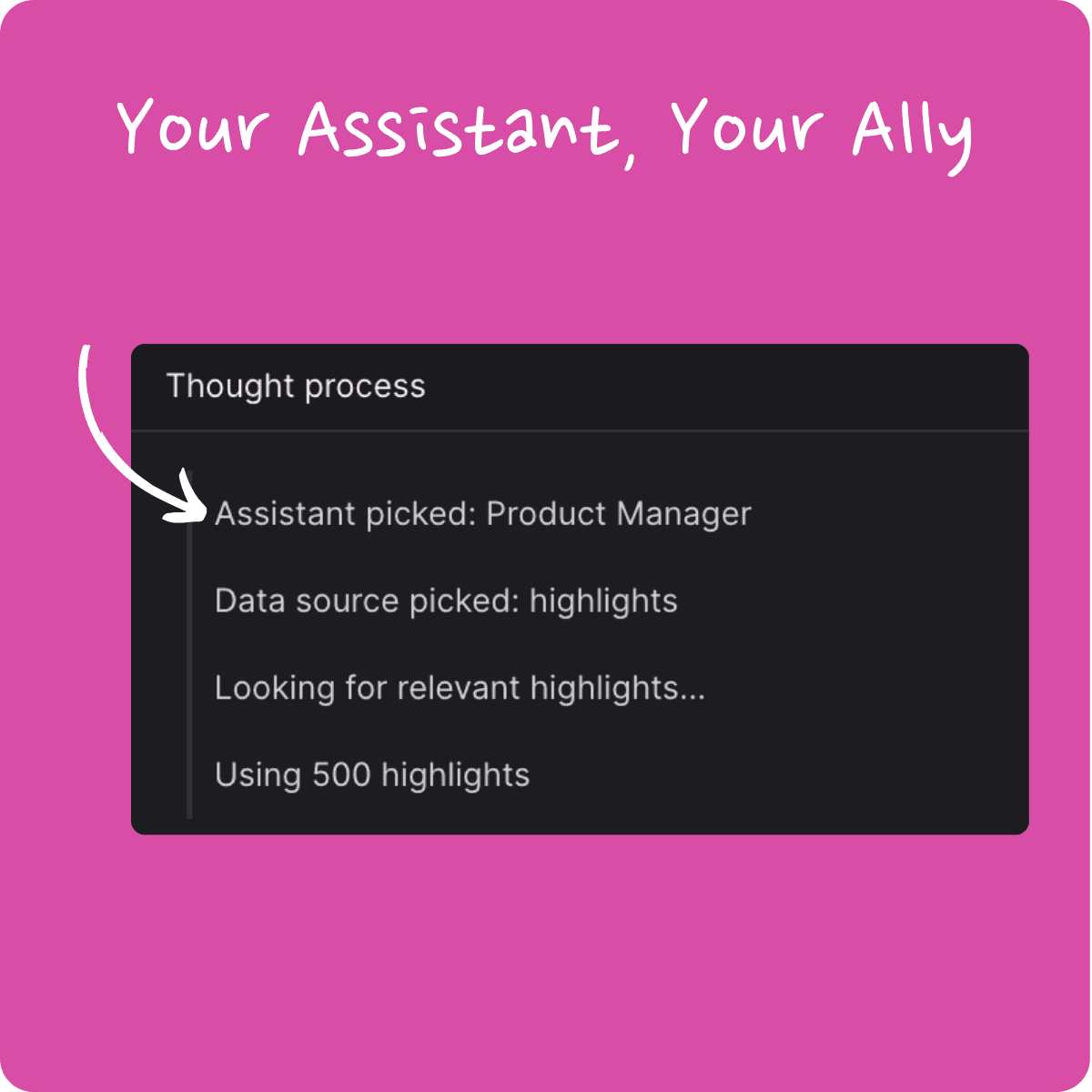
Named Subscriptions for Easy Navigation 🚀
Managing multiple integration subscriptions just got a whole lot easier 🎉. You can now name your subscriptions, making it a breeze to organize and locate them – especially when juggling dozens of imports in the Settings dialog.
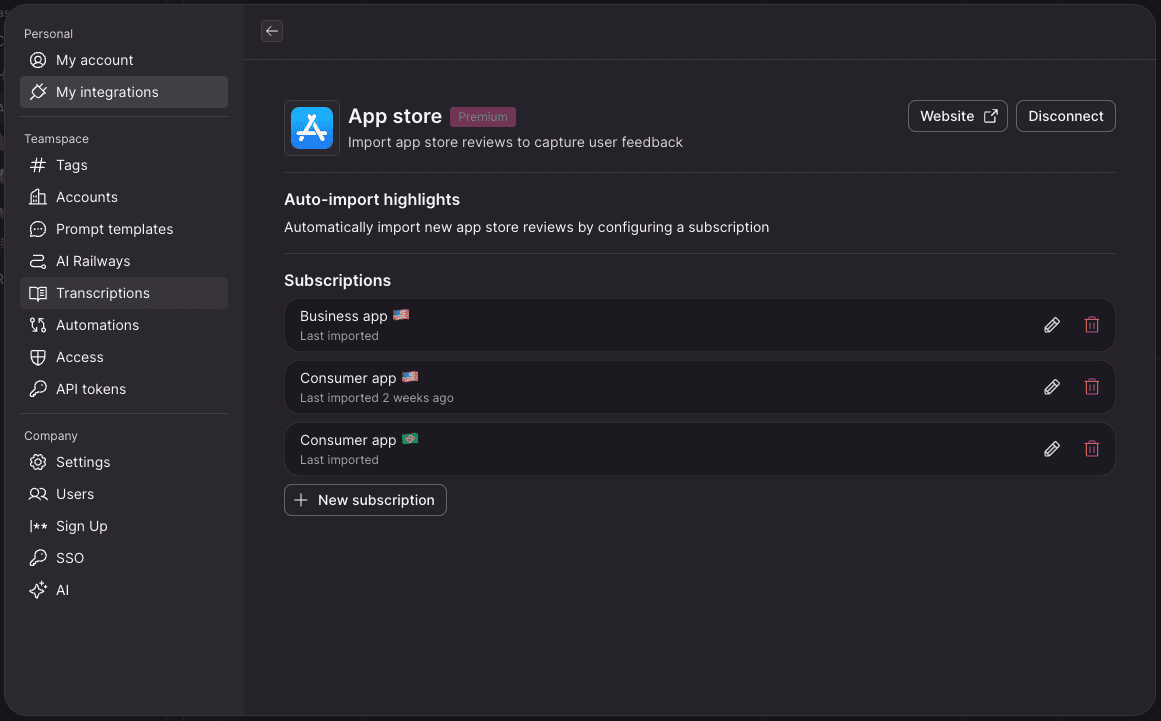
Scan Highlights Faster 🚀
Users can now access the highlight text directly in the cluster carousel 🎯. No more skipping through videos to find out if a highlight is relevant – just hover over the new info icon on the highlight card to instantly view the title and description.
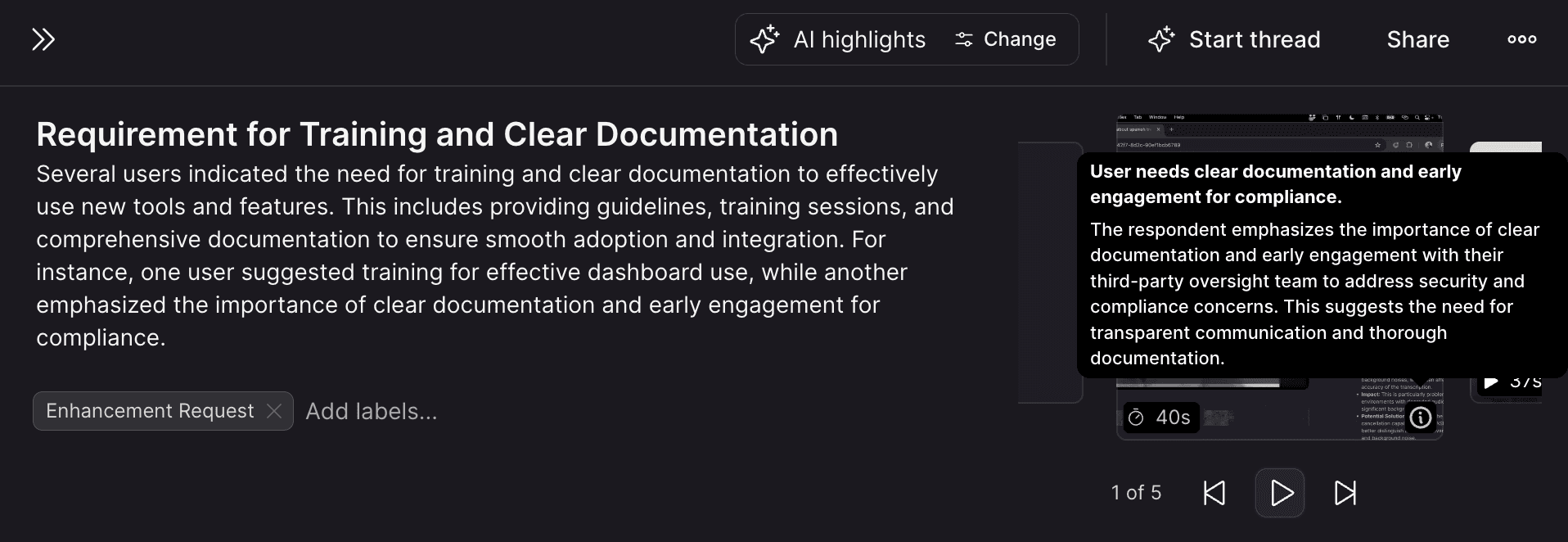
Better CSV Mass Uploads 🚀
We’ve added two powerful features to streamline mass highlight uploads via CSV:
You can now set an account for highlights directly in your CSV by adding a
accountIdcolumn.NEXT will validate all date formats before uploading to prevent pesky errors. No more worrying about ISO date formatting!
For details, check out our updated documentation: Mass Upload Highlights via CSV.
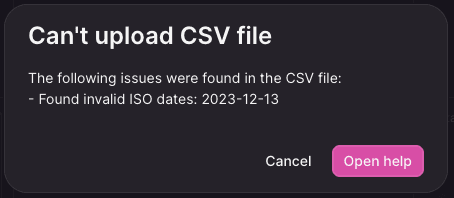
Smarter User Management 🚀
Admins of large workspaces can now filter the user list to quickly find the exact user they need 🎯. Filters are accessible via the Filters button or dropdowns in the column headers.
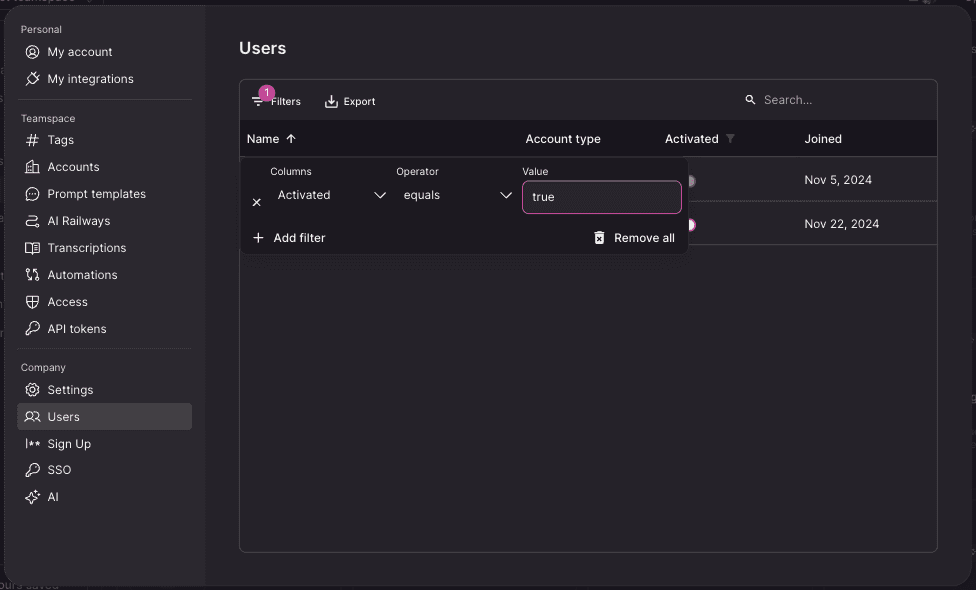
Another week, another round of fantastic updates! Our team has been hard at work making NEXT even better, and we're excited to share what’s new. Here's what we’ve improved:
AI Assistants, Now Smarter Than Ever 🚀
Threads have leveled up! They now use AI Assistants that adapt to your prompts for tailored answers.
Even better: Threads can now pull from highlights or clusters as a knowledge base, intelligently choosing the most appropriate source based on your question. Need broad insights? Clusters have your back. Looking for something specific? Highlights are the way to go.
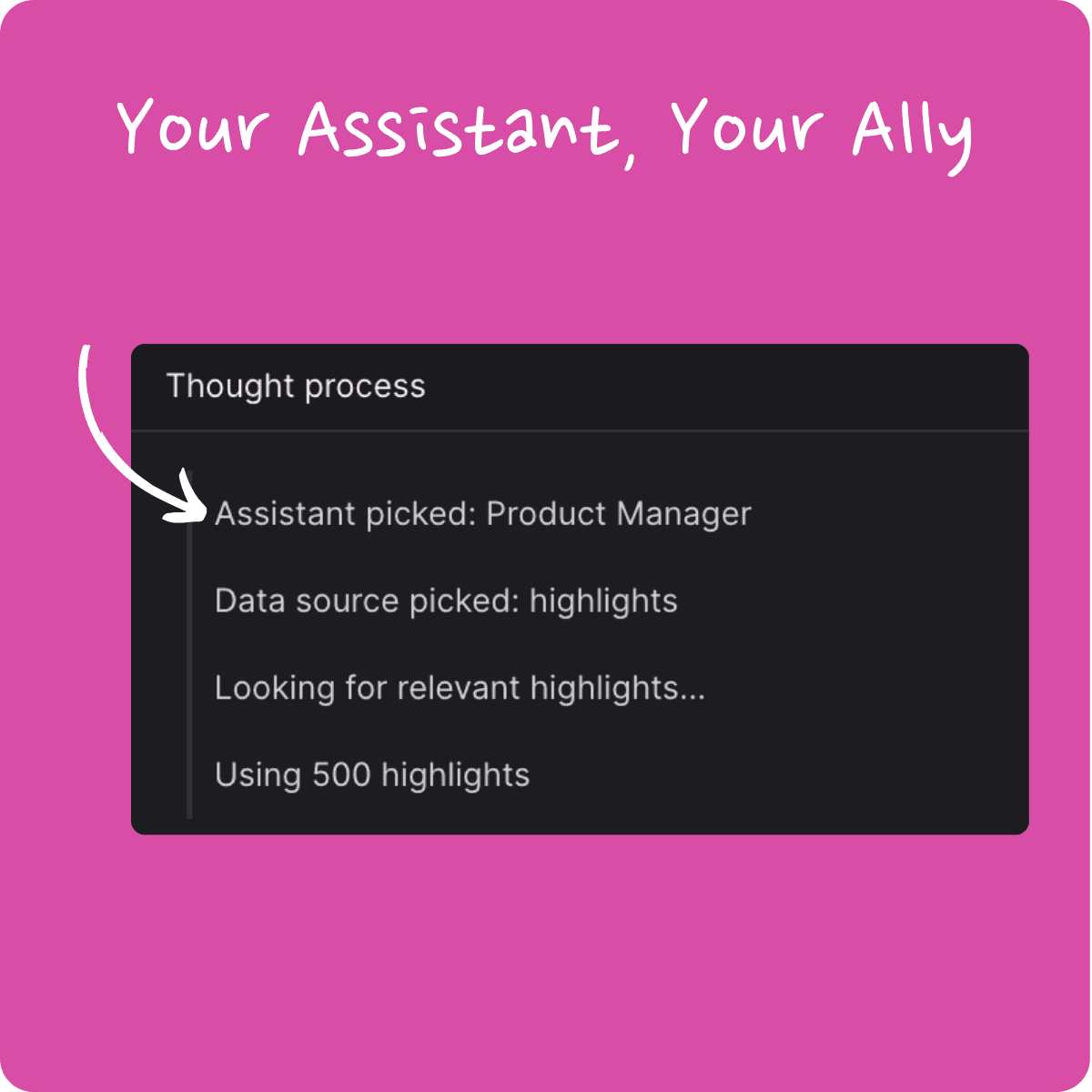
Named Subscriptions for Easy Navigation 🚀
Managing multiple integration subscriptions just got a whole lot easier 🎉. You can now name your subscriptions, making it a breeze to organize and locate them – especially when juggling dozens of imports in the Settings dialog.
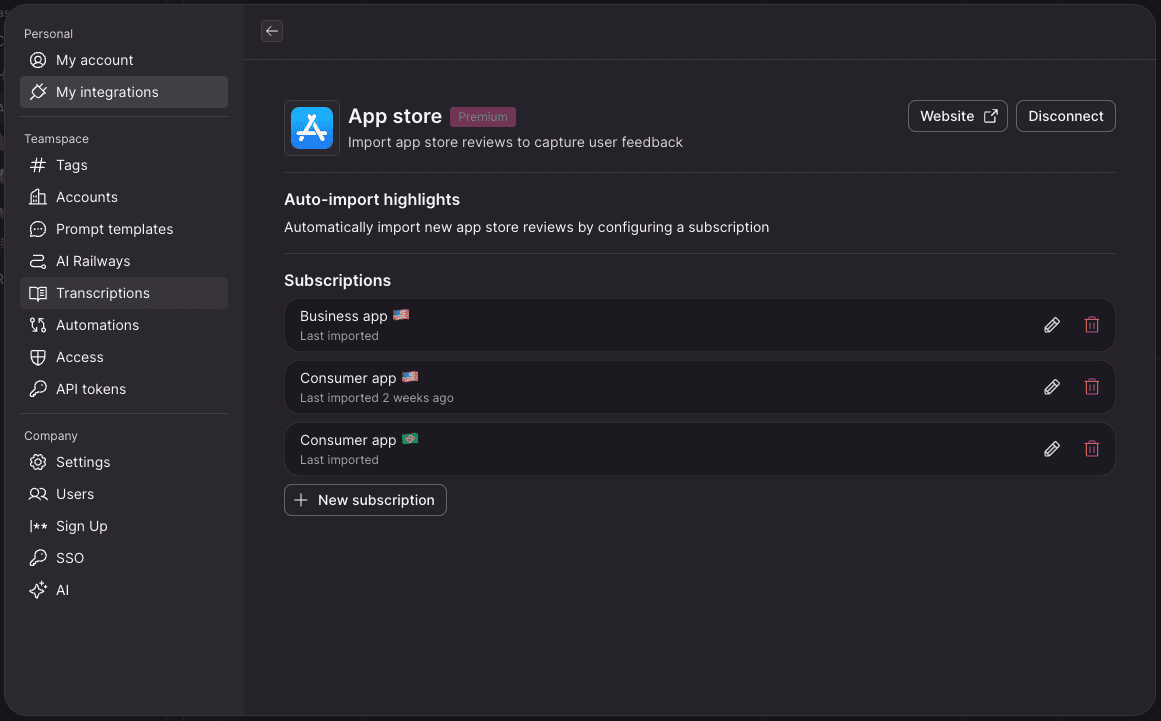
Scan Highlights Faster 🚀
Users can now access the highlight text directly in the cluster carousel 🎯. No more skipping through videos to find out if a highlight is relevant – just hover over the new info icon on the highlight card to instantly view the title and description.
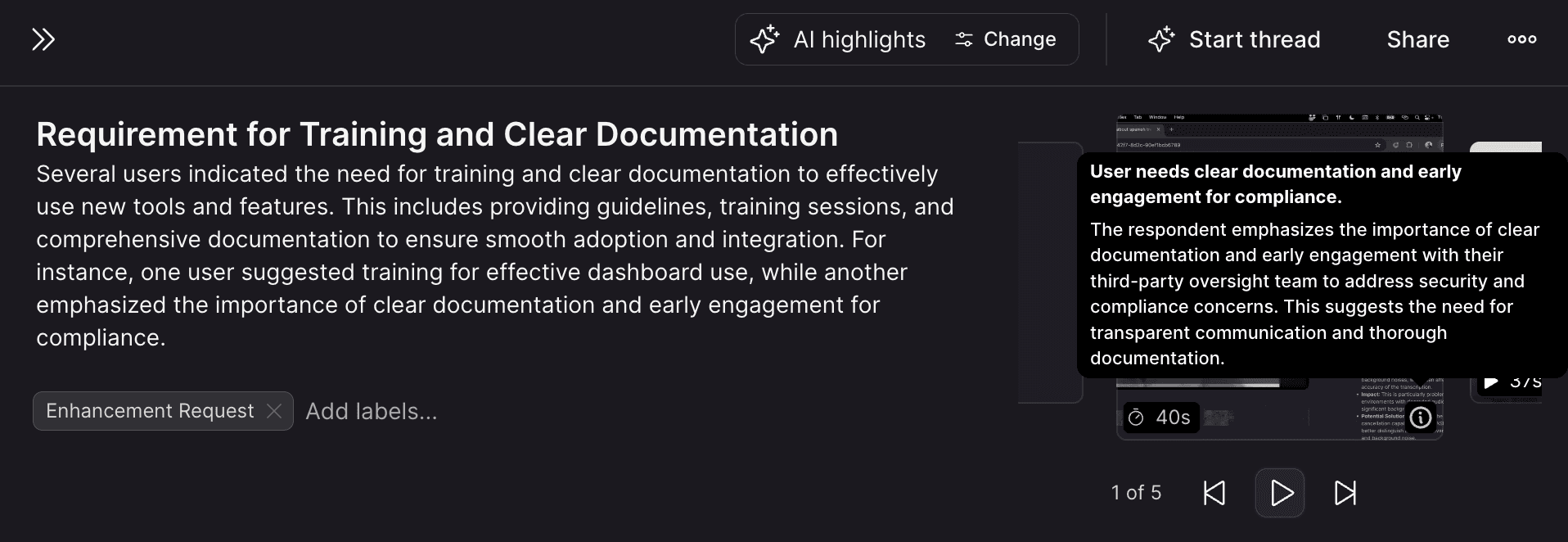
Better CSV Mass Uploads 🚀
We’ve added two powerful features to streamline mass highlight uploads via CSV:
You can now set an account for highlights directly in your CSV by adding a
accountIdcolumn.NEXT will validate all date formats before uploading to prevent pesky errors. No more worrying about ISO date formatting!
For details, check out our updated documentation: Mass Upload Highlights via CSV.
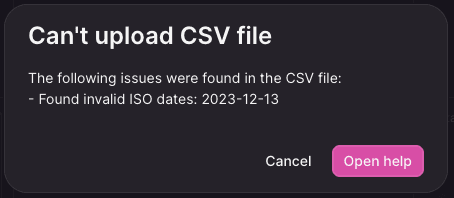
Smarter User Management 🚀
Admins of large workspaces can now filter the user list to quickly find the exact user they need 🎯. Filters are accessible via the Filters button or dropdowns in the column headers.
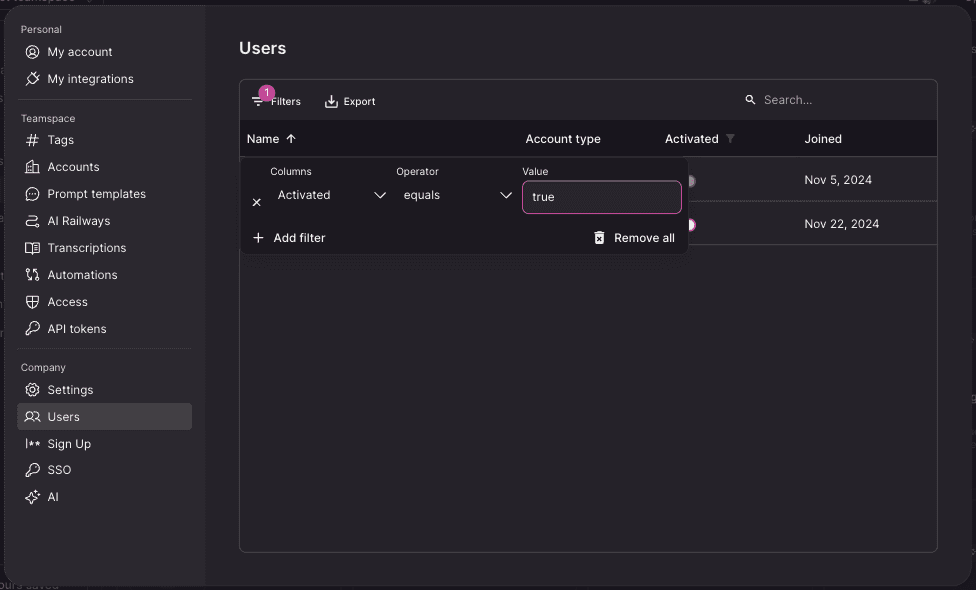
UX
Dec 6, 2024
This week, we’re thrilled to share several updates that make our product more intuitive, powerful, and delightful to use. Here’s what’s new:
Stories in Cluster Dialog 🎉
Say goodbye to sharing a cluster just to view its media! Now, you can watch videos and listen to audio clips directly in the cluster dialog. Plus, our UI now clearly indicates that the highlights in the carousel are playable—making it easier to dive into the content.
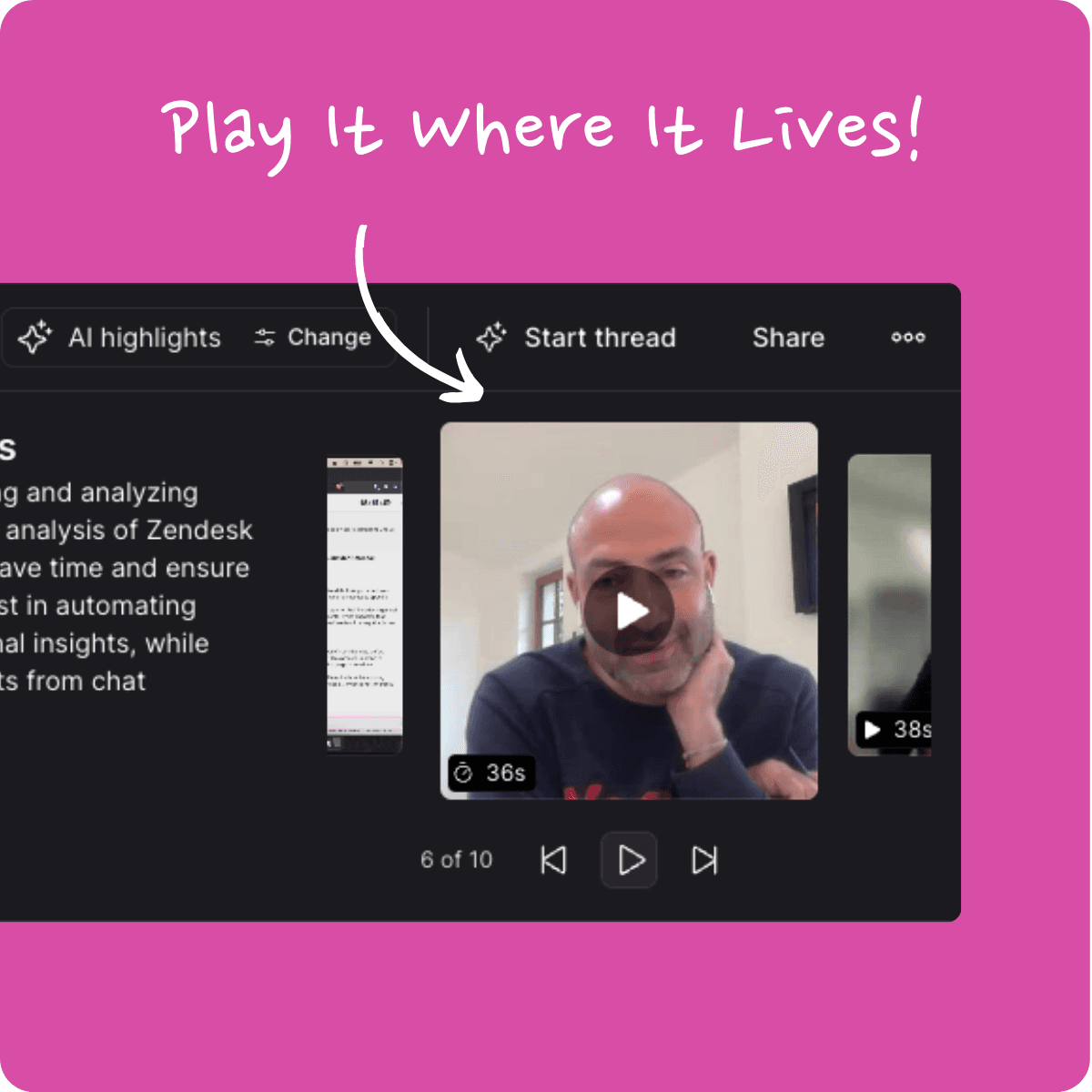
Smarter AI Threads Agents 🎉
Our AI threads agents now reveal their thinking process step by step! You’ll see two additional stages:
Searching for the data source
Finding the data source (complete with the number of data points discovered).
Enhanced Zapier App Integration 🎉
Our Zapier app just got better! You can now assign tags to your highlights directly when creating them through Zapier. As a bonus, the app also allows you to set recorded data for new recordings and highlights.
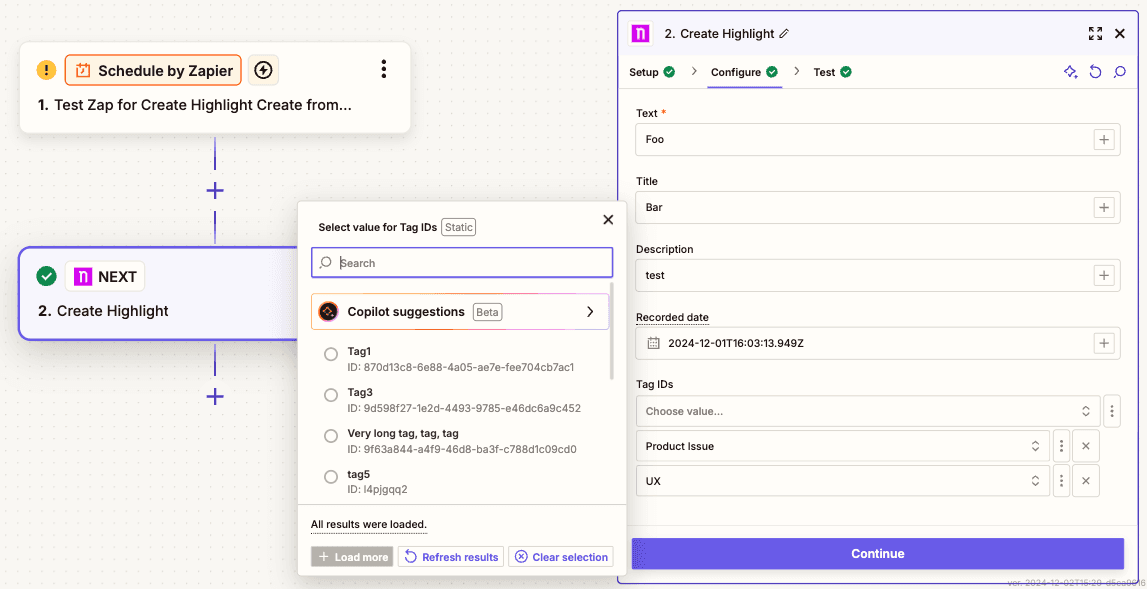
Expanded Library Item Counts 🎉
Previously capped at 10,000 items, the Library now displays the total number of highlights and recordings—no matter how large the collection. Spotting new imports has never been easier, even for massive datasets.
We’re excited for you to try these updates. Let us know what you think and stay tuned for more enhancements coming your way next week! 🚀
This week, we’re thrilled to share several updates that make our product more intuitive, powerful, and delightful to use. Here’s what’s new:
Stories in Cluster Dialog 🎉
Say goodbye to sharing a cluster just to view its media! Now, you can watch videos and listen to audio clips directly in the cluster dialog. Plus, our UI now clearly indicates that the highlights in the carousel are playable—making it easier to dive into the content.
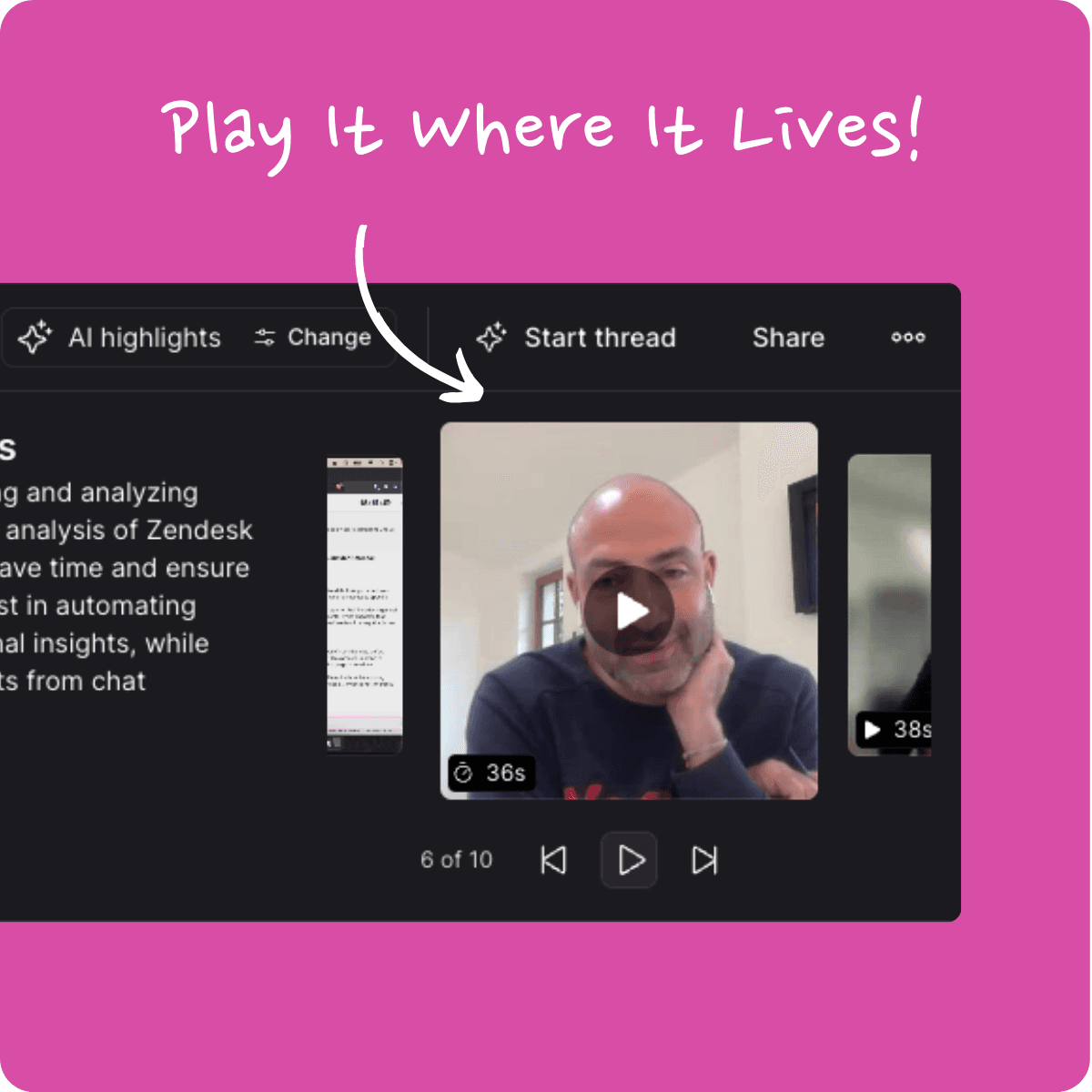
Smarter AI Threads Agents 🎉
Our AI threads agents now reveal their thinking process step by step! You’ll see two additional stages:
Searching for the data source
Finding the data source (complete with the number of data points discovered).
Enhanced Zapier App Integration 🎉
Our Zapier app just got better! You can now assign tags to your highlights directly when creating them through Zapier. As a bonus, the app also allows you to set recorded data for new recordings and highlights.
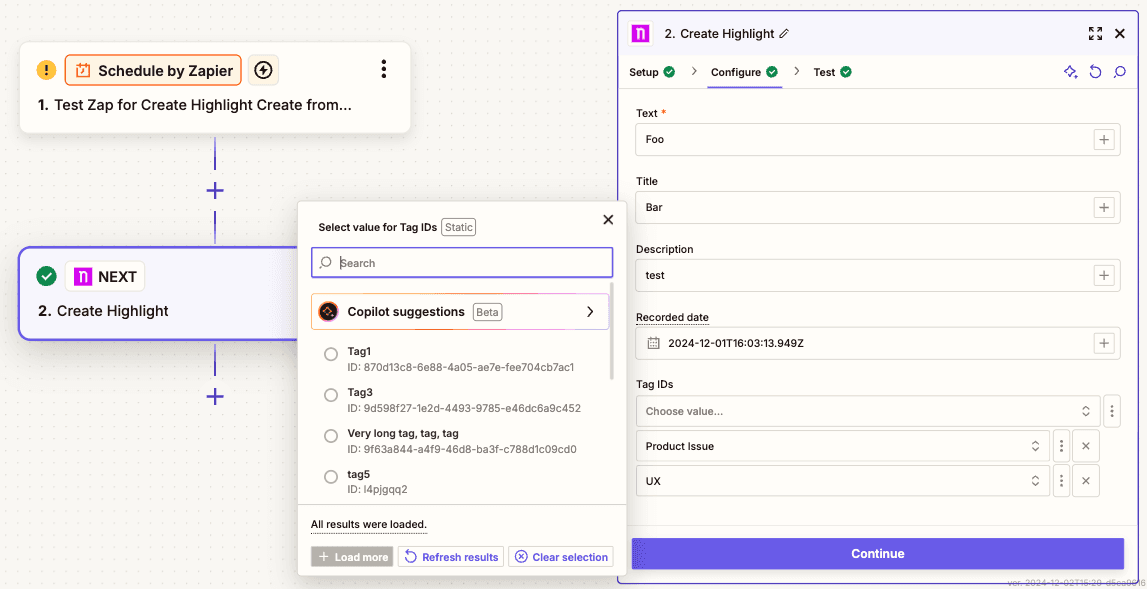
Expanded Library Item Counts 🎉
Previously capped at 10,000 items, the Library now displays the total number of highlights and recordings—no matter how large the collection. Spotting new imports has never been easier, even for massive datasets.
We’re excited for you to try these updates. Let us know what you think and stay tuned for more enhancements coming your way next week! 🚀
This week, we’re thrilled to share several updates that make our product more intuitive, powerful, and delightful to use. Here’s what’s new:
Stories in Cluster Dialog 🎉
Say goodbye to sharing a cluster just to view its media! Now, you can watch videos and listen to audio clips directly in the cluster dialog. Plus, our UI now clearly indicates that the highlights in the carousel are playable—making it easier to dive into the content.
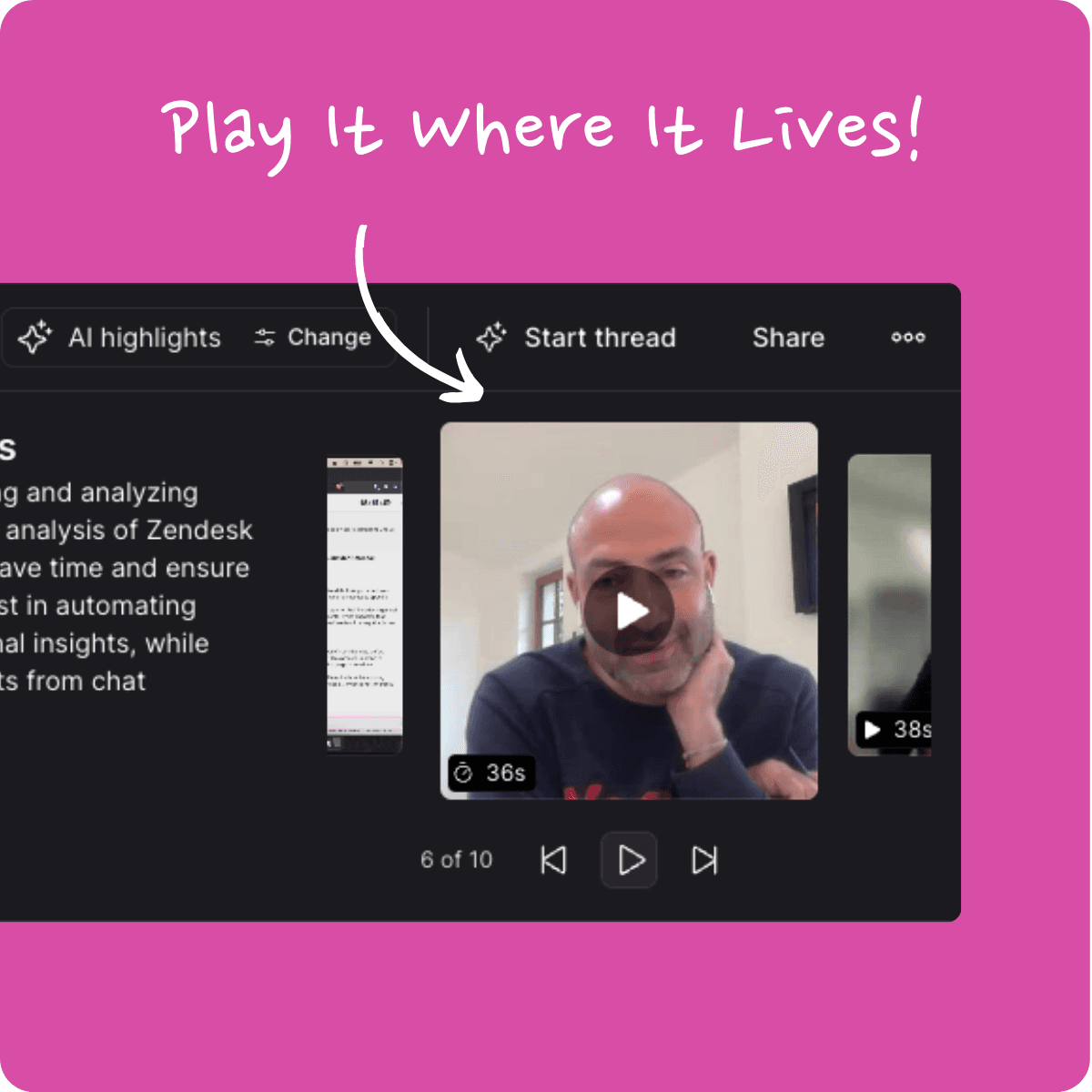
Smarter AI Threads Agents 🎉
Our AI threads agents now reveal their thinking process step by step! You’ll see two additional stages:
Searching for the data source
Finding the data source (complete with the number of data points discovered).
Enhanced Zapier App Integration 🎉
Our Zapier app just got better! You can now assign tags to your highlights directly when creating them through Zapier. As a bonus, the app also allows you to set recorded data for new recordings and highlights.
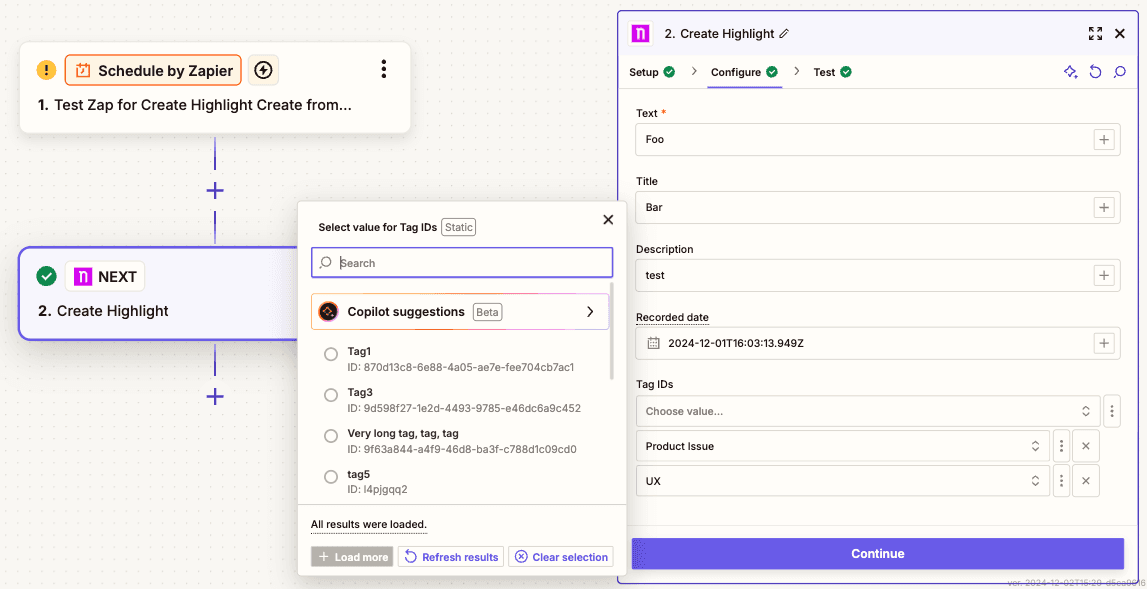
Expanded Library Item Counts 🎉
Previously capped at 10,000 items, the Library now displays the total number of highlights and recordings—no matter how large the collection. Spotting new imports has never been easier, even for massive datasets.
We’re excited for you to try these updates. Let us know what you think and stay tuned for more enhancements coming your way next week! 🚀
Integrations
Nov 29, 2024
We're thrilled to share the latest enhancements we've rolled out to make your experience with NEXT even better. Here's what's new this week!
Query NEXT Directly from Slack 🎉
You can now interact with NEXT right from your Slack workspace! Simply mention the NEXT bot using @NEXT followed by your question—for example, @NEXT What do users think about our dark theme?. This creates a thread in NEXT, and the results will be automatically sent back to your Slack channel.
To get started, have one of your team members set up the Slack integration in NEXT. The bot will fetch results from your default teamspace.
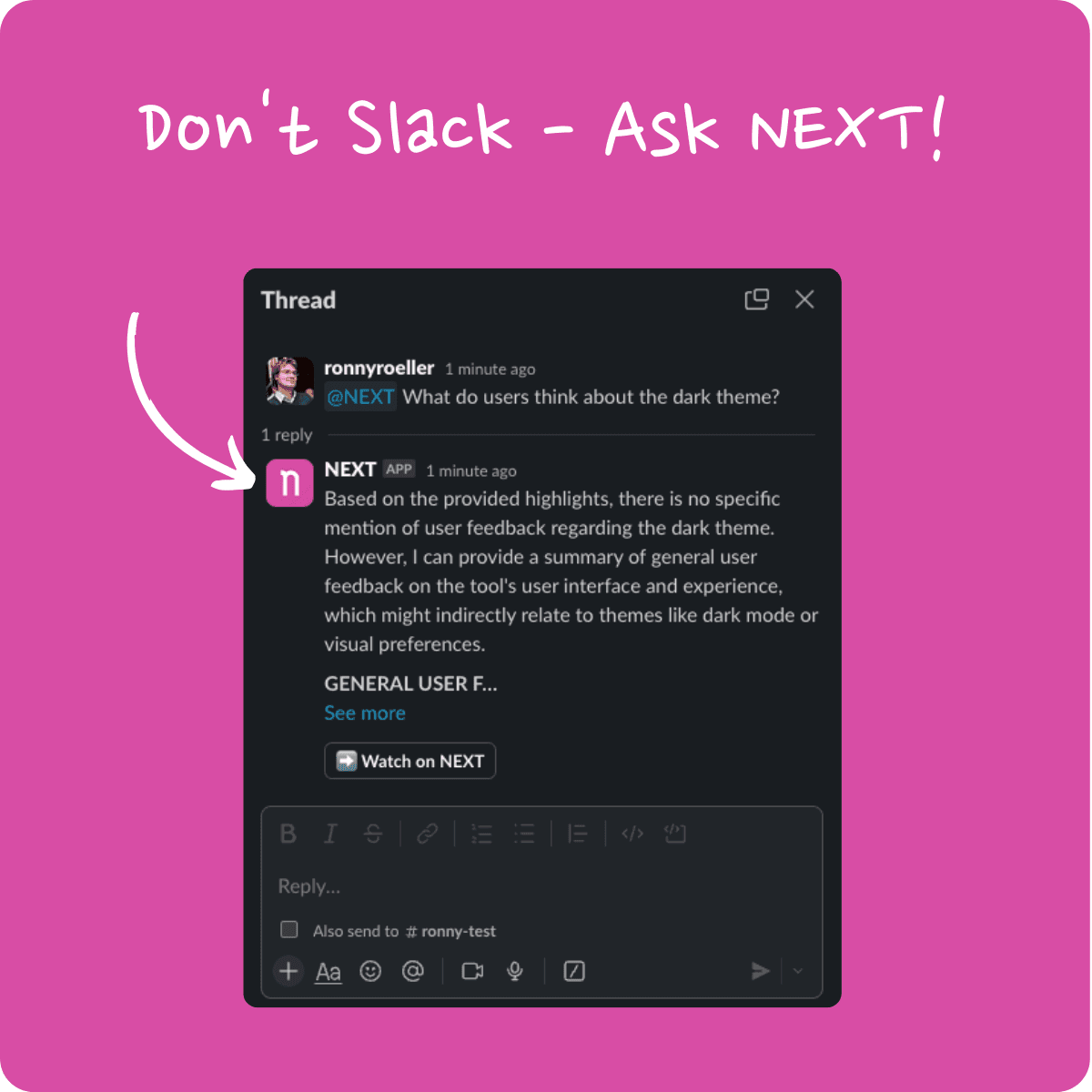
Recording Search Now Supports OR for Labels 🎉
Searching through recordings just got more flexible. By default, labels in recording searches are connected with AND, helping you find recordings that have multiple specific labels like "Sales Call" and "Closed". But what if you're looking for recordings labeled "English" or "German"? With the new label_or field, you can now connect labels using OR. Just type it into the search box, and NEXT will retrieve all recordings that match any of those labels.
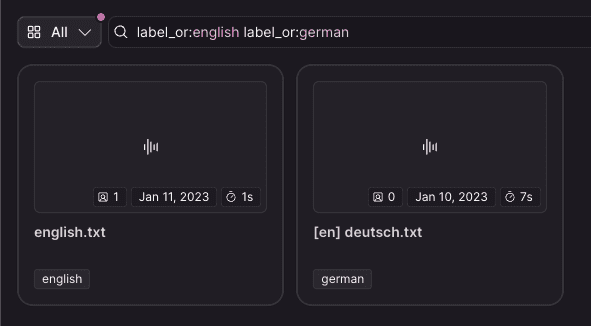
Configure Subscription Import Start Dates 🎉
We've made it easier to import historical data. Previously, subscriptions would start importing from the current date, and bringing in past data required assistance from our support team. Now, you can choose the exact date from which you'd like your data imports to begin.
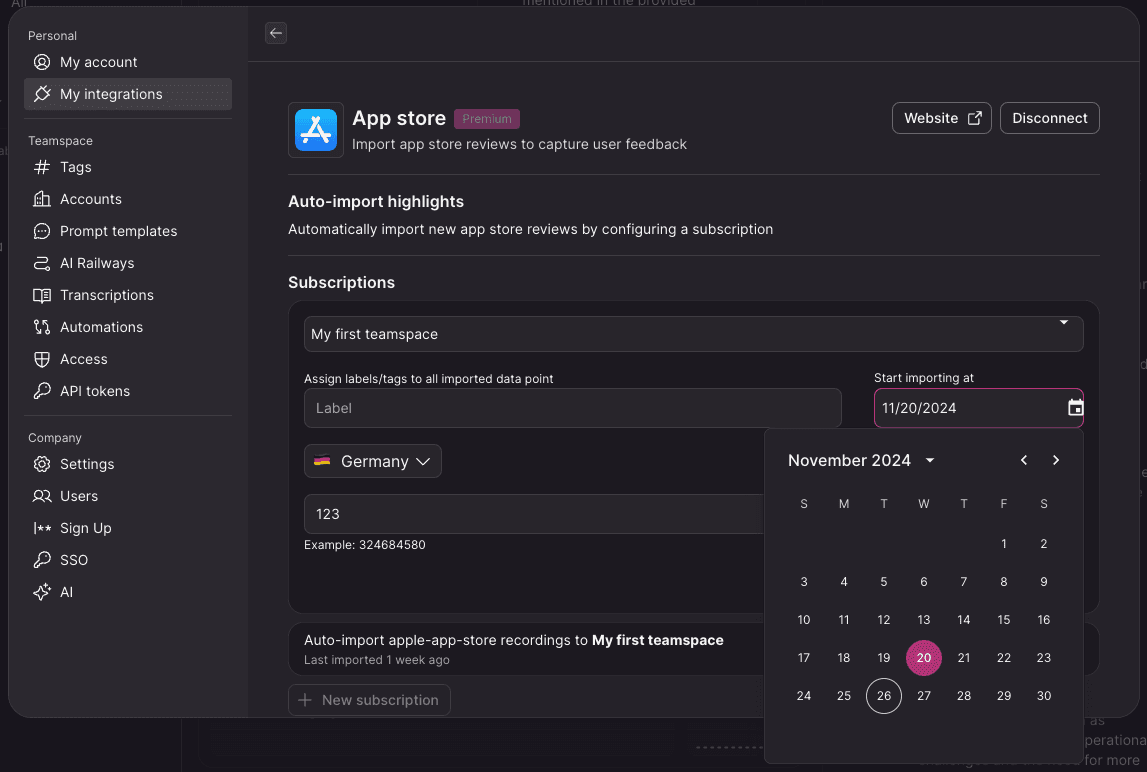
Small UX Improvements
Easier Filter & Prompt Changes in Dashboards: Just click on the filter section to modify it on the fly.
More Space for Dashboard Filters During Editing: We've expanded the space to make it easier to work with longer filters.
We hope these updates enhance your workflow and make using NEXT even more seamless. Stay tuned for more exciting features coming your way!
We're thrilled to share the latest enhancements we've rolled out to make your experience with NEXT even better. Here's what's new this week!
Query NEXT Directly from Slack 🎉
You can now interact with NEXT right from your Slack workspace! Simply mention the NEXT bot using @NEXT followed by your question—for example, @NEXT What do users think about our dark theme?. This creates a thread in NEXT, and the results will be automatically sent back to your Slack channel.
To get started, have one of your team members set up the Slack integration in NEXT. The bot will fetch results from your default teamspace.
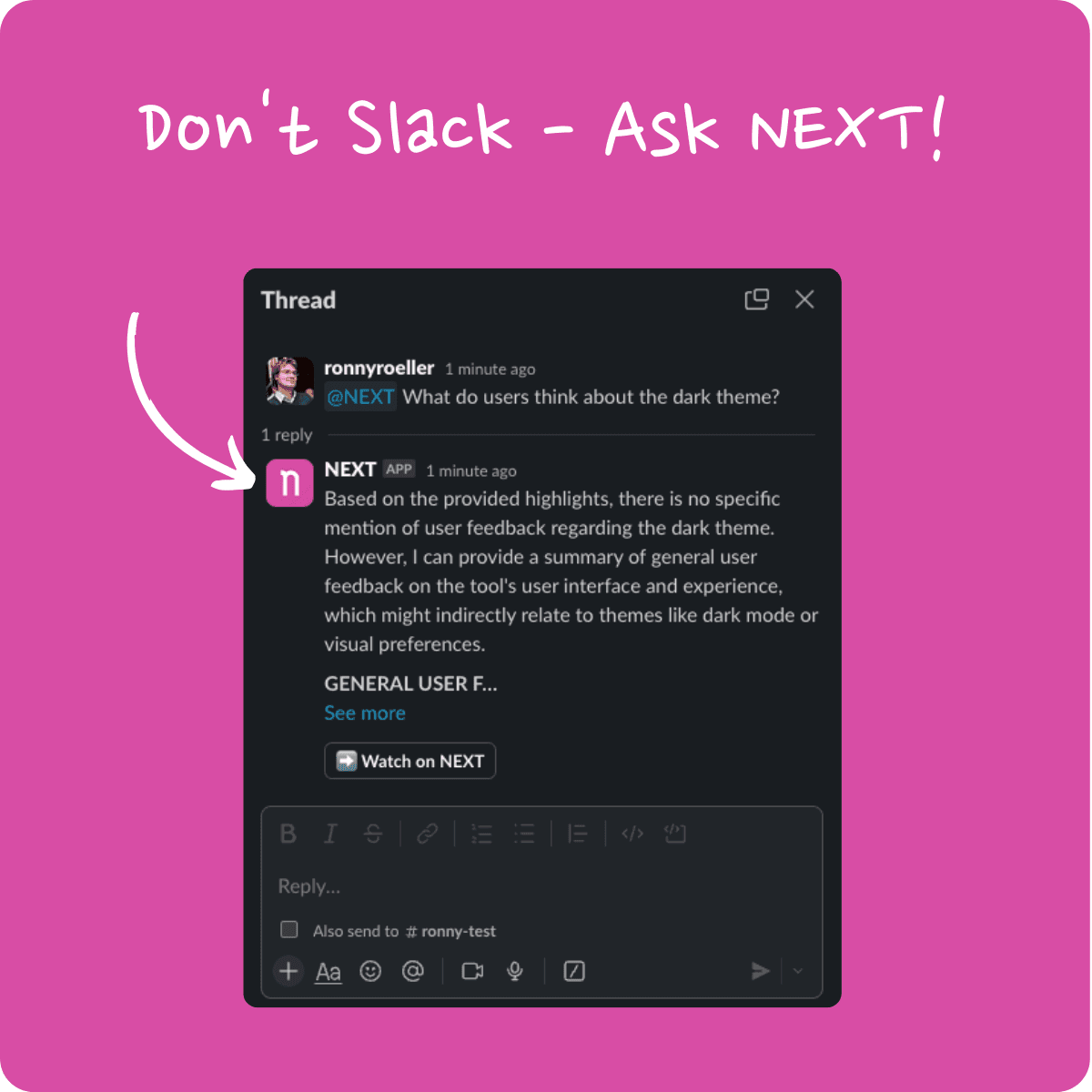
Recording Search Now Supports OR for Labels 🎉
Searching through recordings just got more flexible. By default, labels in recording searches are connected with AND, helping you find recordings that have multiple specific labels like "Sales Call" and "Closed". But what if you're looking for recordings labeled "English" or "German"? With the new label_or field, you can now connect labels using OR. Just type it into the search box, and NEXT will retrieve all recordings that match any of those labels.
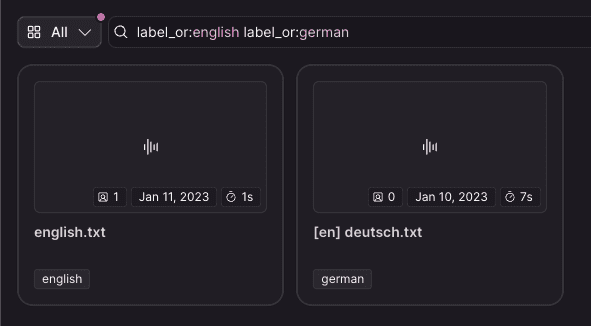
Configure Subscription Import Start Dates 🎉
We've made it easier to import historical data. Previously, subscriptions would start importing from the current date, and bringing in past data required assistance from our support team. Now, you can choose the exact date from which you'd like your data imports to begin.
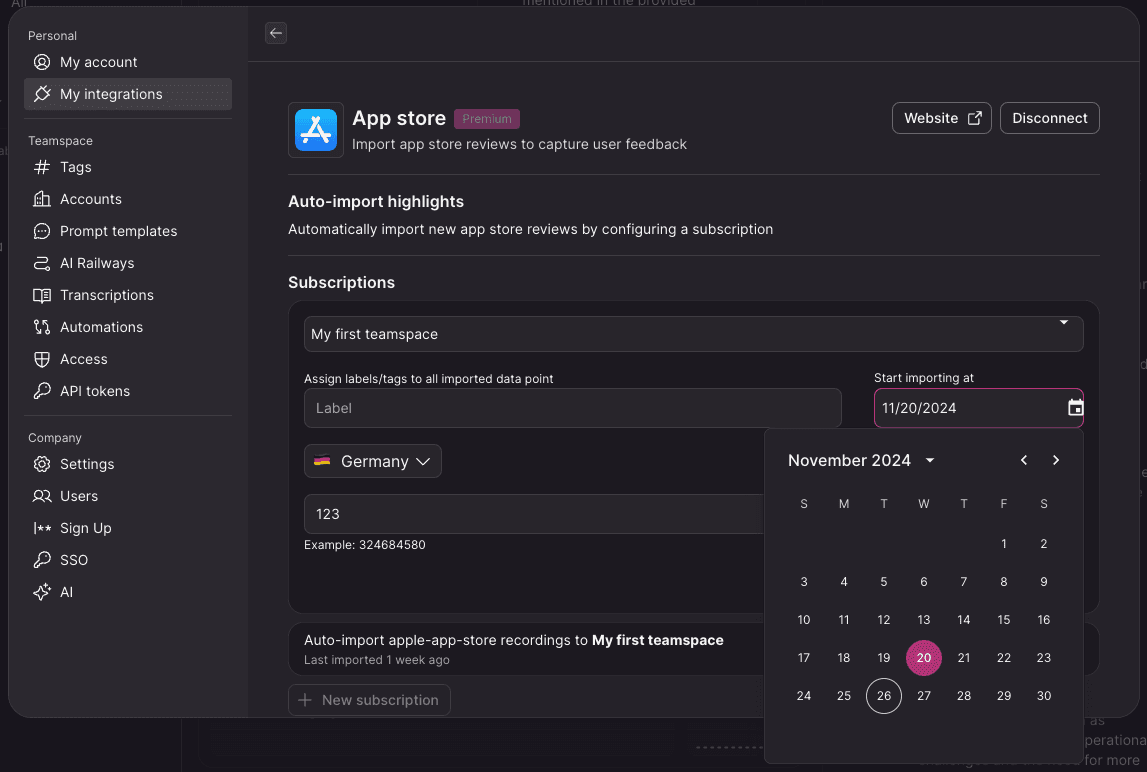
Small UX Improvements
Easier Filter & Prompt Changes in Dashboards: Just click on the filter section to modify it on the fly.
More Space for Dashboard Filters During Editing: We've expanded the space to make it easier to work with longer filters.
We hope these updates enhance your workflow and make using NEXT even more seamless. Stay tuned for more exciting features coming your way!
We're thrilled to share the latest enhancements we've rolled out to make your experience with NEXT even better. Here's what's new this week!
Query NEXT Directly from Slack 🎉
You can now interact with NEXT right from your Slack workspace! Simply mention the NEXT bot using @NEXT followed by your question—for example, @NEXT What do users think about our dark theme?. This creates a thread in NEXT, and the results will be automatically sent back to your Slack channel.
To get started, have one of your team members set up the Slack integration in NEXT. The bot will fetch results from your default teamspace.
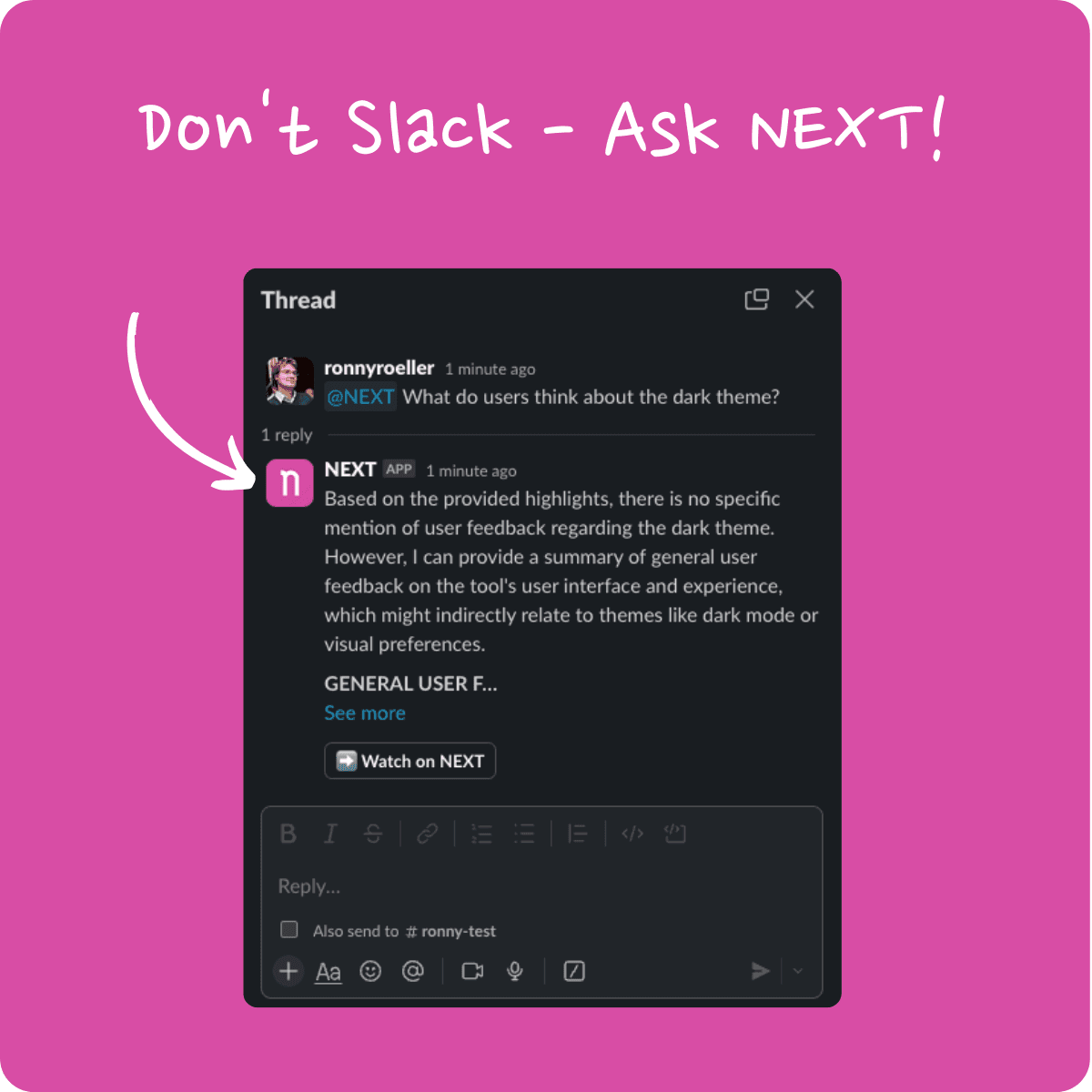
Recording Search Now Supports OR for Labels 🎉
Searching through recordings just got more flexible. By default, labels in recording searches are connected with AND, helping you find recordings that have multiple specific labels like "Sales Call" and "Closed". But what if you're looking for recordings labeled "English" or "German"? With the new label_or field, you can now connect labels using OR. Just type it into the search box, and NEXT will retrieve all recordings that match any of those labels.
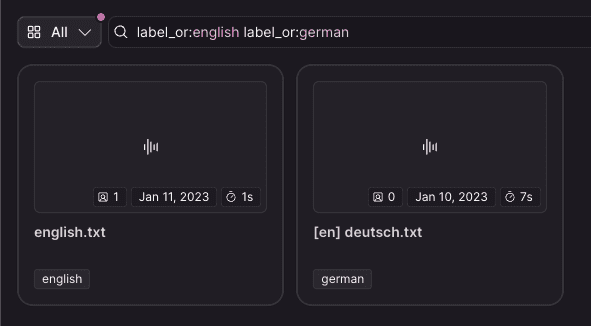
Configure Subscription Import Start Dates 🎉
We've made it easier to import historical data. Previously, subscriptions would start importing from the current date, and bringing in past data required assistance from our support team. Now, you can choose the exact date from which you'd like your data imports to begin.
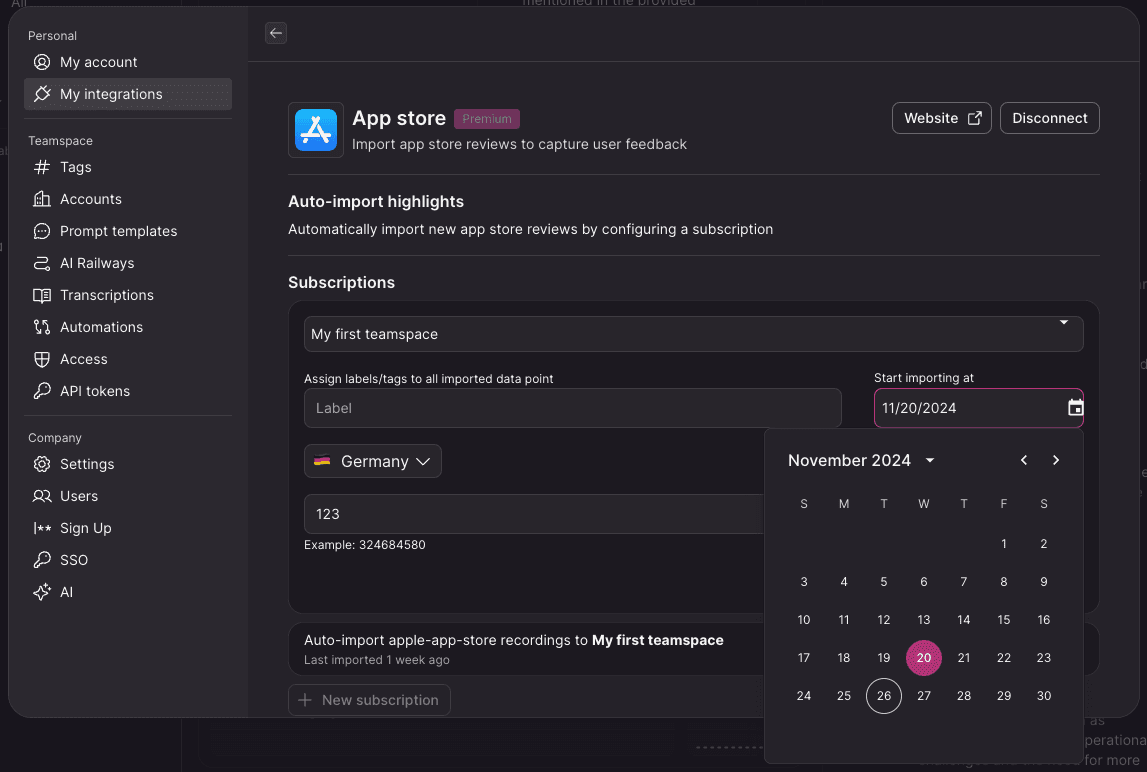
Small UX Improvements
Easier Filter & Prompt Changes in Dashboards: Just click on the filter section to modify it on the fly.
More Space for Dashboard Filters During Editing: We've expanded the space to make it easier to work with longer filters.
We hope these updates enhance your workflow and make using NEXT even more seamless. Stay tuned for more exciting features coming your way!
Integrations
Nov 22, 2024
Hey everyone! We're thrilled to share some exciting new features and improvements we've rolled out this week. Let's dive in!
Export Clusters to Miro 🎉
You can now export clusters directly to Miro! After connecting NEXT to your Miro account, simply select clusters in the Library and share them. This will create a new Miro board with the selected clusters and their highlights. Each sticky note contains the title and description of the highlight plus a link to watch it on NEXT. This allows you to auto-cluster your highlights with NEXT AI and then visually refine them further in Miro.
(Note: We cap at 250 highlights per cluster to avoid overloading your Miro board.)

Favorite Dashboards and Views 🎉
We've added the ability for you to favorite dashboards and views. This gives you easy access to the views you're most interested in. No more hunting around—just mark your favorites and find them instantly!
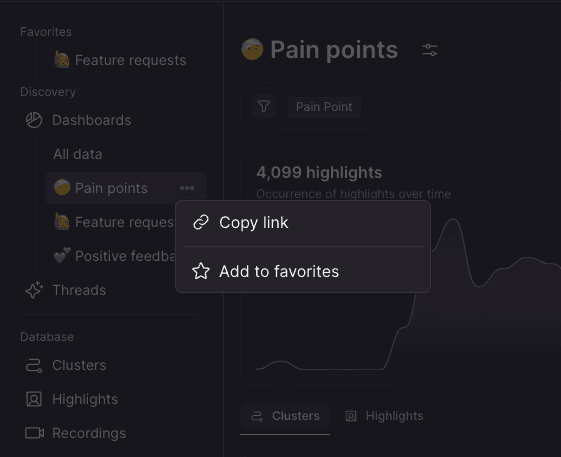
Company-Wide Accessible Teamspaces 🎉
Teamspaces can now be made accessible to all users within your organization. This is perfect for setting up demo use cases where everyone can get inspired by how NEXT could work with lots of company-specific data. Once a teamspace is set to “company,” it will appear in the teamspace lister for all users.
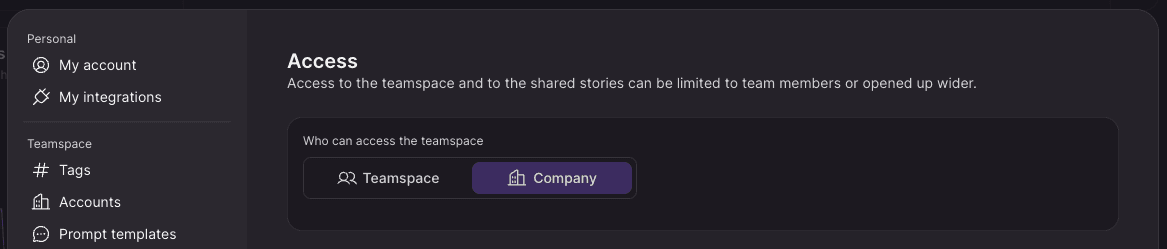
UX Improvements 🎉
We've made several user experience enhancements:
Simplified Apple App Store Integrations: Setting up integrations with the Apple App Store is now smoother. Previously, you had to configure a cryptic string combining the country and the app ID. Now, you can simply pick the country from a dropdown and copy & paste the app ID.
Standardized Settings Tabs: We've cleaned up the settings tabs for a more consistent experience. Before, settings were in one dialog but felt quite different—some had introductions, others didn't, and some were overly technical. Now, all settings tabs have a standardized look and feel.
Improved Signup Emails: The signup emails now include the email verification link as copy & paste text. Some users couldn't click the "Open NEXT" button because their corporate email programs blocked it. Now, you can simply copy & paste the link into your browser.
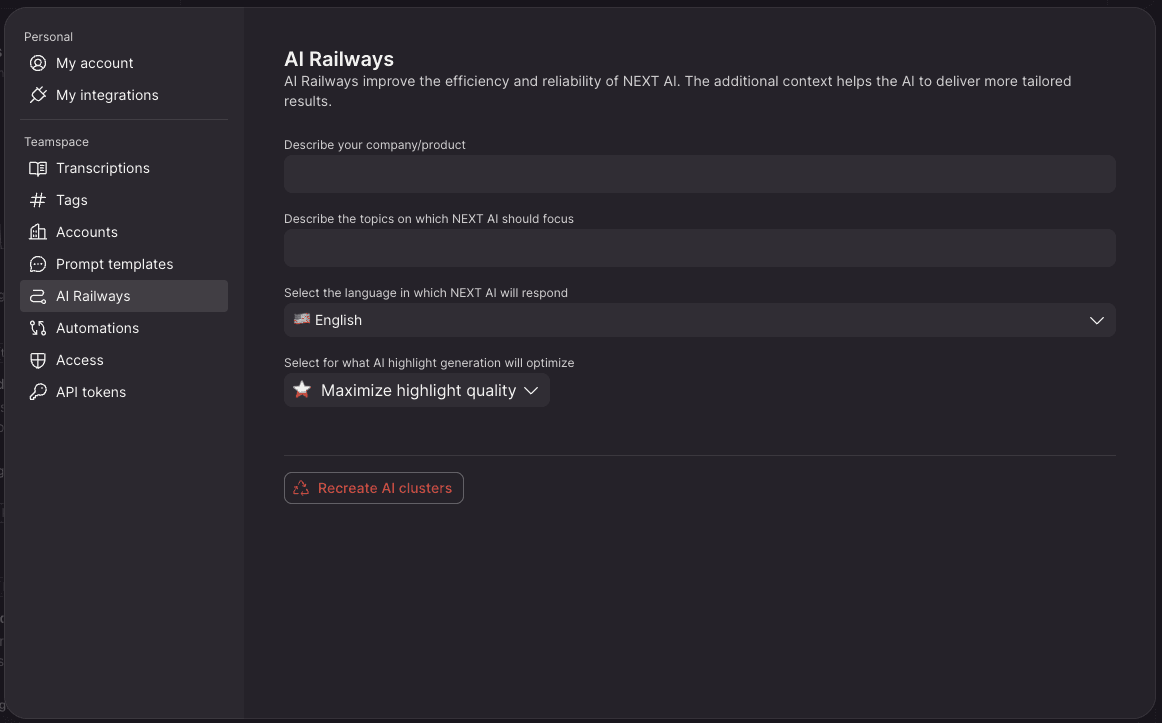
Filter Tags Imported from Mopinion 🎉
You can now filter the tags that should be imported from Mopinion. For some teams, the tags in Mopinion aren't 100% clean, and importing all of them could clutter your data in NEXT. Now, you can configure a set of tags that should be imported, keeping your data organized and relevant.
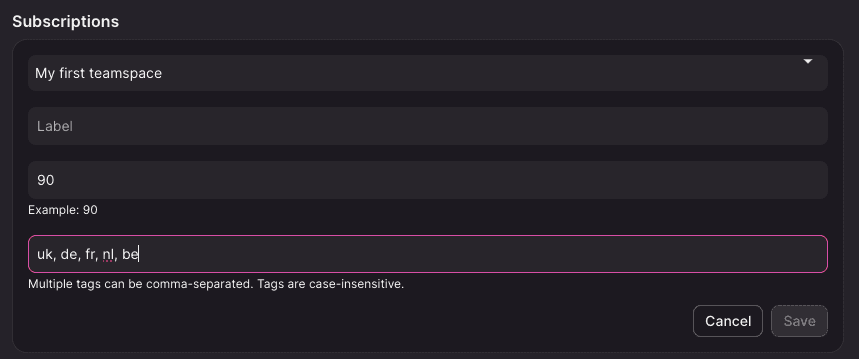
Hey everyone! We're thrilled to share some exciting new features and improvements we've rolled out this week. Let's dive in!
Export Clusters to Miro 🎉
You can now export clusters directly to Miro! After connecting NEXT to your Miro account, simply select clusters in the Library and share them. This will create a new Miro board with the selected clusters and their highlights. Each sticky note contains the title and description of the highlight plus a link to watch it on NEXT. This allows you to auto-cluster your highlights with NEXT AI and then visually refine them further in Miro.
(Note: We cap at 250 highlights per cluster to avoid overloading your Miro board.)

Favorite Dashboards and Views 🎉
We've added the ability for you to favorite dashboards and views. This gives you easy access to the views you're most interested in. No more hunting around—just mark your favorites and find them instantly!
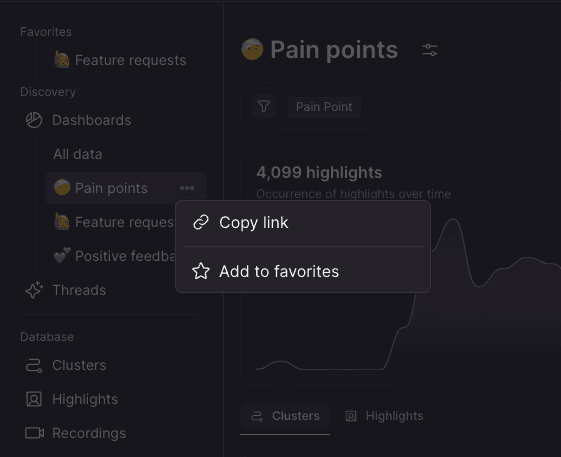
Company-Wide Accessible Teamspaces 🎉
Teamspaces can now be made accessible to all users within your organization. This is perfect for setting up demo use cases where everyone can get inspired by how NEXT could work with lots of company-specific data. Once a teamspace is set to “company,” it will appear in the teamspace lister for all users.
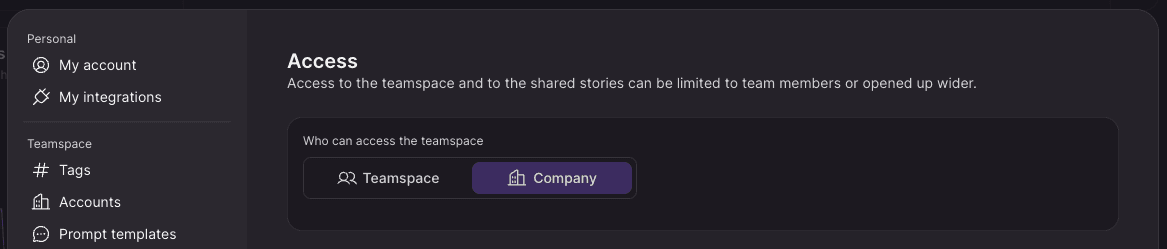
UX Improvements 🎉
We've made several user experience enhancements:
Simplified Apple App Store Integrations: Setting up integrations with the Apple App Store is now smoother. Previously, you had to configure a cryptic string combining the country and the app ID. Now, you can simply pick the country from a dropdown and copy & paste the app ID.
Standardized Settings Tabs: We've cleaned up the settings tabs for a more consistent experience. Before, settings were in one dialog but felt quite different—some had introductions, others didn't, and some were overly technical. Now, all settings tabs have a standardized look and feel.
Improved Signup Emails: The signup emails now include the email verification link as copy & paste text. Some users couldn't click the "Open NEXT" button because their corporate email programs blocked it. Now, you can simply copy & paste the link into your browser.
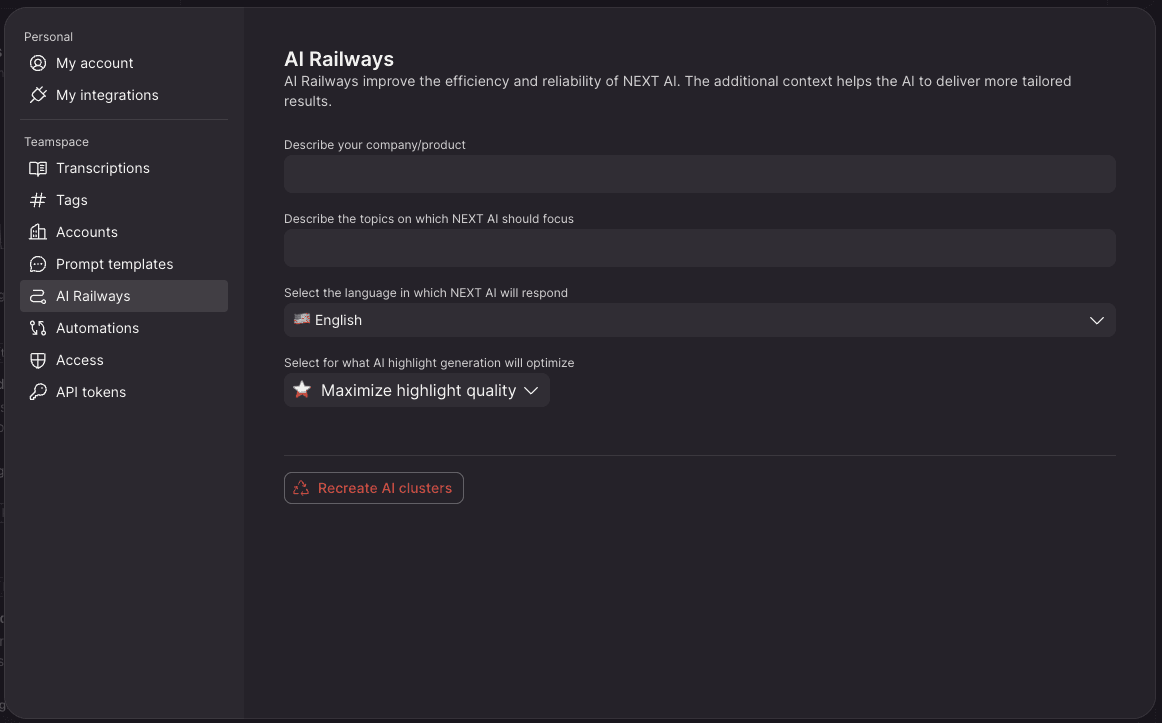
Filter Tags Imported from Mopinion 🎉
You can now filter the tags that should be imported from Mopinion. For some teams, the tags in Mopinion aren't 100% clean, and importing all of them could clutter your data in NEXT. Now, you can configure a set of tags that should be imported, keeping your data organized and relevant.
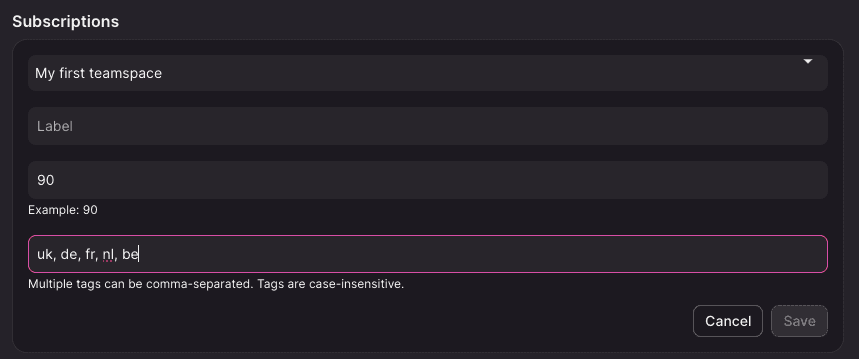
Hey everyone! We're thrilled to share some exciting new features and improvements we've rolled out this week. Let's dive in!
Export Clusters to Miro 🎉
You can now export clusters directly to Miro! After connecting NEXT to your Miro account, simply select clusters in the Library and share them. This will create a new Miro board with the selected clusters and their highlights. Each sticky note contains the title and description of the highlight plus a link to watch it on NEXT. This allows you to auto-cluster your highlights with NEXT AI and then visually refine them further in Miro.
(Note: We cap at 250 highlights per cluster to avoid overloading your Miro board.)

Favorite Dashboards and Views 🎉
We've added the ability for you to favorite dashboards and views. This gives you easy access to the views you're most interested in. No more hunting around—just mark your favorites and find them instantly!
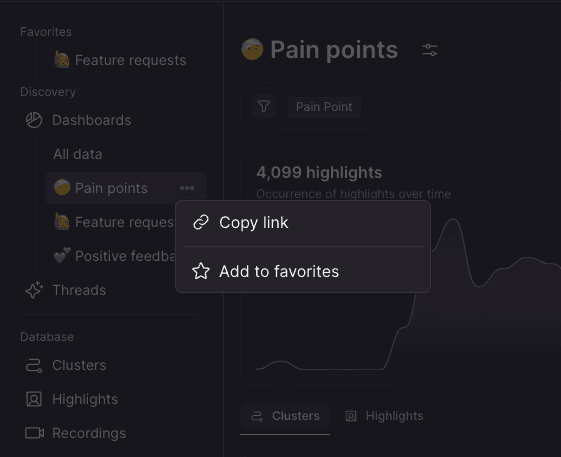
Company-Wide Accessible Teamspaces 🎉
Teamspaces can now be made accessible to all users within your organization. This is perfect for setting up demo use cases where everyone can get inspired by how NEXT could work with lots of company-specific data. Once a teamspace is set to “company,” it will appear in the teamspace lister for all users.
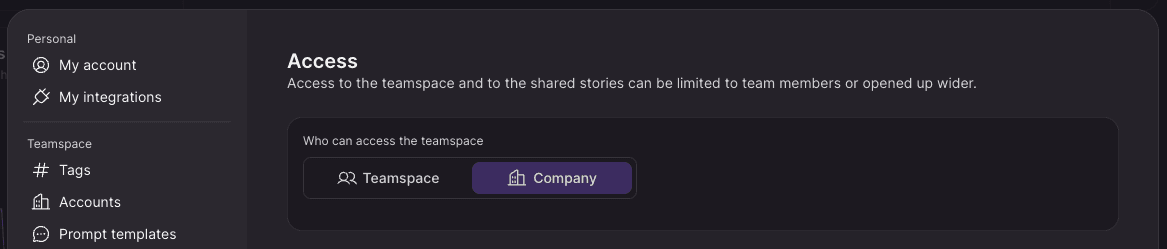
UX Improvements 🎉
We've made several user experience enhancements:
Simplified Apple App Store Integrations: Setting up integrations with the Apple App Store is now smoother. Previously, you had to configure a cryptic string combining the country and the app ID. Now, you can simply pick the country from a dropdown and copy & paste the app ID.
Standardized Settings Tabs: We've cleaned up the settings tabs for a more consistent experience. Before, settings were in one dialog but felt quite different—some had introductions, others didn't, and some were overly technical. Now, all settings tabs have a standardized look and feel.
Improved Signup Emails: The signup emails now include the email verification link as copy & paste text. Some users couldn't click the "Open NEXT" button because their corporate email programs blocked it. Now, you can simply copy & paste the link into your browser.
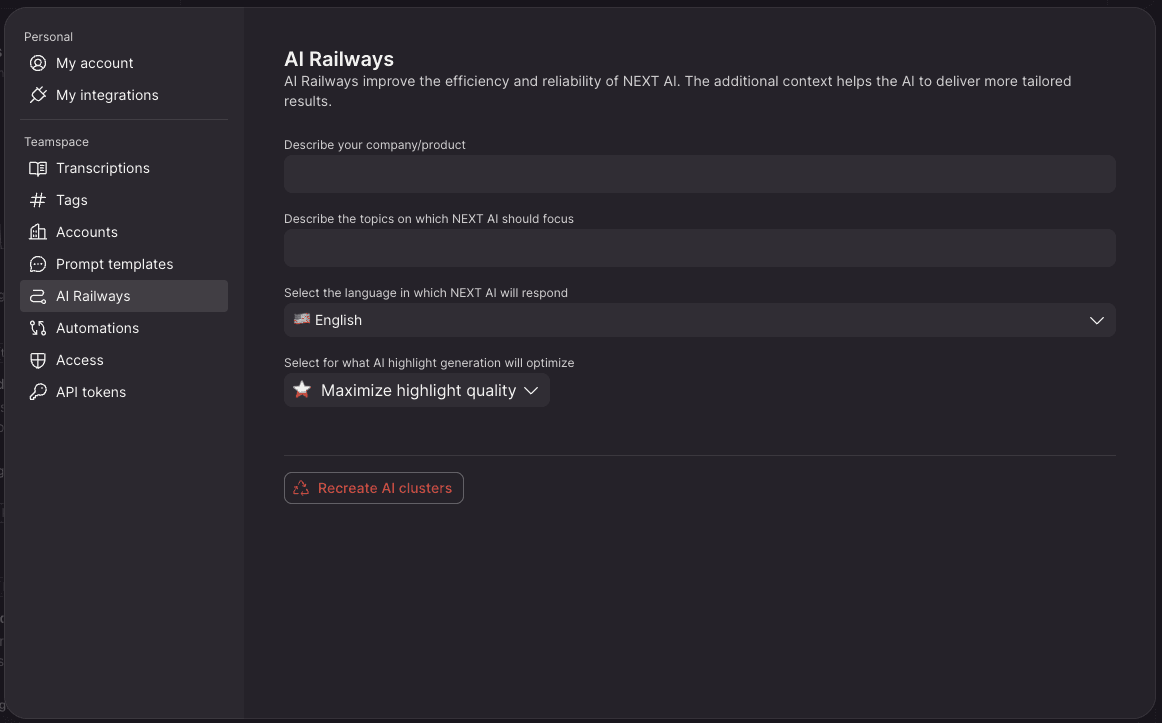
Filter Tags Imported from Mopinion 🎉
You can now filter the tags that should be imported from Mopinion. For some teams, the tags in Mopinion aren't 100% clean, and importing all of them could clutter your data in NEXT. Now, you can configure a set of tags that should be imported, keeping your data organized and relevant.
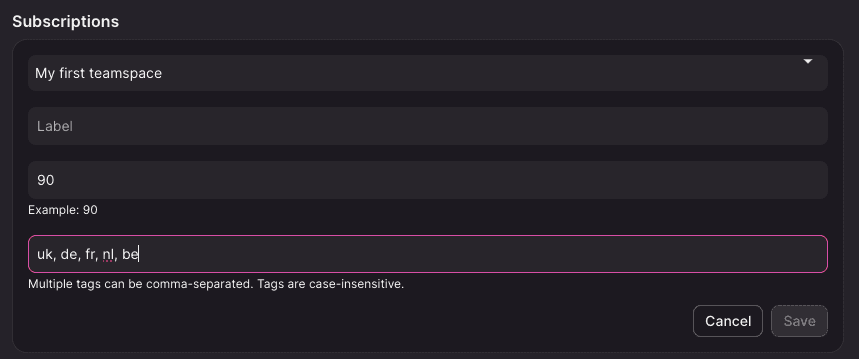
Integrations
Nov 15, 2024
We're thrilled to share some of the exciting improvements we've rolled out over the past week to make NEXT more powerful and user-friendly. Here's what's new:
NEXT API Is Live! 🎉
Our new REST API is here! Access and upload your data with ease using a simpler and more intuitive interface than ever before. Plus, we've included interactive documentation to get you started quickly: developer.nextapp.co.
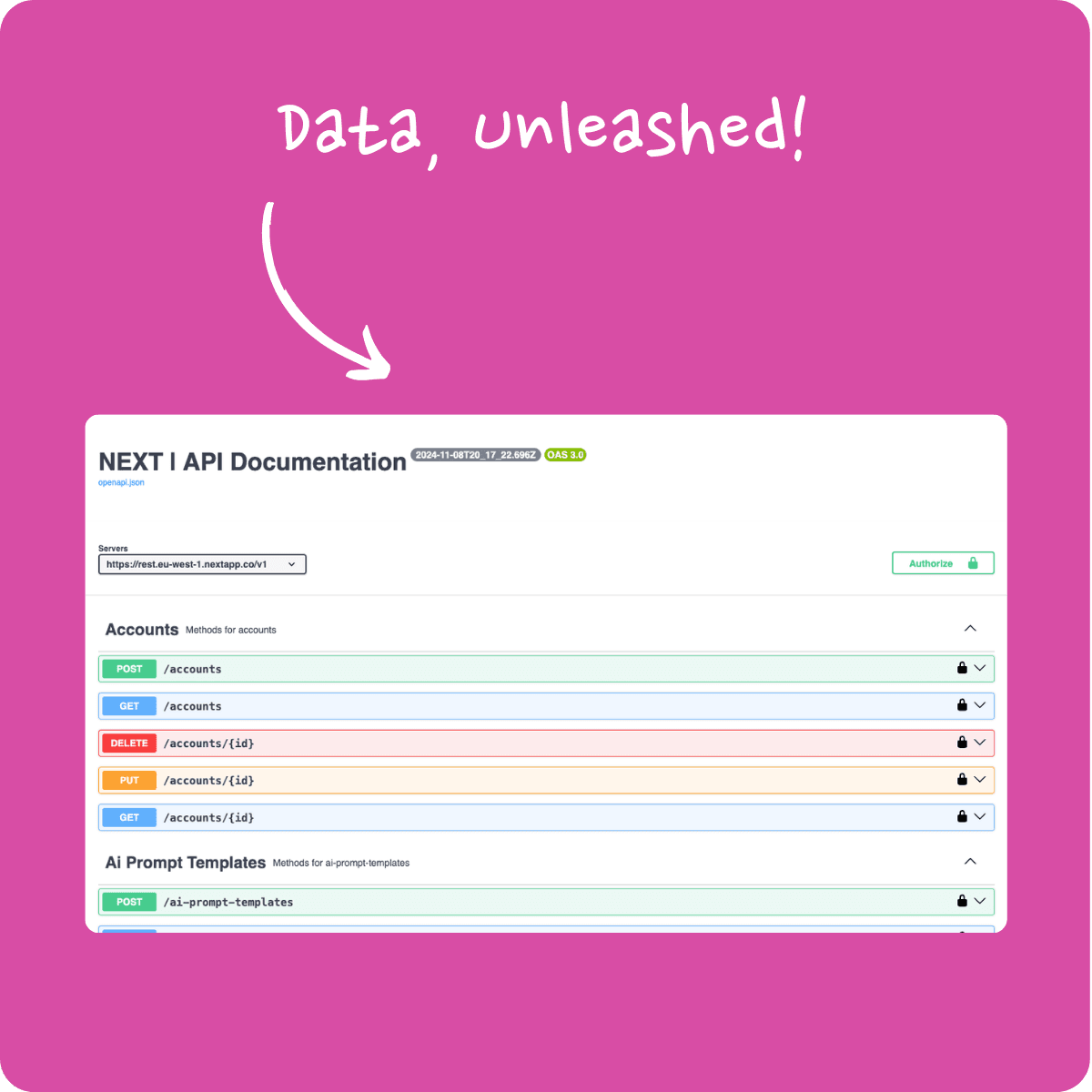
Smarter Sorting for Highlights Search 🎉
Sorting in the highlights table now works across all pages, not just the one you’re viewing. This ensures you're always seeing the most relevant results, no matter how much data you’re working with.
Polished UX 🎉
We’ve fine-tuned the details to make your NEXT experience smoother:
New tags are auto-scrolled into focus and ready for editing instantly.
Tag groups can now be renamed directly in tag management.
Integration subscriptions now display their most recent import date, giving you better visibility into your data freshness.

Unlock Clusters with Similarity Search 🎉
Discover patterns and clusters without needing exact keywords. For instance, search for "Issues while starting to use our application" to explore related themes and clusters effortlessly. Traditional search is still available—just use double quotes for precision!
Usabilla Feedback Auto-Import 🎉
Streamline your feedback analysis! Usabilla feedback can now flow seamlessly into NEXT as highlights, complete with metadata like ratings as tags. This integration helps you navigate feedback with ease and build actionable dashboards faster than ever.
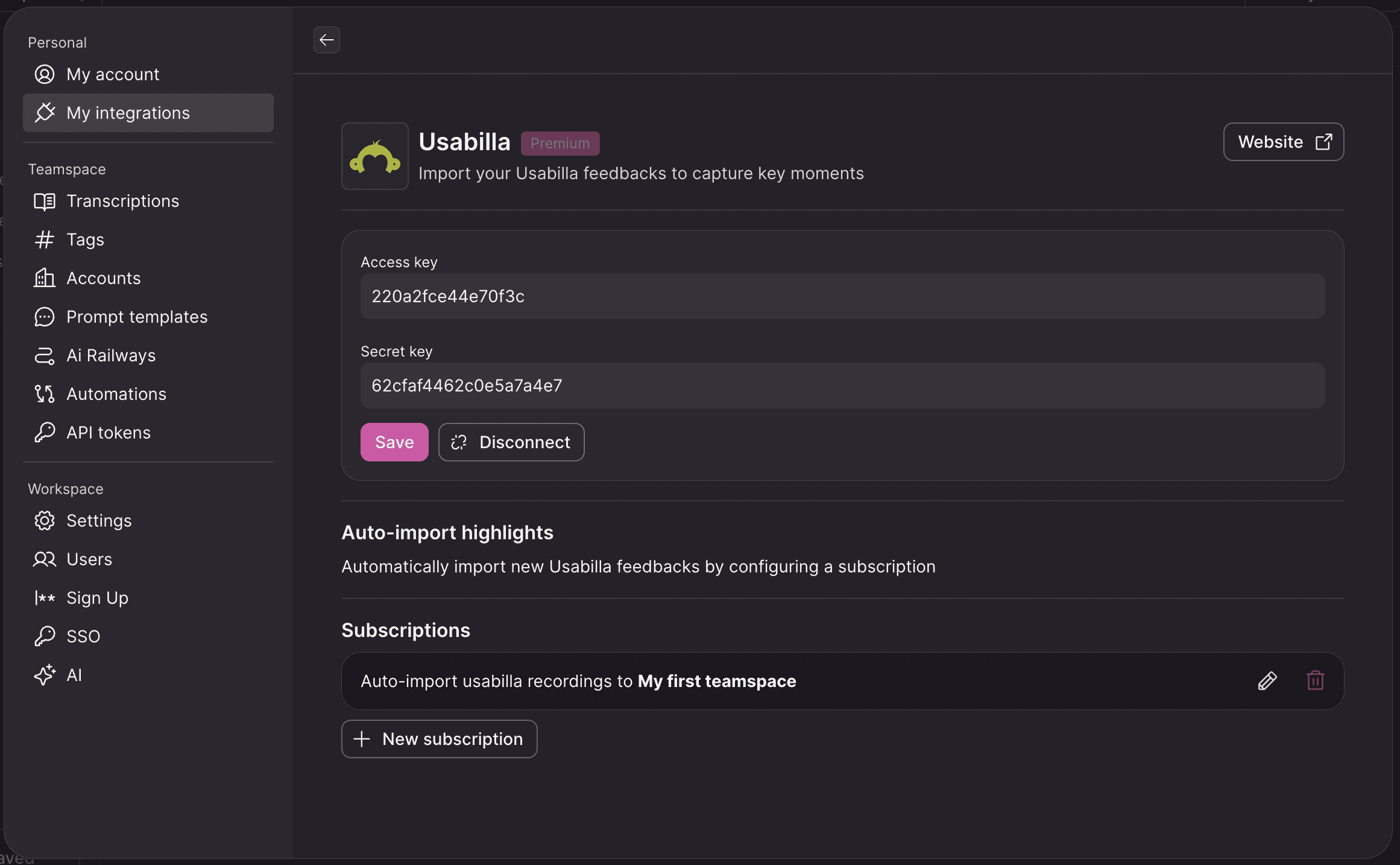
We're thrilled to share some of the exciting improvements we've rolled out over the past week to make NEXT more powerful and user-friendly. Here's what's new:
NEXT API Is Live! 🎉
Our new REST API is here! Access and upload your data with ease using a simpler and more intuitive interface than ever before. Plus, we've included interactive documentation to get you started quickly: developer.nextapp.co.
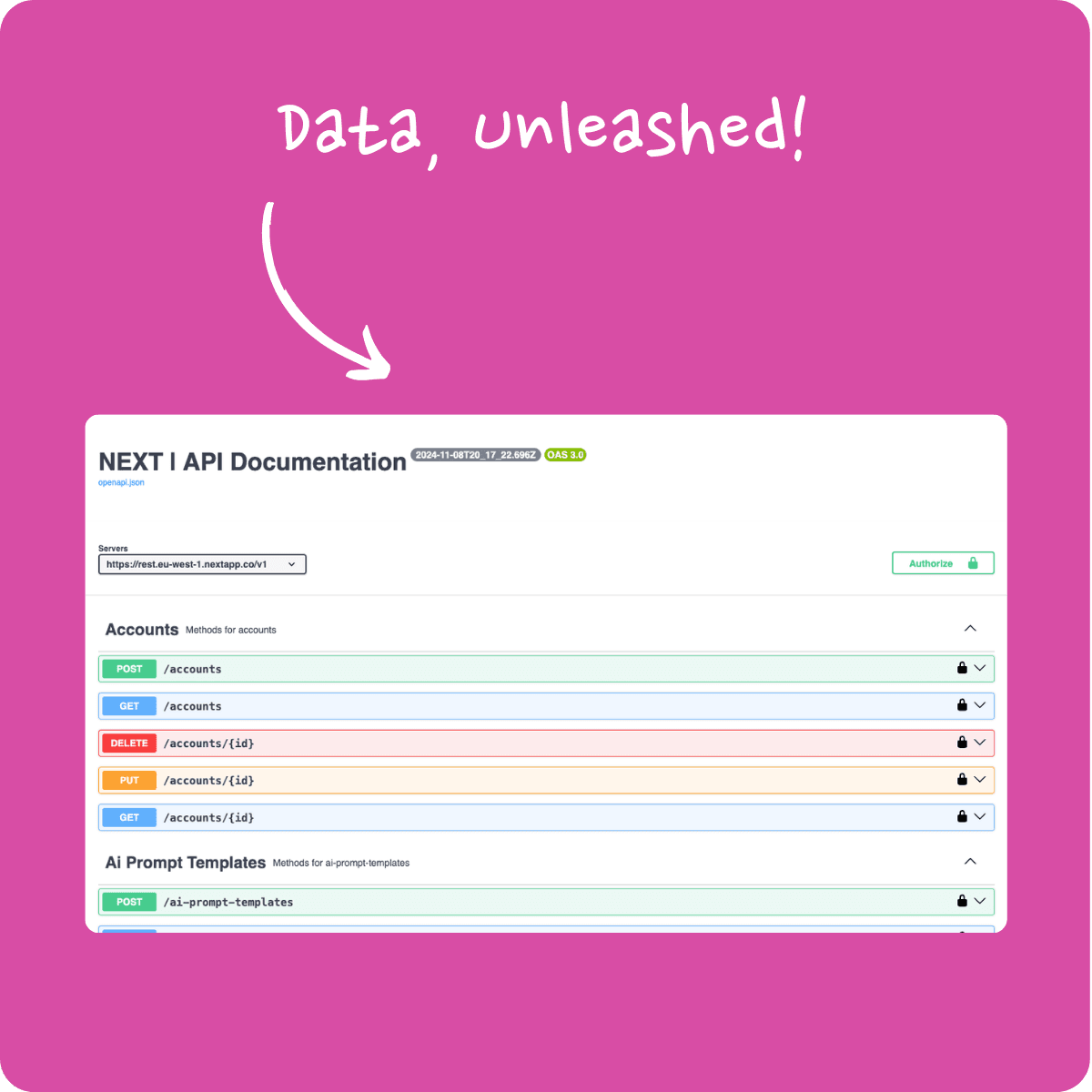
Smarter Sorting for Highlights Search 🎉
Sorting in the highlights table now works across all pages, not just the one you’re viewing. This ensures you're always seeing the most relevant results, no matter how much data you’re working with.
Polished UX 🎉
We’ve fine-tuned the details to make your NEXT experience smoother:
New tags are auto-scrolled into focus and ready for editing instantly.
Tag groups can now be renamed directly in tag management.
Integration subscriptions now display their most recent import date, giving you better visibility into your data freshness.

Unlock Clusters with Similarity Search 🎉
Discover patterns and clusters without needing exact keywords. For instance, search for "Issues while starting to use our application" to explore related themes and clusters effortlessly. Traditional search is still available—just use double quotes for precision!
Usabilla Feedback Auto-Import 🎉
Streamline your feedback analysis! Usabilla feedback can now flow seamlessly into NEXT as highlights, complete with metadata like ratings as tags. This integration helps you navigate feedback with ease and build actionable dashboards faster than ever.
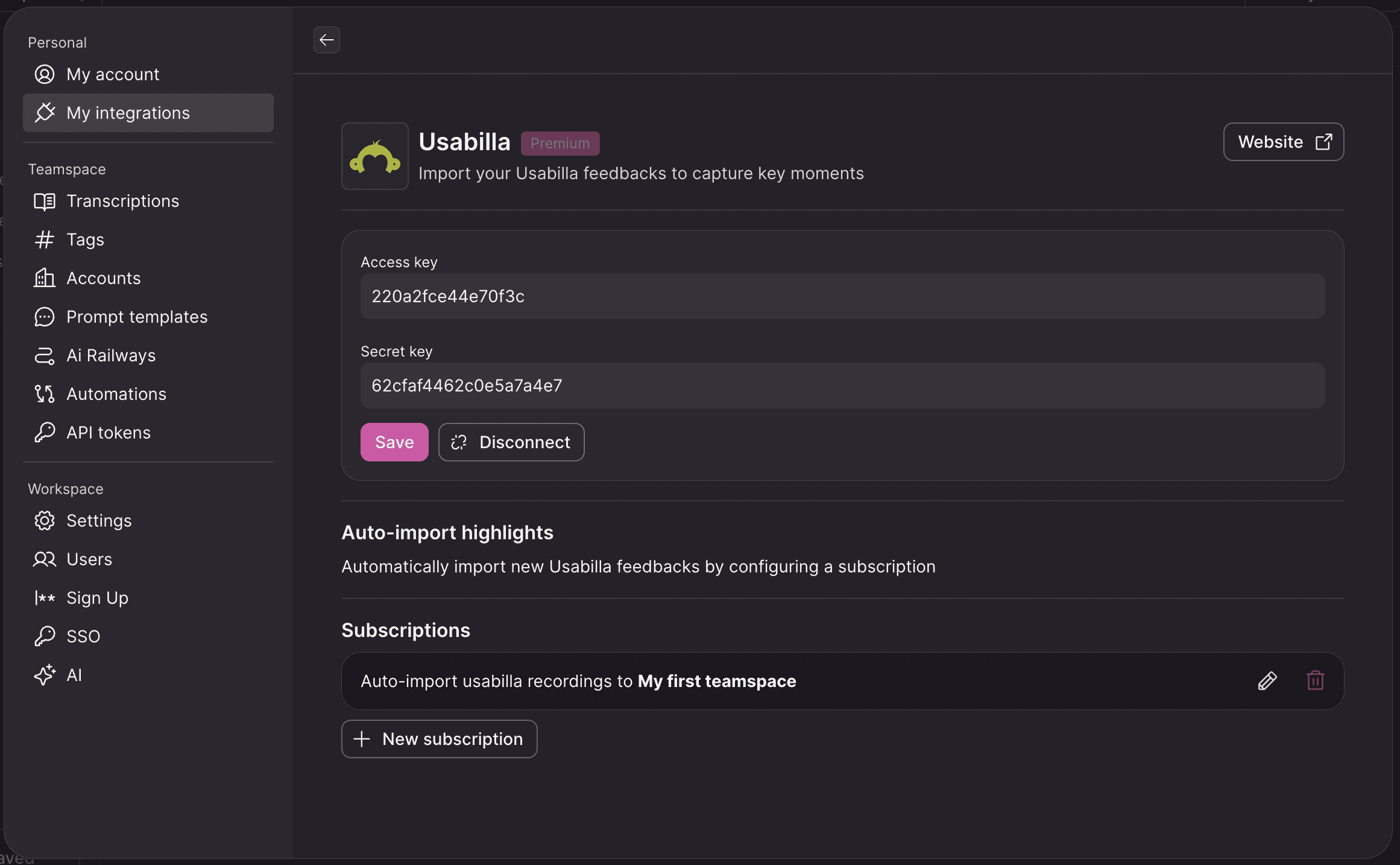
We're thrilled to share some of the exciting improvements we've rolled out over the past week to make NEXT more powerful and user-friendly. Here's what's new:
NEXT API Is Live! 🎉
Our new REST API is here! Access and upload your data with ease using a simpler and more intuitive interface than ever before. Plus, we've included interactive documentation to get you started quickly: developer.nextapp.co.
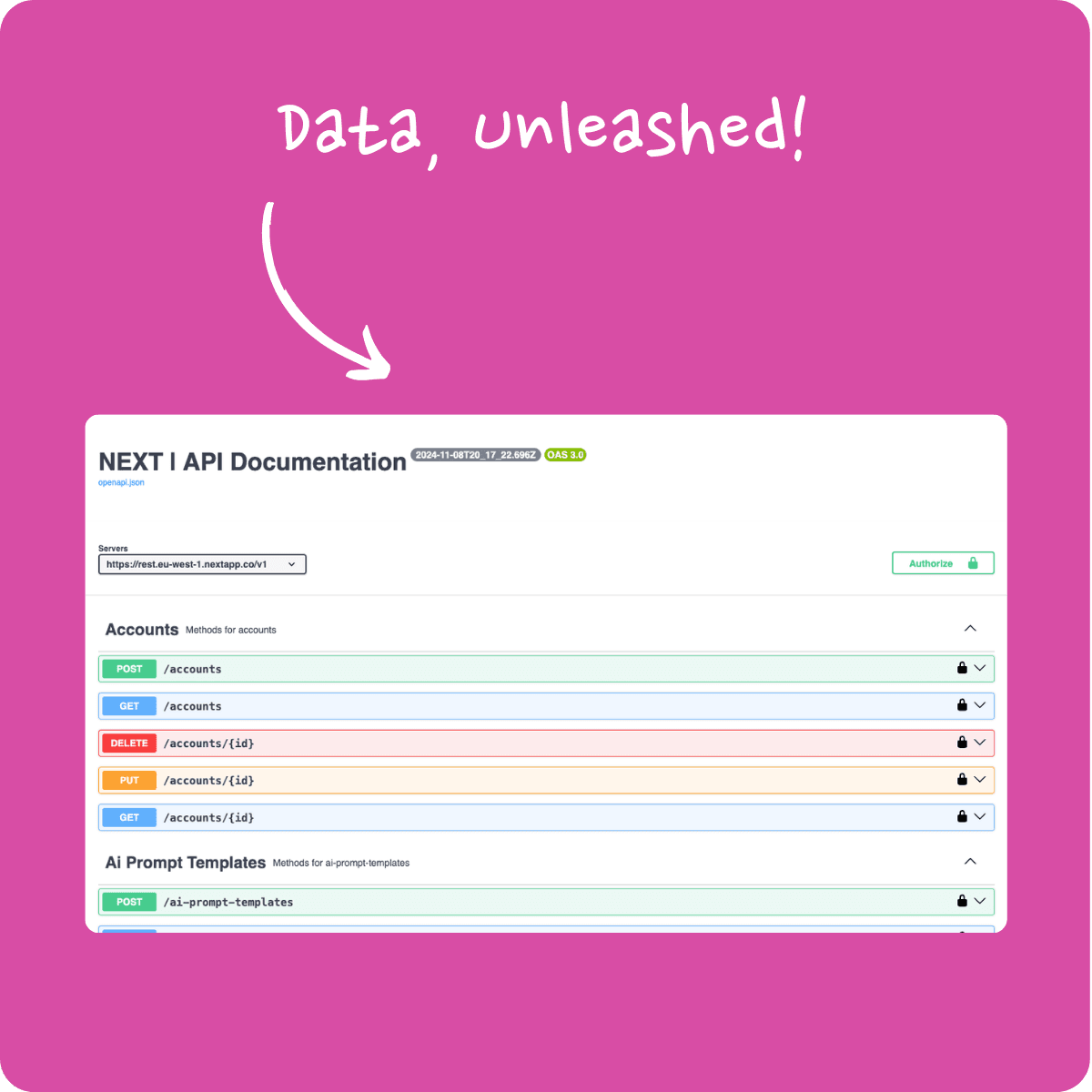
Smarter Sorting for Highlights Search 🎉
Sorting in the highlights table now works across all pages, not just the one you’re viewing. This ensures you're always seeing the most relevant results, no matter how much data you’re working with.
Polished UX 🎉
We’ve fine-tuned the details to make your NEXT experience smoother:
New tags are auto-scrolled into focus and ready for editing instantly.
Tag groups can now be renamed directly in tag management.
Integration subscriptions now display their most recent import date, giving you better visibility into your data freshness.

Unlock Clusters with Similarity Search 🎉
Discover patterns and clusters without needing exact keywords. For instance, search for "Issues while starting to use our application" to explore related themes and clusters effortlessly. Traditional search is still available—just use double quotes for precision!
Usabilla Feedback Auto-Import 🎉
Streamline your feedback analysis! Usabilla feedback can now flow seamlessly into NEXT as highlights, complete with metadata like ratings as tags. This integration helps you navigate feedback with ease and build actionable dashboards faster than ever.
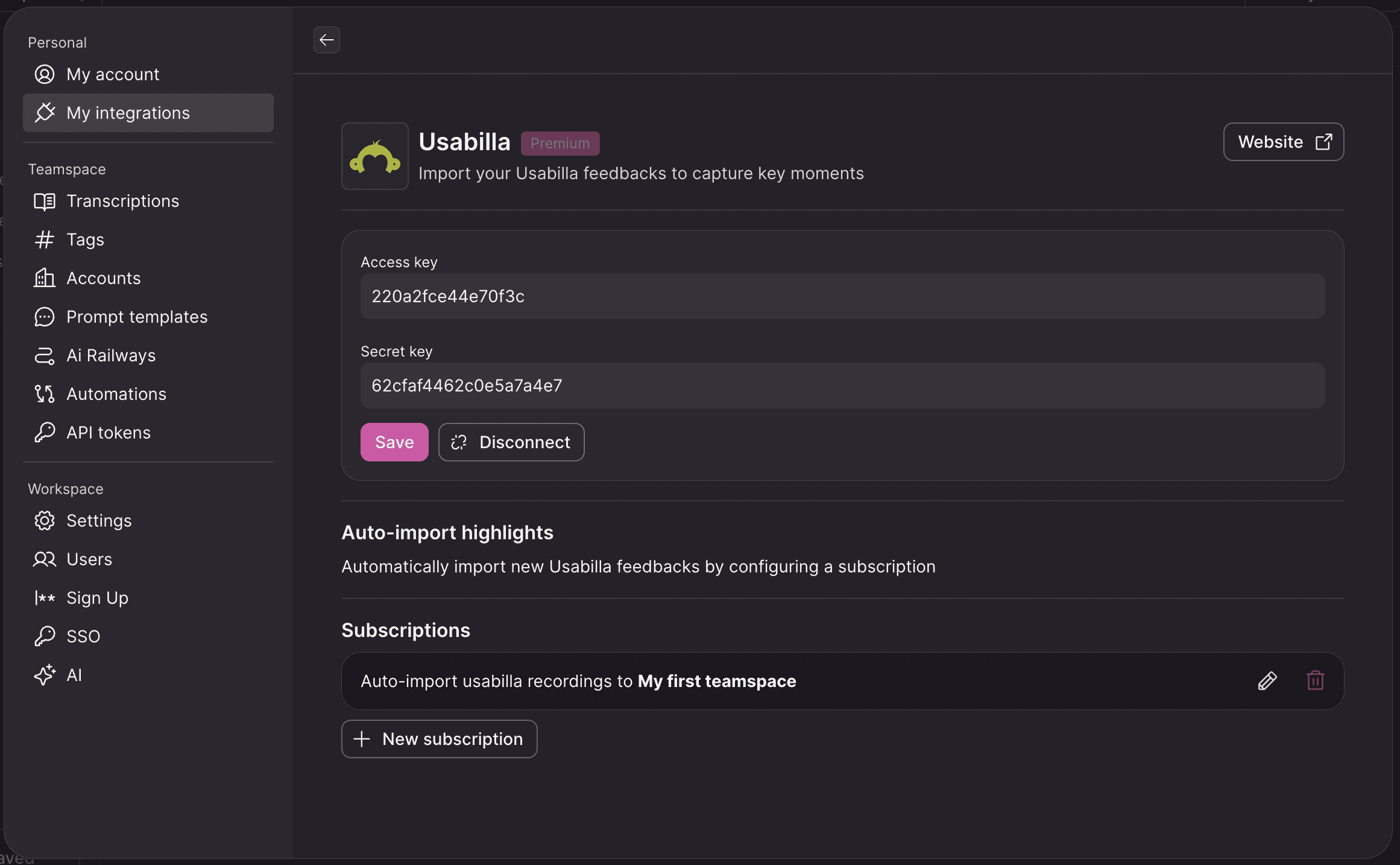
Recordings
Nov 8, 2024
Here's what's new:
Revamped Tag Management Design 🎉
Tags have multiplied significantly, especially with the addition of AI and search-based tags. To help you navigate this expanded space, we've overhauled the tag management system. The new design focuses on tag groups, allowing you to easily maintain and organize your tags at scale.
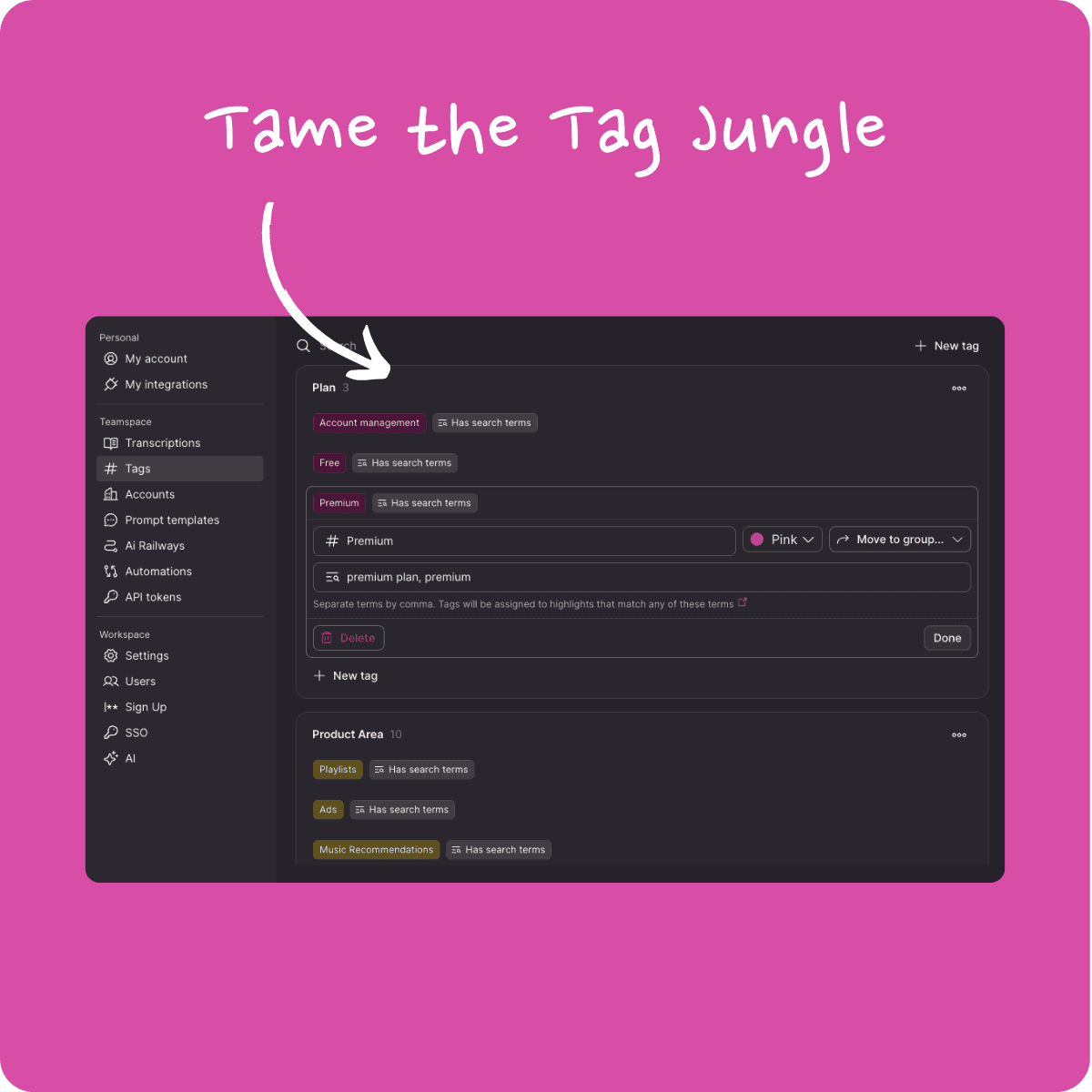
Spot What's New in Dashboards 🎉
Keeping track of user feedback just got easier. Dashboards now highlight clusters with new updates using a [New] chip. This means you can quickly identify what's changed since your last visit, ensuring you stay on top of the latest insights.
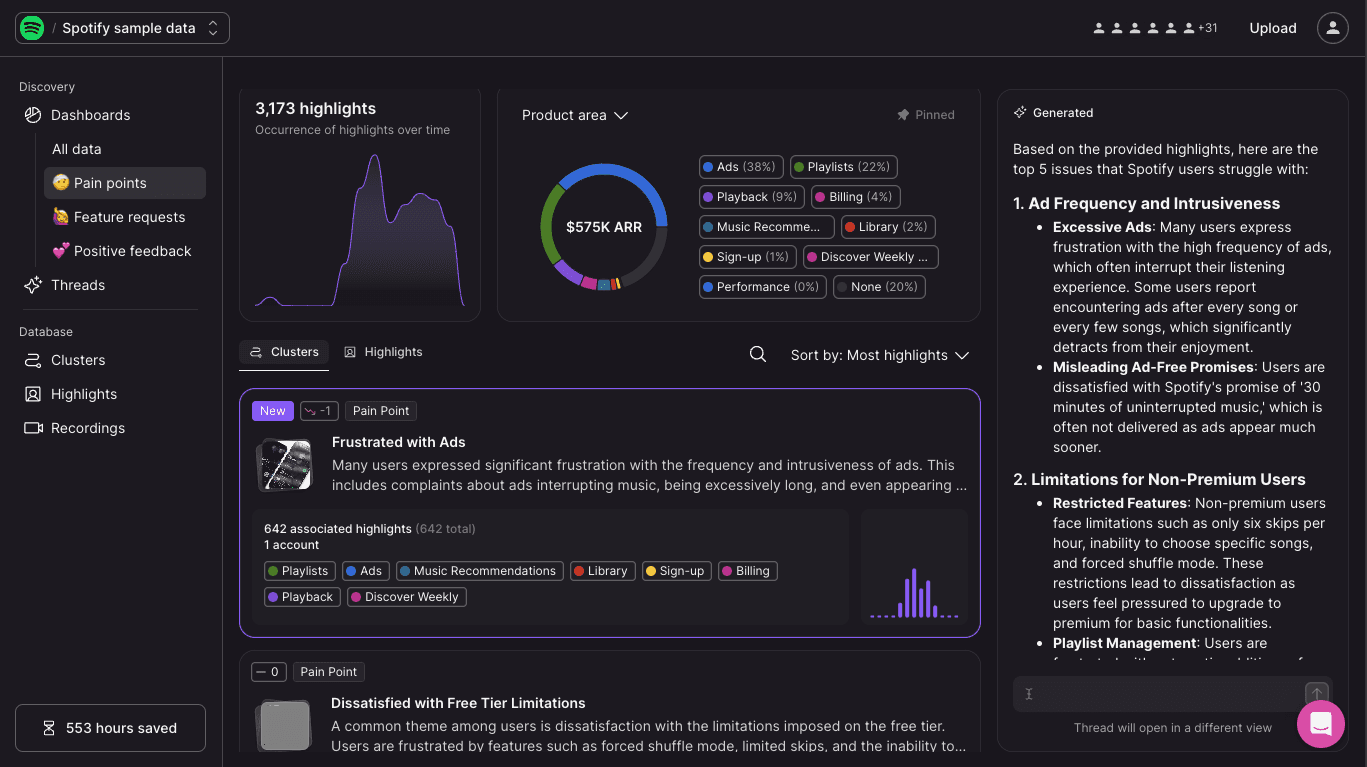
API Tokens for Programmatic Access 🎉
You can now create teamspace-specific API tokens directly from the settings. These tokens enable you to interact with our API from other applications like Zapier. Sharing integration responsibilities is seamless, as tokens are bound to your teamspace, making collaboration with administrators straightforward.
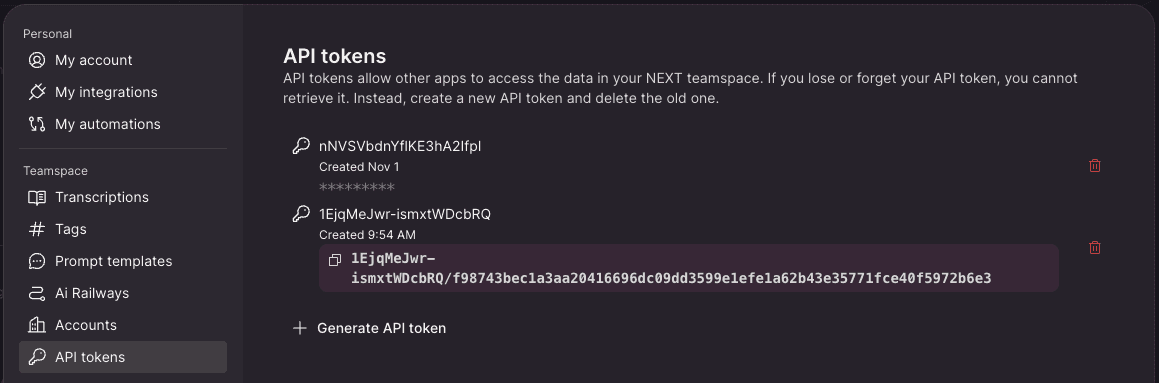
Create Highlights from Zapier 🎉
Previously, our Zapier integration was limited to creating recordings and accounts. We've expanded its capabilities—you can now automatically create highlights. This is particularly useful for high-volume imports like survey results, giving you greater control over what gets imported and handling larger capacities.
Teamspace-Specific Automations 🎉
We've made automations teamspace-specific. Before, automations were tied to individual users, which caused confusion and duplication when multiple users tried to set up the same automation. Now, everyone in a teamspace can view and manage automations, ensuring transparency and collaboration.
Here's what's new:
Revamped Tag Management Design 🎉
Tags have multiplied significantly, especially with the addition of AI and search-based tags. To help you navigate this expanded space, we've overhauled the tag management system. The new design focuses on tag groups, allowing you to easily maintain and organize your tags at scale.
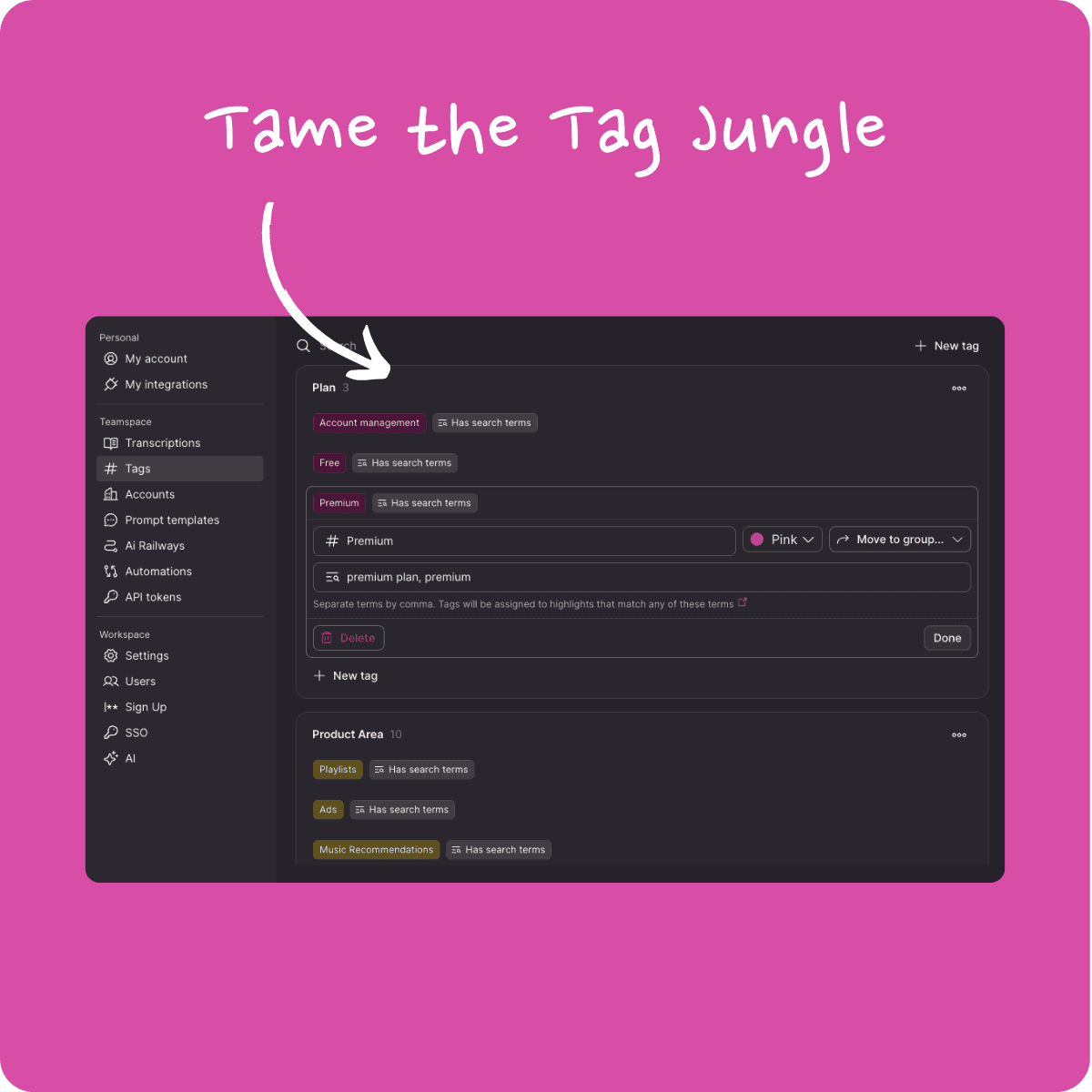
Spot What's New in Dashboards 🎉
Keeping track of user feedback just got easier. Dashboards now highlight clusters with new updates using a [New] chip. This means you can quickly identify what's changed since your last visit, ensuring you stay on top of the latest insights.
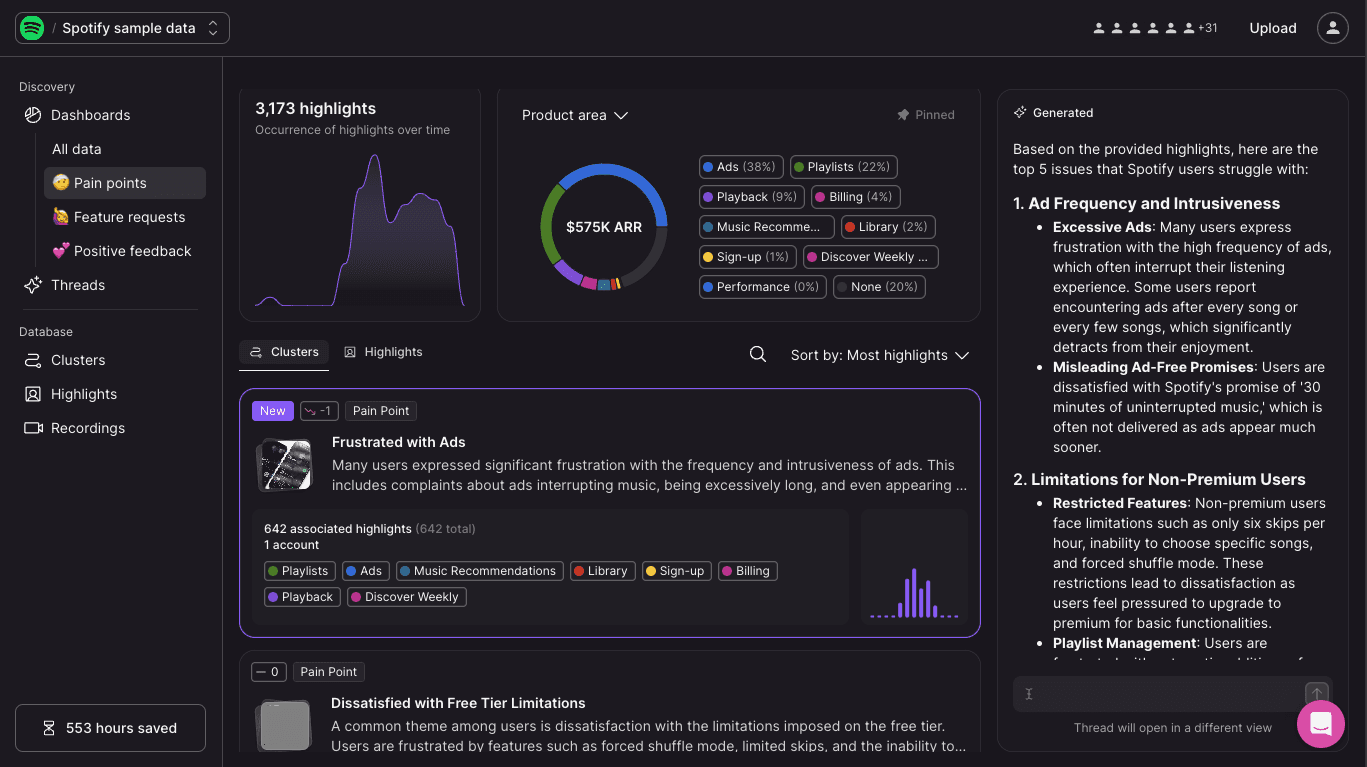
API Tokens for Programmatic Access 🎉
You can now create teamspace-specific API tokens directly from the settings. These tokens enable you to interact with our API from other applications like Zapier. Sharing integration responsibilities is seamless, as tokens are bound to your teamspace, making collaboration with administrators straightforward.
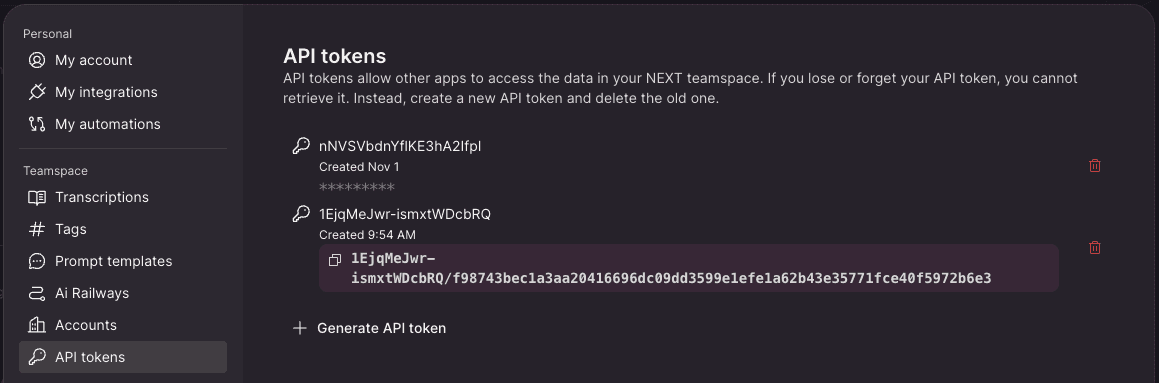
Create Highlights from Zapier 🎉
Previously, our Zapier integration was limited to creating recordings and accounts. We've expanded its capabilities—you can now automatically create highlights. This is particularly useful for high-volume imports like survey results, giving you greater control over what gets imported and handling larger capacities.
Teamspace-Specific Automations 🎉
We've made automations teamspace-specific. Before, automations were tied to individual users, which caused confusion and duplication when multiple users tried to set up the same automation. Now, everyone in a teamspace can view and manage automations, ensuring transparency and collaboration.
Here's what's new:
Revamped Tag Management Design 🎉
Tags have multiplied significantly, especially with the addition of AI and search-based tags. To help you navigate this expanded space, we've overhauled the tag management system. The new design focuses on tag groups, allowing you to easily maintain and organize your tags at scale.
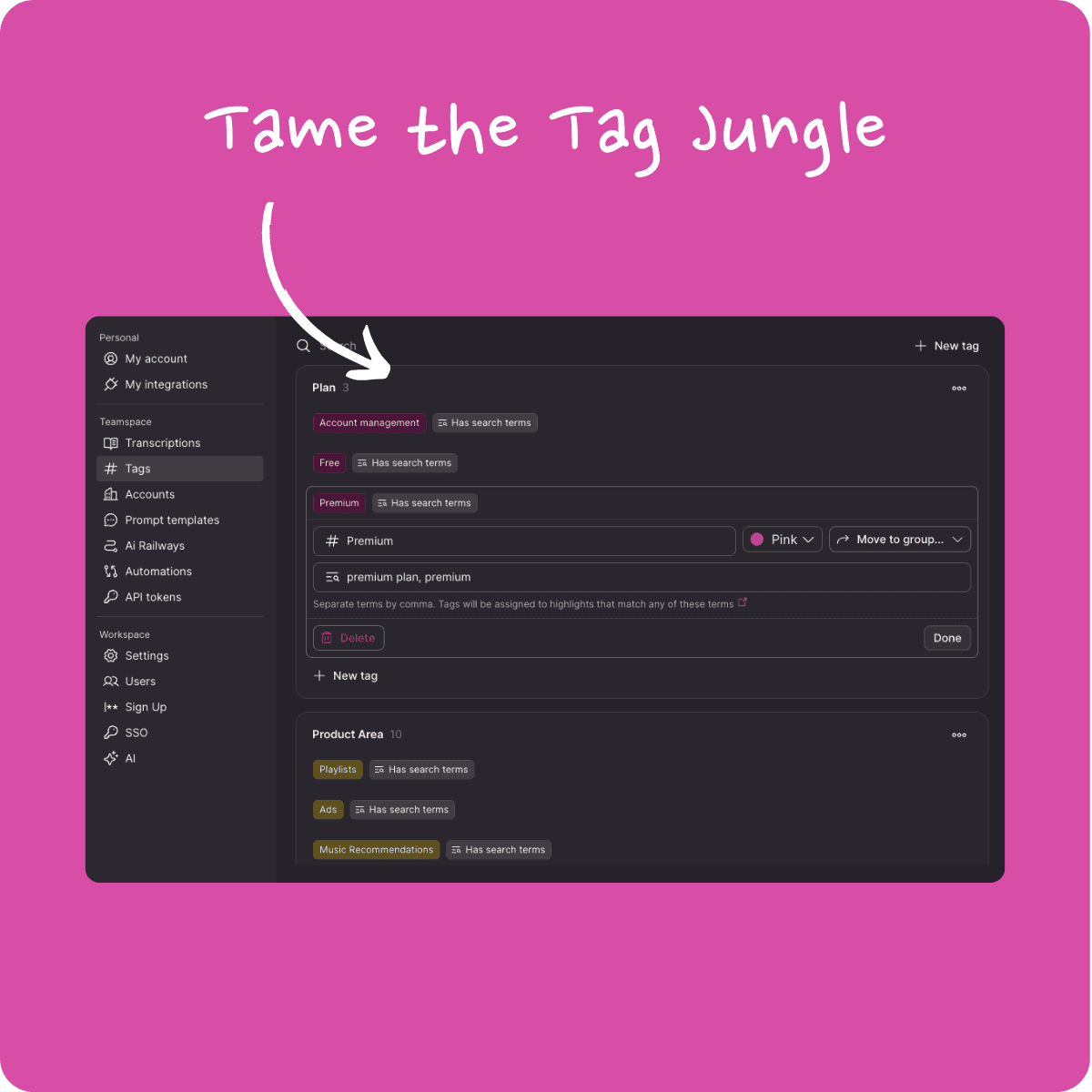
Spot What's New in Dashboards 🎉
Keeping track of user feedback just got easier. Dashboards now highlight clusters with new updates using a [New] chip. This means you can quickly identify what's changed since your last visit, ensuring you stay on top of the latest insights.
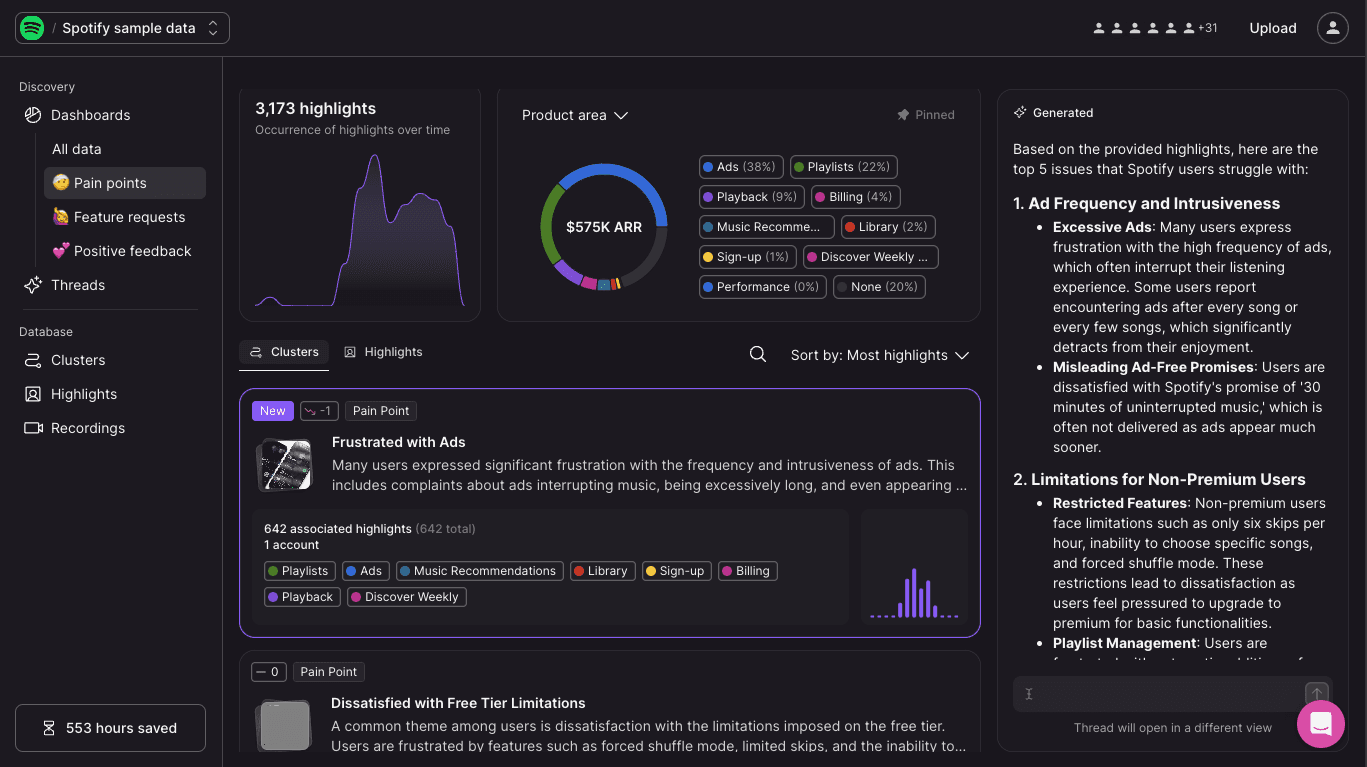
API Tokens for Programmatic Access 🎉
You can now create teamspace-specific API tokens directly from the settings. These tokens enable you to interact with our API from other applications like Zapier. Sharing integration responsibilities is seamless, as tokens are bound to your teamspace, making collaboration with administrators straightforward.
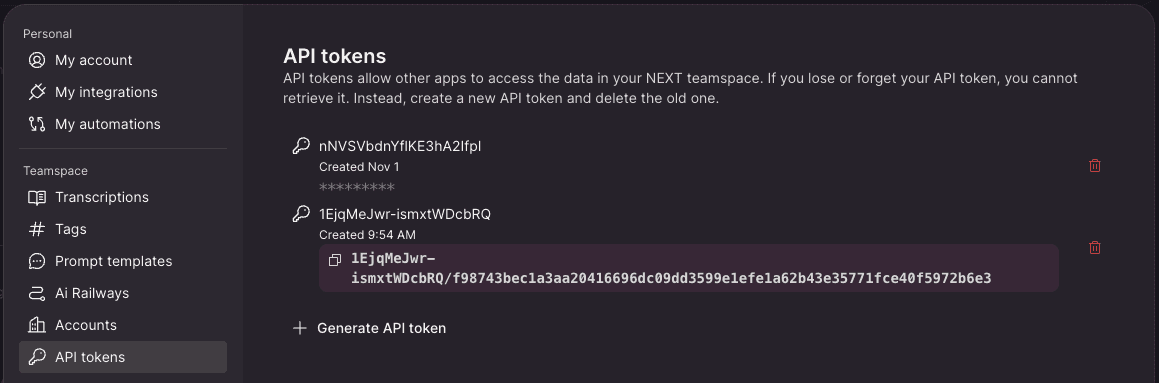
Create Highlights from Zapier 🎉
Previously, our Zapier integration was limited to creating recordings and accounts. We've expanded its capabilities—you can now automatically create highlights. This is particularly useful for high-volume imports like survey results, giving you greater control over what gets imported and handling larger capacities.
Teamspace-Specific Automations 🎉
We've made automations teamspace-specific. Before, automations were tied to individual users, which caused confusion and duplication when multiple users tried to set up the same automation. Now, everyone in a teamspace can view and manage automations, ensuring transparency and collaboration.
AI
Nov 1, 2024
At NEXT, we're all about evolving to make your experience smoother, smarter, and more impactful. This week’s updates bring powerful new ways to interact with your data, personalize AI responses, and explore fresh insights effortlessly.
Create Dashboards in a Snap 🎉
Want a new way to look at your data? You can now create dashboards from templates! When creating a dashboard, you'll see best-practice questions to inspire your exploration, instantly generating custom-tailored dashboards that match what you're looking to uncover. This makes discovering actionable insights easier than ever before!

Introducing AI Railways! 🎉
Say goodbye to custom prompts and hello to AI Railways! Our brand-new approach guides you with structured questions, helping you get precisely the insights you need with just a few clicks. AI Railways make it simpler to communicate your intent, allowing NEXT’s AI to deliver more accurate, context-rich responses, perfectly tuned to your specific content.
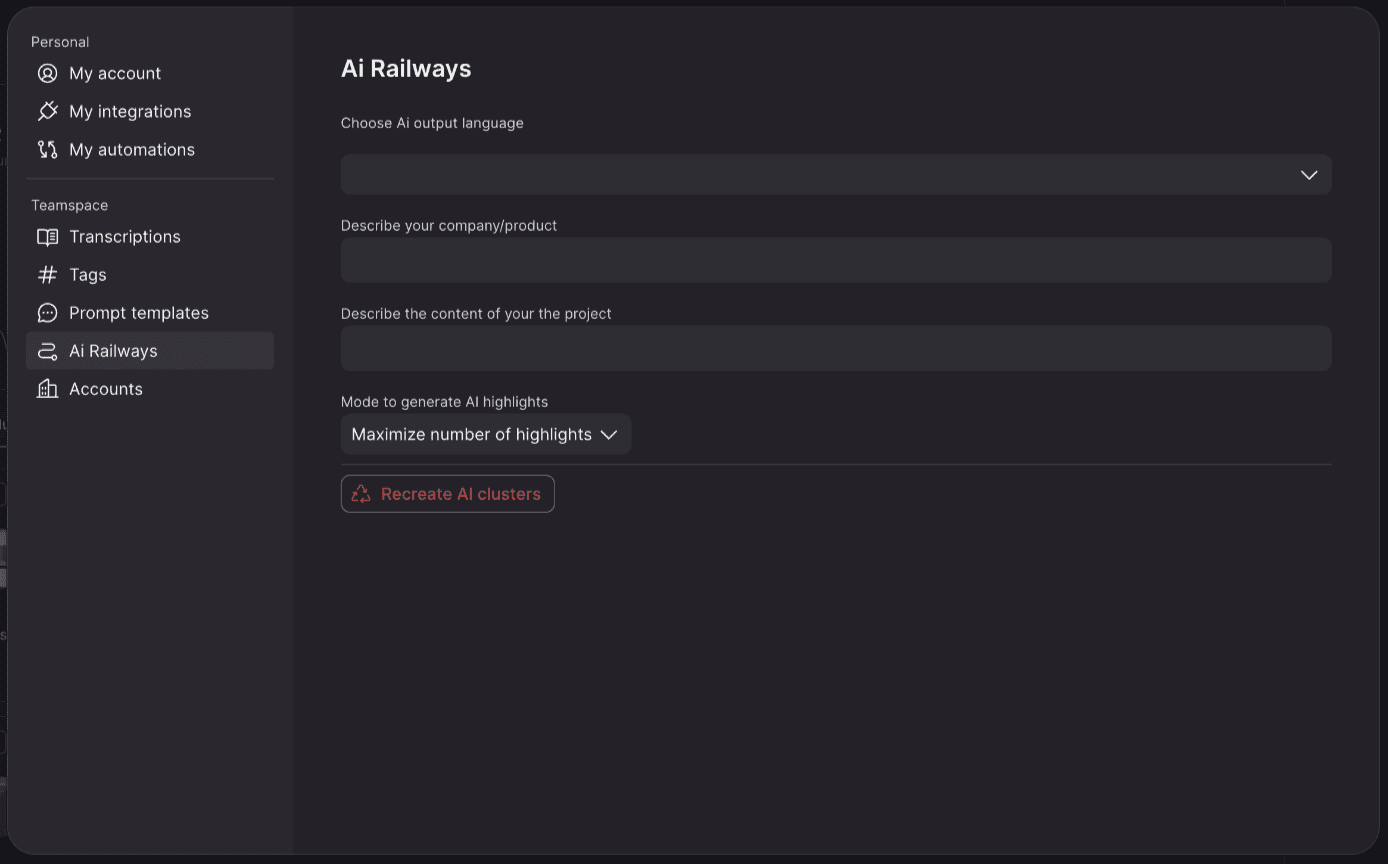
Multi-Tag Clusters for More Insightful Analysis 🎉
We’ve enhanced clustering so you can now select multiple tags for AI-based clusters. Previously, you could only use one tag—now, any combination is fair game. This opens up more flexible analysis options, like having both "Feature Requests" and "Pain Points" feed a "Billing" cluster. It’s all about making clusters more dynamic and aligned with your unique insights.
At NEXT, we're all about evolving to make your experience smoother, smarter, and more impactful. This week’s updates bring powerful new ways to interact with your data, personalize AI responses, and explore fresh insights effortlessly.
Create Dashboards in a Snap 🎉
Want a new way to look at your data? You can now create dashboards from templates! When creating a dashboard, you'll see best-practice questions to inspire your exploration, instantly generating custom-tailored dashboards that match what you're looking to uncover. This makes discovering actionable insights easier than ever before!

Introducing AI Railways! 🎉
Say goodbye to custom prompts and hello to AI Railways! Our brand-new approach guides you with structured questions, helping you get precisely the insights you need with just a few clicks. AI Railways make it simpler to communicate your intent, allowing NEXT’s AI to deliver more accurate, context-rich responses, perfectly tuned to your specific content.
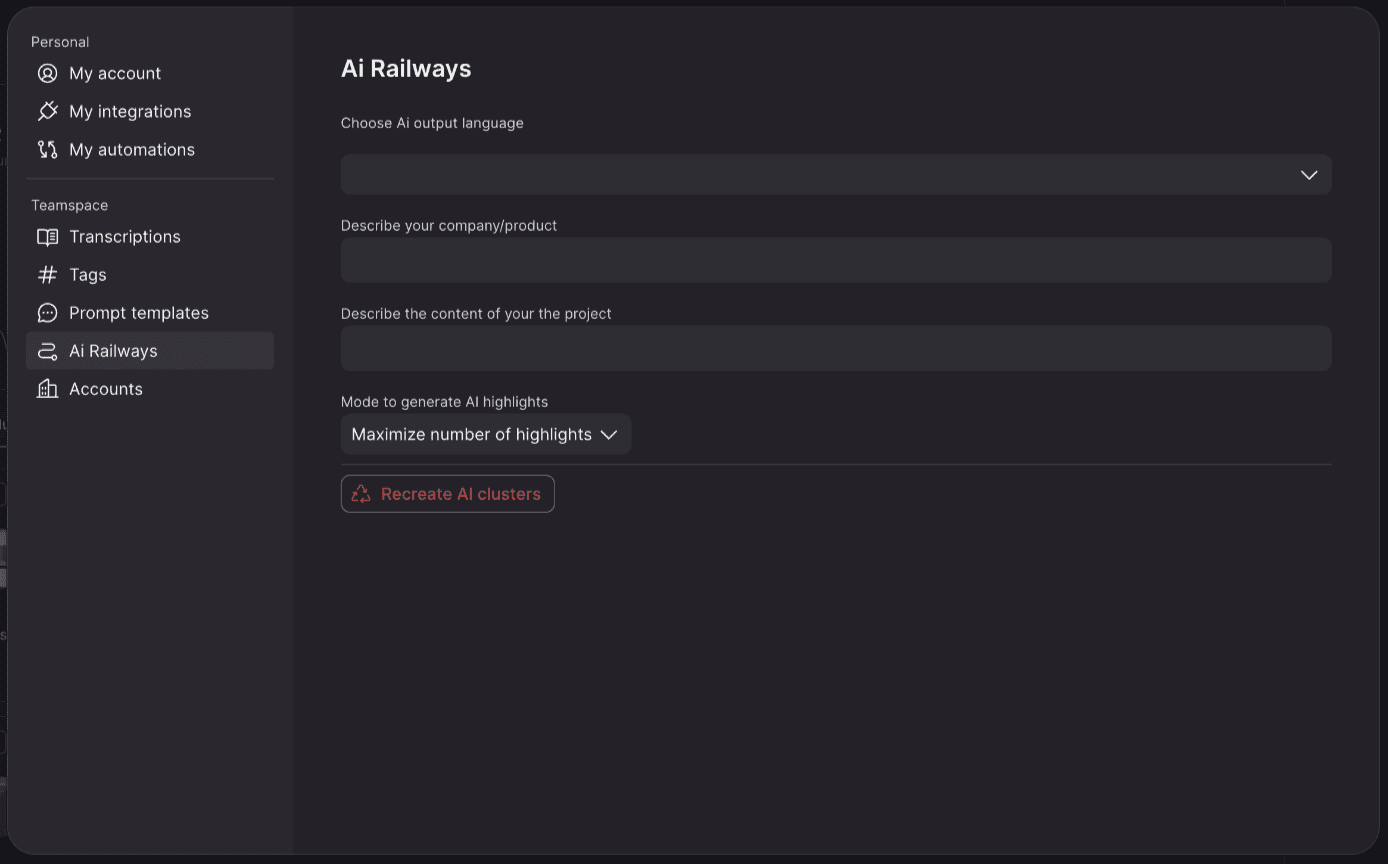
Multi-Tag Clusters for More Insightful Analysis 🎉
We’ve enhanced clustering so you can now select multiple tags for AI-based clusters. Previously, you could only use one tag—now, any combination is fair game. This opens up more flexible analysis options, like having both "Feature Requests" and "Pain Points" feed a "Billing" cluster. It’s all about making clusters more dynamic and aligned with your unique insights.
At NEXT, we're all about evolving to make your experience smoother, smarter, and more impactful. This week’s updates bring powerful new ways to interact with your data, personalize AI responses, and explore fresh insights effortlessly.
Create Dashboards in a Snap 🎉
Want a new way to look at your data? You can now create dashboards from templates! When creating a dashboard, you'll see best-practice questions to inspire your exploration, instantly generating custom-tailored dashboards that match what you're looking to uncover. This makes discovering actionable insights easier than ever before!

Introducing AI Railways! 🎉
Say goodbye to custom prompts and hello to AI Railways! Our brand-new approach guides you with structured questions, helping you get precisely the insights you need with just a few clicks. AI Railways make it simpler to communicate your intent, allowing NEXT’s AI to deliver more accurate, context-rich responses, perfectly tuned to your specific content.
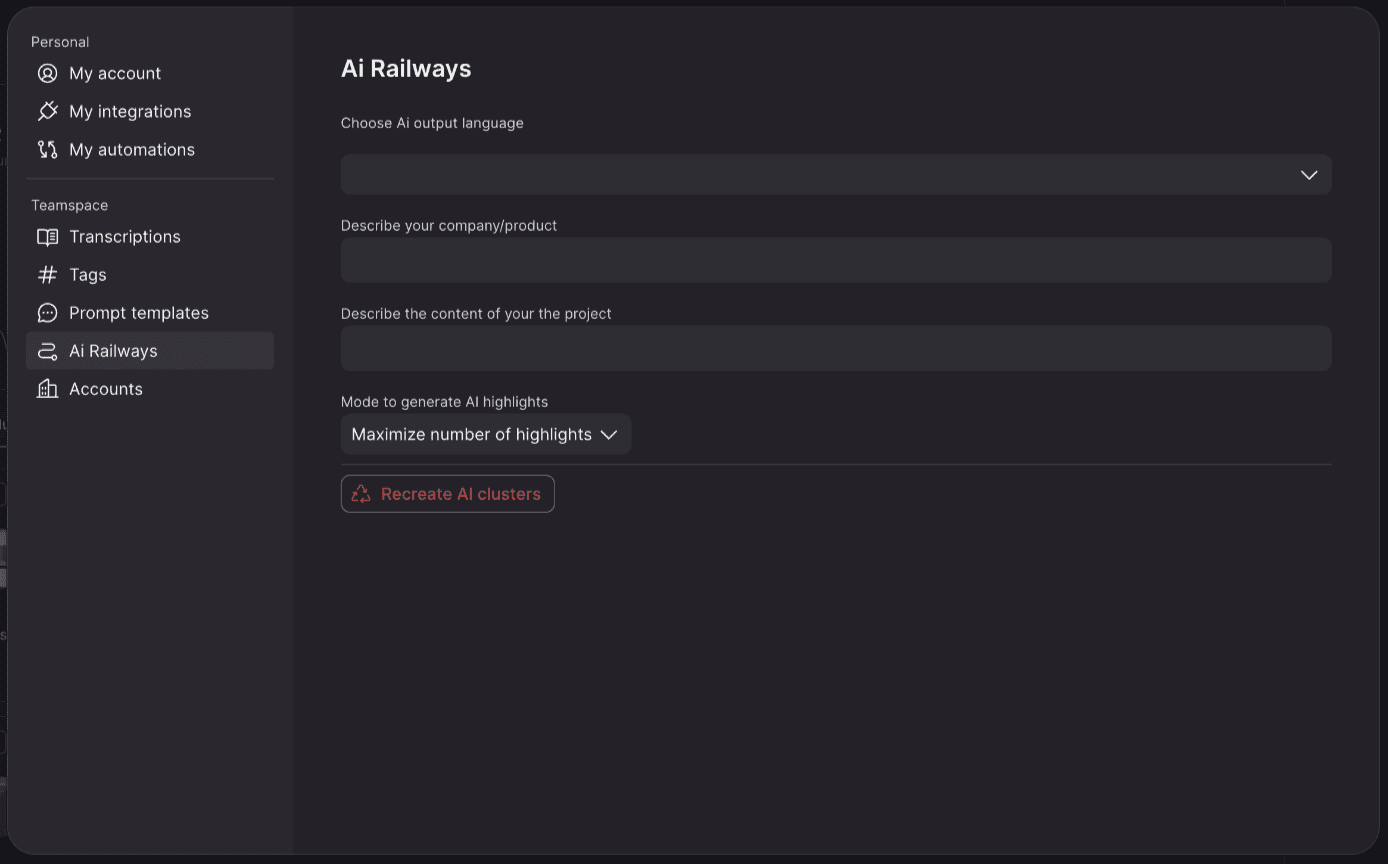
Multi-Tag Clusters for More Insightful Analysis 🎉
We’ve enhanced clustering so you can now select multiple tags for AI-based clusters. Previously, you could only use one tag—now, any combination is fair game. This opens up more flexible analysis options, like having both "Feature Requests" and "Pain Points" feed a "Billing" cluster. It’s all about making clusters more dynamic and aligned with your unique insights.
UX
Oct 25, 2024
We’re back with exciting new improvements that make your experience with NEXT even smoother and more powerful. Here’s a quick rundown of the latest updates:
Dashboard UI Refined! 🎉
Our dashboard just got a facelift! While it’s been out for a while, we noticed that some UI elements weren’t playing as nicely together as they should. Our team went in and smoothed out the rough edges—expect a sleeker, more cohesive experience now.

Zendesk Tickets Import: Now Including Text! 🎉
You’ve been able to import audio calls from Zendesk for a while, but now we’re stepping it up. You can now bring in all your Zendesk text support tickets and turn them into actionable insights alongside your calls. More data, more power!
Multi-Workspace Magic: Seamlessly Switch Between Teamspaces 🎉
Ever wanted to have multiple teamspaces from different workspaces open in the same browser? Now you can! Say goodbye to the “Teamspace not available” message. Whether it’s different tenants or shared links, you’re covered—no interruptions.
Mopinion Integration Enhanced 🎉
We’ve refined our Mopinion integration! NEXT now imports not only free text but also the user responses for the "other" option in multiple-choice questions. A more complete view of your customers’ feedback at your fingertips.
We’re back with exciting new improvements that make your experience with NEXT even smoother and more powerful. Here’s a quick rundown of the latest updates:
Dashboard UI Refined! 🎉
Our dashboard just got a facelift! While it’s been out for a while, we noticed that some UI elements weren’t playing as nicely together as they should. Our team went in and smoothed out the rough edges—expect a sleeker, more cohesive experience now.

Zendesk Tickets Import: Now Including Text! 🎉
You’ve been able to import audio calls from Zendesk for a while, but now we’re stepping it up. You can now bring in all your Zendesk text support tickets and turn them into actionable insights alongside your calls. More data, more power!
Multi-Workspace Magic: Seamlessly Switch Between Teamspaces 🎉
Ever wanted to have multiple teamspaces from different workspaces open in the same browser? Now you can! Say goodbye to the “Teamspace not available” message. Whether it’s different tenants or shared links, you’re covered—no interruptions.
Mopinion Integration Enhanced 🎉
We’ve refined our Mopinion integration! NEXT now imports not only free text but also the user responses for the "other" option in multiple-choice questions. A more complete view of your customers’ feedback at your fingertips.
We’re back with exciting new improvements that make your experience with NEXT even smoother and more powerful. Here’s a quick rundown of the latest updates:
Dashboard UI Refined! 🎉
Our dashboard just got a facelift! While it’s been out for a while, we noticed that some UI elements weren’t playing as nicely together as they should. Our team went in and smoothed out the rough edges—expect a sleeker, more cohesive experience now.

Zendesk Tickets Import: Now Including Text! 🎉
You’ve been able to import audio calls from Zendesk for a while, but now we’re stepping it up. You can now bring in all your Zendesk text support tickets and turn them into actionable insights alongside your calls. More data, more power!
Multi-Workspace Magic: Seamlessly Switch Between Teamspaces 🎉
Ever wanted to have multiple teamspaces from different workspaces open in the same browser? Now you can! Say goodbye to the “Teamspace not available” message. Whether it’s different tenants or shared links, you’re covered—no interruptions.
Mopinion Integration Enhanced 🎉
We’ve refined our Mopinion integration! NEXT now imports not only free text but also the user responses for the "other" option in multiple-choice questions. A more complete view of your customers’ feedback at your fingertips.
AI
Oct 18, 2024
We're thrilled to announce a host of new features and improvements designed to enhance your experience and streamline your workflow. Here's what's new this week:
Tailored Dashboards Generated by NEXT AI 🎉
Setting up dashboards can be time-consuming—filtering data, crafting prompts, selecting charts—but not anymore! With our latest update, you can simply ask a question, and NEXT AI will automatically generate a customized dashboard to provide the answers you need. It's never been easier to get insights at a glance.
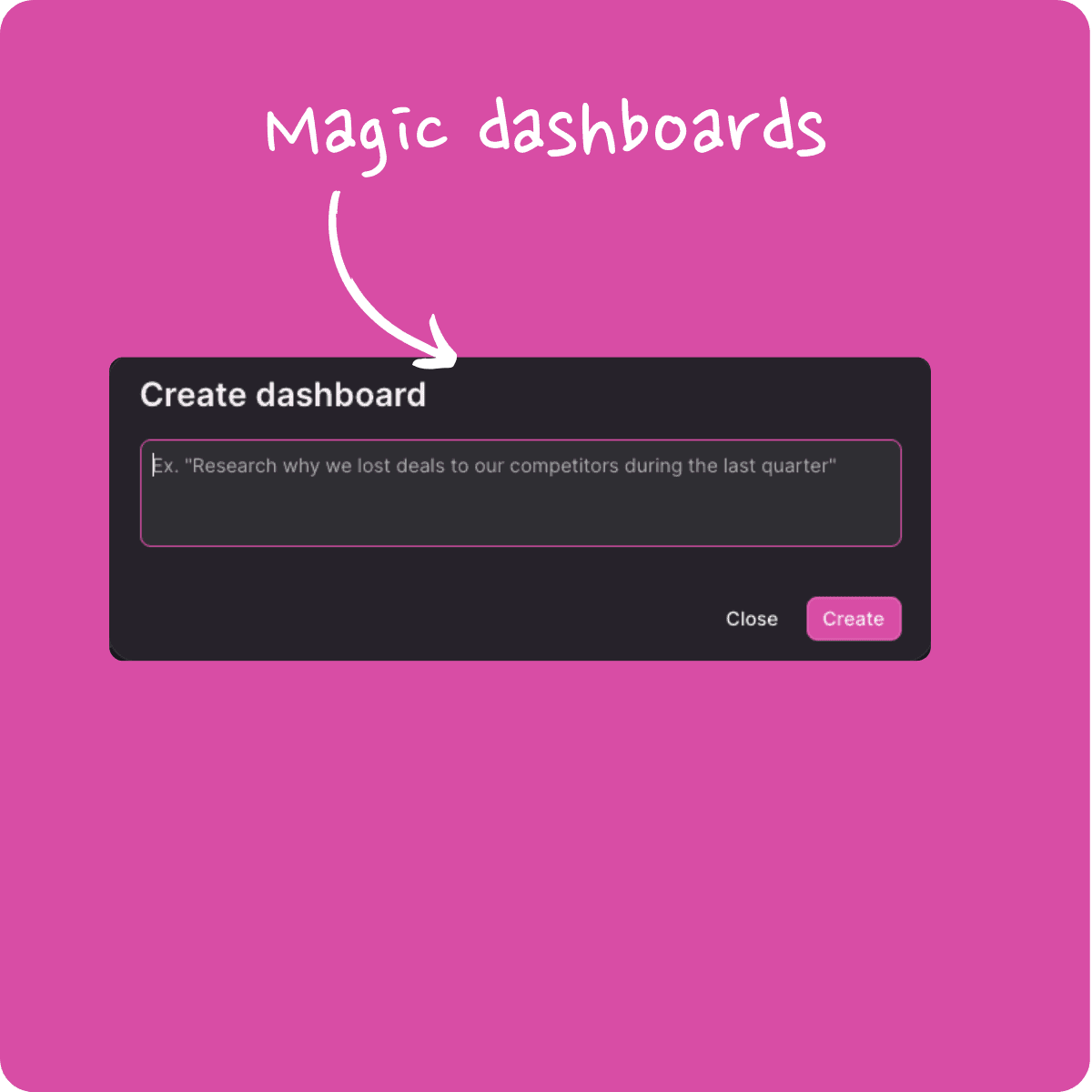
Import Reviews, Surveys, and Support Tickets as Highlights 🎉
Gathering feedback is crucial, and we've made it faster and more efficient. App store reviews, Mopinion survey results, and support tickets are now imported directly as highlights. This means quicker processing without the delays of AI analyzing each recording. Get straight to the valuable insights without the wait.
Mass Upload Highlights Directly into the Highlights Library 🎉
Need to add a large number of highlights? You can now mass upload highlights via CSV directly into your Highlights Library. This bypasses the slower process of analyzing recordings, making it perfect for short inputs like survey responses or support tickets. Just include a 'text' column in your CSV file—tags and other fields are optional. The AI will enrich your highlights in less than a minute. Remember to reload the page to see the updates!
👉 See the documentation here for more details.

NEXT is Now on the Slack App Store 🎉
Great news for Slack users! NEXT is officially listed on the Slack App Store. You can now easily find and install NEXT directly into your Slack workspace, enhancing collaboration and keeping your team in sync.
Persistent and Shared Customizations in the Highlights Table 🎉
Customize your Highlights Library table layout to suit your needs—reorder or hide columns, adjust views—and now, these changes will persist and be shared across your team. Set up tailored tables for specific use cases, and ensure everyone stays on the same page.
Small but Mighty UX Improvements
Enhanced Search Placeholders for Semantic Search 🎉
We've updated the search box with new placeholders that demonstrate how to use our powerful semantic search. This helps clarify expectations and guides you to more effective search queries.
Direct Access to Integration Settings from Recording Upload 🎉
We've made it easier to find integration settings right when you need them. Access settings directly from the recording upload area, simplifying the process of uploading files or importing from services like Zoom.
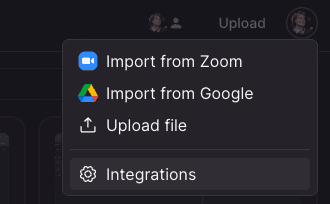
We're thrilled to announce a host of new features and improvements designed to enhance your experience and streamline your workflow. Here's what's new this week:
Tailored Dashboards Generated by NEXT AI 🎉
Setting up dashboards can be time-consuming—filtering data, crafting prompts, selecting charts—but not anymore! With our latest update, you can simply ask a question, and NEXT AI will automatically generate a customized dashboard to provide the answers you need. It's never been easier to get insights at a glance.
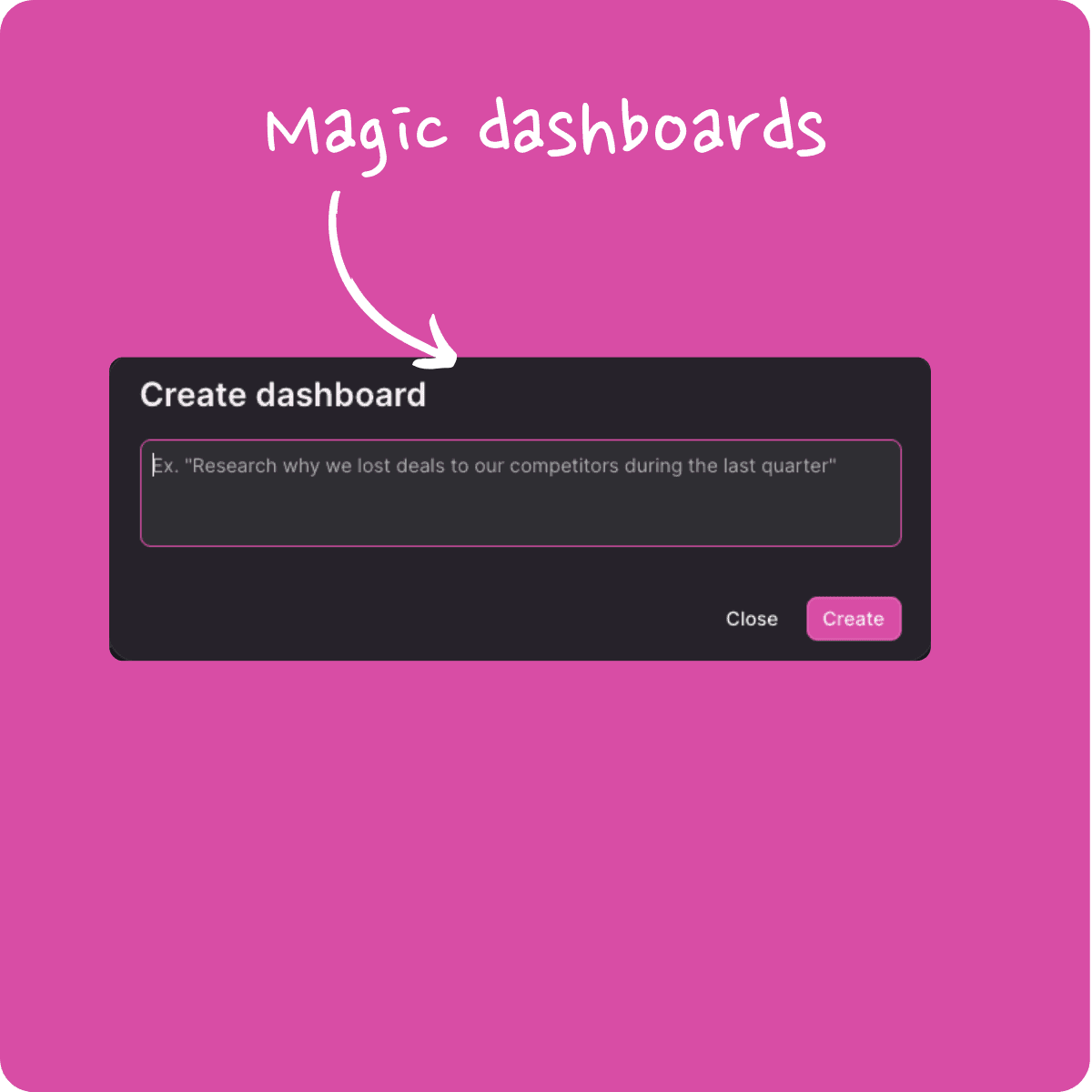
Import Reviews, Surveys, and Support Tickets as Highlights 🎉
Gathering feedback is crucial, and we've made it faster and more efficient. App store reviews, Mopinion survey results, and support tickets are now imported directly as highlights. This means quicker processing without the delays of AI analyzing each recording. Get straight to the valuable insights without the wait.
Mass Upload Highlights Directly into the Highlights Library 🎉
Need to add a large number of highlights? You can now mass upload highlights via CSV directly into your Highlights Library. This bypasses the slower process of analyzing recordings, making it perfect for short inputs like survey responses or support tickets. Just include a 'text' column in your CSV file—tags and other fields are optional. The AI will enrich your highlights in less than a minute. Remember to reload the page to see the updates!
👉 See the documentation here for more details.

NEXT is Now on the Slack App Store 🎉
Great news for Slack users! NEXT is officially listed on the Slack App Store. You can now easily find and install NEXT directly into your Slack workspace, enhancing collaboration and keeping your team in sync.
Persistent and Shared Customizations in the Highlights Table 🎉
Customize your Highlights Library table layout to suit your needs—reorder or hide columns, adjust views—and now, these changes will persist and be shared across your team. Set up tailored tables for specific use cases, and ensure everyone stays on the same page.
Small but Mighty UX Improvements
Enhanced Search Placeholders for Semantic Search 🎉
We've updated the search box with new placeholders that demonstrate how to use our powerful semantic search. This helps clarify expectations and guides you to more effective search queries.
Direct Access to Integration Settings from Recording Upload 🎉
We've made it easier to find integration settings right when you need them. Access settings directly from the recording upload area, simplifying the process of uploading files or importing from services like Zoom.
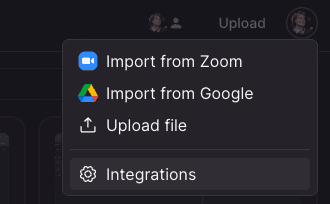
We're thrilled to announce a host of new features and improvements designed to enhance your experience and streamline your workflow. Here's what's new this week:
Tailored Dashboards Generated by NEXT AI 🎉
Setting up dashboards can be time-consuming—filtering data, crafting prompts, selecting charts—but not anymore! With our latest update, you can simply ask a question, and NEXT AI will automatically generate a customized dashboard to provide the answers you need. It's never been easier to get insights at a glance.
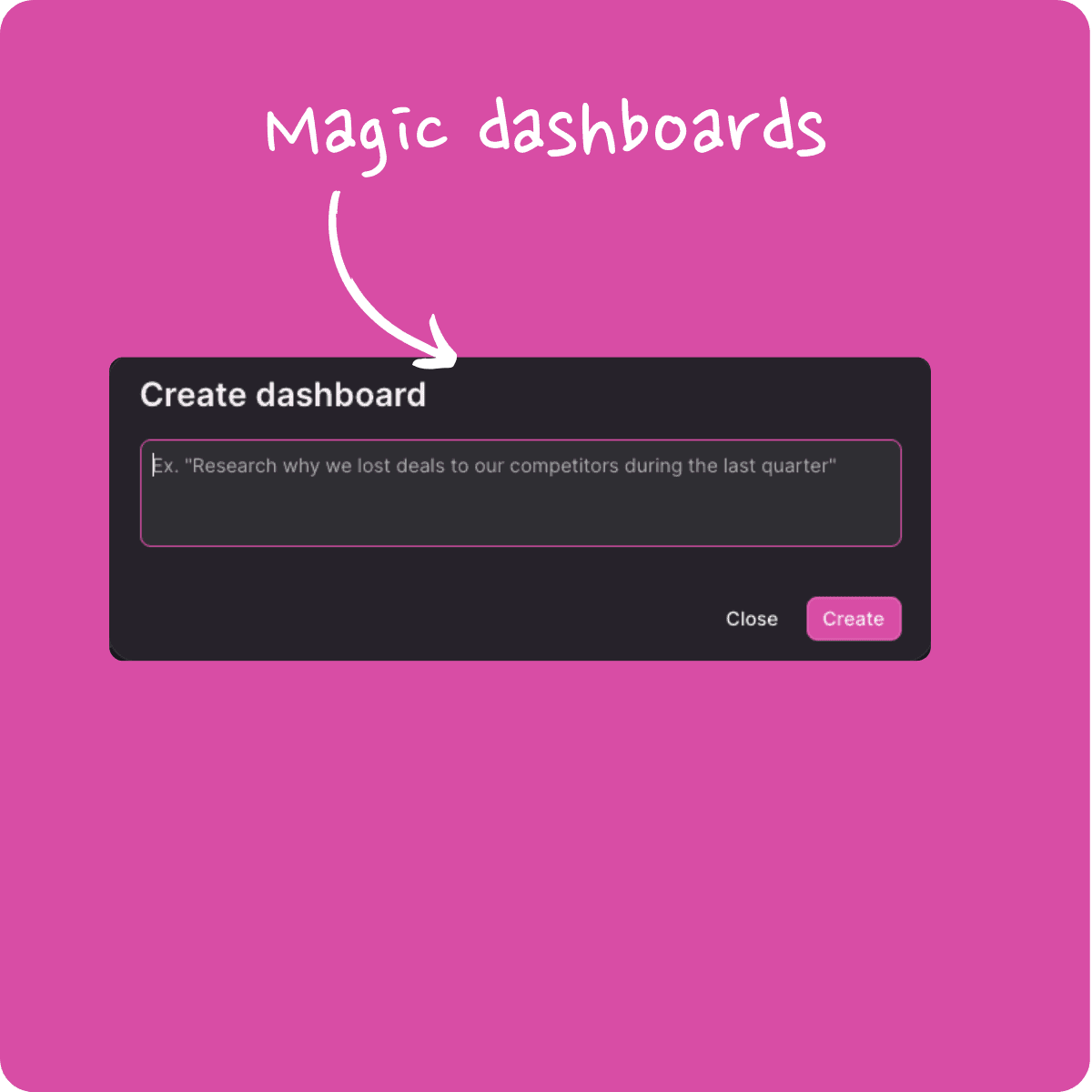
Import Reviews, Surveys, and Support Tickets as Highlights 🎉
Gathering feedback is crucial, and we've made it faster and more efficient. App store reviews, Mopinion survey results, and support tickets are now imported directly as highlights. This means quicker processing without the delays of AI analyzing each recording. Get straight to the valuable insights without the wait.
Mass Upload Highlights Directly into the Highlights Library 🎉
Need to add a large number of highlights? You can now mass upload highlights via CSV directly into your Highlights Library. This bypasses the slower process of analyzing recordings, making it perfect for short inputs like survey responses or support tickets. Just include a 'text' column in your CSV file—tags and other fields are optional. The AI will enrich your highlights in less than a minute. Remember to reload the page to see the updates!
👉 See the documentation here for more details.

NEXT is Now on the Slack App Store 🎉
Great news for Slack users! NEXT is officially listed on the Slack App Store. You can now easily find and install NEXT directly into your Slack workspace, enhancing collaboration and keeping your team in sync.
Persistent and Shared Customizations in the Highlights Table 🎉
Customize your Highlights Library table layout to suit your needs—reorder or hide columns, adjust views—and now, these changes will persist and be shared across your team. Set up tailored tables for specific use cases, and ensure everyone stays on the same page.
Small but Mighty UX Improvements
Enhanced Search Placeholders for Semantic Search 🎉
We've updated the search box with new placeholders that demonstrate how to use our powerful semantic search. This helps clarify expectations and guides you to more effective search queries.
Direct Access to Integration Settings from Recording Upload 🎉
We've made it easier to find integration settings right when you need them. Access settings directly from the recording upload area, simplifying the process of uploading files or importing from services like Zoom.
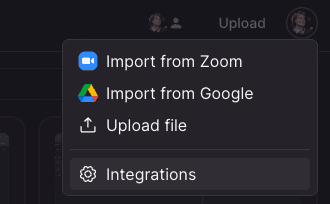
UX
Oct 11, 2024
We're thrilled to share the latest enhancements we've rolled out this week! Our team has been hard at work to make your experience smoother, smarter, and more efficient. Here's what's new:
Contextual Follow-Up Prompts in Threads 🎉
Navigating conversations just got smarter. Threads in the Dashboard now offer custom follow-up prompts that consider the context of your previous prompts and AI responses. This means more intuitive suggestions tailored to your specific needs, helping you get the most out of every interaction.

Upload Progress Indicator moved to Header 🎉
We've moved the upload progress indicator to the header! This change ensures you can monitor your uploads from anywhere within the platform. Plus, it prevents any overlap with other elements in the lower-right corner—like access to our help chat—so nothing stands between you and seamless communication.
Dashboard Clusters with Account Counts 🎉
Understanding your data is crucial. The Dashboard now displays how many unique accounts have raised the points captured in a cluster. Previously, we only showed the number of highlights, which could be misleading if the same account repeated a point multiple times. Now, you get a clearer picture of the impact, and you can even sort clusters by the number of accounts contributing to them.

Highlights Search with Account Filter Suggestions 🎉
Finding the right highlights is now easier than ever. Our search box now suggests account filters, allowing you to effortlessly refine your search by account data like industry or region. No need to remember advanced search syntax—the filters you need are just a click away.

Optimize AI Highlight Generation for Quality or Quantity 🎉
You asked, and we listened! Users can now configure whether the AI should optimize for quality or quantity when generating highlights. Head over to Settings > Custom Prompts to choose between:
Maximize Highlight Quality: Select this to receive only the best-matching highlight for each discovered insight, minimizing less relevant results.
Maximize Number of Highlights: Opt for this to capture every occurrence of an insight, reducing the risk of missing important details—a favorite among UX researchers.

We're thrilled to share the latest enhancements we've rolled out this week! Our team has been hard at work to make your experience smoother, smarter, and more efficient. Here's what's new:
Contextual Follow-Up Prompts in Threads 🎉
Navigating conversations just got smarter. Threads in the Dashboard now offer custom follow-up prompts that consider the context of your previous prompts and AI responses. This means more intuitive suggestions tailored to your specific needs, helping you get the most out of every interaction.

Upload Progress Indicator moved to Header 🎉
We've moved the upload progress indicator to the header! This change ensures you can monitor your uploads from anywhere within the platform. Plus, it prevents any overlap with other elements in the lower-right corner—like access to our help chat—so nothing stands between you and seamless communication.
Dashboard Clusters with Account Counts 🎉
Understanding your data is crucial. The Dashboard now displays how many unique accounts have raised the points captured in a cluster. Previously, we only showed the number of highlights, which could be misleading if the same account repeated a point multiple times. Now, you get a clearer picture of the impact, and you can even sort clusters by the number of accounts contributing to them.

Highlights Search with Account Filter Suggestions 🎉
Finding the right highlights is now easier than ever. Our search box now suggests account filters, allowing you to effortlessly refine your search by account data like industry or region. No need to remember advanced search syntax—the filters you need are just a click away.

Optimize AI Highlight Generation for Quality or Quantity 🎉
You asked, and we listened! Users can now configure whether the AI should optimize for quality or quantity when generating highlights. Head over to Settings > Custom Prompts to choose between:
Maximize Highlight Quality: Select this to receive only the best-matching highlight for each discovered insight, minimizing less relevant results.
Maximize Number of Highlights: Opt for this to capture every occurrence of an insight, reducing the risk of missing important details—a favorite among UX researchers.

We're thrilled to share the latest enhancements we've rolled out this week! Our team has been hard at work to make your experience smoother, smarter, and more efficient. Here's what's new:
Contextual Follow-Up Prompts in Threads 🎉
Navigating conversations just got smarter. Threads in the Dashboard now offer custom follow-up prompts that consider the context of your previous prompts and AI responses. This means more intuitive suggestions tailored to your specific needs, helping you get the most out of every interaction.

Upload Progress Indicator moved to Header 🎉
We've moved the upload progress indicator to the header! This change ensures you can monitor your uploads from anywhere within the platform. Plus, it prevents any overlap with other elements in the lower-right corner—like access to our help chat—so nothing stands between you and seamless communication.
Dashboard Clusters with Account Counts 🎉
Understanding your data is crucial. The Dashboard now displays how many unique accounts have raised the points captured in a cluster. Previously, we only showed the number of highlights, which could be misleading if the same account repeated a point multiple times. Now, you get a clearer picture of the impact, and you can even sort clusters by the number of accounts contributing to them.

Highlights Search with Account Filter Suggestions 🎉
Finding the right highlights is now easier than ever. Our search box now suggests account filters, allowing you to effortlessly refine your search by account data like industry or region. No need to remember advanced search syntax—the filters you need are just a click away.

Optimize AI Highlight Generation for Quality or Quantity 🎉
You asked, and we listened! Users can now configure whether the AI should optimize for quality or quantity when generating highlights. Head over to Settings > Custom Prompts to choose between:
Maximize Highlight Quality: Select this to receive only the best-matching highlight for each discovered insight, minimizing less relevant results.
Maximize Number of Highlights: Opt for this to capture every occurrence of an insight, reducing the risk of missing important details—a favorite among UX researchers.

UX
Oct 4, 2024
We're thrilled to share some exciting updates we've rolled out this week! Our team has been hard at work refining features to make your experience smoother and more intuitive. Here's what's new:
Completely Redesigned Cluster Dialog 🎉
Navigating clusters just got a whole lot easier! Since most clusters in NEXT are now AI-generated, we've overhauled the cluster dialog to help you explore and understand them effortlessly.
Intuitive Exploration: No prior knowledge needed—discover what each cluster is about with prominently displayed titles and descriptions.
Engaging Highlights Carousel: Dive into the most engaging highlights through a new, easy-to-navigate carousel.
Expanded Details View: Want more details? We've cleaned up the highlights list and expanded it to full height for a more immersive experience.
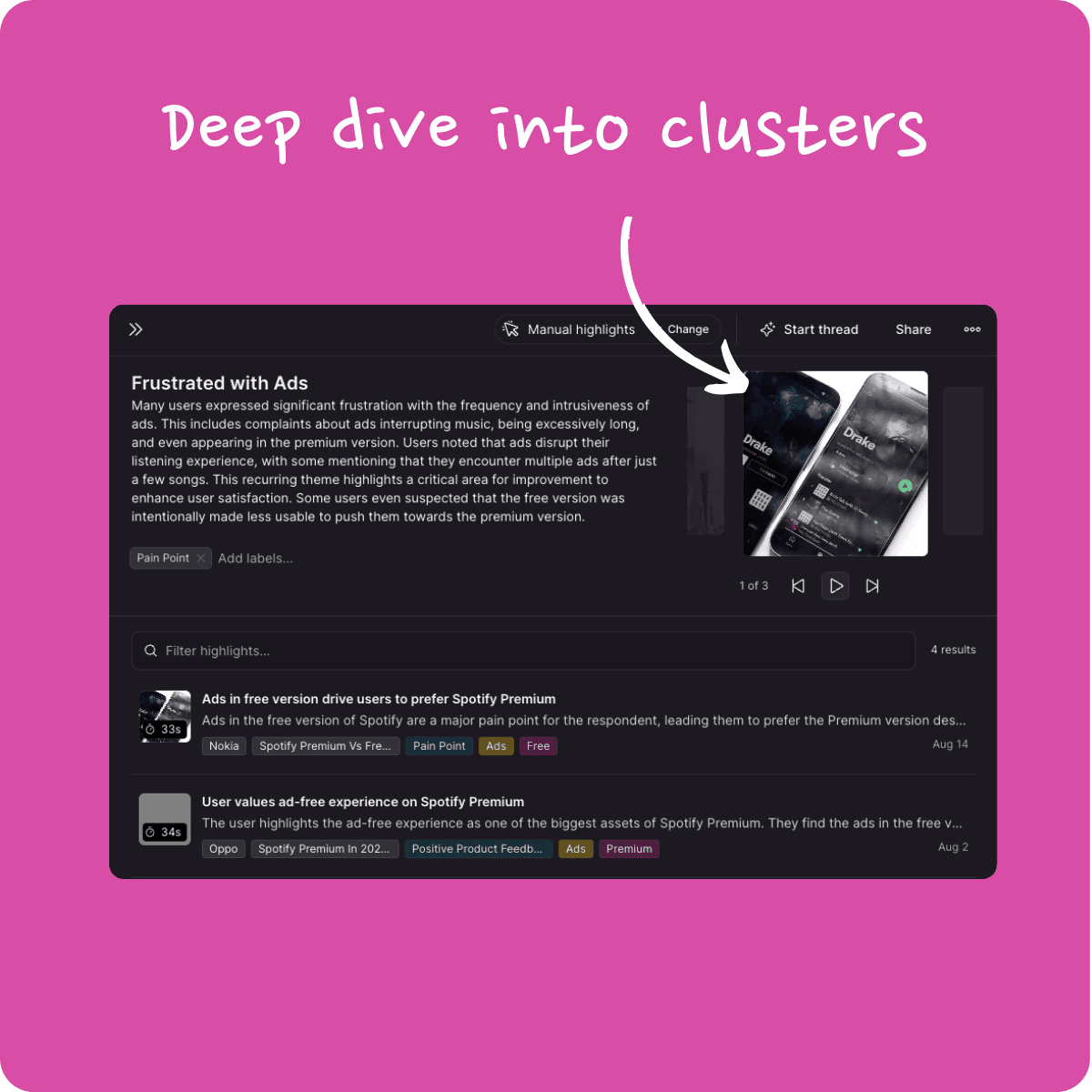
Unified Workspace and Teamspace Selector 🎉
Switching between workspaces and teamspaces is now simpler than ever. We've combined them into a single selector, streamlining your workflow and saving you valuable time.
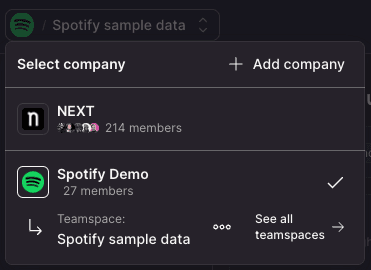
Sleek New Teamspace Header 🎉
We've decluttered the teamspace header for a cleaner look and enhanced usability.
Clickable Avatar: The avatar is now clearly marked as clickable, making it easier to access your profile and settings.
Consolidated Tenant Settings: Tenant settings have moved into the avatar menu, freeing up space and simplifying navigation.
Improved Collaboration Prompts: With the extra space, we now more clearly encourage first-time users to invite others to collaborate.
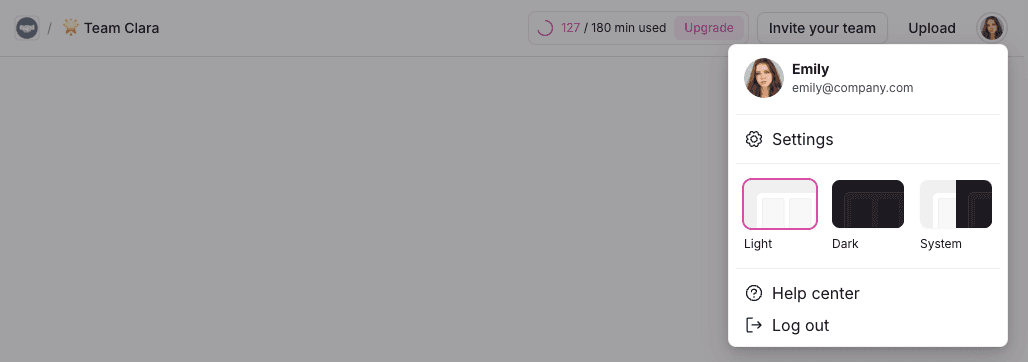
Direct Access to Teamspace Settings from the Recording Page 🎉
We've made configuring accounts during recordings more seamless.
Stay in the Flow: No need to leave the recording page to set up new accounts.
Integrated Settings Access: Access teamspace settings directly within your workflow, so you can assign accounts on the fly without any interruptions.
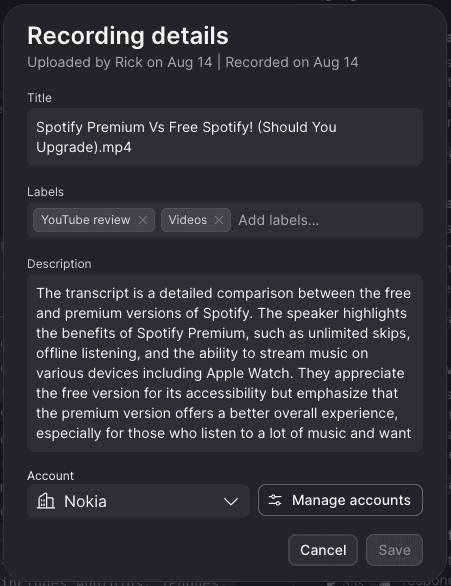
We're thrilled to share some exciting updates we've rolled out this week! Our team has been hard at work refining features to make your experience smoother and more intuitive. Here's what's new:
Completely Redesigned Cluster Dialog 🎉
Navigating clusters just got a whole lot easier! Since most clusters in NEXT are now AI-generated, we've overhauled the cluster dialog to help you explore and understand them effortlessly.
Intuitive Exploration: No prior knowledge needed—discover what each cluster is about with prominently displayed titles and descriptions.
Engaging Highlights Carousel: Dive into the most engaging highlights through a new, easy-to-navigate carousel.
Expanded Details View: Want more details? We've cleaned up the highlights list and expanded it to full height for a more immersive experience.
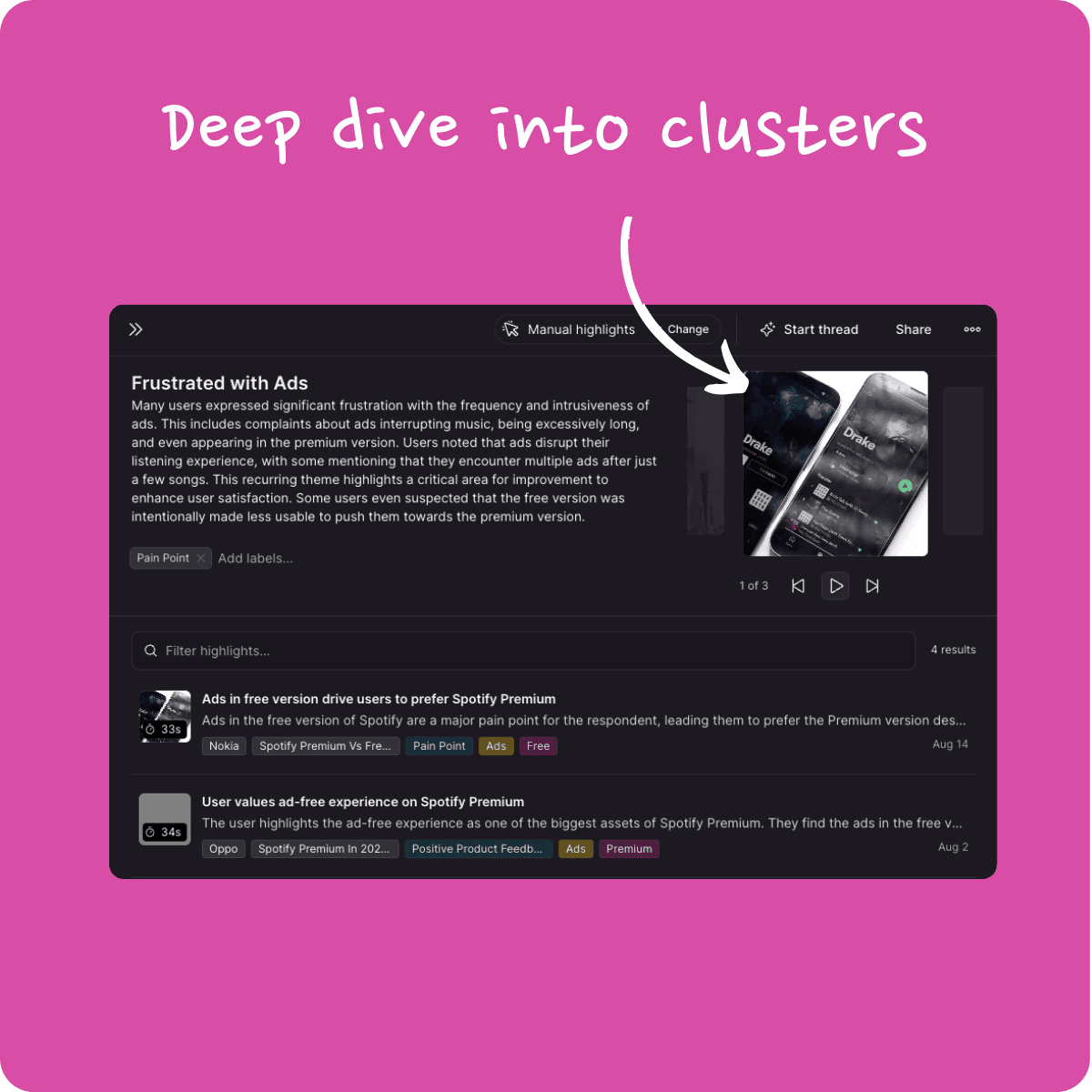
Unified Workspace and Teamspace Selector 🎉
Switching between workspaces and teamspaces is now simpler than ever. We've combined them into a single selector, streamlining your workflow and saving you valuable time.
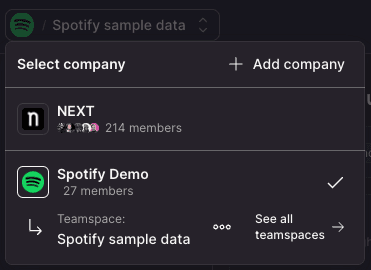
Sleek New Teamspace Header 🎉
We've decluttered the teamspace header for a cleaner look and enhanced usability.
Clickable Avatar: The avatar is now clearly marked as clickable, making it easier to access your profile and settings.
Consolidated Tenant Settings: Tenant settings have moved into the avatar menu, freeing up space and simplifying navigation.
Improved Collaboration Prompts: With the extra space, we now more clearly encourage first-time users to invite others to collaborate.
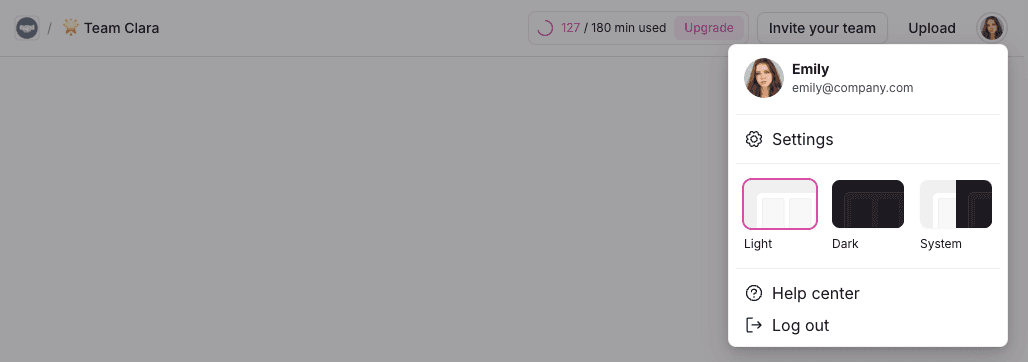
Direct Access to Teamspace Settings from the Recording Page 🎉
We've made configuring accounts during recordings more seamless.
Stay in the Flow: No need to leave the recording page to set up new accounts.
Integrated Settings Access: Access teamspace settings directly within your workflow, so you can assign accounts on the fly without any interruptions.
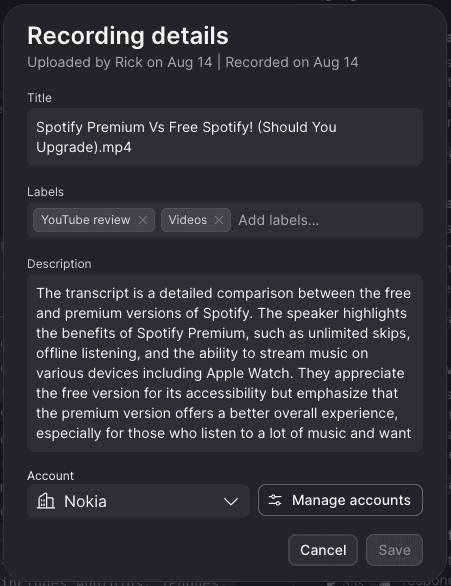
We're thrilled to share some exciting updates we've rolled out this week! Our team has been hard at work refining features to make your experience smoother and more intuitive. Here's what's new:
Completely Redesigned Cluster Dialog 🎉
Navigating clusters just got a whole lot easier! Since most clusters in NEXT are now AI-generated, we've overhauled the cluster dialog to help you explore and understand them effortlessly.
Intuitive Exploration: No prior knowledge needed—discover what each cluster is about with prominently displayed titles and descriptions.
Engaging Highlights Carousel: Dive into the most engaging highlights through a new, easy-to-navigate carousel.
Expanded Details View: Want more details? We've cleaned up the highlights list and expanded it to full height for a more immersive experience.
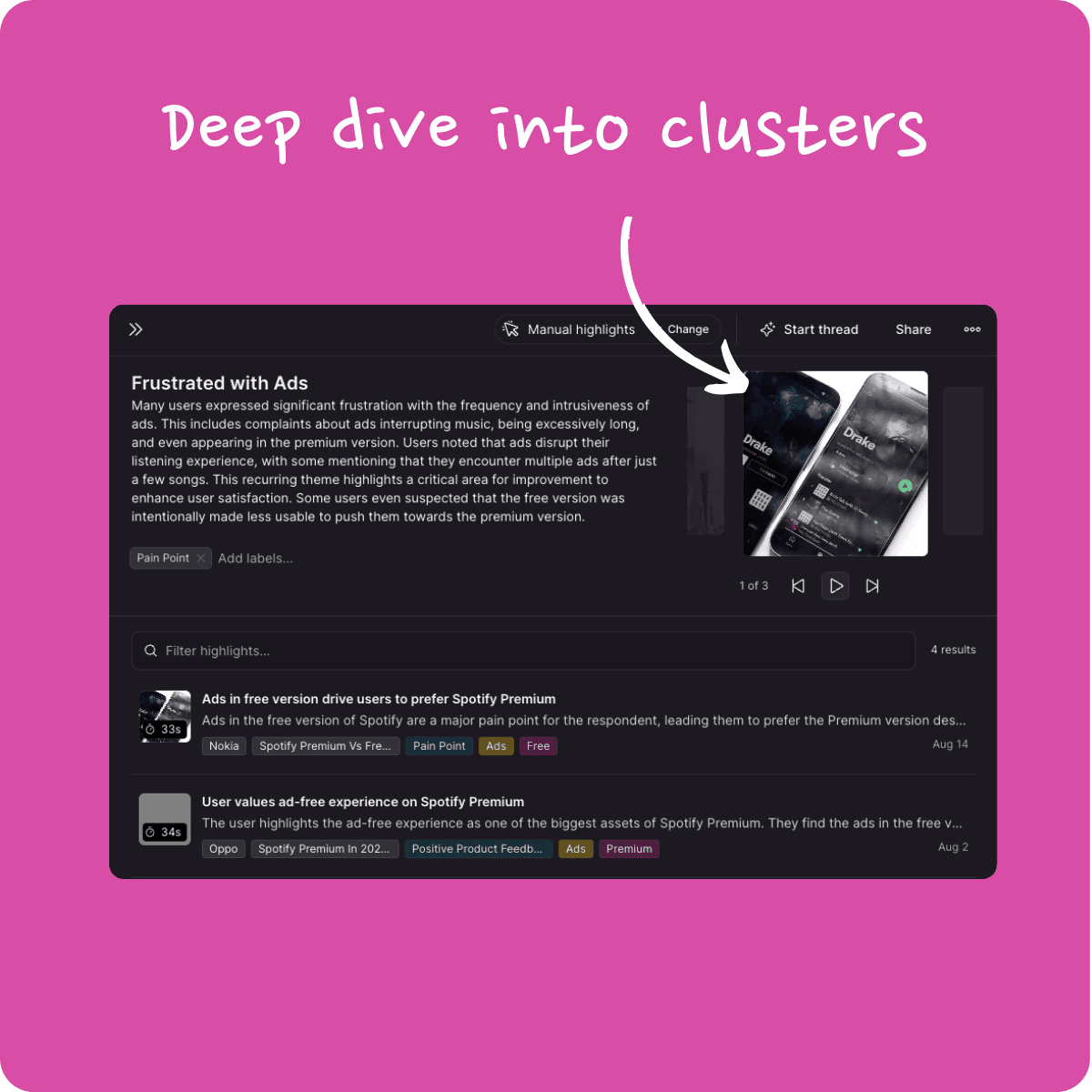
Unified Workspace and Teamspace Selector 🎉
Switching between workspaces and teamspaces is now simpler than ever. We've combined them into a single selector, streamlining your workflow and saving you valuable time.
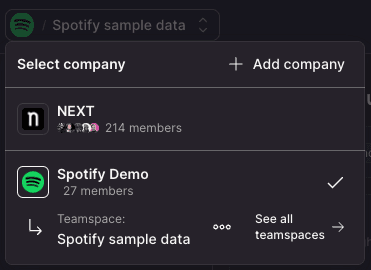
Sleek New Teamspace Header 🎉
We've decluttered the teamspace header for a cleaner look and enhanced usability.
Clickable Avatar: The avatar is now clearly marked as clickable, making it easier to access your profile and settings.
Consolidated Tenant Settings: Tenant settings have moved into the avatar menu, freeing up space and simplifying navigation.
Improved Collaboration Prompts: With the extra space, we now more clearly encourage first-time users to invite others to collaborate.
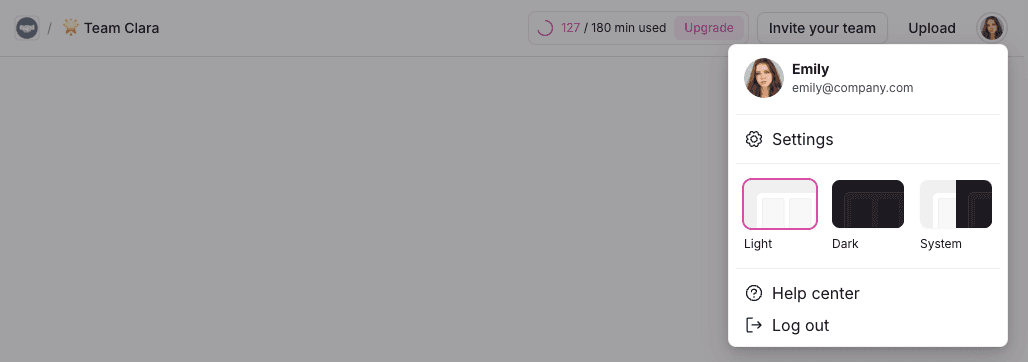
Direct Access to Teamspace Settings from the Recording Page 🎉
We've made configuring accounts during recordings more seamless.
Stay in the Flow: No need to leave the recording page to set up new accounts.
Integrated Settings Access: Access teamspace settings directly within your workflow, so you can assign accounts on the fly without any interruptions.
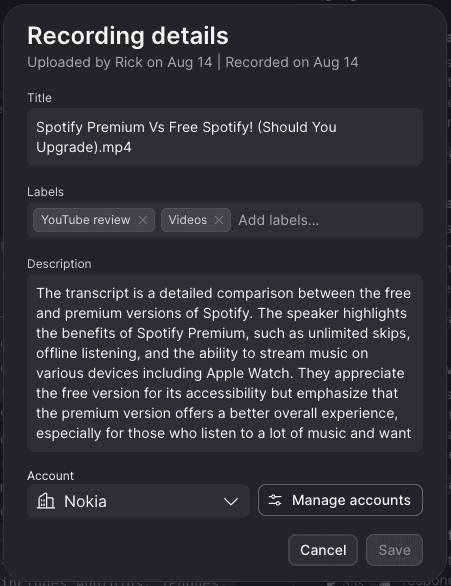
AI
Sep 27, 2024
We're thrilled to share some new features we've rolled out this week to make your experience even better.
Stories Now Showcase the Most Engaging Highlights 🎉
We've turbocharged our Stories feature to automatically display the most engaging highlights within each cluster. Here's what this means for you:
No More Empty Stories: Previously, AI-generated clusters without pinned highlights could lead to empty stories, which was confusing—especially for new users. Now, every cluster comes alive with engaging content in the sharing experience.
Effortless Highlight Ranking: Forget about manually maintaining highlights. Our system now ranks them based on engagement factors like media type and recency, ensuring the most compelling content is always front and center.
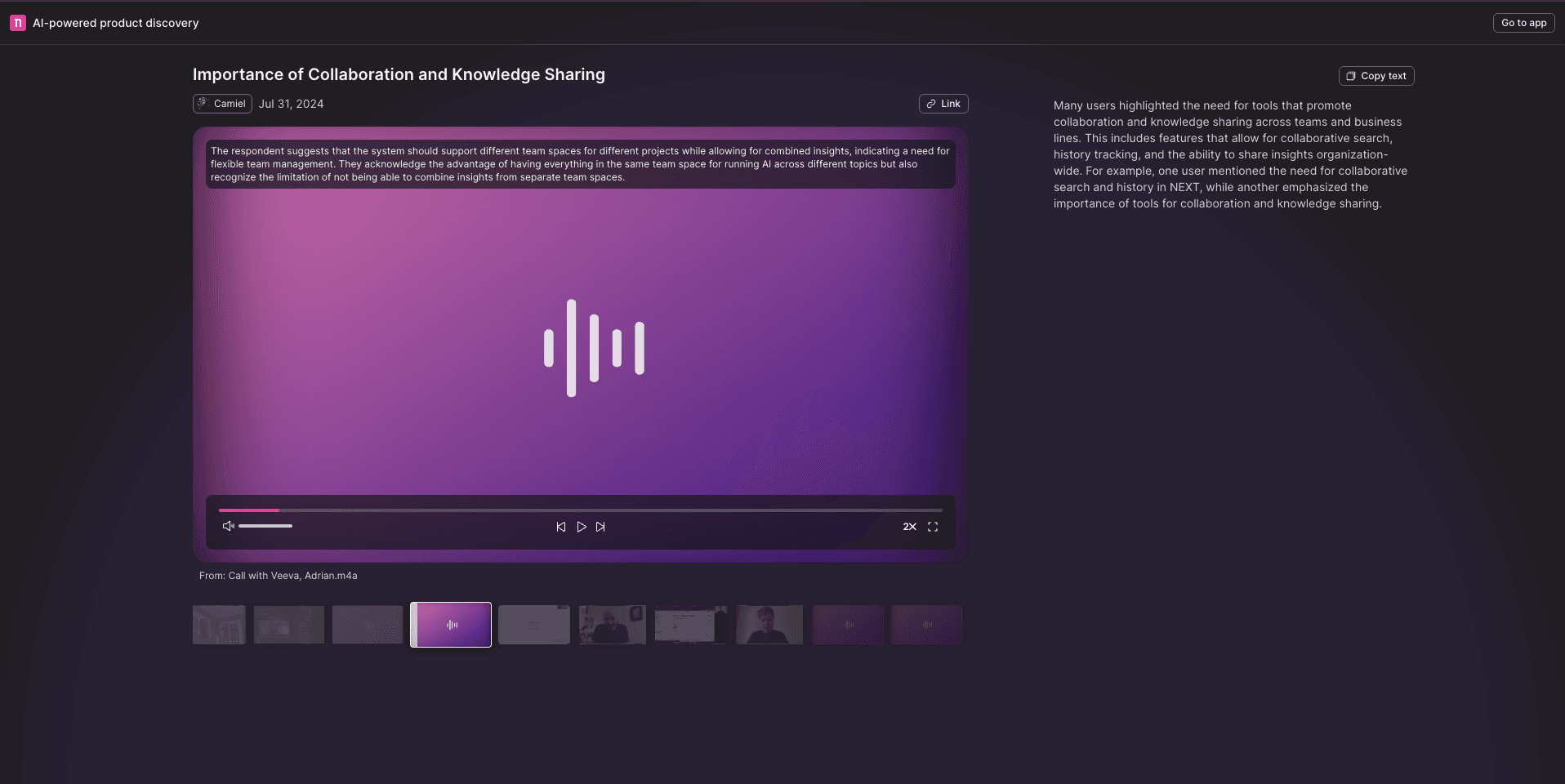
Import Your Modjo Calls Directly into NEXT 🎉
Great news for Modjo users! You can now import your Modjo calls straight into NEXT:
Simple Configuration: Just set up your Modjo API settings within our platform.
Automatic Daily Sync: We'll query your Modjo account daily for new calls, keeping your data fresh and up-to-date without any extra effort on your part.

We're thrilled to share some new features we've rolled out this week to make your experience even better.
Stories Now Showcase the Most Engaging Highlights 🎉
We've turbocharged our Stories feature to automatically display the most engaging highlights within each cluster. Here's what this means for you:
No More Empty Stories: Previously, AI-generated clusters without pinned highlights could lead to empty stories, which was confusing—especially for new users. Now, every cluster comes alive with engaging content in the sharing experience.
Effortless Highlight Ranking: Forget about manually maintaining highlights. Our system now ranks them based on engagement factors like media type and recency, ensuring the most compelling content is always front and center.
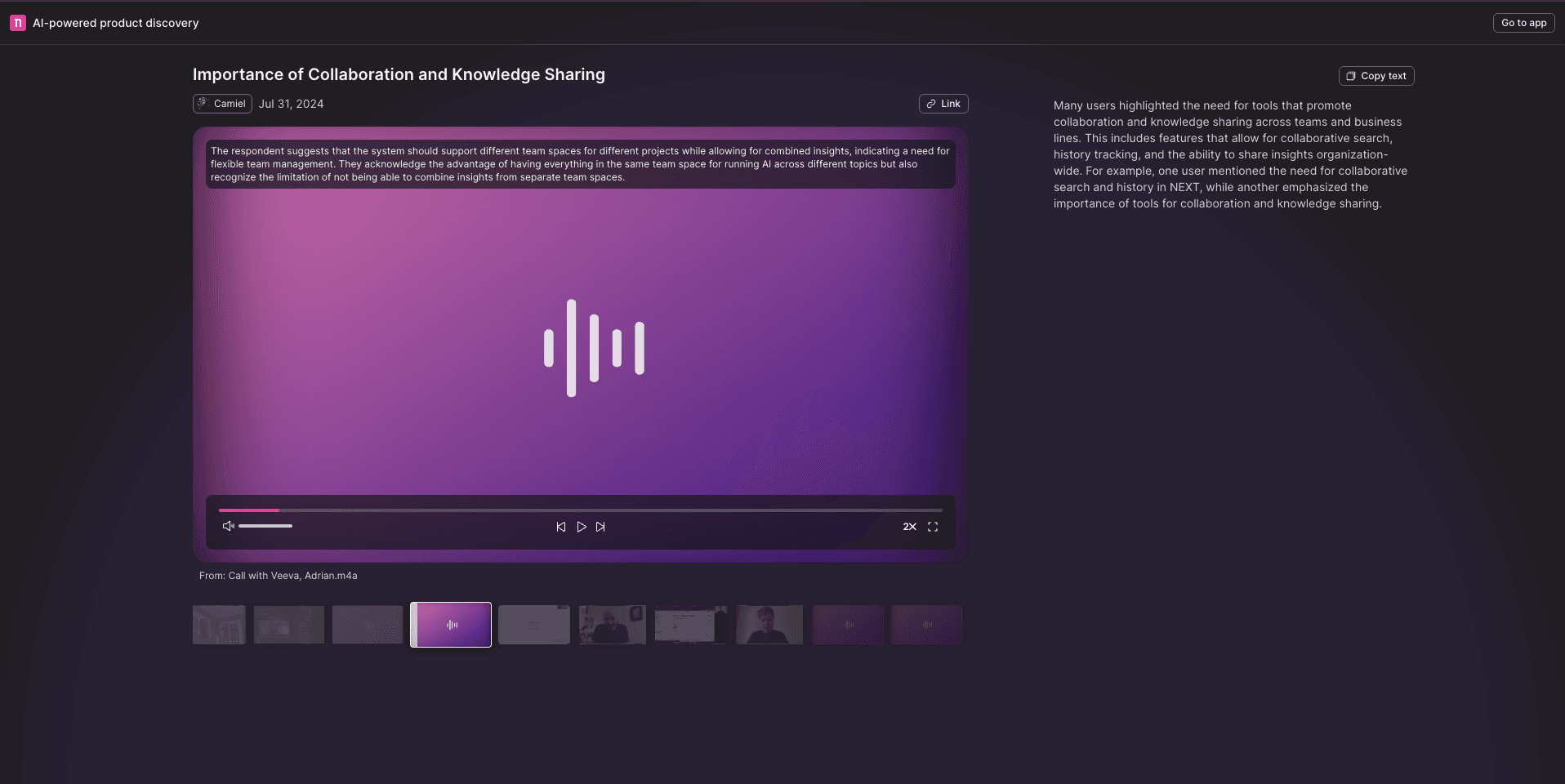
Import Your Modjo Calls Directly into NEXT 🎉
Great news for Modjo users! You can now import your Modjo calls straight into NEXT:
Simple Configuration: Just set up your Modjo API settings within our platform.
Automatic Daily Sync: We'll query your Modjo account daily for new calls, keeping your data fresh and up-to-date without any extra effort on your part.

We're thrilled to share some new features we've rolled out this week to make your experience even better.
Stories Now Showcase the Most Engaging Highlights 🎉
We've turbocharged our Stories feature to automatically display the most engaging highlights within each cluster. Here's what this means for you:
No More Empty Stories: Previously, AI-generated clusters without pinned highlights could lead to empty stories, which was confusing—especially for new users. Now, every cluster comes alive with engaging content in the sharing experience.
Effortless Highlight Ranking: Forget about manually maintaining highlights. Our system now ranks them based on engagement factors like media type and recency, ensuring the most compelling content is always front and center.
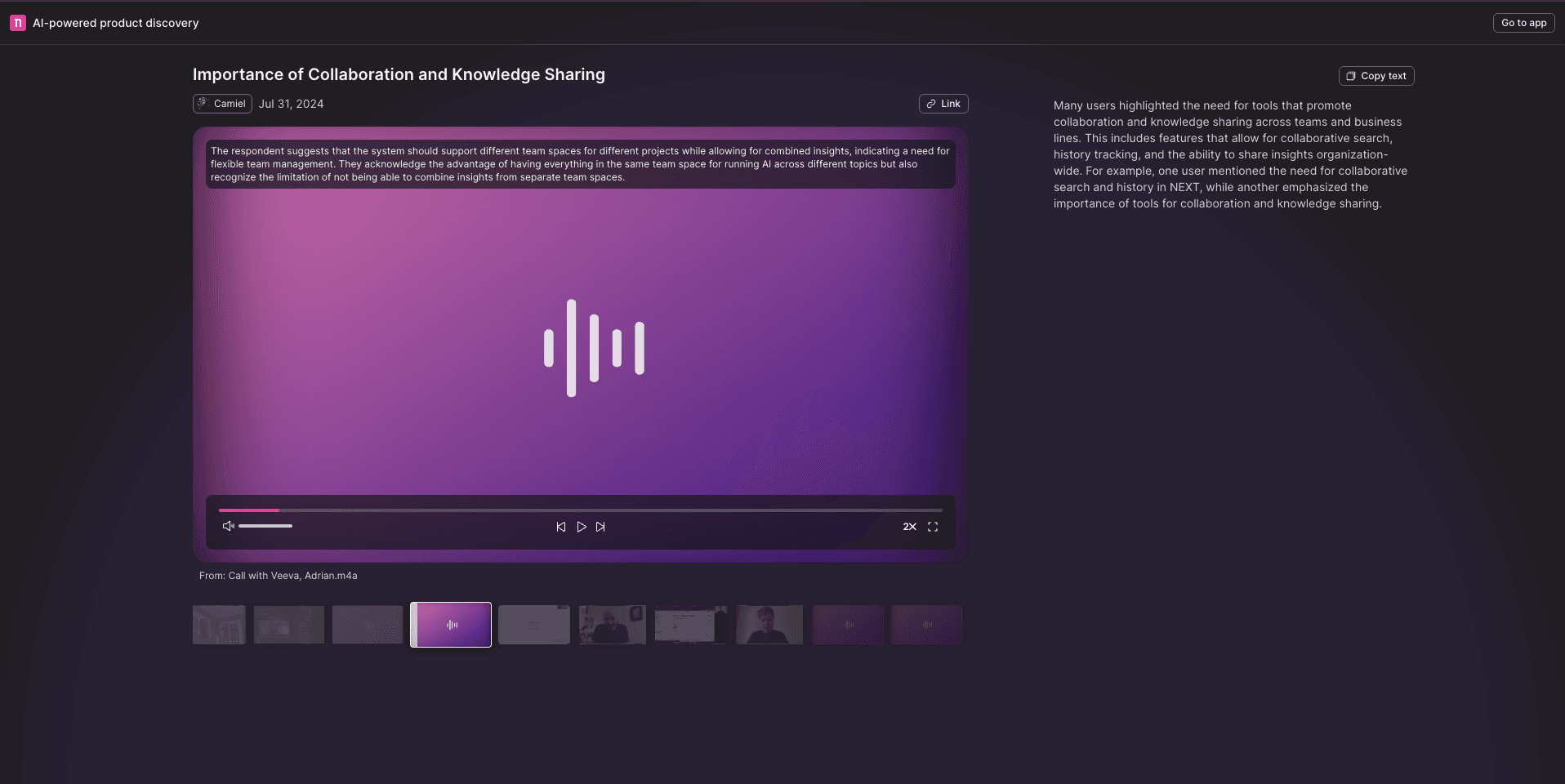
Import Your Modjo Calls Directly into NEXT 🎉
Great news for Modjo users! You can now import your Modjo calls straight into NEXT:
Simple Configuration: Just set up your Modjo API settings within our platform.
Automatic Daily Sync: We'll query your Modjo account daily for new calls, keeping your data fresh and up-to-date without any extra effort on your part.

Integrations
Sep 20, 2024
We're thrilled to bring you the latest enhancements we've been working on to make your experience with NEXT even better. Here's what's new this week:
Auto-Import Apple App Store Reviews 🎉
Gathering user feedback just got easier! You can now automatically import Apple App Store reviews directly into your tenant. After setting up the integration, NEXT will import new reviews daily, providing you with a consistent flow of valuable insights from your app users.

Convert Dashboard Highlights to Threads 🎉
Dive deeper into your data with ease. Users can now convert dashboard highlights into threads by selecting one of the follow-up prompts or crafting a custom prompt. This feature allows for more interactive discussions and detailed analyses right from your dashboard.
Enhanced Search Tags with Multi-Word Support 🎉
Organize your data more effectively with improved tagging. NEXT now supports multi-word search terms for automatic tagging. For example, you can tag all highlights containing "coca cola" instead of being limited to single words. This makes it easier to categorize and find exactly what you're looking for.
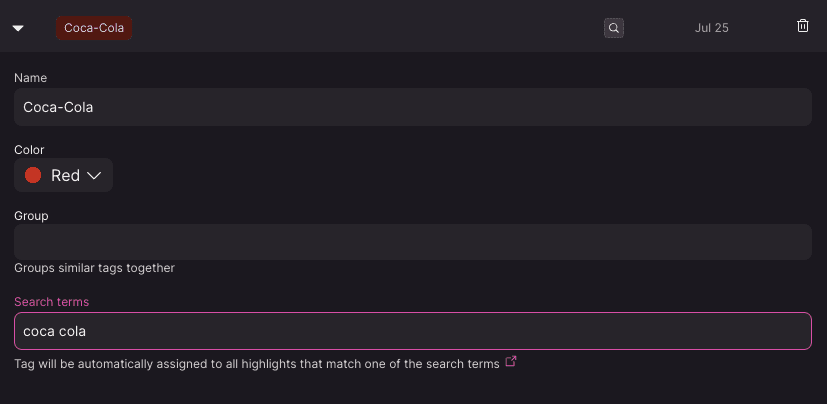
Define Recording Labels in CSV Mass Import 🎉
Bringing structure to large uploads is now simpler than ever. When mass importing recordings via CSV, you can define labels by adding a "labels" column. Separate multiple labels with a newline character to efficiently categorize your recordings. Check out our documentation for more details.
Small UX Improvements 🎉
Dashboard UI Enhancements: Placeholders are now displayed in empty sections to improve visual clarity.
Flexible Login Options: Users with both Google and passwordless accounts can now choose their preferred login method.
Multiple Labels for Integration Subscriptions: Set up multiple labels for your integration subscriptions by separating them with a comma, allowing for better organization.
We're thrilled to bring you the latest enhancements we've been working on to make your experience with NEXT even better. Here's what's new this week:
Auto-Import Apple App Store Reviews 🎉
Gathering user feedback just got easier! You can now automatically import Apple App Store reviews directly into your tenant. After setting up the integration, NEXT will import new reviews daily, providing you with a consistent flow of valuable insights from your app users.

Convert Dashboard Highlights to Threads 🎉
Dive deeper into your data with ease. Users can now convert dashboard highlights into threads by selecting one of the follow-up prompts or crafting a custom prompt. This feature allows for more interactive discussions and detailed analyses right from your dashboard.
Enhanced Search Tags with Multi-Word Support 🎉
Organize your data more effectively with improved tagging. NEXT now supports multi-word search terms for automatic tagging. For example, you can tag all highlights containing "coca cola" instead of being limited to single words. This makes it easier to categorize and find exactly what you're looking for.
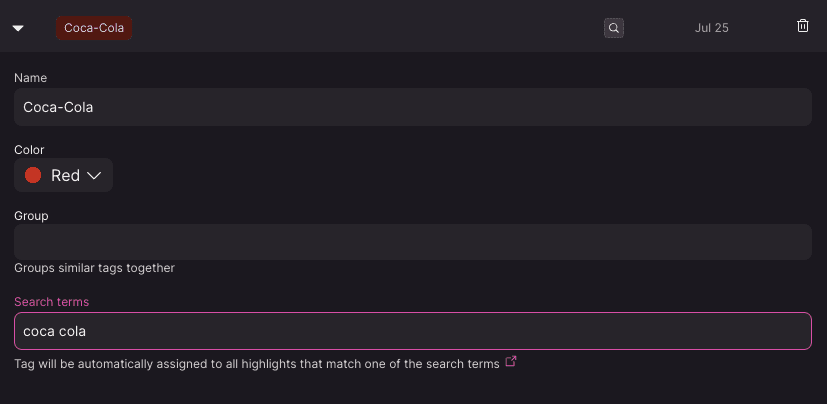
Define Recording Labels in CSV Mass Import 🎉
Bringing structure to large uploads is now simpler than ever. When mass importing recordings via CSV, you can define labels by adding a "labels" column. Separate multiple labels with a newline character to efficiently categorize your recordings. Check out our documentation for more details.
Small UX Improvements 🎉
Dashboard UI Enhancements: Placeholders are now displayed in empty sections to improve visual clarity.
Flexible Login Options: Users with both Google and passwordless accounts can now choose their preferred login method.
Multiple Labels for Integration Subscriptions: Set up multiple labels for your integration subscriptions by separating them with a comma, allowing for better organization.
We're thrilled to bring you the latest enhancements we've been working on to make your experience with NEXT even better. Here's what's new this week:
Auto-Import Apple App Store Reviews 🎉
Gathering user feedback just got easier! You can now automatically import Apple App Store reviews directly into your tenant. After setting up the integration, NEXT will import new reviews daily, providing you with a consistent flow of valuable insights from your app users.

Convert Dashboard Highlights to Threads 🎉
Dive deeper into your data with ease. Users can now convert dashboard highlights into threads by selecting one of the follow-up prompts or crafting a custom prompt. This feature allows for more interactive discussions and detailed analyses right from your dashboard.
Enhanced Search Tags with Multi-Word Support 🎉
Organize your data more effectively with improved tagging. NEXT now supports multi-word search terms for automatic tagging. For example, you can tag all highlights containing "coca cola" instead of being limited to single words. This makes it easier to categorize and find exactly what you're looking for.
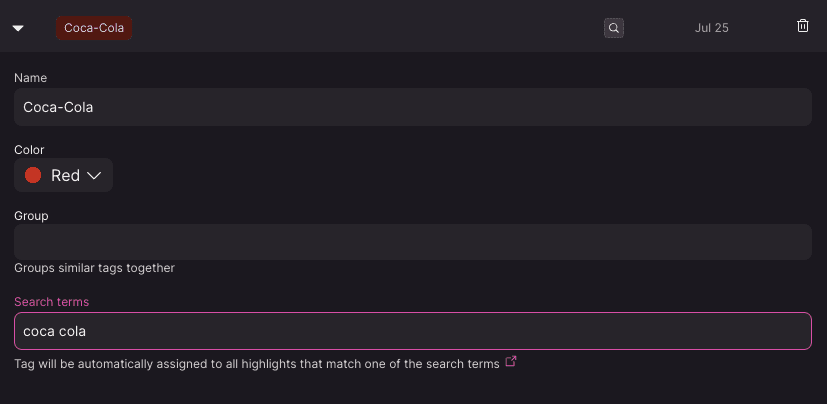
Define Recording Labels in CSV Mass Import 🎉
Bringing structure to large uploads is now simpler than ever. When mass importing recordings via CSV, you can define labels by adding a "labels" column. Separate multiple labels with a newline character to efficiently categorize your recordings. Check out our documentation for more details.
Small UX Improvements 🎉
Dashboard UI Enhancements: Placeholders are now displayed in empty sections to improve visual clarity.
Flexible Login Options: Users with both Google and passwordless accounts can now choose their preferred login method.
Multiple Labels for Integration Subscriptions: Set up multiple labels for your integration subscriptions by separating them with a comma, allowing for better organization.
Integrations
Sep 13, 2024
We're thrilled to bring you a roundup of our latest enhancements designed to make your experience smoother, more secure, and even more intuitive. Here's what's new this week:
Introducing Viewer Roles in Teamspaces 🎉
Previously, all members in a teamspace could view and modify data, which wasn't ideal for teams wanting to share insights without the risk of accidental changes. Now, you can assign a "Viewer" role to colleagues who need access to data without editing privileges.
What Viewers Can Do:
View all data within the teamspace
Create AI threads to analyze data
What They Can't Do:
Make changes that impact other users or the data integrity.
To assign the Viewer role, head over to the Users section in the Settings dialog.
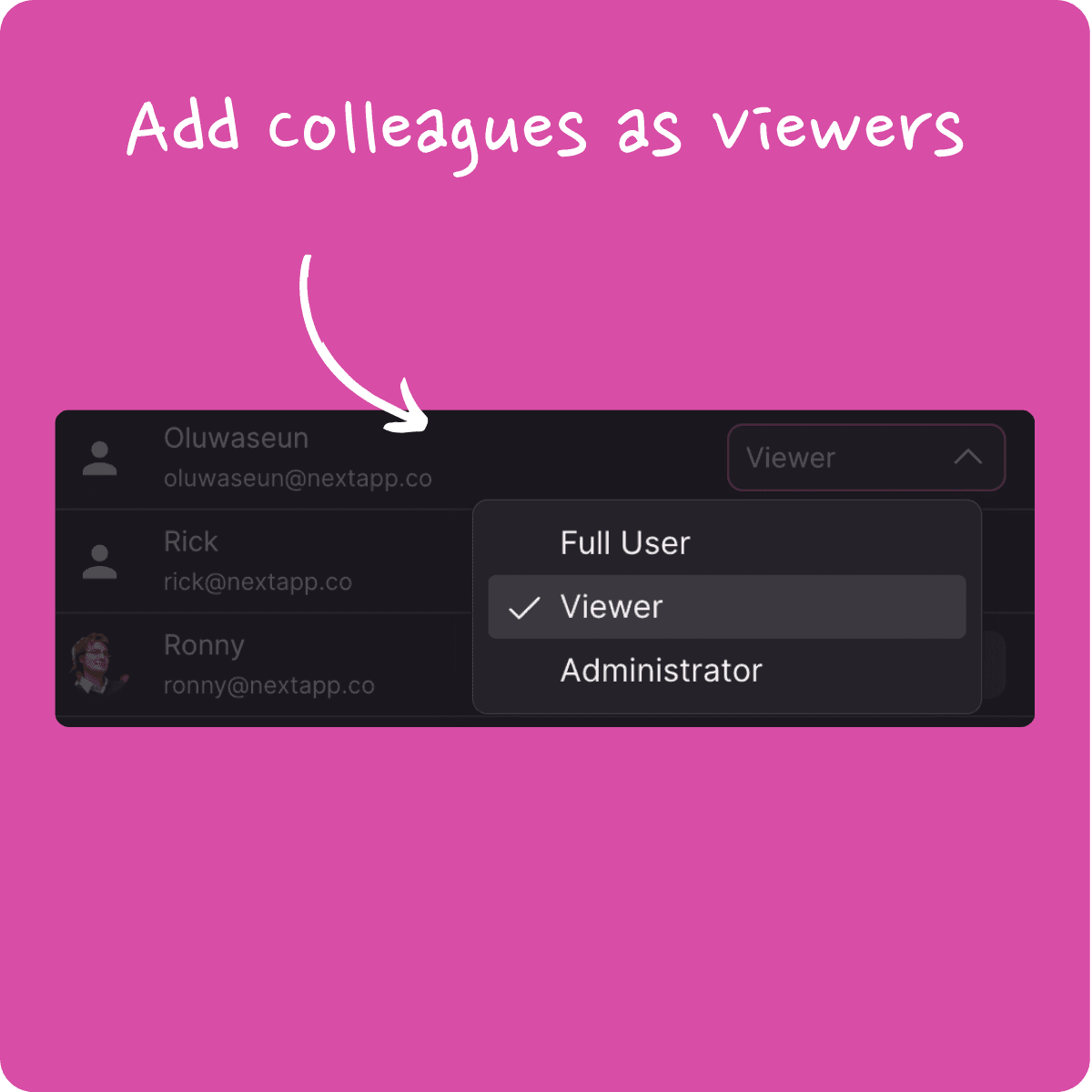
GPT-4o Now Available for EU Workspaces 🎉
Great news for our European users! We've upgraded EU workspaces to utilize GPT-4o, aligning with our US counterparts who have been enjoying its advanced capabilities. This means enhanced performance and more powerful AI features are now at your fingertips, no matter where you're located.
Seamless Integration with Mopinion 🎉
We're excited to announce our new integration with Mopinion! You can now configure your Mopinion API settings directly within NEXT. We'll automatically query the Mopinion API daily to fetch new feedback items, helping you stay on top of user feedback and make data-driven decisions.
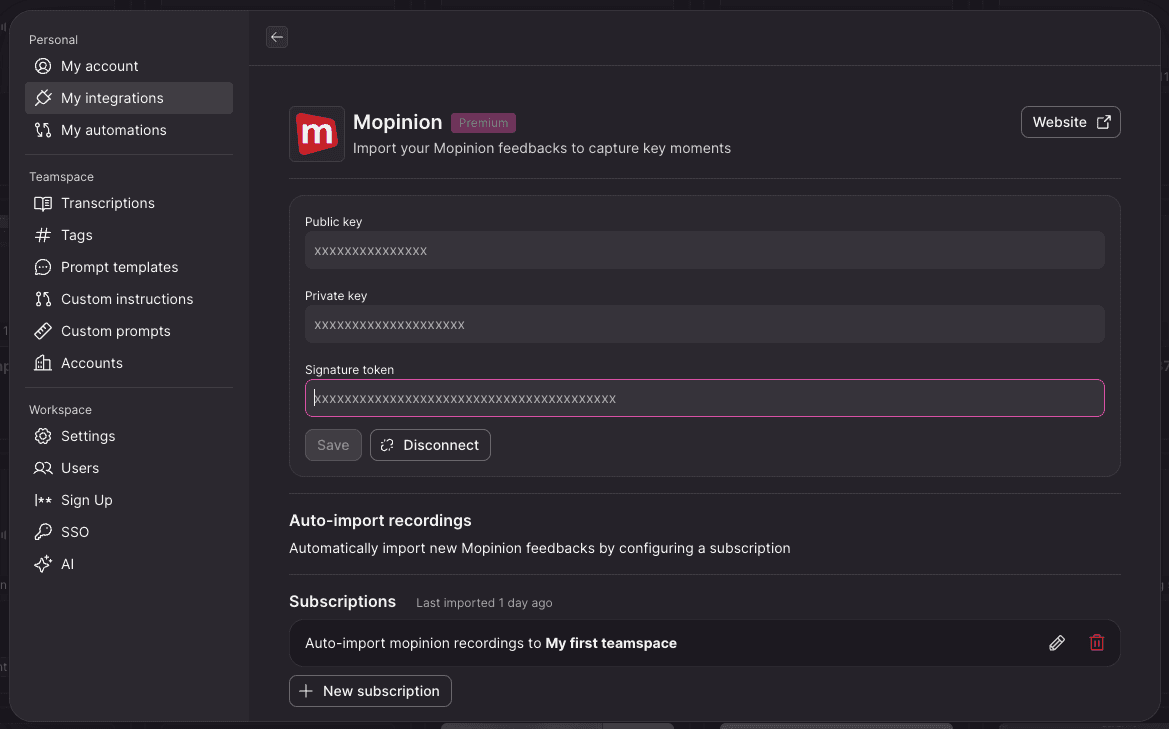
We're thrilled to bring you a roundup of our latest enhancements designed to make your experience smoother, more secure, and even more intuitive. Here's what's new this week:
Introducing Viewer Roles in Teamspaces 🎉
Previously, all members in a teamspace could view and modify data, which wasn't ideal for teams wanting to share insights without the risk of accidental changes. Now, you can assign a "Viewer" role to colleagues who need access to data without editing privileges.
What Viewers Can Do:
View all data within the teamspace
Create AI threads to analyze data
What They Can't Do:
Make changes that impact other users or the data integrity.
To assign the Viewer role, head over to the Users section in the Settings dialog.
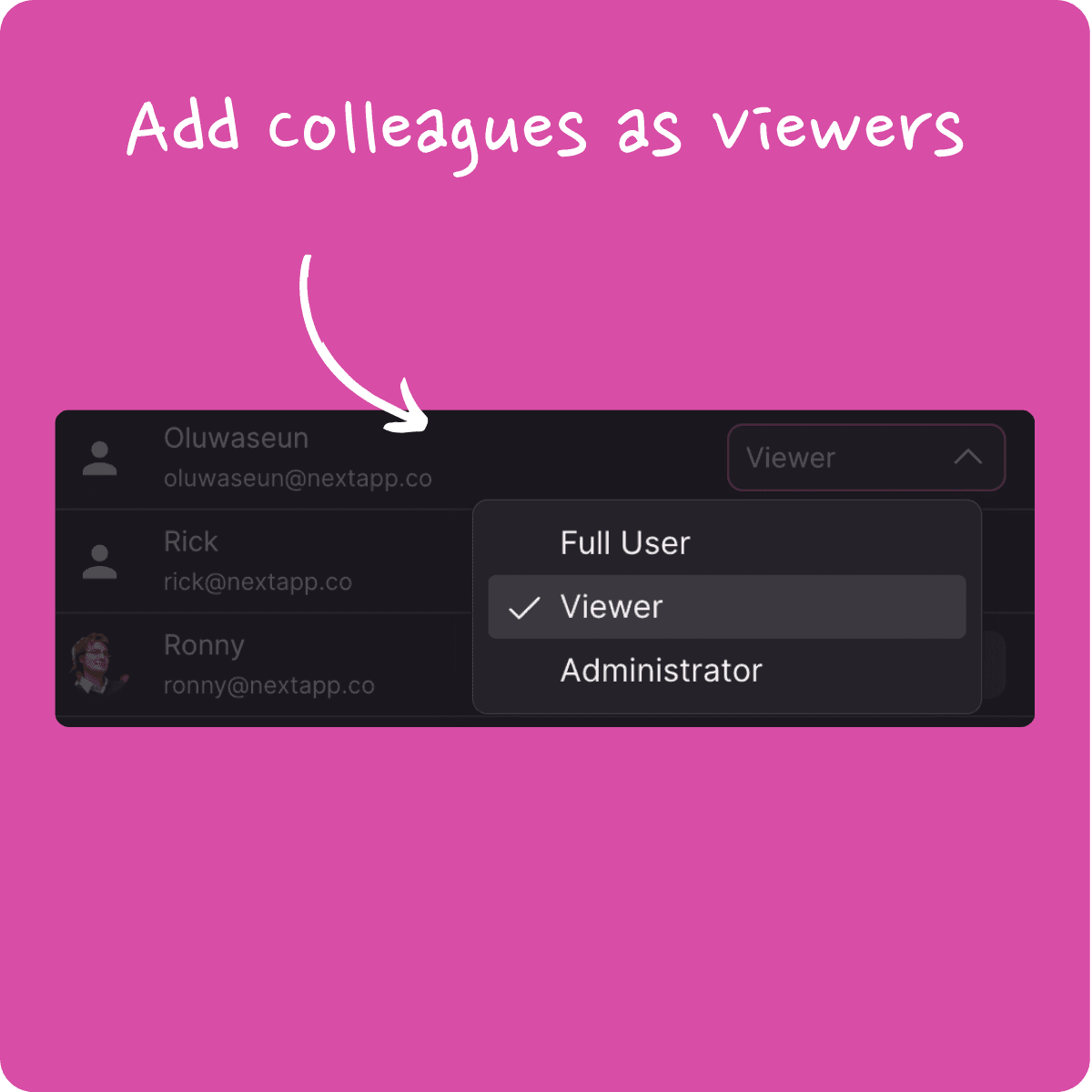
GPT-4o Now Available for EU Workspaces 🎉
Great news for our European users! We've upgraded EU workspaces to utilize GPT-4o, aligning with our US counterparts who have been enjoying its advanced capabilities. This means enhanced performance and more powerful AI features are now at your fingertips, no matter where you're located.
Seamless Integration with Mopinion 🎉
We're excited to announce our new integration with Mopinion! You can now configure your Mopinion API settings directly within NEXT. We'll automatically query the Mopinion API daily to fetch new feedback items, helping you stay on top of user feedback and make data-driven decisions.
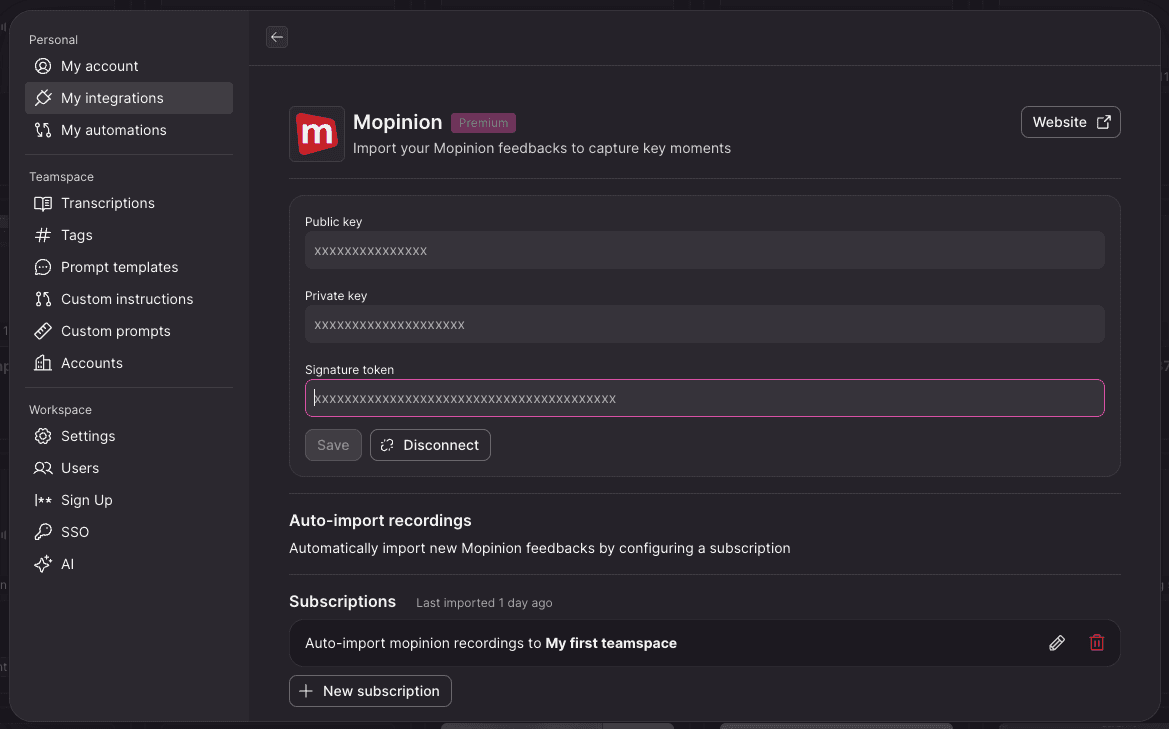
We're thrilled to bring you a roundup of our latest enhancements designed to make your experience smoother, more secure, and even more intuitive. Here's what's new this week:
Introducing Viewer Roles in Teamspaces 🎉
Previously, all members in a teamspace could view and modify data, which wasn't ideal for teams wanting to share insights without the risk of accidental changes. Now, you can assign a "Viewer" role to colleagues who need access to data without editing privileges.
What Viewers Can Do:
View all data within the teamspace
Create AI threads to analyze data
What They Can't Do:
Make changes that impact other users or the data integrity.
To assign the Viewer role, head over to the Users section in the Settings dialog.
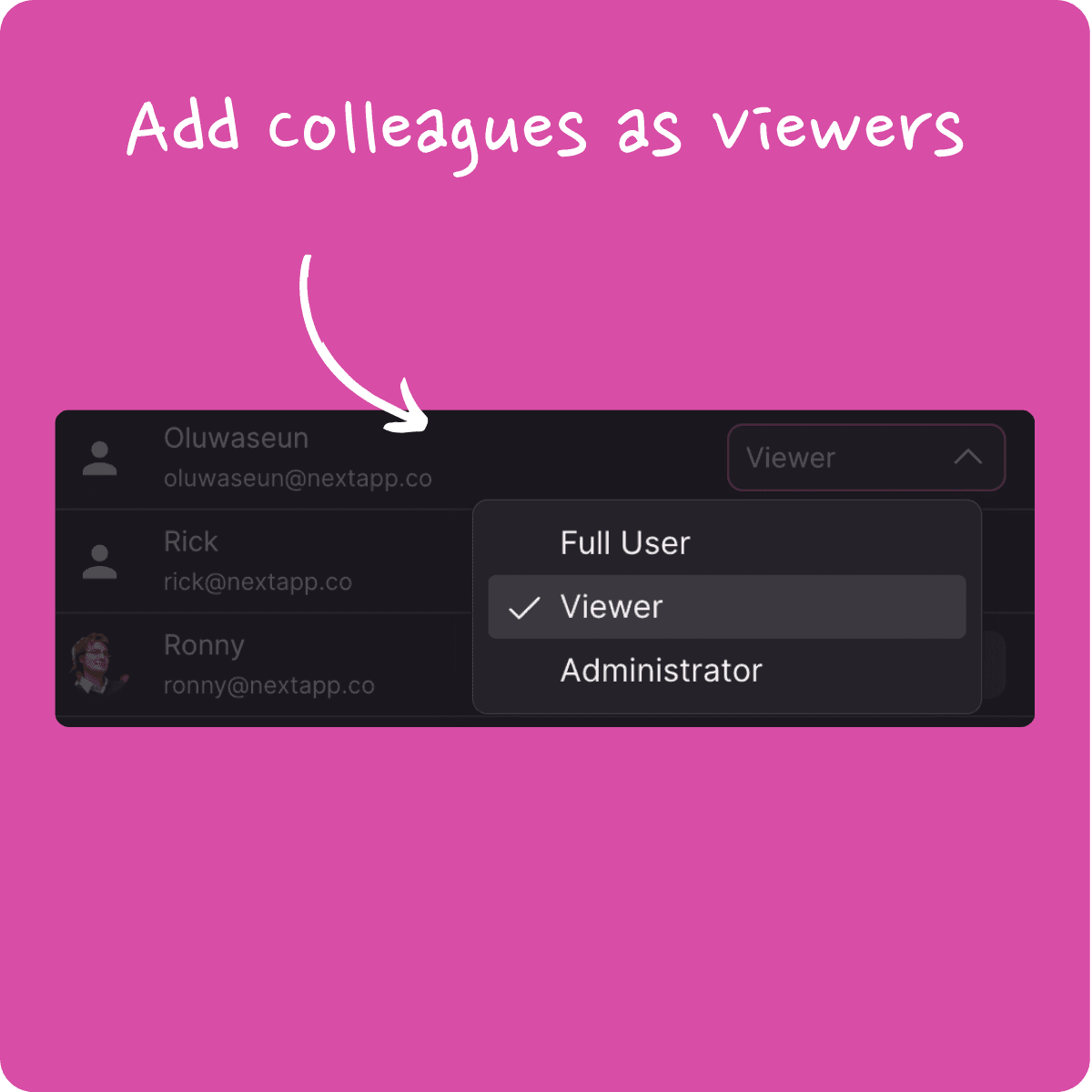
GPT-4o Now Available for EU Workspaces 🎉
Great news for our European users! We've upgraded EU workspaces to utilize GPT-4o, aligning with our US counterparts who have been enjoying its advanced capabilities. This means enhanced performance and more powerful AI features are now at your fingertips, no matter where you're located.
Seamless Integration with Mopinion 🎉
We're excited to announce our new integration with Mopinion! You can now configure your Mopinion API settings directly within NEXT. We'll automatically query the Mopinion API daily to fetch new feedback items, helping you stay on top of user feedback and make data-driven decisions.
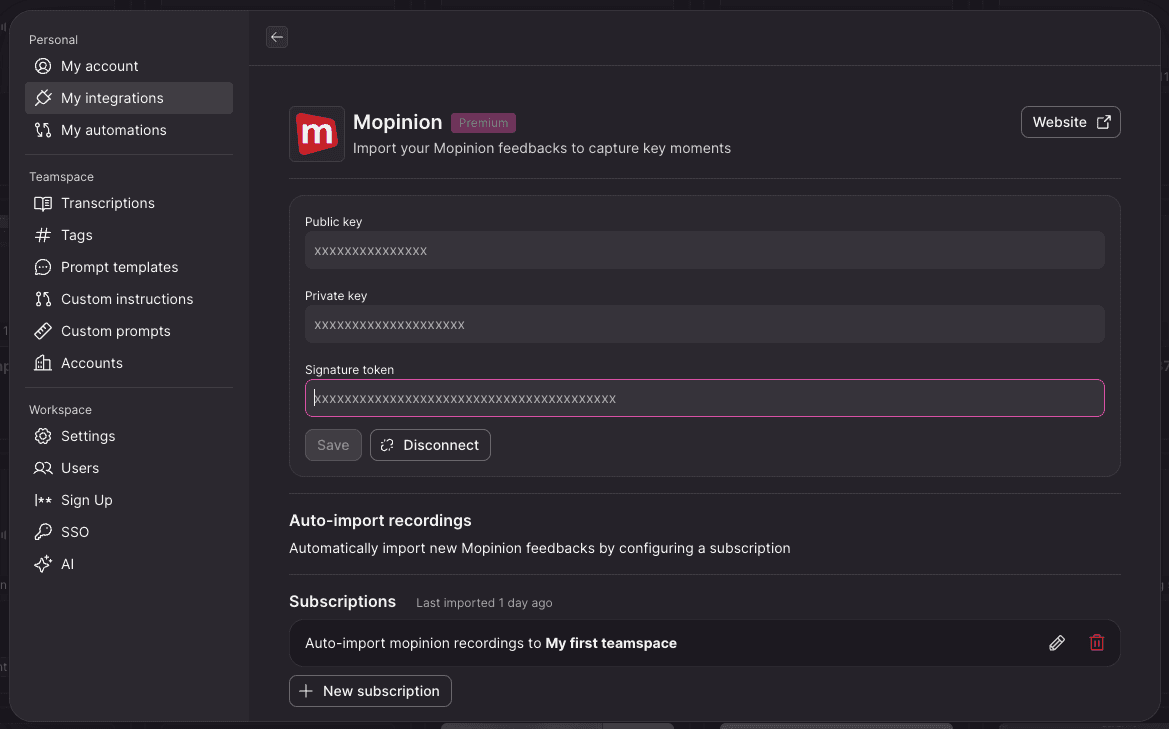
Integrations
Sep 6, 2024
We’re back with another exciting round of product updates, and this week’s improvements are designed to make your workflow even smoother and more efficient. Let’s dive into the highlights:
Zoho Ticket Integration is Here! 🚀
You can now connect your Zoho account to NEXT and automatically import tickets as recordings. Once a ticket is closed, all the back-and-forth communication between your team and customers is captured and transformed into speaker blocks, making it super easy to follow the conversation.
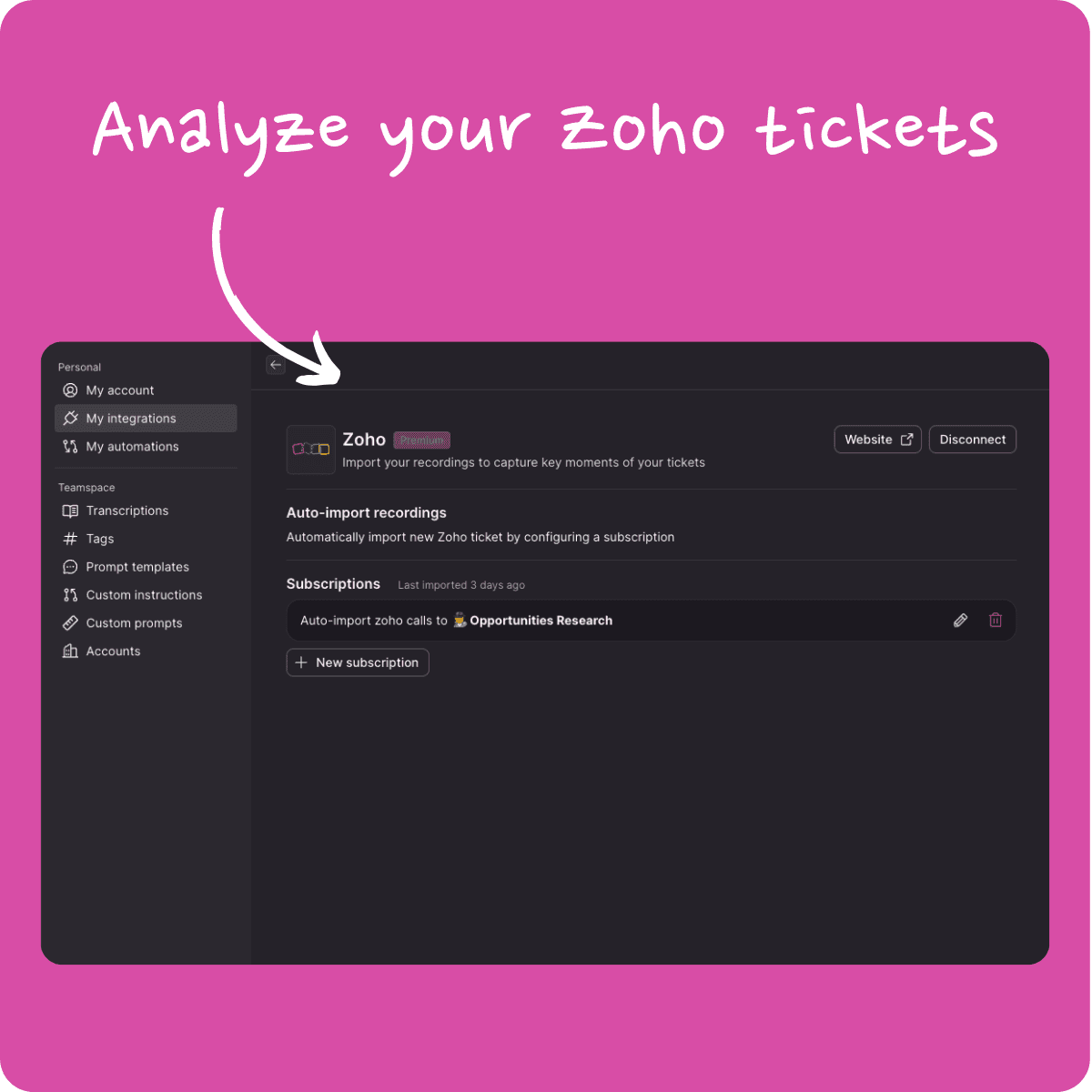
Speaker Annotations for Imported Texts 🚀
Our text recordings just got smarter! Imported texts can now clearly indicate who said what, splitting the conversation into distinct speaker blocks. No more confusion with single-speaker text blocks — you’ll see:
[speaker:Interviewer] What do you think?
[speaker:Interviewee] I love it!
[speaker:Interviewer] Thank you!
This update brings clarity and precision to your text imports, making it easier than ever to review and analyze conversations.
We’re back with another exciting round of product updates, and this week’s improvements are designed to make your workflow even smoother and more efficient. Let’s dive into the highlights:
Zoho Ticket Integration is Here! 🚀
You can now connect your Zoho account to NEXT and automatically import tickets as recordings. Once a ticket is closed, all the back-and-forth communication between your team and customers is captured and transformed into speaker blocks, making it super easy to follow the conversation.
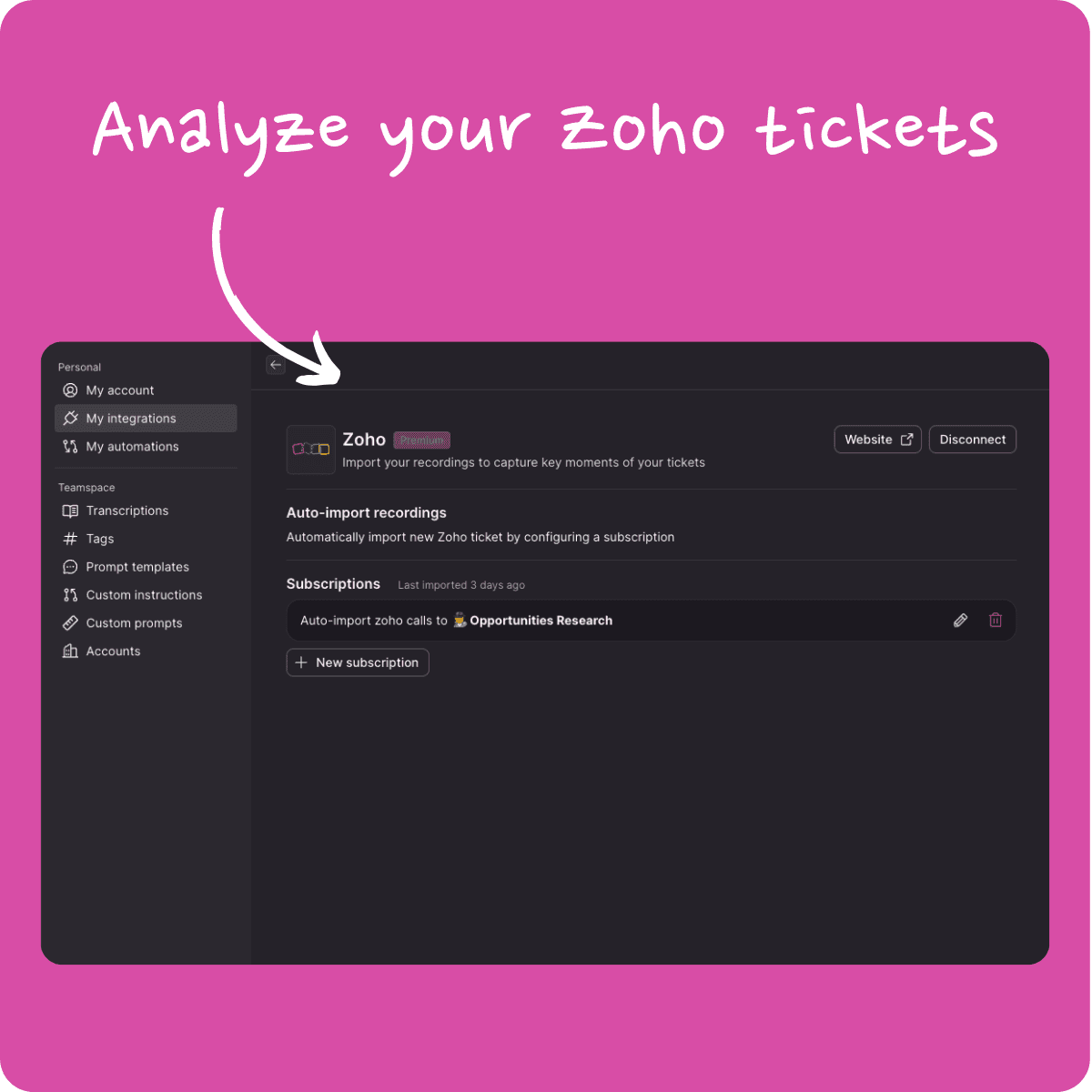
Speaker Annotations for Imported Texts 🚀
Our text recordings just got smarter! Imported texts can now clearly indicate who said what, splitting the conversation into distinct speaker blocks. No more confusion with single-speaker text blocks — you’ll see:
[speaker:Interviewer] What do you think?
[speaker:Interviewee] I love it!
[speaker:Interviewer] Thank you!
This update brings clarity and precision to your text imports, making it easier than ever to review and analyze conversations.
We’re back with another exciting round of product updates, and this week’s improvements are designed to make your workflow even smoother and more efficient. Let’s dive into the highlights:
Zoho Ticket Integration is Here! 🚀
You can now connect your Zoho account to NEXT and automatically import tickets as recordings. Once a ticket is closed, all the back-and-forth communication between your team and customers is captured and transformed into speaker blocks, making it super easy to follow the conversation.
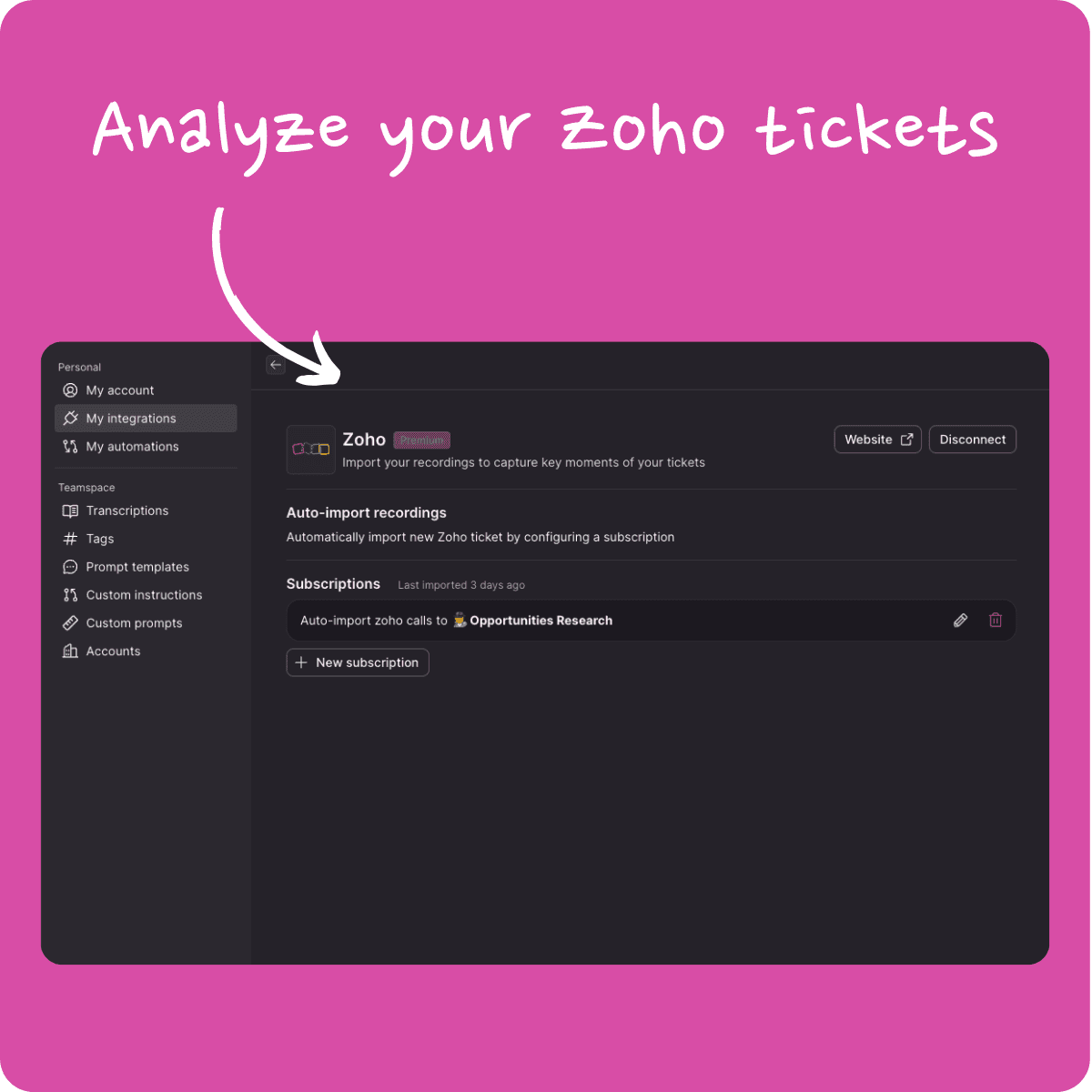
Speaker Annotations for Imported Texts 🚀
Our text recordings just got smarter! Imported texts can now clearly indicate who said what, splitting the conversation into distinct speaker blocks. No more confusion with single-speaker text blocks — you’ll see:
[speaker:Interviewer] What do you think?
[speaker:Interviewee] I love it!
[speaker:Interviewer] Thank you!
This update brings clarity and precision to your text imports, making it easier than ever to review and analyze conversations.
UX
Aug 30, 2024
We're thrilled to bring you the latest updates that our development team has been hard at work on! These improvements are designed to enhance your experience, making it easier and more intuitive to get the most out of our platform. Here’s what’s new this week:
AI-Powered Dashboard Insights 🎉
You can now add prompts directly to your dashboard datasets! Our AI will generate a text interpretation based on the highlights within your dashboard, offering you a concise, insightful summary that answers the main questions your data is trying to address. These AI-generated responses are refreshed every 24 hours, giving you up-to-date interpretations whenever you open your dashboard view. This new feature provides a 360-degree perspective, combining the narrative power of AI with the quantitative insights from your existing charts and data lists.

Explore NEXT with a New Sample Dataset 🎉
We know that not every new user has data ready to explore, and we want to make sure everyone can experience the full capabilities of our platform. That’s why we’ve introduced a new demo dataset centered around Spotify. This dataset allows you to dive into advanced features like clusters and dashboards without the need for personal data. While users are restricted from making changes that others can see, you can still explore and create threads to understand how NEXT can work for you. Simply access the demo dataset through the tenant selector and start exploring!

User Experience Refinements 🎉
We’ve made several UX improvements to help you work smarter:
Cluster Sorting: You can now sort your clusters by the number of highlights. This option can be more relevant for finding the most insightful data, especially when compared to the default sorting by the most recently created clusters.
Consistent Video Playback Speed: Stories now remember your selected video playback speed across all highlights. This small tweak ensures a smoother and more consistent experience when reviewing content.
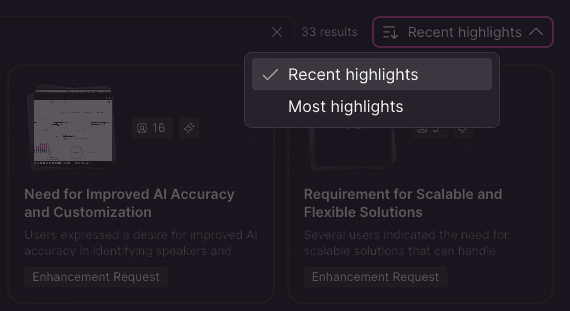
We're thrilled to bring you the latest updates that our development team has been hard at work on! These improvements are designed to enhance your experience, making it easier and more intuitive to get the most out of our platform. Here’s what’s new this week:
AI-Powered Dashboard Insights 🎉
You can now add prompts directly to your dashboard datasets! Our AI will generate a text interpretation based on the highlights within your dashboard, offering you a concise, insightful summary that answers the main questions your data is trying to address. These AI-generated responses are refreshed every 24 hours, giving you up-to-date interpretations whenever you open your dashboard view. This new feature provides a 360-degree perspective, combining the narrative power of AI with the quantitative insights from your existing charts and data lists.

Explore NEXT with a New Sample Dataset 🎉
We know that not every new user has data ready to explore, and we want to make sure everyone can experience the full capabilities of our platform. That’s why we’ve introduced a new demo dataset centered around Spotify. This dataset allows you to dive into advanced features like clusters and dashboards without the need for personal data. While users are restricted from making changes that others can see, you can still explore and create threads to understand how NEXT can work for you. Simply access the demo dataset through the tenant selector and start exploring!

User Experience Refinements 🎉
We’ve made several UX improvements to help you work smarter:
Cluster Sorting: You can now sort your clusters by the number of highlights. This option can be more relevant for finding the most insightful data, especially when compared to the default sorting by the most recently created clusters.
Consistent Video Playback Speed: Stories now remember your selected video playback speed across all highlights. This small tweak ensures a smoother and more consistent experience when reviewing content.
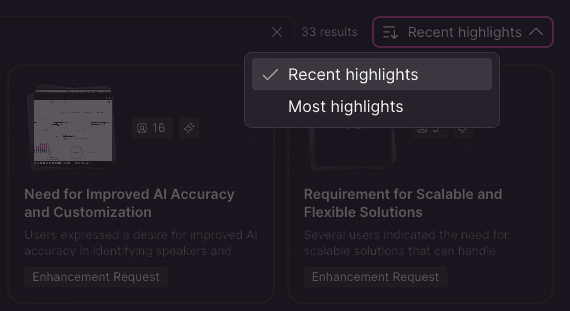
We're thrilled to bring you the latest updates that our development team has been hard at work on! These improvements are designed to enhance your experience, making it easier and more intuitive to get the most out of our platform. Here’s what’s new this week:
AI-Powered Dashboard Insights 🎉
You can now add prompts directly to your dashboard datasets! Our AI will generate a text interpretation based on the highlights within your dashboard, offering you a concise, insightful summary that answers the main questions your data is trying to address. These AI-generated responses are refreshed every 24 hours, giving you up-to-date interpretations whenever you open your dashboard view. This new feature provides a 360-degree perspective, combining the narrative power of AI with the quantitative insights from your existing charts and data lists.

Explore NEXT with a New Sample Dataset 🎉
We know that not every new user has data ready to explore, and we want to make sure everyone can experience the full capabilities of our platform. That’s why we’ve introduced a new demo dataset centered around Spotify. This dataset allows you to dive into advanced features like clusters and dashboards without the need for personal data. While users are restricted from making changes that others can see, you can still explore and create threads to understand how NEXT can work for you. Simply access the demo dataset through the tenant selector and start exploring!

User Experience Refinements 🎉
We’ve made several UX improvements to help you work smarter:
Cluster Sorting: You can now sort your clusters by the number of highlights. This option can be more relevant for finding the most insightful data, especially when compared to the default sorting by the most recently created clusters.
Consistent Video Playback Speed: Stories now remember your selected video playback speed across all highlights. This small tweak ensures a smoother and more consistent experience when reviewing content.
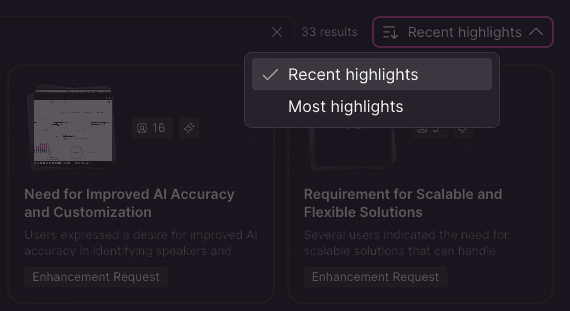
UX
Aug 23, 2024
We're thrilled to share the latest product improvements designed to elevate your experience and boost your productivity. Here’s what’s new this week:
Dashboard Major Upgrade 🎉
The dashboard just got a lot smarter! You can now explore clusters and highlights directly within the context of the dashboard. These clusters and highlights are visually linked to the graph, making it easier to see what matters most. Just change the dimension, and watch as the chips in the lister adjust automatically, complete with updated color coding. Plus, clusters now display the number of highlights, tags, and accounts associated with your current selection. For those who prioritize the freshest insights, you can sort clusters by recency, ensuring that the most recent activity is always front and center.
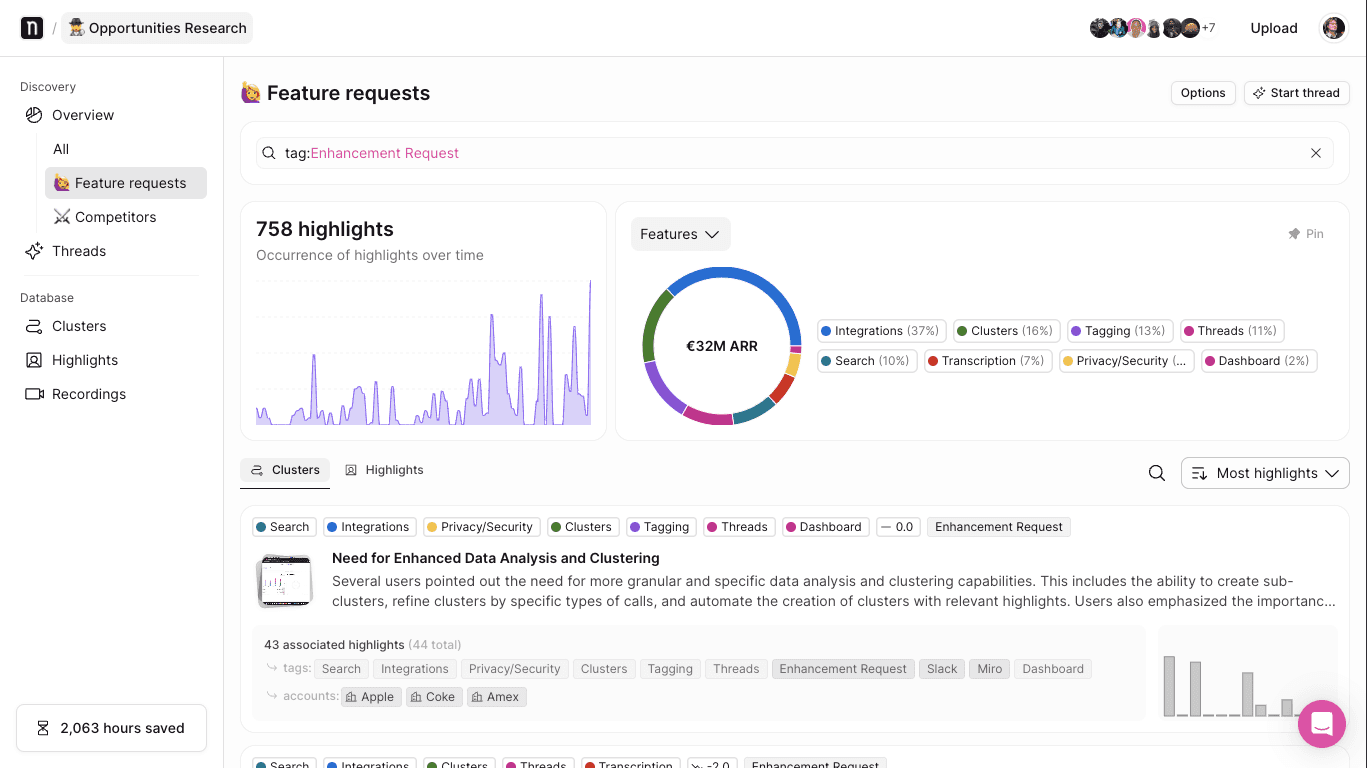
Reengineered AI Prompt Templates 🎉
Managing AI prompt templates just became a breeze! We’ve reengineered the system to give you greater control and flexibility. Now, you can manage templates individually, reducing the risk of overwriting each other’s work. Changes are saved in real-time, so there’s no need to worry about hitting that save button. And for added convenience, templates are now sorted by date, ensuring a smoother workflow without the hassle of templates jumping around.
Easier AI Response Regeneration 🎉
We’ve made it easier to regenerate AI responses, especially for those moments when a generation stops midway (we’ve all been there in ChatGPT!). The option to regenerate is now right where you need it—front and center—no more digging behind the “rewrite” button.
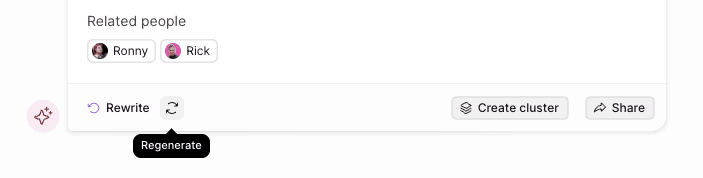
Recording Library Enhancement 🎉
Navigating your recordings just got simpler. The Recording Library now displays the account associated with each recording, making it easier to understand the context while browsing through your library.
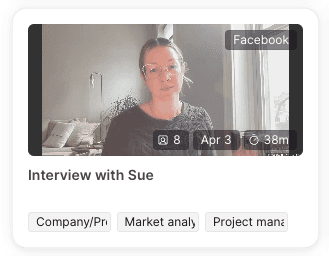
We're thrilled to share the latest product improvements designed to elevate your experience and boost your productivity. Here’s what’s new this week:
Dashboard Major Upgrade 🎉
The dashboard just got a lot smarter! You can now explore clusters and highlights directly within the context of the dashboard. These clusters and highlights are visually linked to the graph, making it easier to see what matters most. Just change the dimension, and watch as the chips in the lister adjust automatically, complete with updated color coding. Plus, clusters now display the number of highlights, tags, and accounts associated with your current selection. For those who prioritize the freshest insights, you can sort clusters by recency, ensuring that the most recent activity is always front and center.
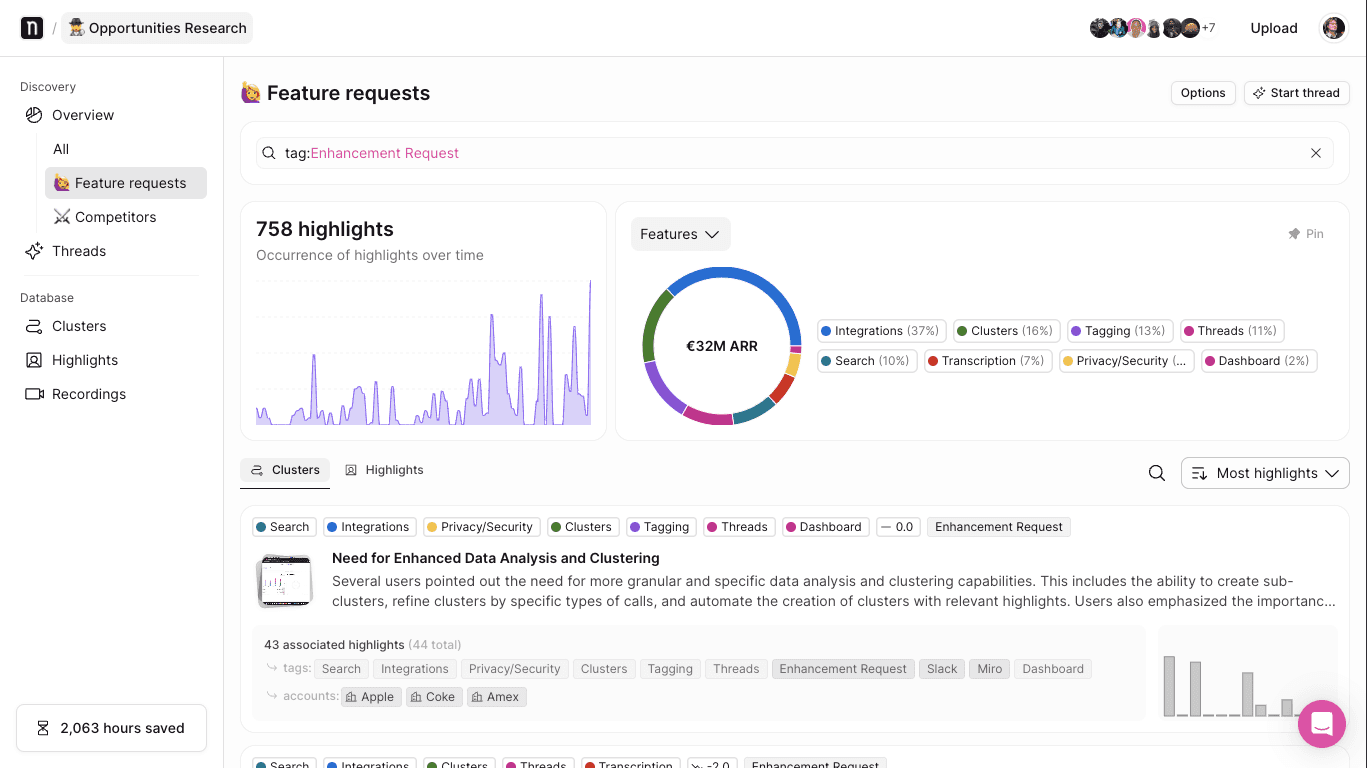
Reengineered AI Prompt Templates 🎉
Managing AI prompt templates just became a breeze! We’ve reengineered the system to give you greater control and flexibility. Now, you can manage templates individually, reducing the risk of overwriting each other’s work. Changes are saved in real-time, so there’s no need to worry about hitting that save button. And for added convenience, templates are now sorted by date, ensuring a smoother workflow without the hassle of templates jumping around.
Easier AI Response Regeneration 🎉
We’ve made it easier to regenerate AI responses, especially for those moments when a generation stops midway (we’ve all been there in ChatGPT!). The option to regenerate is now right where you need it—front and center—no more digging behind the “rewrite” button.
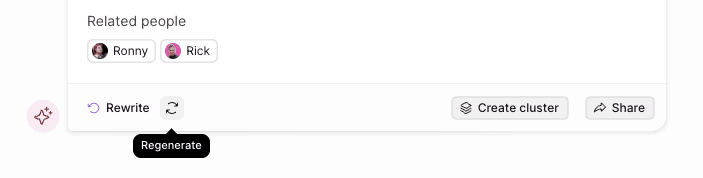
Recording Library Enhancement 🎉
Navigating your recordings just got simpler. The Recording Library now displays the account associated with each recording, making it easier to understand the context while browsing through your library.
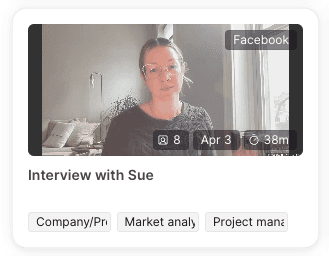
We're thrilled to share the latest product improvements designed to elevate your experience and boost your productivity. Here’s what’s new this week:
Dashboard Major Upgrade 🎉
The dashboard just got a lot smarter! You can now explore clusters and highlights directly within the context of the dashboard. These clusters and highlights are visually linked to the graph, making it easier to see what matters most. Just change the dimension, and watch as the chips in the lister adjust automatically, complete with updated color coding. Plus, clusters now display the number of highlights, tags, and accounts associated with your current selection. For those who prioritize the freshest insights, you can sort clusters by recency, ensuring that the most recent activity is always front and center.
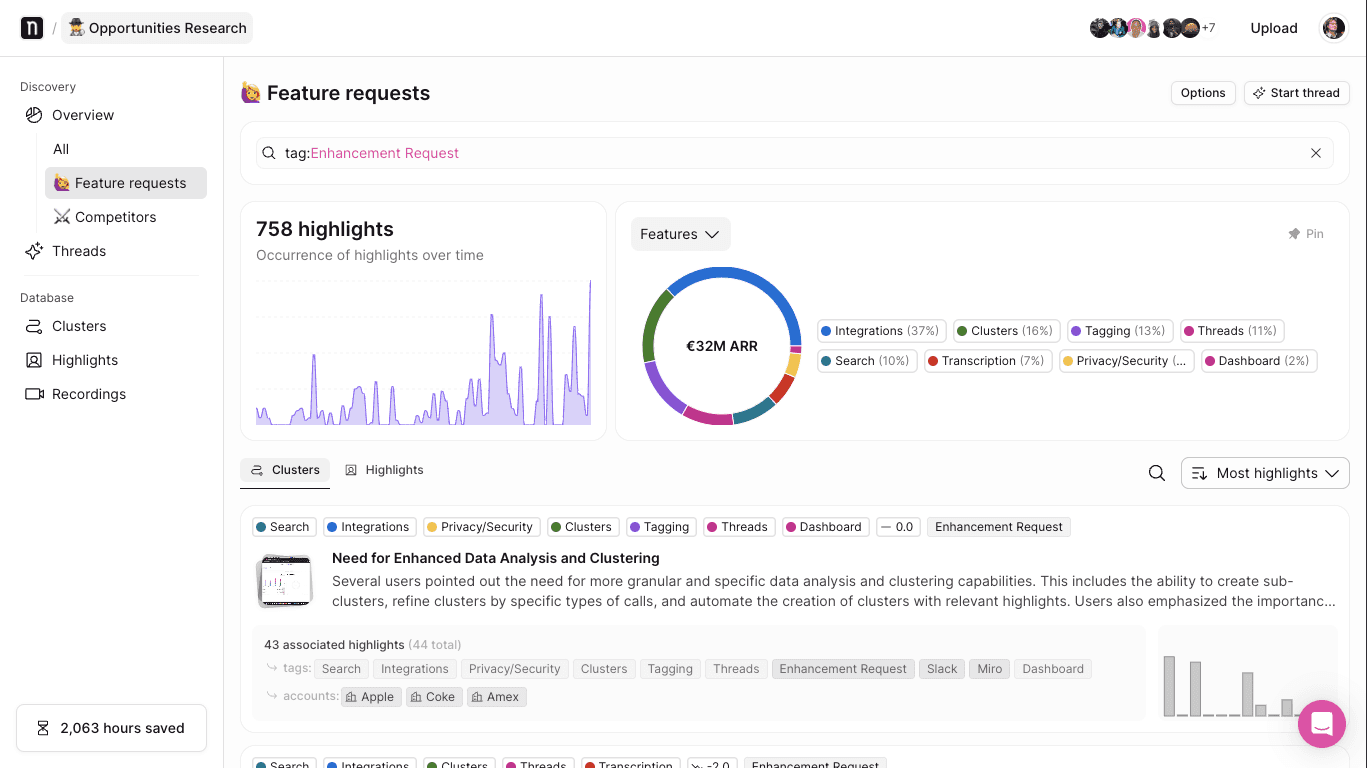
Reengineered AI Prompt Templates 🎉
Managing AI prompt templates just became a breeze! We’ve reengineered the system to give you greater control and flexibility. Now, you can manage templates individually, reducing the risk of overwriting each other’s work. Changes are saved in real-time, so there’s no need to worry about hitting that save button. And for added convenience, templates are now sorted by date, ensuring a smoother workflow without the hassle of templates jumping around.
Easier AI Response Regeneration 🎉
We’ve made it easier to regenerate AI responses, especially for those moments when a generation stops midway (we’ve all been there in ChatGPT!). The option to regenerate is now right where you need it—front and center—no more digging behind the “rewrite” button.
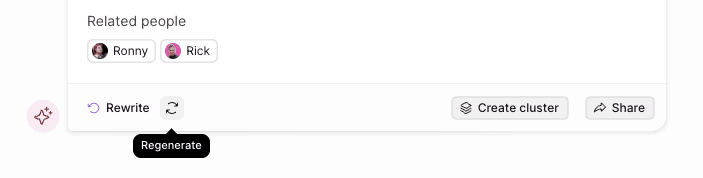
Recording Library Enhancement 🎉
Navigating your recordings just got simpler. The Recording Library now displays the account associated with each recording, making it easier to understand the context while browsing through your library.
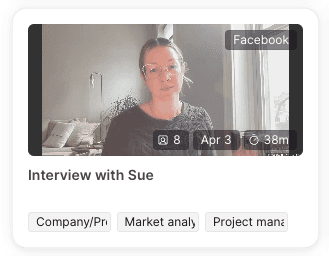
UX
Aug 16, 2024
We're thrilled to share some fantastic updates that will make your experience with our platform even more seamless and efficient. Our development team has been hard at work, and we're excited to introduce these new improvements:
Improved Highlight Table Accessibility 🎉
We've made a significant improvement to the highlight table. Previously, quick actions would sometimes obscure the text, making it difficult to copy or paste content. Now, these quick actions only appear on hover and are neatly positioned between rows, ensuring that your content is always accessible and easy to interact with.

Bulk Assign Accounts to Recordings 🎉
Managing your recordings just got a whole lot easier! You can now assign accounts to multiple recordings in one go. This enhancement is especially useful for users who are unable to integrate their CRMs into NEXT, making your workflow smoother and more efficient.
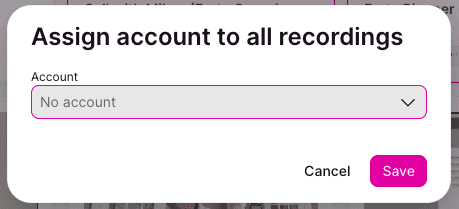
Unlimited Teamspaces 🎉
Collaboration knows no bounds with our latest update! We've removed the cap on the number of teamspaces a user can join. Previously, you were limited to around 80 teamspaces, but now you can join as many as you need, making teamwork across projects more flexible and limitless.
We're thrilled to share some fantastic updates that will make your experience with our platform even more seamless and efficient. Our development team has been hard at work, and we're excited to introduce these new improvements:
Improved Highlight Table Accessibility 🎉
We've made a significant improvement to the highlight table. Previously, quick actions would sometimes obscure the text, making it difficult to copy or paste content. Now, these quick actions only appear on hover and are neatly positioned between rows, ensuring that your content is always accessible and easy to interact with.

Bulk Assign Accounts to Recordings 🎉
Managing your recordings just got a whole lot easier! You can now assign accounts to multiple recordings in one go. This enhancement is especially useful for users who are unable to integrate their CRMs into NEXT, making your workflow smoother and more efficient.
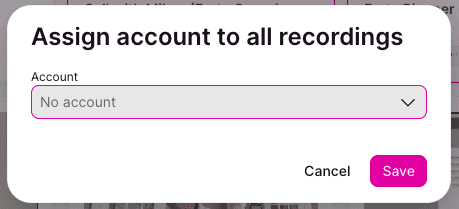
Unlimited Teamspaces 🎉
Collaboration knows no bounds with our latest update! We've removed the cap on the number of teamspaces a user can join. Previously, you were limited to around 80 teamspaces, but now you can join as many as you need, making teamwork across projects more flexible and limitless.
We're thrilled to share some fantastic updates that will make your experience with our platform even more seamless and efficient. Our development team has been hard at work, and we're excited to introduce these new improvements:
Improved Highlight Table Accessibility 🎉
We've made a significant improvement to the highlight table. Previously, quick actions would sometimes obscure the text, making it difficult to copy or paste content. Now, these quick actions only appear on hover and are neatly positioned between rows, ensuring that your content is always accessible and easy to interact with.

Bulk Assign Accounts to Recordings 🎉
Managing your recordings just got a whole lot easier! You can now assign accounts to multiple recordings in one go. This enhancement is especially useful for users who are unable to integrate their CRMs into NEXT, making your workflow smoother and more efficient.
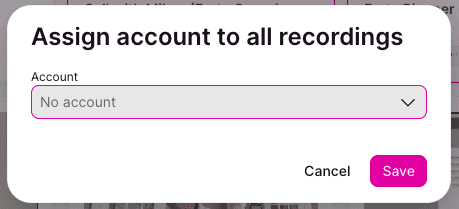
Unlimited Teamspaces 🎉
Collaboration knows no bounds with our latest update! We've removed the cap on the number of teamspaces a user can join. Previously, you were limited to around 80 teamspaces, but now you can join as many as you need, making teamwork across projects more flexible and limitless.
UX
Aug 9, 2024
We're thrilled to share the latest round of product improvements designed to enhance your workflow and make your experience even smoother. Our development team has been hard at work, and we're excited to highlight the key updates from this week:
Streamlined Tagging Experience 🎉
We've introduced several UX enhancements to make manual tagging of highlights faster and more intuitive, especially for teams managing a large number of tags:
Add/remove multiple highlights: You’ll now see whether all, some, or none of the selected highlights have a particular tag, making it easier to manage and update your tags.
Group highlights: Tags are now grouped by category (e.g., all competitor tags together) and sorted alphabetically, simplifying your search.
Scalable tag display: The tags you’ve already selected now appear at the top of the tagging popup, making them easier to find and adjust.

Enhanced Search Functionality 🎉
Our search feature has undergone a total overhaul, making it faster and more powerful. Most notable, you can now search within specific fields using syntax like "tag:" or "creator:", giving you more control over your search results.
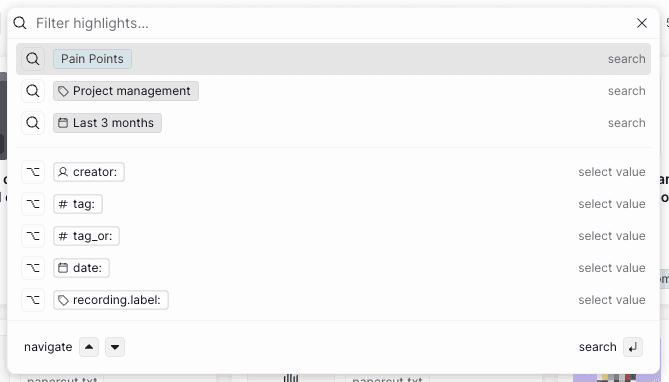
AI-Powered Cluster Matching 🎉
We’ve added a new feature that allows you to limit which highlights the AI should consider when adding them to clusters. For example, you can now ensure that “Enhancement request” clusters only include “Enhancement” highlights. This customization applies automatically to all AI-generated clusters, both new and existing.

Compact Recording Player 🎉
To improve your experience when working with recordings, we've introduced a compact recording player on the recording page. By default, more of the transcript is now visible, making it easier to work with on smaller screens. Don’t worry, you can still maximize the video player if needed.
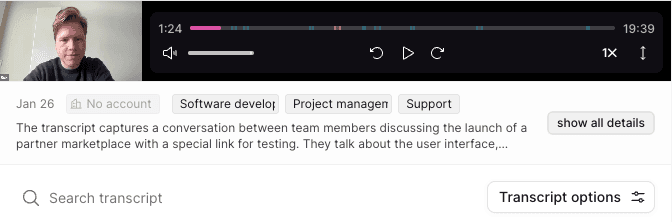
Pinned Charts for Quick Access 🎉
Navigating through multiple charts just got easier with our new pinning feature. You can now pin specific charts to your overview page, ensuring that your most relevant data is always front and center. Simply click the pin icon on any chart card, and it will be there waiting for you every time you visit your overview.
Mass Upload Text Data via CSV 🎉
We’ve made it easier than ever to get your data into the platform, even without standard integrations:
Users can now mass upload text data via CSV files. Each row in the CSV needs just two columns: title and text. NEXT will then convert each row into a recording, making it incredibly simple to import data, even if your IT department can’t set up an integration.

We're thrilled to share the latest round of product improvements designed to enhance your workflow and make your experience even smoother. Our development team has been hard at work, and we're excited to highlight the key updates from this week:
Streamlined Tagging Experience 🎉
We've introduced several UX enhancements to make manual tagging of highlights faster and more intuitive, especially for teams managing a large number of tags:
Add/remove multiple highlights: You’ll now see whether all, some, or none of the selected highlights have a particular tag, making it easier to manage and update your tags.
Group highlights: Tags are now grouped by category (e.g., all competitor tags together) and sorted alphabetically, simplifying your search.
Scalable tag display: The tags you’ve already selected now appear at the top of the tagging popup, making them easier to find and adjust.

Enhanced Search Functionality 🎉
Our search feature has undergone a total overhaul, making it faster and more powerful. Most notable, you can now search within specific fields using syntax like "tag:" or "creator:", giving you more control over your search results.
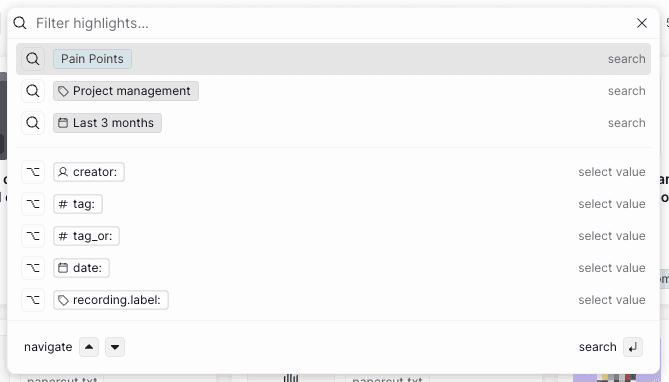
AI-Powered Cluster Matching 🎉
We’ve added a new feature that allows you to limit which highlights the AI should consider when adding them to clusters. For example, you can now ensure that “Enhancement request” clusters only include “Enhancement” highlights. This customization applies automatically to all AI-generated clusters, both new and existing.

Compact Recording Player 🎉
To improve your experience when working with recordings, we've introduced a compact recording player on the recording page. By default, more of the transcript is now visible, making it easier to work with on smaller screens. Don’t worry, you can still maximize the video player if needed.
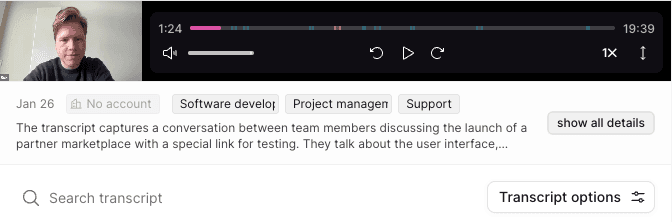
Pinned Charts for Quick Access 🎉
Navigating through multiple charts just got easier with our new pinning feature. You can now pin specific charts to your overview page, ensuring that your most relevant data is always front and center. Simply click the pin icon on any chart card, and it will be there waiting for you every time you visit your overview.
Mass Upload Text Data via CSV 🎉
We’ve made it easier than ever to get your data into the platform, even without standard integrations:
Users can now mass upload text data via CSV files. Each row in the CSV needs just two columns: title and text. NEXT will then convert each row into a recording, making it incredibly simple to import data, even if your IT department can’t set up an integration.

We're thrilled to share the latest round of product improvements designed to enhance your workflow and make your experience even smoother. Our development team has been hard at work, and we're excited to highlight the key updates from this week:
Streamlined Tagging Experience 🎉
We've introduced several UX enhancements to make manual tagging of highlights faster and more intuitive, especially for teams managing a large number of tags:
Add/remove multiple highlights: You’ll now see whether all, some, or none of the selected highlights have a particular tag, making it easier to manage and update your tags.
Group highlights: Tags are now grouped by category (e.g., all competitor tags together) and sorted alphabetically, simplifying your search.
Scalable tag display: The tags you’ve already selected now appear at the top of the tagging popup, making them easier to find and adjust.

Enhanced Search Functionality 🎉
Our search feature has undergone a total overhaul, making it faster and more powerful. Most notable, you can now search within specific fields using syntax like "tag:" or "creator:", giving you more control over your search results.
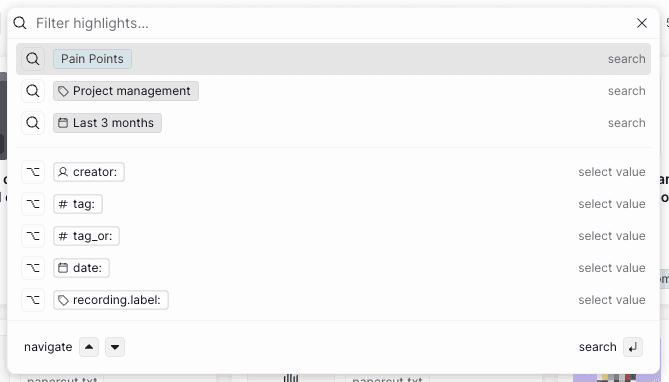
AI-Powered Cluster Matching 🎉
We’ve added a new feature that allows you to limit which highlights the AI should consider when adding them to clusters. For example, you can now ensure that “Enhancement request” clusters only include “Enhancement” highlights. This customization applies automatically to all AI-generated clusters, both new and existing.

Compact Recording Player 🎉
To improve your experience when working with recordings, we've introduced a compact recording player on the recording page. By default, more of the transcript is now visible, making it easier to work with on smaller screens. Don’t worry, you can still maximize the video player if needed.
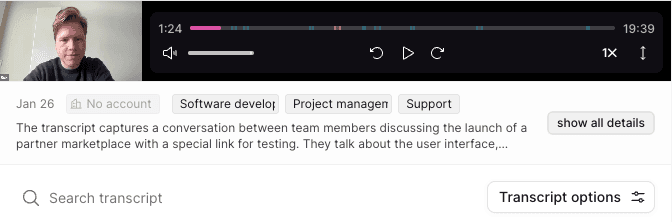
Pinned Charts for Quick Access 🎉
Navigating through multiple charts just got easier with our new pinning feature. You can now pin specific charts to your overview page, ensuring that your most relevant data is always front and center. Simply click the pin icon on any chart card, and it will be there waiting for you every time you visit your overview.
Mass Upload Text Data via CSV 🎉
We’ve made it easier than ever to get your data into the platform, even without standard integrations:
Users can now mass upload text data via CSV files. Each row in the CSV needs just two columns: title and text. NEXT will then convert each row into a recording, making it incredibly simple to import data, even if your IT department can’t set up an integration.

AI
Aug 2, 2024
We're excited to share the latest enhancements to NEXT AI, designed to make your workflow smoother and more efficient. Our development team has been hard at work, and we've got some fantastic updates to unveil. Here's a quick rundown of what's new:
Automatic Highlight Clustering 🎉
With our new AI-driven feature, highlights will be automatically added to relevant clusters in near real-time. Once you activate AI highlights for a cluster, NEXT AI will analyze new highlights and add them to the appropriate clusters, even if they overlap. This ensures your data is organized seamlessly, without any extra effort on your part.

Enhanced Tagging Experience 🎉
Tagging highlights just got a lot easier! The tag popup now provides clearer instructions and allows for multiple tag selections at once. You'll also have direct access to tag management, making it simpler to edit tags. Plus, the popup shows currently selected tags, so you can easily remove them if needed. We've also decluttered the interface, removing unnecessary popups and preventing accidental tag creation.

Improved Search Quality for EU Customers 🎉
We're thrilled to announce an upgrade to our search capabilities for our EU-based users. Thanks to Microsoft's support for the improved embedding model (large-3) in Sweden, all our customers can now enjoy better search results in the Highlight Library and Threads. This enhancement brings a more efficient and accurate search experience to everyone.
Cleaner Highlight Cards 🎉
Navigating your Highlight Library is now more intuitive. Highlight titles have freed up space on the cards, which now display the linked account prominently. Shorter titles also show part of the highlight description, inviting users to click and learn more. We've minimized visual clutter by making placeholders less prominent, ensuring a cleaner and more user-friendly interface.

Pin Your Favorite Charts 🎉
We've introduced the ability to pin specific charts to your overview page, making it easier to access the data that matters most to you. Whether it's accounts, highlight types, or other tag groups, you can now pin the charts you need. This feature is perfect for teams with specific data needs, ensuring your dashboard is always relevant and up-to-date.

Feel free to reach out with any feedback or questions. We're here to help you make the most out of NEXT!
We're excited to share the latest enhancements to NEXT AI, designed to make your workflow smoother and more efficient. Our development team has been hard at work, and we've got some fantastic updates to unveil. Here's a quick rundown of what's new:
Automatic Highlight Clustering 🎉
With our new AI-driven feature, highlights will be automatically added to relevant clusters in near real-time. Once you activate AI highlights for a cluster, NEXT AI will analyze new highlights and add them to the appropriate clusters, even if they overlap. This ensures your data is organized seamlessly, without any extra effort on your part.

Enhanced Tagging Experience 🎉
Tagging highlights just got a lot easier! The tag popup now provides clearer instructions and allows for multiple tag selections at once. You'll also have direct access to tag management, making it simpler to edit tags. Plus, the popup shows currently selected tags, so you can easily remove them if needed. We've also decluttered the interface, removing unnecessary popups and preventing accidental tag creation.

Improved Search Quality for EU Customers 🎉
We're thrilled to announce an upgrade to our search capabilities for our EU-based users. Thanks to Microsoft's support for the improved embedding model (large-3) in Sweden, all our customers can now enjoy better search results in the Highlight Library and Threads. This enhancement brings a more efficient and accurate search experience to everyone.
Cleaner Highlight Cards 🎉
Navigating your Highlight Library is now more intuitive. Highlight titles have freed up space on the cards, which now display the linked account prominently. Shorter titles also show part of the highlight description, inviting users to click and learn more. We've minimized visual clutter by making placeholders less prominent, ensuring a cleaner and more user-friendly interface.

Pin Your Favorite Charts 🎉
We've introduced the ability to pin specific charts to your overview page, making it easier to access the data that matters most to you. Whether it's accounts, highlight types, or other tag groups, you can now pin the charts you need. This feature is perfect for teams with specific data needs, ensuring your dashboard is always relevant and up-to-date.

Feel free to reach out with any feedback or questions. We're here to help you make the most out of NEXT!
We're excited to share the latest enhancements to NEXT AI, designed to make your workflow smoother and more efficient. Our development team has been hard at work, and we've got some fantastic updates to unveil. Here's a quick rundown of what's new:
Automatic Highlight Clustering 🎉
With our new AI-driven feature, highlights will be automatically added to relevant clusters in near real-time. Once you activate AI highlights for a cluster, NEXT AI will analyze new highlights and add them to the appropriate clusters, even if they overlap. This ensures your data is organized seamlessly, without any extra effort on your part.

Enhanced Tagging Experience 🎉
Tagging highlights just got a lot easier! The tag popup now provides clearer instructions and allows for multiple tag selections at once. You'll also have direct access to tag management, making it simpler to edit tags. Plus, the popup shows currently selected tags, so you can easily remove them if needed. We've also decluttered the interface, removing unnecessary popups and preventing accidental tag creation.

Improved Search Quality for EU Customers 🎉
We're thrilled to announce an upgrade to our search capabilities for our EU-based users. Thanks to Microsoft's support for the improved embedding model (large-3) in Sweden, all our customers can now enjoy better search results in the Highlight Library and Threads. This enhancement brings a more efficient and accurate search experience to everyone.
Cleaner Highlight Cards 🎉
Navigating your Highlight Library is now more intuitive. Highlight titles have freed up space on the cards, which now display the linked account prominently. Shorter titles also show part of the highlight description, inviting users to click and learn more. We've minimized visual clutter by making placeholders less prominent, ensuring a cleaner and more user-friendly interface.

Pin Your Favorite Charts 🎉
We've introduced the ability to pin specific charts to your overview page, making it easier to access the data that matters most to you. Whether it's accounts, highlight types, or other tag groups, you can now pin the charts you need. This feature is perfect for teams with specific data needs, ensuring your dashboard is always relevant and up-to-date.

Feel free to reach out with any feedback or questions. We're here to help you make the most out of NEXT!
UX
Jul 26, 2024
We’re thrilled to share some fantastic updates our development team has rolled out over the past week. These improvements are designed to make your experience smoother and more efficient. Here’s what’s new:
Centralized Tag Configuration 🎉
We’ve centralized the tag configuration in the Settings Dialog for easier management. Previously, tags were intended to function like Twitter hashtags, but our users primarily adopt one of two approaches: creating a central taxonomy upfront or relying solely on AI-assigned tags. The new centralized system accommodates both patterns seamlessly. Access the tag configurations by opening the Settings Dialog and navigating to “Project > Tags.” You can also access it by clicking on any tag in an editable context.

AI-Powered Highlight Classification 🎉
Our AI now automatically classifies new highlights, identifying whether they represent a User Pain or a Product Enhancement. This means more accurate tagging and better organization. The AI-assigned tags are fully customizable—you can rename them, change their colors, and search and filter based on these tags in both the Highlight Library and Threads.
Auto-Tagging Based on Search Terms 🎉
Now you can set up tags that automatically apply based on search terms. For instance, create tags for your competitors, and any highlight mentioning a competitor will be tagged accordingly. This feature is lightning-fast and cost-effective, working not just for new highlights but also retroactively for all existing ones. Configure your search terms in the Settings Dialog under Tags, and watch the magic happen in less than 30 seconds.

We’re thrilled to share some fantastic updates our development team has rolled out over the past week. These improvements are designed to make your experience smoother and more efficient. Here’s what’s new:
Centralized Tag Configuration 🎉
We’ve centralized the tag configuration in the Settings Dialog for easier management. Previously, tags were intended to function like Twitter hashtags, but our users primarily adopt one of two approaches: creating a central taxonomy upfront or relying solely on AI-assigned tags. The new centralized system accommodates both patterns seamlessly. Access the tag configurations by opening the Settings Dialog and navigating to “Project > Tags.” You can also access it by clicking on any tag in an editable context.

AI-Powered Highlight Classification 🎉
Our AI now automatically classifies new highlights, identifying whether they represent a User Pain or a Product Enhancement. This means more accurate tagging and better organization. The AI-assigned tags are fully customizable—you can rename them, change their colors, and search and filter based on these tags in both the Highlight Library and Threads.
Auto-Tagging Based on Search Terms 🎉
Now you can set up tags that automatically apply based on search terms. For instance, create tags for your competitors, and any highlight mentioning a competitor will be tagged accordingly. This feature is lightning-fast and cost-effective, working not just for new highlights but also retroactively for all existing ones. Configure your search terms in the Settings Dialog under Tags, and watch the magic happen in less than 30 seconds.

We’re thrilled to share some fantastic updates our development team has rolled out over the past week. These improvements are designed to make your experience smoother and more efficient. Here’s what’s new:
Centralized Tag Configuration 🎉
We’ve centralized the tag configuration in the Settings Dialog for easier management. Previously, tags were intended to function like Twitter hashtags, but our users primarily adopt one of two approaches: creating a central taxonomy upfront or relying solely on AI-assigned tags. The new centralized system accommodates both patterns seamlessly. Access the tag configurations by opening the Settings Dialog and navigating to “Project > Tags.” You can also access it by clicking on any tag in an editable context.

AI-Powered Highlight Classification 🎉
Our AI now automatically classifies new highlights, identifying whether they represent a User Pain or a Product Enhancement. This means more accurate tagging and better organization. The AI-assigned tags are fully customizable—you can rename them, change their colors, and search and filter based on these tags in both the Highlight Library and Threads.
Auto-Tagging Based on Search Terms 🎉
Now you can set up tags that automatically apply based on search terms. For instance, create tags for your competitors, and any highlight mentioning a competitor will be tagged accordingly. This feature is lightning-fast and cost-effective, working not just for new highlights but also retroactively for all existing ones. Configure your search terms in the Settings Dialog under Tags, and watch the magic happen in less than 30 seconds.

UX
Jul 19, 2024
We're thrilled to bring you the latest product updates from our development team. This week's improvements are all about making your experience more intuitive and efficient. Here's what's new:
Redesigned Highlights Table Layout 🎉
We've completely revamped the highlights table layout to enhance readability and usability:
Optimized for Reading: The new table layout allows you to easily scan through numerous highlights, complementing the media-focused gallery view.
Improve media support: With ample space for highlight titles and descriptions, watching clips is now as simple as clicking on a thumbnail.
Streamlined Secondary Data: Tags, accounts, creators, and transcripts are still available but less prominent, ensuring a cleaner look.
Customization at Your Fingertips: Tailor the table to your needs by hiding less important columns, pinning crucial ones, or rearranging the layout.

Revamped Threads Page 🎉
Our Threads page has undergone significant improvements for a more seamless navigation experience:
Integrated Meta Data: Thread meta data (creator, date, etc.) is now part of the navigation, reducing the chance of missing important information.
Cleaner UI: We display only the most relevant data, avoiding unnecessary details like indicating the user as the thread creator (since this is usually the case).
Simplified Sharing: Sharing a thread is now a straightforward toggle, aligning better with user expectations.
Improved Filtering: The previous "Personal" vs. "Team" split was confusing. Now, filters are simply “All” and “Only my threads,” providing a more intuitive separation.
Hide Unwanted Threads: If the thread list feels overwhelming, you can now hide threads with a single click.

Automated Label Management 🎉
Managing labels just got easier! No need to manually manage labels on a centralized screen anymore. All labels used, even just once, will be automatically suggested across overview pages, recording pages, and max labeling.
We're thrilled to bring you the latest product updates from our development team. This week's improvements are all about making your experience more intuitive and efficient. Here's what's new:
Redesigned Highlights Table Layout 🎉
We've completely revamped the highlights table layout to enhance readability and usability:
Optimized for Reading: The new table layout allows you to easily scan through numerous highlights, complementing the media-focused gallery view.
Improve media support: With ample space for highlight titles and descriptions, watching clips is now as simple as clicking on a thumbnail.
Streamlined Secondary Data: Tags, accounts, creators, and transcripts are still available but less prominent, ensuring a cleaner look.
Customization at Your Fingertips: Tailor the table to your needs by hiding less important columns, pinning crucial ones, or rearranging the layout.

Revamped Threads Page 🎉
Our Threads page has undergone significant improvements for a more seamless navigation experience:
Integrated Meta Data: Thread meta data (creator, date, etc.) is now part of the navigation, reducing the chance of missing important information.
Cleaner UI: We display only the most relevant data, avoiding unnecessary details like indicating the user as the thread creator (since this is usually the case).
Simplified Sharing: Sharing a thread is now a straightforward toggle, aligning better with user expectations.
Improved Filtering: The previous "Personal" vs. "Team" split was confusing. Now, filters are simply “All” and “Only my threads,” providing a more intuitive separation.
Hide Unwanted Threads: If the thread list feels overwhelming, you can now hide threads with a single click.

Automated Label Management 🎉
Managing labels just got easier! No need to manually manage labels on a centralized screen anymore. All labels used, even just once, will be automatically suggested across overview pages, recording pages, and max labeling.
We're thrilled to bring you the latest product updates from our development team. This week's improvements are all about making your experience more intuitive and efficient. Here's what's new:
Redesigned Highlights Table Layout 🎉
We've completely revamped the highlights table layout to enhance readability and usability:
Optimized for Reading: The new table layout allows you to easily scan through numerous highlights, complementing the media-focused gallery view.
Improve media support: With ample space for highlight titles and descriptions, watching clips is now as simple as clicking on a thumbnail.
Streamlined Secondary Data: Tags, accounts, creators, and transcripts are still available but less prominent, ensuring a cleaner look.
Customization at Your Fingertips: Tailor the table to your needs by hiding less important columns, pinning crucial ones, or rearranging the layout.

Revamped Threads Page 🎉
Our Threads page has undergone significant improvements for a more seamless navigation experience:
Integrated Meta Data: Thread meta data (creator, date, etc.) is now part of the navigation, reducing the chance of missing important information.
Cleaner UI: We display only the most relevant data, avoiding unnecessary details like indicating the user as the thread creator (since this is usually the case).
Simplified Sharing: Sharing a thread is now a straightforward toggle, aligning better with user expectations.
Improved Filtering: The previous "Personal" vs. "Team" split was confusing. Now, filters are simply “All” and “Only my threads,” providing a more intuitive separation.
Hide Unwanted Threads: If the thread list feels overwhelming, you can now hide threads with a single click.

Automated Label Management 🎉
Managing labels just got easier! No need to manually manage labels on a centralized screen anymore. All labels used, even just once, will be automatically suggested across overview pages, recording pages, and max labeling.
UX
Jul 12, 2024
We're thrilled to share some exciting updates we've rolled out over the past week to make your experience with NEXT even better. Here’s a quick rundown of what’s new:
Seamless Navigation from Header 🎉
We've integrated the top-level navigation directly into the teamspace header. Now, you can effortlessly switch between teamspaces, workspaces, invite colleagues, and upload new recordings—all without leaving the page. Say goodbye to hidden drawers and hello to a more streamlined workflow!

Continuous Accounts Import with Jiminny 🎉
We're enhancing our integration with Jiminny to ensure your account information is always up to date. Whenever a new call is received from Jiminny, we automatically create new accounts or update existing ones with the latest details. This means you’ll have the most accurate information at your fingertips, allowing you to better analyze and manage your data.
Refreshed Chips Design 🎉
Our design team has been hard at work updating the chips design. The new look offers better alignment of content, with adjustments to icon sizes, paddings, and borders. This subtle but significant improvement enhances the visual consistency and usability of our interface.

Improved Library Placeholders 🎉
We've made the Library placeholder more intuitive by reflecting the layout of the selected view. Previously, the loading skeleton always showed a grid layout, which could be confusing if you were expecting an overview, table, or kanban view. Now, the placeholder mirrors the actual layout, providing a clearer and more cohesive loading experience.

Stay tuned for more updates, and as always, we appreciate your feedback.
Happy exploring!
We're thrilled to share some exciting updates we've rolled out over the past week to make your experience with NEXT even better. Here’s a quick rundown of what’s new:
Seamless Navigation from Header 🎉
We've integrated the top-level navigation directly into the teamspace header. Now, you can effortlessly switch between teamspaces, workspaces, invite colleagues, and upload new recordings—all without leaving the page. Say goodbye to hidden drawers and hello to a more streamlined workflow!

Continuous Accounts Import with Jiminny 🎉
We're enhancing our integration with Jiminny to ensure your account information is always up to date. Whenever a new call is received from Jiminny, we automatically create new accounts or update existing ones with the latest details. This means you’ll have the most accurate information at your fingertips, allowing you to better analyze and manage your data.
Refreshed Chips Design 🎉
Our design team has been hard at work updating the chips design. The new look offers better alignment of content, with adjustments to icon sizes, paddings, and borders. This subtle but significant improvement enhances the visual consistency and usability of our interface.

Improved Library Placeholders 🎉
We've made the Library placeholder more intuitive by reflecting the layout of the selected view. Previously, the loading skeleton always showed a grid layout, which could be confusing if you were expecting an overview, table, or kanban view. Now, the placeholder mirrors the actual layout, providing a clearer and more cohesive loading experience.

Stay tuned for more updates, and as always, we appreciate your feedback.
Happy exploring!
We're thrilled to share some exciting updates we've rolled out over the past week to make your experience with NEXT even better. Here’s a quick rundown of what’s new:
Seamless Navigation from Header 🎉
We've integrated the top-level navigation directly into the teamspace header. Now, you can effortlessly switch between teamspaces, workspaces, invite colleagues, and upload new recordings—all without leaving the page. Say goodbye to hidden drawers and hello to a more streamlined workflow!

Continuous Accounts Import with Jiminny 🎉
We're enhancing our integration with Jiminny to ensure your account information is always up to date. Whenever a new call is received from Jiminny, we automatically create new accounts or update existing ones with the latest details. This means you’ll have the most accurate information at your fingertips, allowing you to better analyze and manage your data.
Refreshed Chips Design 🎉
Our design team has been hard at work updating the chips design. The new look offers better alignment of content, with adjustments to icon sizes, paddings, and borders. This subtle but significant improvement enhances the visual consistency and usability of our interface.

Improved Library Placeholders 🎉
We've made the Library placeholder more intuitive by reflecting the layout of the selected view. Previously, the loading skeleton always showed a grid layout, which could be confusing if you were expecting an overview, table, or kanban view. Now, the placeholder mirrors the actual layout, providing a clearer and more cohesive loading experience.

Stay tuned for more updates, and as always, we appreciate your feedback.
Happy exploring!
UX
Jul 5, 2024
We're thrilled to share the latest enhancements we've rolled out this week. Our development team has been hard at work, and we've implemented several updates to make your experience even better. Here's a quick rundown of what's new:
Improved Recording Dates 🎉
We've made a significant change to how recording dates are handled. Now, NEXT uses the date when the recording was actually created, not when it was uploaded. This means that you get more meaningful insights by knowing exactly when a user expressed their opinion. For example, if a five-year-old user interview was uploaded yesterday, it will reflect the original date, providing better historical context without skewing current analysis. This update also applies to highlights, ensuring they show the accurate date of user comments.
Keep in mind:
Browsers only allow access to the last modification date, not the file creation date. Usually, these dates are the same, but they might differ if the video was post-processed.
We’ve ensured that newly uploaded files are still easily accessible by sorting the Recording Library by upload date.
Enhanced View Management 🎉
We’ve revamped the navigation to give more space to view names. With the increased use of views, we realized longer view names were getting cut off. Now, you can see the full names of your views, making it easier to navigate and manage them.
Additionally, users can now change the order of views. By default, new views will appear at the top until you choose to reorder them. This flexibility helps you organize your teamspace to fit your workflow better.
Retranscribe and Recreate AI Highlights 🎉
All users in enterprise workspaces now have the ability to retranscribe recordings and recreate AI highlights. This feature allows you to adjust transcription settings, such as the dictionary, or experiment with custom AI prompts for highlight creation. It's a powerful tool to ensure your transcriptions and highlights are as accurate and useful as possible.
We're thrilled to share the latest enhancements we've rolled out this week. Our development team has been hard at work, and we've implemented several updates to make your experience even better. Here's a quick rundown of what's new:
Improved Recording Dates 🎉
We've made a significant change to how recording dates are handled. Now, NEXT uses the date when the recording was actually created, not when it was uploaded. This means that you get more meaningful insights by knowing exactly when a user expressed their opinion. For example, if a five-year-old user interview was uploaded yesterday, it will reflect the original date, providing better historical context without skewing current analysis. This update also applies to highlights, ensuring they show the accurate date of user comments.
Keep in mind:
Browsers only allow access to the last modification date, not the file creation date. Usually, these dates are the same, but they might differ if the video was post-processed.
We’ve ensured that newly uploaded files are still easily accessible by sorting the Recording Library by upload date.
Enhanced View Management 🎉
We’ve revamped the navigation to give more space to view names. With the increased use of views, we realized longer view names were getting cut off. Now, you can see the full names of your views, making it easier to navigate and manage them.
Additionally, users can now change the order of views. By default, new views will appear at the top until you choose to reorder them. This flexibility helps you organize your teamspace to fit your workflow better.
Retranscribe and Recreate AI Highlights 🎉
All users in enterprise workspaces now have the ability to retranscribe recordings and recreate AI highlights. This feature allows you to adjust transcription settings, such as the dictionary, or experiment with custom AI prompts for highlight creation. It's a powerful tool to ensure your transcriptions and highlights are as accurate and useful as possible.
We're thrilled to share the latest enhancements we've rolled out this week. Our development team has been hard at work, and we've implemented several updates to make your experience even better. Here's a quick rundown of what's new:
Improved Recording Dates 🎉
We've made a significant change to how recording dates are handled. Now, NEXT uses the date when the recording was actually created, not when it was uploaded. This means that you get more meaningful insights by knowing exactly when a user expressed their opinion. For example, if a five-year-old user interview was uploaded yesterday, it will reflect the original date, providing better historical context without skewing current analysis. This update also applies to highlights, ensuring they show the accurate date of user comments.
Keep in mind:
Browsers only allow access to the last modification date, not the file creation date. Usually, these dates are the same, but they might differ if the video was post-processed.
We’ve ensured that newly uploaded files are still easily accessible by sorting the Recording Library by upload date.
Enhanced View Management 🎉
We’ve revamped the navigation to give more space to view names. With the increased use of views, we realized longer view names were getting cut off. Now, you can see the full names of your views, making it easier to navigate and manage them.
Additionally, users can now change the order of views. By default, new views will appear at the top until you choose to reorder them. This flexibility helps you organize your teamspace to fit your workflow better.
Retranscribe and Recreate AI Highlights 🎉
All users in enterprise workspaces now have the ability to retranscribe recordings and recreate AI highlights. This feature allows you to adjust transcription settings, such as the dictionary, or experiment with custom AI prompts for highlight creation. It's a powerful tool to ensure your transcriptions and highlights are as accurate and useful as possible.
UX
Jun 28, 2024
We're thrilled to share some fantastic updates from our development team this week. These improvements are designed to make your experience smoother, more intuitive, and ultimately more productive. Let's dive in!
Highlights Take Center Stage 🎉
Our recording page has received a significant upgrade, now focusing primarily on highlights. While most of our highlights are AI-generated, the page previously emphasized the transcript and manual highlights. This has been revamped to give highlights more space, making them easier to scan and read. You can now enjoy the full richness of your content, including complete highlight descriptions.
Enhanced Workspace Selector 🎉
Navigating between multiple workpaces can sometimes be confusing, especially if you're part of various company and test workpaces. We've made this easier by updating the workpace selector. Now, for each workpace, you can see the logo, the number of members, and some member photos. This helps you quickly identify the correct workpace, whether it's your company workspace or a personal test environment.
Additionally, joining other workspaces is now simpler than ever. Just click on [Add a workspace] in the workpace selector to explore and connect with different teams.
Automatic File Type Correction 🎉
We understand the frustration of dealing with corrupt file types. Users had encountered issues with audio files being misidentified as video files. To address this, we've implemented a smart file scan that auto-corrects file types. This feature is highly reliable for common file types like WMA, ensuring your uploads are seamless and hassle-free.
We hope these updates enhance your experience and productivity. Stay tuned for more exciting improvements coming your way!
We're thrilled to share some fantastic updates from our development team this week. These improvements are designed to make your experience smoother, more intuitive, and ultimately more productive. Let's dive in!
Highlights Take Center Stage 🎉
Our recording page has received a significant upgrade, now focusing primarily on highlights. While most of our highlights are AI-generated, the page previously emphasized the transcript and manual highlights. This has been revamped to give highlights more space, making them easier to scan and read. You can now enjoy the full richness of your content, including complete highlight descriptions.
Enhanced Workspace Selector 🎉
Navigating between multiple workpaces can sometimes be confusing, especially if you're part of various company and test workpaces. We've made this easier by updating the workpace selector. Now, for each workpace, you can see the logo, the number of members, and some member photos. This helps you quickly identify the correct workpace, whether it's your company workspace or a personal test environment.
Additionally, joining other workspaces is now simpler than ever. Just click on [Add a workspace] in the workpace selector to explore and connect with different teams.
Automatic File Type Correction 🎉
We understand the frustration of dealing with corrupt file types. Users had encountered issues with audio files being misidentified as video files. To address this, we've implemented a smart file scan that auto-corrects file types. This feature is highly reliable for common file types like WMA, ensuring your uploads are seamless and hassle-free.
We hope these updates enhance your experience and productivity. Stay tuned for more exciting improvements coming your way!
We're thrilled to share some fantastic updates from our development team this week. These improvements are designed to make your experience smoother, more intuitive, and ultimately more productive. Let's dive in!
Highlights Take Center Stage 🎉
Our recording page has received a significant upgrade, now focusing primarily on highlights. While most of our highlights are AI-generated, the page previously emphasized the transcript and manual highlights. This has been revamped to give highlights more space, making them easier to scan and read. You can now enjoy the full richness of your content, including complete highlight descriptions.
Enhanced Workspace Selector 🎉
Navigating between multiple workpaces can sometimes be confusing, especially if you're part of various company and test workpaces. We've made this easier by updating the workpace selector. Now, for each workpace, you can see the logo, the number of members, and some member photos. This helps you quickly identify the correct workpace, whether it's your company workspace or a personal test environment.
Additionally, joining other workspaces is now simpler than ever. Just click on [Add a workspace] in the workpace selector to explore and connect with different teams.
Automatic File Type Correction 🎉
We understand the frustration of dealing with corrupt file types. Users had encountered issues with audio files being misidentified as video files. To address this, we've implemented a smart file scan that auto-corrects file types. This feature is highly reliable for common file types like WMA, ensuring your uploads are seamless and hassle-free.
We hope these updates enhance your experience and productivity. Stay tuned for more exciting improvements coming your way!
UX
Jun 21, 2024
We’re thrilled to share some fantastic updates from the past week! Our development team has been hard at work to bring you a more streamlined and efficient experience. Here’s what’s new:
Revamped Integration Page
Our integration page has received a major makeover! Now, all integrations—whether personal, teamspace, or tenant—are available on a single page. This makes it easier to access your integrations and helps to explore the extensive range of integrations NEXT offers. Additionally, all importing integrations now offer subscriptions, ensuring a more cohesive configuration experience.
Login With Magic Link and Google
We’ve added more flexibility to our login options! Users can now log in with a magic link and Google/Apple. If you initially created an account via a magic link and later decide to switch to a Google account with the same email, you can now do so seamlessly.
Highlight Context on Recording Page
Navigating the highlights in your recordings just got simpler! Highlights on the Recording Page now display their descriptions, making it easier to understand the context at a glance. We’ve also cleaned up the UI, reducing clutter from secondary actions, so you can fully focus on the content that matters.
Enhanced “Add to Cluster” Dialog
Adding highlights to to clusters is now more scalable and user-friendly! It can handle an "infinite" number of clusters. We’ve enhanced the UX to display not just the cluster name but also the thumbnail, number of highlights, and date. This makes it easier to find the right cluster among hundreds or even thousands.
We hope these improvements enhance your experience and productivity. Stay tuned for more updates and keep exploring all the new features!
We’re thrilled to share some fantastic updates from the past week! Our development team has been hard at work to bring you a more streamlined and efficient experience. Here’s what’s new:
Revamped Integration Page
Our integration page has received a major makeover! Now, all integrations—whether personal, teamspace, or tenant—are available on a single page. This makes it easier to access your integrations and helps to explore the extensive range of integrations NEXT offers. Additionally, all importing integrations now offer subscriptions, ensuring a more cohesive configuration experience.
Login With Magic Link and Google
We’ve added more flexibility to our login options! Users can now log in with a magic link and Google/Apple. If you initially created an account via a magic link and later decide to switch to a Google account with the same email, you can now do so seamlessly.
Highlight Context on Recording Page
Navigating the highlights in your recordings just got simpler! Highlights on the Recording Page now display their descriptions, making it easier to understand the context at a glance. We’ve also cleaned up the UI, reducing clutter from secondary actions, so you can fully focus on the content that matters.
Enhanced “Add to Cluster” Dialog
Adding highlights to to clusters is now more scalable and user-friendly! It can handle an "infinite" number of clusters. We’ve enhanced the UX to display not just the cluster name but also the thumbnail, number of highlights, and date. This makes it easier to find the right cluster among hundreds or even thousands.
We hope these improvements enhance your experience and productivity. Stay tuned for more updates and keep exploring all the new features!
We’re thrilled to share some fantastic updates from the past week! Our development team has been hard at work to bring you a more streamlined and efficient experience. Here’s what’s new:
Revamped Integration Page
Our integration page has received a major makeover! Now, all integrations—whether personal, teamspace, or tenant—are available on a single page. This makes it easier to access your integrations and helps to explore the extensive range of integrations NEXT offers. Additionally, all importing integrations now offer subscriptions, ensuring a more cohesive configuration experience.
Login With Magic Link and Google
We’ve added more flexibility to our login options! Users can now log in with a magic link and Google/Apple. If you initially created an account via a magic link and later decide to switch to a Google account with the same email, you can now do so seamlessly.
Highlight Context on Recording Page
Navigating the highlights in your recordings just got simpler! Highlights on the Recording Page now display their descriptions, making it easier to understand the context at a glance. We’ve also cleaned up the UI, reducing clutter from secondary actions, so you can fully focus on the content that matters.
Enhanced “Add to Cluster” Dialog
Adding highlights to to clusters is now more scalable and user-friendly! It can handle an "infinite" number of clusters. We’ve enhanced the UX to display not just the cluster name but also the thumbnail, number of highlights, and date. This makes it easier to find the right cluster among hundreds or even thousands.
We hope these improvements enhance your experience and productivity. Stay tuned for more updates and keep exploring all the new features!
UX
Jun 14, 2024
We're thrilled to share some exciting updates that our development team has been working on this past week! These improvements are designed to enhance your experience and make navigating, configuring, and searching within our platform even more intuitive and efficient. Here's what's new:
Centralized Teamspace Navigation
We've revamped the teamspace navigation, moving it to the left side for a more streamlined experience. Now, everything is logically organized into two main sections: Database for raw data and Discovery for building on that data. Additionally, we've separated the analytics view for highlights into its own overview. This change provides a more visual entry into your data, making it easier to find and analyze key insights.
Unified Settings Dialog 🎉
Say goodbye to the hassle of searching across the app to configure your settings. All settings—personal, teamspace, and tenant—are now combined into a single, centralized Settings Dialog. This not only simplifies the process but also aligns the user interface, so you don’t have to learn different settings interfaces. Everything you need is now in one convenient place.
Scalable Search for Clusters
We've upgraded our search functionality to support a much more scalable system for clusters. This enhancement allows for the import of an "unlimited" number of clusters into teamspaces, similar to highlights and recordings. With this improvement, managing large datasets is now more efficient and seamless.
We're constantly working to improve our platform and these updates are just a few of the many enhancements we have planned. Stay tuned for more updates, and as always, we appreciate your feedback!
Happy exploring!
We're thrilled to share some exciting updates that our development team has been working on this past week! These improvements are designed to enhance your experience and make navigating, configuring, and searching within our platform even more intuitive and efficient. Here's what's new:
Centralized Teamspace Navigation
We've revamped the teamspace navigation, moving it to the left side for a more streamlined experience. Now, everything is logically organized into two main sections: Database for raw data and Discovery for building on that data. Additionally, we've separated the analytics view for highlights into its own overview. This change provides a more visual entry into your data, making it easier to find and analyze key insights.
Unified Settings Dialog 🎉
Say goodbye to the hassle of searching across the app to configure your settings. All settings—personal, teamspace, and tenant—are now combined into a single, centralized Settings Dialog. This not only simplifies the process but also aligns the user interface, so you don’t have to learn different settings interfaces. Everything you need is now in one convenient place.
Scalable Search for Clusters
We've upgraded our search functionality to support a much more scalable system for clusters. This enhancement allows for the import of an "unlimited" number of clusters into teamspaces, similar to highlights and recordings. With this improvement, managing large datasets is now more efficient and seamless.
We're constantly working to improve our platform and these updates are just a few of the many enhancements we have planned. Stay tuned for more updates, and as always, we appreciate your feedback!
Happy exploring!
We're thrilled to share some exciting updates that our development team has been working on this past week! These improvements are designed to enhance your experience and make navigating, configuring, and searching within our platform even more intuitive and efficient. Here's what's new:
Centralized Teamspace Navigation
We've revamped the teamspace navigation, moving it to the left side for a more streamlined experience. Now, everything is logically organized into two main sections: Database for raw data and Discovery for building on that data. Additionally, we've separated the analytics view for highlights into its own overview. This change provides a more visual entry into your data, making it easier to find and analyze key insights.
Unified Settings Dialog 🎉
Say goodbye to the hassle of searching across the app to configure your settings. All settings—personal, teamspace, and tenant—are now combined into a single, centralized Settings Dialog. This not only simplifies the process but also aligns the user interface, so you don’t have to learn different settings interfaces. Everything you need is now in one convenient place.
Scalable Search for Clusters
We've upgraded our search functionality to support a much more scalable system for clusters. This enhancement allows for the import of an "unlimited" number of clusters into teamspaces, similar to highlights and recordings. With this improvement, managing large datasets is now more efficient and seamless.
We're constantly working to improve our platform and these updates are just a few of the many enhancements we have planned. Stay tuned for more updates, and as always, we appreciate your feedback!
Happy exploring!
Performance
Jun 7, 2024
We're thrilled to share some fantastic updates our development team has implemented over the past week. These improvements are designed to enhance your experience, streamline your workflow, and make navigating our platform more intuitive and efficient. Let's dive into the details!
Standardized Data Dialogs
Consistency is key, and we've taken steps to standardize the user interface across various data dialogs. The Highlight Dialog, Cluster Dialog, and Recording Page now have a unified look and offer the same standardized actions such as AI and Share. This uniformity will make it easier for you to learn and navigate our application, providing a seamless user experience.
Scalable Search for Unlimited Recordings
We've significantly upgraded our search functionality to support importing a nearly unlimited amount of recordings into team spaces. This improvement ensures that even large volumes of data load quickly and efficiently. For instance, the page loading time for a large dataset was reduced from approximately 8 seconds to less than 1 second, showcasing the enhanced performance and scalability of our platform.
Happy exploring!
We're thrilled to share some fantastic updates our development team has implemented over the past week. These improvements are designed to enhance your experience, streamline your workflow, and make navigating our platform more intuitive and efficient. Let's dive into the details!
Standardized Data Dialogs
Consistency is key, and we've taken steps to standardize the user interface across various data dialogs. The Highlight Dialog, Cluster Dialog, and Recording Page now have a unified look and offer the same standardized actions such as AI and Share. This uniformity will make it easier for you to learn and navigate our application, providing a seamless user experience.
Scalable Search for Unlimited Recordings
We've significantly upgraded our search functionality to support importing a nearly unlimited amount of recordings into team spaces. This improvement ensures that even large volumes of data load quickly and efficiently. For instance, the page loading time for a large dataset was reduced from approximately 8 seconds to less than 1 second, showcasing the enhanced performance and scalability of our platform.
Happy exploring!
We're thrilled to share some fantastic updates our development team has implemented over the past week. These improvements are designed to enhance your experience, streamline your workflow, and make navigating our platform more intuitive and efficient. Let's dive into the details!
Standardized Data Dialogs
Consistency is key, and we've taken steps to standardize the user interface across various data dialogs. The Highlight Dialog, Cluster Dialog, and Recording Page now have a unified look and offer the same standardized actions such as AI and Share. This uniformity will make it easier for you to learn and navigate our application, providing a seamless user experience.
Scalable Search for Unlimited Recordings
We've significantly upgraded our search functionality to support importing a nearly unlimited amount of recordings into team spaces. This improvement ensures that even large volumes of data load quickly and efficiently. For instance, the page loading time for a large dataset was reduced from approximately 8 seconds to less than 1 second, showcasing the enhanced performance and scalability of our platform.
Happy exploring!
AI
May 31, 2024
We're thrilled to share the latest product improvements that our development team has implemented over the past week. These updates are designed to make your experience smoother, more intuitive, and ultimately more powerful. Let's dive into what's new!
Introducing the Highlight Analytics Page
The all-new Highlight Analytics page is now live! This page offers a detailed breakdown of your highlights by cluster and by account, making it easier than ever to explore your data. You’ll find featured clusters like "most mentioned," "fastest growing," and "most recent," giving you a seamless entry into data exploration. Whether you're tracking trends or uncovering insights, this new feature is designed to enhance your analytical capabilities.
Snappy Highlight Titles
We've made it easier to scan and understand your highlights with our new AI-generated compact titles. These titles are optimized for quick reading while still providing all the necessary context. This means you can quickly decide which highlights to dive into, saving you time and enhancing your productivity. And when you find something intriguing, you can dive deeper to read detailed context and watch the video clip associated with the highlight.
Smoother Transitions in Story View
We’ve listened to your feedback about the Story View experience. Previously, the immediate transition between videos could be a bit overwhelming. To address this, we've added a 1.5-second break between videos, with a smooth fade-in for the next clip. This small change creates a more relaxed and enjoyable viewing experience.
Stay tuned for more exciting updates in the coming weeks!
We're thrilled to share the latest product improvements that our development team has implemented over the past week. These updates are designed to make your experience smoother, more intuitive, and ultimately more powerful. Let's dive into what's new!
Introducing the Highlight Analytics Page
The all-new Highlight Analytics page is now live! This page offers a detailed breakdown of your highlights by cluster and by account, making it easier than ever to explore your data. You’ll find featured clusters like "most mentioned," "fastest growing," and "most recent," giving you a seamless entry into data exploration. Whether you're tracking trends or uncovering insights, this new feature is designed to enhance your analytical capabilities.
Snappy Highlight Titles
We've made it easier to scan and understand your highlights with our new AI-generated compact titles. These titles are optimized for quick reading while still providing all the necessary context. This means you can quickly decide which highlights to dive into, saving you time and enhancing your productivity. And when you find something intriguing, you can dive deeper to read detailed context and watch the video clip associated with the highlight.
Smoother Transitions in Story View
We’ve listened to your feedback about the Story View experience. Previously, the immediate transition between videos could be a bit overwhelming. To address this, we've added a 1.5-second break between videos, with a smooth fade-in for the next clip. This small change creates a more relaxed and enjoyable viewing experience.
Stay tuned for more exciting updates in the coming weeks!
We're thrilled to share the latest product improvements that our development team has implemented over the past week. These updates are designed to make your experience smoother, more intuitive, and ultimately more powerful. Let's dive into what's new!
Introducing the Highlight Analytics Page
The all-new Highlight Analytics page is now live! This page offers a detailed breakdown of your highlights by cluster and by account, making it easier than ever to explore your data. You’ll find featured clusters like "most mentioned," "fastest growing," and "most recent," giving you a seamless entry into data exploration. Whether you're tracking trends or uncovering insights, this new feature is designed to enhance your analytical capabilities.
Snappy Highlight Titles
We've made it easier to scan and understand your highlights with our new AI-generated compact titles. These titles are optimized for quick reading while still providing all the necessary context. This means you can quickly decide which highlights to dive into, saving you time and enhancing your productivity. And when you find something intriguing, you can dive deeper to read detailed context and watch the video clip associated with the highlight.
Smoother Transitions in Story View
We’ve listened to your feedback about the Story View experience. Previously, the immediate transition between videos could be a bit overwhelming. To address this, we've added a 1.5-second break between videos, with a smooth fade-in for the next clip. This small change creates a more relaxed and enjoyable viewing experience.
Stay tuned for more exciting updates in the coming weeks!
AI
May 19, 2024



GTP-4o is now available to all NEXT workspaces - including Free (yeah! 🙌 ), Business, and Enterprise tiers.
It's faster. It's smarter. And ...
It offers image/audio/video capabilities that'll accelerate opportunities further setting NEXT apart in the product discovery market.
At NEXT, we're building an AI-first company that bets on the next AI model being really good. Every time. And we've designed NEXT to amplify every bit of performance we get from the foundational models into game-changing capabilities that let product teams bring ever-increasing levels of customer empathy into every product decision.
GTP-4o is now available to all NEXT workspaces - including Free (yeah! 🙌 ), Business, and Enterprise tiers.
It's faster. It's smarter. And ...
It offers image/audio/video capabilities that'll accelerate opportunities further setting NEXT apart in the product discovery market.
At NEXT, we're building an AI-first company that bets on the next AI model being really good. Every time. And we've designed NEXT to amplify every bit of performance we get from the foundational models into game-changing capabilities that let product teams bring ever-increasing levels of customer empathy into every product decision.
GTP-4o is now available to all NEXT workspaces - including Free (yeah! 🙌 ), Business, and Enterprise tiers.
It's faster. It's smarter. And ...
It offers image/audio/video capabilities that'll accelerate opportunities further setting NEXT apart in the product discovery market.
At NEXT, we're building an AI-first company that bets on the next AI model being really good. Every time. And we've designed NEXT to amplify every bit of performance we get from the foundational models into game-changing capabilities that let product teams bring ever-increasing levels of customer empathy into every product decision.
AI
Mar 6, 2024



Focus is your new superpower in threads 💪
Narrow down, filter, and refine the sources you're using in threads for better and more context-aware responses.
You can focus threads by the:
👤 Publishers(s) of recoding(s) or highlight(s) you want to prompt
⏰ Time range(s) you want to prompt
#️⃣ Tag(s) you want to prompt
✨ natural language search term(s)
When using focus, the entire thread will be narrowed to your set filters.
Focus is your new superpower in threads 💪
Narrow down, filter, and refine the sources you're using in threads for better and more context-aware responses.
You can focus threads by the:
👤 Publishers(s) of recoding(s) or highlight(s) you want to prompt
⏰ Time range(s) you want to prompt
#️⃣ Tag(s) you want to prompt
✨ natural language search term(s)
When using focus, the entire thread will be narrowed to your set filters.
Focus is your new superpower in threads 💪
Narrow down, filter, and refine the sources you're using in threads for better and more context-aware responses.
You can focus threads by the:
👤 Publishers(s) of recoding(s) or highlight(s) you want to prompt
⏰ Time range(s) you want to prompt
#️⃣ Tag(s) you want to prompt
✨ natural language search term(s)
When using focus, the entire thread will be narrowed to your set filters.
Integrations
Mar 4, 2024
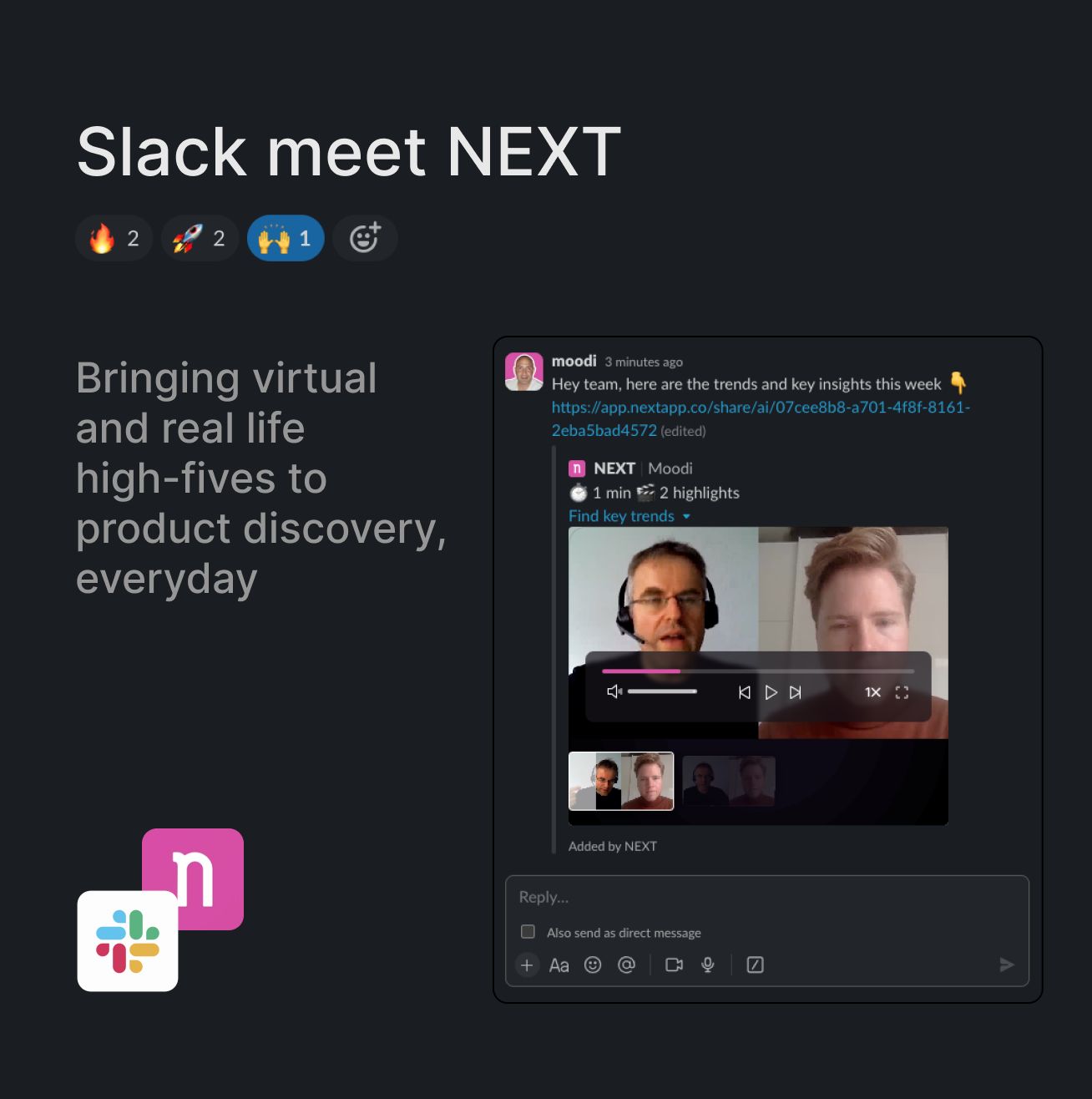
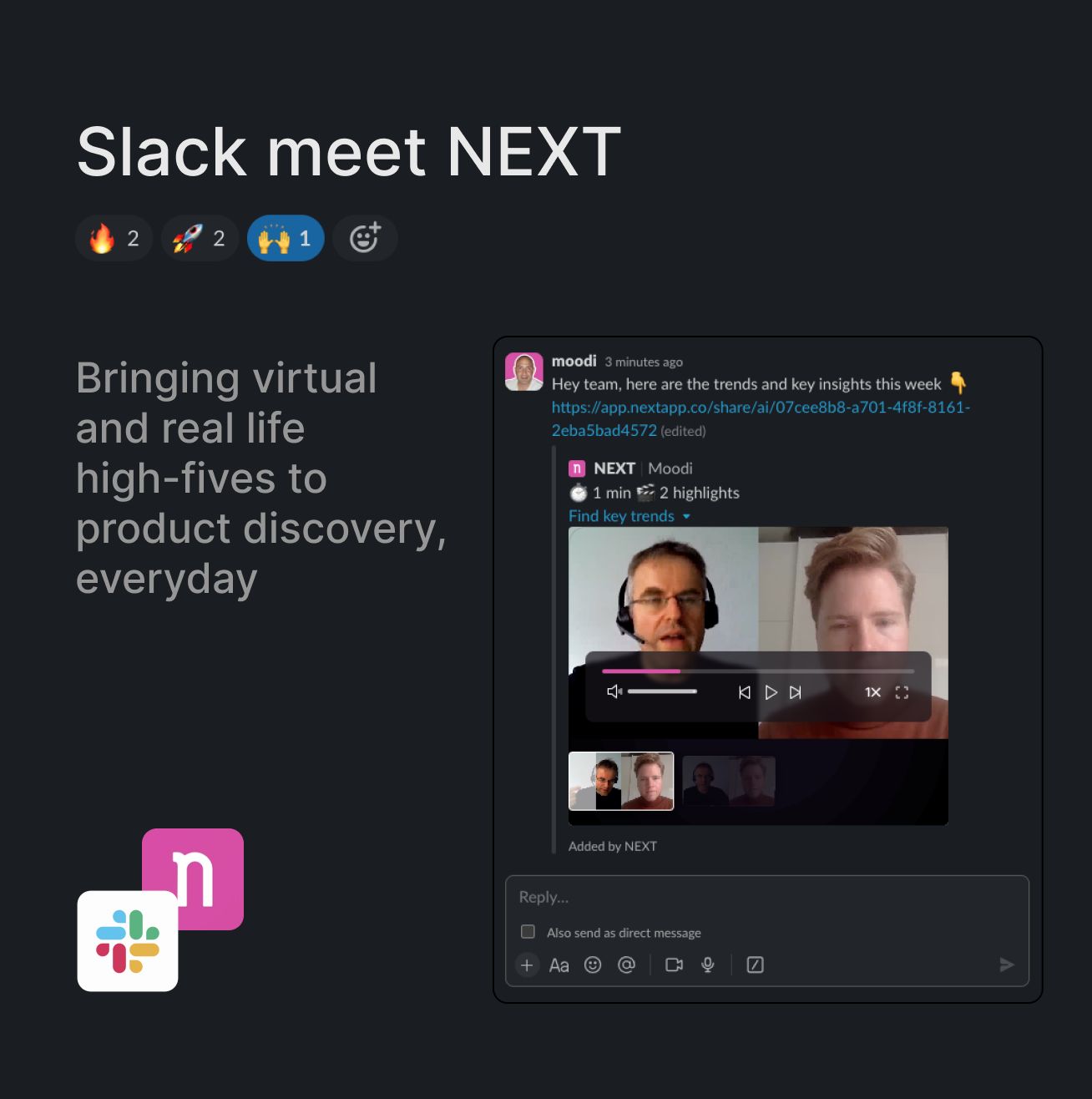
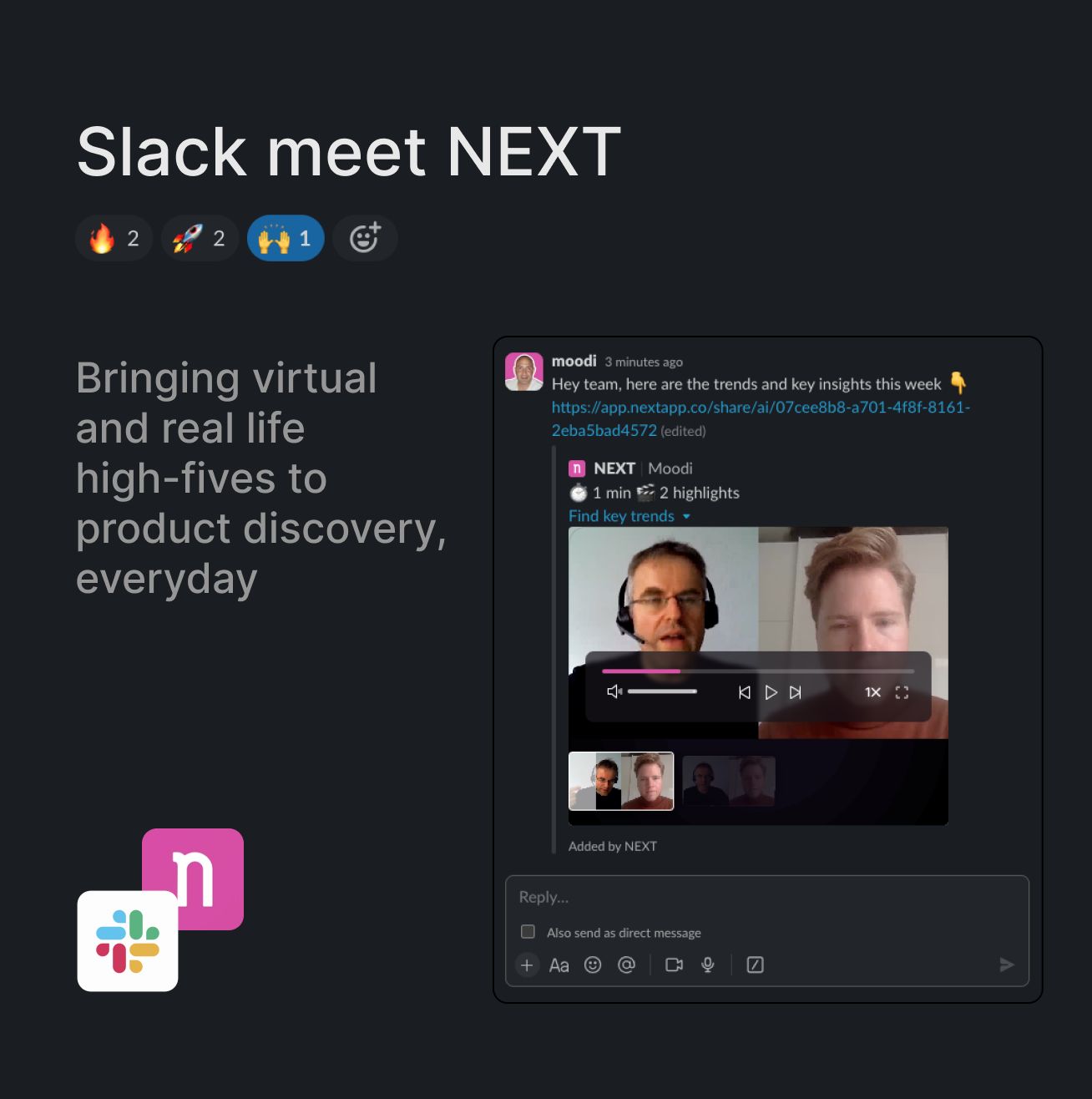
We're announcing the most consistently demanded integration for NEXT - Slack! And, it's here - Whaoooo.
You can now send to Slack:
📽 Highlights
✨ Threats
🗂 Clusters
And your team can watch highlights, threads, and clusters 👉 inline 👈 directly in Slack and keep up with the latest customer insights and trends.
Thanks to amazing products like Slack and Zapier, the market has evolved to not only requests integrations, but demand those integrations as a critical component of the workflow. Early stage companies, like NEXT, are not given a pass here.
And so, a bit more on the long term vision. Imagine if every Friday at 10am you get a video-DM in Slack highlighting the latest customer insights and trends on a topics of interest. And what if everyone in your org could set up their own Slack DMs covering their respective topics of interest 🤯
Stay tuned ...
We're announcing the most consistently demanded integration for NEXT - Slack! And, it's here - Whaoooo.
You can now send to Slack:
📽 Highlights
✨ Threats
🗂 Clusters
And your team can watch highlights, threads, and clusters 👉 inline 👈 directly in Slack and keep up with the latest customer insights and trends.
Thanks to amazing products like Slack and Zapier, the market has evolved to not only requests integrations, but demand those integrations as a critical component of the workflow. Early stage companies, like NEXT, are not given a pass here.
And so, a bit more on the long term vision. Imagine if every Friday at 10am you get a video-DM in Slack highlighting the latest customer insights and trends on a topics of interest. And what if everyone in your org could set up their own Slack DMs covering their respective topics of interest 🤯
Stay tuned ...
We're announcing the most consistently demanded integration for NEXT - Slack! And, it's here - Whaoooo.
You can now send to Slack:
📽 Highlights
✨ Threats
🗂 Clusters
And your team can watch highlights, threads, and clusters 👉 inline 👈 directly in Slack and keep up with the latest customer insights and trends.
Thanks to amazing products like Slack and Zapier, the market has evolved to not only requests integrations, but demand those integrations as a critical component of the workflow. Early stage companies, like NEXT, are not given a pass here.
And so, a bit more on the long term vision. Imagine if every Friday at 10am you get a video-DM in Slack highlighting the latest customer insights and trends on a topics of interest. And what if everyone in your org could set up their own Slack DMs covering their respective topics of interest 🤯
Stay tuned ...
AI
Mar 1, 2024



Team threads is a new feature on NEXT that allows users to invite their team members into a thread. Inviting your team will let them catch-up with your thread history and continue the work where you left off.
Team threads offer a new way for users to share and collaborate, replacing the old and burdensome method of sharing screenshots in Slack or Microsoft Teams 🙈
Team threads is a new feature on NEXT that allows users to invite their team members into a thread. Inviting your team will let them catch-up with your thread history and continue the work where you left off.
Team threads offer a new way for users to share and collaborate, replacing the old and burdensome method of sharing screenshots in Slack or Microsoft Teams 🙈
Team threads is a new feature on NEXT that allows users to invite their team members into a thread. Inviting your team will let them catch-up with your thread history and continue the work where you left off.
Team threads offer a new way for users to share and collaborate, replacing the old and burdensome method of sharing screenshots in Slack or Microsoft Teams 🙈
Security
Feb 29, 2024
Personal Identifiable Information (PII) Redaction
Personal Identifiable Information (PII) Redaction
Personal Identifiable Information (PII) Redaction
Read more



User and customer privacy is a big topic in product discovery and research.
User empathy and user privacy are often an odds.
Not anymore!
Today, we're announcing Personal Identifiable Information (PII) Redaction on NEXT. PII Redaction is available to all Free, Business, and Enterprise workspaces as part of our commitment to get the entire industry over the hurdle of privacy and bring peace of mind to all teams.
The PII Redaction model lets product teams minimize sensitive information about individuals by automatically identifying and removing it from your transcript and the entire discovery process. PII is any information that can be used to identify a person, such as credit card information, date of birth, person name, location, medical condition, phone number, nationality, age, occupation, religion, political affiliation, and much more.
When you enable the PII Redaction model, your transcript will look like this:
👉 With hash substitution: Hi, my name is ####!
👉 With entity_name substitution: Hi, my name is [PERSON_NAME]!
User and customer privacy is a big topic in product discovery and research.
User empathy and user privacy are often an odds.
Not anymore!
Today, we're announcing Personal Identifiable Information (PII) Redaction on NEXT. PII Redaction is available to all Free, Business, and Enterprise workspaces as part of our commitment to get the entire industry over the hurdle of privacy and bring peace of mind to all teams.
The PII Redaction model lets product teams minimize sensitive information about individuals by automatically identifying and removing it from your transcript and the entire discovery process. PII is any information that can be used to identify a person, such as credit card information, date of birth, person name, location, medical condition, phone number, nationality, age, occupation, religion, political affiliation, and much more.
When you enable the PII Redaction model, your transcript will look like this:
👉 With hash substitution: Hi, my name is ####!
👉 With entity_name substitution: Hi, my name is [PERSON_NAME]!
User and customer privacy is a big topic in product discovery and research.
User empathy and user privacy are often an odds.
Not anymore!
Today, we're announcing Personal Identifiable Information (PII) Redaction on NEXT. PII Redaction is available to all Free, Business, and Enterprise workspaces as part of our commitment to get the entire industry over the hurdle of privacy and bring peace of mind to all teams.
The PII Redaction model lets product teams minimize sensitive information about individuals by automatically identifying and removing it from your transcript and the entire discovery process. PII is any information that can be used to identify a person, such as credit card information, date of birth, person name, location, medical condition, phone number, nationality, age, occupation, religion, political affiliation, and much more.
When you enable the PII Redaction model, your transcript will look like this:
👉 With hash substitution: Hi, my name is ####!
👉 With entity_name substitution: Hi, my name is [PERSON_NAME]!
UX
Jan 3, 2024
Happy New Year 🎉 Happy New Look 💥
Happy New Year 🎉 Happy New Look 💥
Happy New Year 🎉 Happy New Look 💥
Read more



We've rejigged NEXT Library to offer an insanely modern and functional new look and usability. Different data points in the repository now look and feel different so users always know what they're working with:
- Recordings are the original raw-form customer interaction data
- Highlights are reels or clips of the key customer moments
- Clusters bring together highlights into aggregate-form items
We've rejigged NEXT Library to offer an insanely modern and functional new look and usability. Different data points in the repository now look and feel different so users always know what they're working with:
- Recordings are the original raw-form customer interaction data
- Highlights are reels or clips of the key customer moments
- Clusters bring together highlights into aggregate-form items
We've rejigged NEXT Library to offer an insanely modern and functional new look and usability. Different data points in the repository now look and feel different so users always know what they're working with:
- Recordings are the original raw-form customer interaction data
- Highlights are reels or clips of the key customer moments
- Clusters bring together highlights into aggregate-form items
Recordings
Oct 19, 2023
Viewing Stories just got a lot more immersive ✨
Viewing Stories just got a lot more immersive ✨
Viewing Stories just got a lot more immersive ✨
Read more



Stories are the best way to bring the voice of the customer to your team and organization. As you know, they stitch highlights together into shareable videos and combine this with the AI-generated titles and content.
Stories truly help you build empathy for your customers. We’ve seen NEXT users share stories with their product teams (designers, developers, marketing, etc), but also with their C-suite or other departments. Stories make your insights go beyond what you could have imagines!
And today, we’re introducing an all-new experiences for people to watch stories! A more immersive player, highlights as small video clips at the bottom and a dedicate space for the Story description, which is generally created by the AI chat.
Log in to NEXT today, create a Story and watch it come to life 🎬
Stories are the best way to bring the voice of the customer to your team and organization. As you know, they stitch highlights together into shareable videos and combine this with the AI-generated titles and content.
Stories truly help you build empathy for your customers. We’ve seen NEXT users share stories with their product teams (designers, developers, marketing, etc), but also with their C-suite or other departments. Stories make your insights go beyond what you could have imagines!
And today, we’re introducing an all-new experiences for people to watch stories! A more immersive player, highlights as small video clips at the bottom and a dedicate space for the Story description, which is generally created by the AI chat.
Log in to NEXT today, create a Story and watch it come to life 🎬
Stories are the best way to bring the voice of the customer to your team and organization. As you know, they stitch highlights together into shareable videos and combine this with the AI-generated titles and content.
Stories truly help you build empathy for your customers. We’ve seen NEXT users share stories with their product teams (designers, developers, marketing, etc), but also with their C-suite or other departments. Stories make your insights go beyond what you could have imagines!
And today, we’re introducing an all-new experiences for people to watch stories! A more immersive player, highlights as small video clips at the bottom and a dedicate space for the Story description, which is generally created by the AI chat.
Log in to NEXT today, create a Story and watch it come to life 🎬
Integrations
Oct 16, 2023
Import recordings from Google Drive 📂
Import recordings from Google Drive 📂
Import recordings from Google Drive 📂
Read more



Our users record calls in many tools, such as Zoom, Microsoft Teams, HubSpot and Google Meet. We want to make it as easy as possible to get relevant data into the application. Therefore, we’ve just launched our Google Drive integration. This lets you import recordings stored in a Google Drive folder seamlessly into your NEXT teamspace. The way it works is simple. First, go to your personal settings to connect your Google Drive account. Then, open the teamspace in which you want to import Google Drive recordings. In the Recordings tab, click “Add recording” and click on “Import from Google Drive”. Uploading recordings to NEXT made easy 🧘♀️
Our users record calls in many tools, such as Zoom, Microsoft Teams, HubSpot and Google Meet. We want to make it as easy as possible to get relevant data into the application. Therefore, we’ve just launched our Google Drive integration. This lets you import recordings stored in a Google Drive folder seamlessly into your NEXT teamspace. The way it works is simple. First, go to your personal settings to connect your Google Drive account. Then, open the teamspace in which you want to import Google Drive recordings. In the Recordings tab, click “Add recording” and click on “Import from Google Drive”. Uploading recordings to NEXT made easy 🧘♀️
Our users record calls in many tools, such as Zoom, Microsoft Teams, HubSpot and Google Meet. We want to make it as easy as possible to get relevant data into the application. Therefore, we’ve just launched our Google Drive integration. This lets you import recordings stored in a Google Drive folder seamlessly into your NEXT teamspace. The way it works is simple. First, go to your personal settings to connect your Google Drive account. Then, open the teamspace in which you want to import Google Drive recordings. In the Recordings tab, click “Add recording” and click on “Import from Google Drive”. Uploading recordings to NEXT made easy 🧘♀️
Recordings
Oct 16, 2023
Favorite your teamspaces for easy access ⭐️
Favorite your teamspaces for easy access ⭐️
Favorite your teamspaces for easy access ⭐️
Read more



As your usage of NEXT grows, you’ll likely work in multiple teamspaces at the same time. For example, you might have a teamspace for different products or product areas, or perhaps you’ll have a teamspace for specific use cases, such as the collection of future opportunities. To help you quickly find the teamspace you’re currently working in you can now “favorite” them by clicking the “star” in front of the teamspace name on the “Home” page.
As your usage of NEXT grows, you’ll likely work in multiple teamspaces at the same time. For example, you might have a teamspace for different products or product areas, or perhaps you’ll have a teamspace for specific use cases, such as the collection of future opportunities. To help you quickly find the teamspace you’re currently working in you can now “favorite” them by clicking the “star” in front of the teamspace name on the “Home” page.
As your usage of NEXT grows, you’ll likely work in multiple teamspaces at the same time. For example, you might have a teamspace for different products or product areas, or perhaps you’ll have a teamspace for specific use cases, such as the collection of future opportunities. To help you quickly find the teamspace you’re currently working in you can now “favorite” them by clicking the “star” in front of the teamspace name on the “Home” page.
Integrations
Oct 16, 2023
Automatically import Zoom meetings 📥
Automatically import Zoom meetings 📥
Automatically import Zoom meetings 📥
Read more



NEXT AI is running on the data that you import from various sources, such as user interviews, customer success calls, sales meetings, and more. Getting this data into NEXT should be a breeze! Therefore, we’ve just improved our Zoom integration. From now on, you can connect Zoom and set it up to automatically import your recordings to NEXT. No need to worry about clicking the import button any longer – you’re data will be ready to go the moment you are!🚀
NEXT AI is running on the data that you import from various sources, such as user interviews, customer success calls, sales meetings, and more. Getting this data into NEXT should be a breeze! Therefore, we’ve just improved our Zoom integration. From now on, you can connect Zoom and set it up to automatically import your recordings to NEXT. No need to worry about clicking the import button any longer – you’re data will be ready to go the moment you are!🚀
NEXT AI is running on the data that you import from various sources, such as user interviews, customer success calls, sales meetings, and more. Getting this data into NEXT should be a breeze! Therefore, we’ve just improved our Zoom integration. From now on, you can connect Zoom and set it up to automatically import your recordings to NEXT. No need to worry about clicking the import button any longer – you’re data will be ready to go the moment you are!🚀
Stories
Oct 12, 2023
Enhanced social previews of stories 🤩
Enhanced social previews of stories 🤩
Enhanced social previews of stories 🤩
Read more



Sharing stories of key customer moments is the key to building empathy for your customers in your organization and beyond. To make stories even more appealing, we’ve enhance the social sharing experience of stories. Whenever you share a story on LinkedIn, Slack or elsewhere, you’ll get to see a beautiful preview of the story where you share it. This makes the story recognizable and more attractive to watch. Start sharing key customer moments today with stories and make the customer voice go further 🎙️
Sharing stories of key customer moments is the key to building empathy for your customers in your organization and beyond. To make stories even more appealing, we’ve enhance the social sharing experience of stories. Whenever you share a story on LinkedIn, Slack or elsewhere, you’ll get to see a beautiful preview of the story where you share it. This makes the story recognizable and more attractive to watch. Start sharing key customer moments today with stories and make the customer voice go further 🎙️
Sharing stories of key customer moments is the key to building empathy for your customers in your organization and beyond. To make stories even more appealing, we’ve enhance the social sharing experience of stories. Whenever you share a story on LinkedIn, Slack or elsewhere, you’ll get to see a beautiful preview of the story where you share it. This makes the story recognizable and more attractive to watch. Start sharing key customer moments today with stories and make the customer voice go further 🎙️
AI
Oct 12, 2023
Use AI to search highlights on the chat page to provide great context 🔎
Use AI to search highlights on the chat page to provide great context 🔎
Use AI to search highlights on the chat page to provide great context 🔎
Read more
NEXT AI’s chat works on the highlights and highlights titles. This means that the highlights you “feed” to the chat are important to get the responses you’re looking for. By default, NEXT will automatically make a selection of highlights it uses based on your prompt. However, if you’re looking for more precise answers, you can give the AI a helping hand by first searching highlights related to a certain topic before starting the chat.
Before today, you’d have to go to the highlights library, search highlights, select them and start the chat. From now on, this become a whole lot easier! Simply open the chat page, find the search box on top of the page and use natural language to search for highlights relevant to what you’re looking for. Then, navigate to the chat at the bottom of the page, type your prompt and the chat will use a pre-selection of the most relevant highlights based on your search.
Getting amazing responses from the chat has never been easier! 🙌
NEXT AI’s chat works on the highlights and highlights titles. This means that the highlights you “feed” to the chat are important to get the responses you’re looking for. By default, NEXT will automatically make a selection of highlights it uses based on your prompt. However, if you’re looking for more precise answers, you can give the AI a helping hand by first searching highlights related to a certain topic before starting the chat.
Before today, you’d have to go to the highlights library, search highlights, select them and start the chat. From now on, this become a whole lot easier! Simply open the chat page, find the search box on top of the page and use natural language to search for highlights relevant to what you’re looking for. Then, navigate to the chat at the bottom of the page, type your prompt and the chat will use a pre-selection of the most relevant highlights based on your search.
Getting amazing responses from the chat has never been easier! 🙌
NEXT AI’s chat works on the highlights and highlights titles. This means that the highlights you “feed” to the chat are important to get the responses you’re looking for. By default, NEXT will automatically make a selection of highlights it uses based on your prompt. However, if you’re looking for more precise answers, you can give the AI a helping hand by first searching highlights related to a certain topic before starting the chat.
Before today, you’d have to go to the highlights library, search highlights, select them and start the chat. From now on, this become a whole lot easier! Simply open the chat page, find the search box on top of the page and use natural language to search for highlights relevant to what you’re looking for. Then, navigate to the chat at the bottom of the page, type your prompt and the chat will use a pre-selection of the most relevant highlights based on your search.
Getting amazing responses from the chat has never been easier! 🙌
Performance
Oct 10, 2023
Faster loading times for recordings 💨
Faster loading times for recordings 💨
Faster loading times for recordings 💨
Read more
Nobody likes waiting, so we just made a few major speed improvements for loading times of recordings and highlights. When you now open a recording, the highlights and transcript will load simultaneously and a lot faster than before.
Nobody likes waiting, so we just made a few major speed improvements for loading times of recordings and highlights. When you now open a recording, the highlights and transcript will load simultaneously and a lot faster than before.
Nobody likes waiting, so we just made a few major speed improvements for loading times of recordings and highlights. When you now open a recording, the highlights and transcript will load simultaneously and a lot faster than before.
UX
Oct 10, 2023
We just gave NEXT an all-new icon set - making the app feel more modern and breezy! Log in to NEXT and experience it see the new icons and look-and-feel in real-life.
We just gave NEXT an all-new icon set - making the app feel more modern and breezy! Log in to NEXT and experience it see the new icons and look-and-feel in real-life.
We just gave NEXT an all-new icon set - making the app feel more modern and breezy! Log in to NEXT and experience it see the new icons and look-and-feel in real-life.
Recordings
Oct 10, 2023
Speaker names are now shown in the highlights 🙋♀️
Speaker names are now shown in the highlights 🙋♀️
Speaker names are now shown in the highlights 🙋♀️
Read more
The most relevant highlights the AI generates, or that you create manually, are likely those that reflect the customer’s voice. To help you quickly identify the speaker tied to a highlights, we now show you the speaker’s name in the highlight lister. Just open any recording that contains highlights, find the highlights in the left-bottom corner of the screen and see the names of the speakers appear. Keep in mind, if you did not name speakers in your transcript just yet, make sure to add them in the transcript.
The most relevant highlights the AI generates, or that you create manually, are likely those that reflect the customer’s voice. To help you quickly identify the speaker tied to a highlights, we now show you the speaker’s name in the highlight lister. Just open any recording that contains highlights, find the highlights in the left-bottom corner of the screen and see the names of the speakers appear. Keep in mind, if you did not name speakers in your transcript just yet, make sure to add them in the transcript.
The most relevant highlights the AI generates, or that you create manually, are likely those that reflect the customer’s voice. To help you quickly identify the speaker tied to a highlights, we now show you the speaker’s name in the highlight lister. Just open any recording that contains highlights, find the highlights in the left-bottom corner of the screen and see the names of the speakers appear. Keep in mind, if you did not name speakers in your transcript just yet, make sure to add them in the transcript.
UX
Sep 28, 2023



Experience our updated navigation designed for clarity and ease. Navigate to the "Ask AI" tab for direct, on-the-spot customer insights. Looking for past data? The "Library" is your centralized hub for recordings, highlights, and stories, covering everything from user interviews to sales calls. This streamlined navigation embodies NEXT's core purpose: make insights accessible through the power of AI for your entire product organization. Log in now to see the changes firsthand!
Experience our updated navigation designed for clarity and ease. Navigate to the "Ask AI" tab for direct, on-the-spot customer insights. Looking for past data? The "Library" is your centralized hub for recordings, highlights, and stories, covering everything from user interviews to sales calls. This streamlined navigation embodies NEXT's core purpose: make insights accessible through the power of AI for your entire product organization. Log in now to see the changes firsthand!
Experience our updated navigation designed for clarity and ease. Navigate to the "Ask AI" tab for direct, on-the-spot customer insights. Looking for past data? The "Library" is your centralized hub for recordings, highlights, and stories, covering everything from user interviews to sales calls. This streamlined navigation embodies NEXT's core purpose: make insights accessible through the power of AI for your entire product organization. Log in now to see the changes firsthand!
AI
Sep 14, 2023
Fine-tune AI with Custom Instructions 🤖
Fine-tune AI with Custom Instructions 🤖
Fine-tune AI with Custom Instructions 🤖
Read more
Say hello to Custom AI Instructions, your ticket to shaping AI's responses to suit your unique needs and contexts 🎯
Think of these instructions as your own personal AI compass, seamlessly integrated into every AI-driven action, be it crafting AI stories, extracting highlights, or engaging in AI chats. They act as guiding beacons, fine-tuning AI's comprehension and ensuring you receive the most relevant and tailored answers 🧭
🔍 Use Cases:
🔹 Providing Context: Tailor AI's insights for specific projects or scenarios by inputting contextual instructions like, "Act as a senior UX researcher. Investigate the billing module of our car entertainment app."
🔹 Research Focus: For targeted projects, direct AI with instructions like, "Act as a user tester. Focus on feedback related to tablet usage."
🔹 Cultural Sensitivity: Launching a product in a new region? Use instructions like, "Act as a researcher. Evaluate from the perspective of South Asian cultural norms."
🔹 Language Preferences: Request responses in your preferred language. For instance, guide AI with: "Act as a senior UX researcher. Always respond in Spanish."
🛠️ How to Configure AI Custom Instructions:
Navigate to the teamspace header and click on the 'more' menu option.
From the dropdown, select the "AI Custom Instructions" option.
🤝 Good to Know:
✅ Consistency Across Team: Custom instructions are shared across all teamspace members to ensure consistency. Uniformity is key!
✅ AI's Autonomy: Remember, these are guides, not commands. AI's responses may vary based on context.
✅ Responsibility Matters: If AI seems off-track, consider revising or removing your custom instructions. We're here to help—reach out to NEXT Support for guidance in crafting effective instructions.
Empower your AI experience like never before with Custom Instructions.
Say hello to Custom AI Instructions, your ticket to shaping AI's responses to suit your unique needs and contexts 🎯
Think of these instructions as your own personal AI compass, seamlessly integrated into every AI-driven action, be it crafting AI stories, extracting highlights, or engaging in AI chats. They act as guiding beacons, fine-tuning AI's comprehension and ensuring you receive the most relevant and tailored answers 🧭
🔍 Use Cases:
🔹 Providing Context: Tailor AI's insights for specific projects or scenarios by inputting contextual instructions like, "Act as a senior UX researcher. Investigate the billing module of our car entertainment app."
🔹 Research Focus: For targeted projects, direct AI with instructions like, "Act as a user tester. Focus on feedback related to tablet usage."
🔹 Cultural Sensitivity: Launching a product in a new region? Use instructions like, "Act as a researcher. Evaluate from the perspective of South Asian cultural norms."
🔹 Language Preferences: Request responses in your preferred language. For instance, guide AI with: "Act as a senior UX researcher. Always respond in Spanish."
🛠️ How to Configure AI Custom Instructions:
Navigate to the teamspace header and click on the 'more' menu option.
From the dropdown, select the "AI Custom Instructions" option.
🤝 Good to Know:
✅ Consistency Across Team: Custom instructions are shared across all teamspace members to ensure consistency. Uniformity is key!
✅ AI's Autonomy: Remember, these are guides, not commands. AI's responses may vary based on context.
✅ Responsibility Matters: If AI seems off-track, consider revising or removing your custom instructions. We're here to help—reach out to NEXT Support for guidance in crafting effective instructions.
Empower your AI experience like never before with Custom Instructions.
Say hello to Custom AI Instructions, your ticket to shaping AI's responses to suit your unique needs and contexts 🎯
Think of these instructions as your own personal AI compass, seamlessly integrated into every AI-driven action, be it crafting AI stories, extracting highlights, or engaging in AI chats. They act as guiding beacons, fine-tuning AI's comprehension and ensuring you receive the most relevant and tailored answers 🧭
🔍 Use Cases:
🔹 Providing Context: Tailor AI's insights for specific projects or scenarios by inputting contextual instructions like, "Act as a senior UX researcher. Investigate the billing module of our car entertainment app."
🔹 Research Focus: For targeted projects, direct AI with instructions like, "Act as a user tester. Focus on feedback related to tablet usage."
🔹 Cultural Sensitivity: Launching a product in a new region? Use instructions like, "Act as a researcher. Evaluate from the perspective of South Asian cultural norms."
🔹 Language Preferences: Request responses in your preferred language. For instance, guide AI with: "Act as a senior UX researcher. Always respond in Spanish."
🛠️ How to Configure AI Custom Instructions:
Navigate to the teamspace header and click on the 'more' menu option.
From the dropdown, select the "AI Custom Instructions" option.
🤝 Good to Know:
✅ Consistency Across Team: Custom instructions are shared across all teamspace members to ensure consistency. Uniformity is key!
✅ AI's Autonomy: Remember, these are guides, not commands. AI's responses may vary based on context.
✅ Responsibility Matters: If AI seems off-track, consider revising or removing your custom instructions. We're here to help—reach out to NEXT Support for guidance in crafting effective instructions.
Empower your AI experience like never before with Custom Instructions.
AI
Sep 11, 2023
The heart of NEXT AI lies in our chat – your team's gateway to the wealth of insights you're building with every customer interaction. It lets you ask questions about customer insights and responds with summaries, backlog tickets, product requirement documents, personas, or anything you like. The possibilities with NEXT AI's chat are endless.
Our goal is to let anyone experience the value of NEXT AI as quickly as possible. Therefore, we've made a significant change:
When you sign up for NEXT, you'll start with the chat. It's a more intuitive beginning to your journey and lets you experience NEXT AI from the get-go. You'll be asked to import your first recording or connect your Zoom account first. In the background, NEXT AI takes care of analyzing your content, and the chat opens automatically. You can start typing and get meaningful insights from your data instantly. Welcome to the new, chat-first vision of NEXT AI 🚀
The heart of NEXT AI lies in our chat – your team's gateway to the wealth of insights you're building with every customer interaction. It lets you ask questions about customer insights and responds with summaries, backlog tickets, product requirement documents, personas, or anything you like. The possibilities with NEXT AI's chat are endless.
Our goal is to let anyone experience the value of NEXT AI as quickly as possible. Therefore, we've made a significant change:
When you sign up for NEXT, you'll start with the chat. It's a more intuitive beginning to your journey and lets you experience NEXT AI from the get-go. You'll be asked to import your first recording or connect your Zoom account first. In the background, NEXT AI takes care of analyzing your content, and the chat opens automatically. You can start typing and get meaningful insights from your data instantly. Welcome to the new, chat-first vision of NEXT AI 🚀
The heart of NEXT AI lies in our chat – your team's gateway to the wealth of insights you're building with every customer interaction. It lets you ask questions about customer insights and responds with summaries, backlog tickets, product requirement documents, personas, or anything you like. The possibilities with NEXT AI's chat are endless.
Our goal is to let anyone experience the value of NEXT AI as quickly as possible. Therefore, we've made a significant change:
When you sign up for NEXT, you'll start with the chat. It's a more intuitive beginning to your journey and lets you experience NEXT AI from the get-go. You'll be asked to import your first recording or connect your Zoom account first. In the background, NEXT AI takes care of analyzing your content, and the chat opens automatically. You can start typing and get meaningful insights from your data instantly. Welcome to the new, chat-first vision of NEXT AI 🚀
Integrations
Sep 7, 2023
Introducing NEXT x Zoom integration for seamlessly importing recordings 📹
Introducing NEXT x Zoom integration for seamlessly importing recordings 📹
Introducing NEXT x Zoom integration for seamlessly importing recordings 📹
Read more
We're thrilled to announce a game-changing addition to NEXT AI: a Zoom Integration. Now, effortlessly connect your Zoom account to NEXT AI and wave goodbye to manual recording uploads - simply import any cloud recording from Zoom with the click of a button.
🎥 Effortless Cloud Recording Import: Say farewell to tedious uploads. Connect your Zoom account, and we'll import your cloud recordings seamlessly.
🤖 Automated Transcription and Analysis: Once your recordings are imported, NEXT AI automatically transcribes and analyzes them for you, so you can start focus on what matters most: making evidence-based decisions on your product.
We're thrilled to announce a game-changing addition to NEXT AI: a Zoom Integration. Now, effortlessly connect your Zoom account to NEXT AI and wave goodbye to manual recording uploads - simply import any cloud recording from Zoom with the click of a button.
🎥 Effortless Cloud Recording Import: Say farewell to tedious uploads. Connect your Zoom account, and we'll import your cloud recordings seamlessly.
🤖 Automated Transcription and Analysis: Once your recordings are imported, NEXT AI automatically transcribes and analyzes them for you, so you can start focus on what matters most: making evidence-based decisions on your product.
We're thrilled to announce a game-changing addition to NEXT AI: a Zoom Integration. Now, effortlessly connect your Zoom account to NEXT AI and wave goodbye to manual recording uploads - simply import any cloud recording from Zoom with the click of a button.
🎥 Effortless Cloud Recording Import: Say farewell to tedious uploads. Connect your Zoom account, and we'll import your cloud recordings seamlessly.
🤖 Automated Transcription and Analysis: Once your recordings are imported, NEXT AI automatically transcribes and analyzes them for you, so you can start focus on what matters most: making evidence-based decisions on your product.
Integrations
Aug 17, 2023
Productboard x NEXT: share insights with ease 🙌
Productboard x NEXT: share insights with ease 🙌
Productboard x NEXT: share insights with ease 🙌
Read more
In the dynamic landscape of product discovery, aligning insights, ideas, and actions is essential. That's why we're excited to unveil a powerful new integration between NEXT and Productboard. This integration streamlines your journey from capturing raw customer conversations to transforming them into actionable user stories, all while eliminating the manual effort of transposing insights.
For teams leveraging NEXT to capture and dissect customer interactions, alongside Productboard for insight management and prioritization, this integration is a game-changer. Gone are the days of painstakingly converting raw data into insights and copy-pasting them manually to Productboard. With the NEXT-Productboard integration, you can seamlessly transition from evidence to valuable insights with unprecedented ease.
Here's how it works:
Capture and Elevate: Utilize NEXT as your go-to tool for capturing raw customer interactions. The power of AI chat within NEXT enables you to unearth evidenced user insights effortlessly.
Craft with Precision: Harness the AI capabilities of NEXT to transform your raw data into actionable insights. As the AI chat composes insights from evidence, you're one step closer to actionable ideas.
Seamless Transition: With your crafted insight in hand, it's time to make the leap. A simple click on "Share" is all it takes to generate a comprehensive story from the AI chat response.
Send to Productboard: But we're not done yet. The magic continues as you seamlessly share your insights directly into Productboard. No more manual transcription, no more hassle—just a swift, fluid process.
Prioritize with Precision: Within Productboard's insights backlog, you gain the power to prioritize and manage your insights with finesse. Your ideas are ready to take shape as user stories.
Effortless Dispatch: And when the time comes, send your insights forthwith to your preferred development platforms—be it Jira, Azure DevOps, GitHub, or Linear. The integration ensures that your insights transform into tangible actions, seamlessly.
With our new integration, your workflow gains efficiency and fluidity. Move swiftly from evidence to actionable insights to user stories, all while minimizing manual intervention. It's a shift in how you channel your customer conversations into tangible product improvements.
Elevate your process today with the NEXT-Productboard integration—where capturing, crafting, and converting insights are seamlessly woven together. Embrace the future of streamlined product discovery and development 🚀
In the dynamic landscape of product discovery, aligning insights, ideas, and actions is essential. That's why we're excited to unveil a powerful new integration between NEXT and Productboard. This integration streamlines your journey from capturing raw customer conversations to transforming them into actionable user stories, all while eliminating the manual effort of transposing insights.
For teams leveraging NEXT to capture and dissect customer interactions, alongside Productboard for insight management and prioritization, this integration is a game-changer. Gone are the days of painstakingly converting raw data into insights and copy-pasting them manually to Productboard. With the NEXT-Productboard integration, you can seamlessly transition from evidence to valuable insights with unprecedented ease.
Here's how it works:
Capture and Elevate: Utilize NEXT as your go-to tool for capturing raw customer interactions. The power of AI chat within NEXT enables you to unearth evidenced user insights effortlessly.
Craft with Precision: Harness the AI capabilities of NEXT to transform your raw data into actionable insights. As the AI chat composes insights from evidence, you're one step closer to actionable ideas.
Seamless Transition: With your crafted insight in hand, it's time to make the leap. A simple click on "Share" is all it takes to generate a comprehensive story from the AI chat response.
Send to Productboard: But we're not done yet. The magic continues as you seamlessly share your insights directly into Productboard. No more manual transcription, no more hassle—just a swift, fluid process.
Prioritize with Precision: Within Productboard's insights backlog, you gain the power to prioritize and manage your insights with finesse. Your ideas are ready to take shape as user stories.
Effortless Dispatch: And when the time comes, send your insights forthwith to your preferred development platforms—be it Jira, Azure DevOps, GitHub, or Linear. The integration ensures that your insights transform into tangible actions, seamlessly.
With our new integration, your workflow gains efficiency and fluidity. Move swiftly from evidence to actionable insights to user stories, all while minimizing manual intervention. It's a shift in how you channel your customer conversations into tangible product improvements.
Elevate your process today with the NEXT-Productboard integration—where capturing, crafting, and converting insights are seamlessly woven together. Embrace the future of streamlined product discovery and development 🚀
In the dynamic landscape of product discovery, aligning insights, ideas, and actions is essential. That's why we're excited to unveil a powerful new integration between NEXT and Productboard. This integration streamlines your journey from capturing raw customer conversations to transforming them into actionable user stories, all while eliminating the manual effort of transposing insights.
For teams leveraging NEXT to capture and dissect customer interactions, alongside Productboard for insight management and prioritization, this integration is a game-changer. Gone are the days of painstakingly converting raw data into insights and copy-pasting them manually to Productboard. With the NEXT-Productboard integration, you can seamlessly transition from evidence to valuable insights with unprecedented ease.
Here's how it works:
Capture and Elevate: Utilize NEXT as your go-to tool for capturing raw customer interactions. The power of AI chat within NEXT enables you to unearth evidenced user insights effortlessly.
Craft with Precision: Harness the AI capabilities of NEXT to transform your raw data into actionable insights. As the AI chat composes insights from evidence, you're one step closer to actionable ideas.
Seamless Transition: With your crafted insight in hand, it's time to make the leap. A simple click on "Share" is all it takes to generate a comprehensive story from the AI chat response.
Send to Productboard: But we're not done yet. The magic continues as you seamlessly share your insights directly into Productboard. No more manual transcription, no more hassle—just a swift, fluid process.
Prioritize with Precision: Within Productboard's insights backlog, you gain the power to prioritize and manage your insights with finesse. Your ideas are ready to take shape as user stories.
Effortless Dispatch: And when the time comes, send your insights forthwith to your preferred development platforms—be it Jira, Azure DevOps, GitHub, or Linear. The integration ensures that your insights transform into tangible actions, seamlessly.
With our new integration, your workflow gains efficiency and fluidity. Move swiftly from evidence to actionable insights to user stories, all while minimizing manual intervention. It's a shift in how you channel your customer conversations into tangible product improvements.
Elevate your process today with the NEXT-Productboard integration—where capturing, crafting, and converting insights are seamlessly woven together. Embrace the future of streamlined product discovery and development 🚀
AI
Aug 16, 2023
Create your own prompt templates 🚀
Create your own prompt templates 🚀
Create your own prompt templates 🚀
Read more
Prompt templates make it easier to get great quality AI chat responses. From now on, you can create custom prompt templates for your teamspace yourself with ease.
As a quick reminder, prompt templates combine the selection of the right context (highlights) with a high quality prompt - all with a single click! They work great for recurring team routines, such as a weekly summary of your customer conversations to share with your stakeholders or getting an overview of unmet user requirements every week to share with your product owner.
The best results are achieved if you tailor your prompt templates to the topic you're working on. For example, include in the prompt template a highlight search term for the specific topic you're working on and then infuse in the prompt this topic for the best results.
Creating your prompt templates is easy: click the […] behind the teamspace name, click "Prompt templates" and start creating!
Want to know more or need help, reach out to our customer success team.
Prompt templates make it easier to get great quality AI chat responses. From now on, you can create custom prompt templates for your teamspace yourself with ease.
As a quick reminder, prompt templates combine the selection of the right context (highlights) with a high quality prompt - all with a single click! They work great for recurring team routines, such as a weekly summary of your customer conversations to share with your stakeholders or getting an overview of unmet user requirements every week to share with your product owner.
The best results are achieved if you tailor your prompt templates to the topic you're working on. For example, include in the prompt template a highlight search term for the specific topic you're working on and then infuse in the prompt this topic for the best results.
Creating your prompt templates is easy: click the […] behind the teamspace name, click "Prompt templates" and start creating!
Want to know more or need help, reach out to our customer success team.
Prompt templates make it easier to get great quality AI chat responses. From now on, you can create custom prompt templates for your teamspace yourself with ease.
As a quick reminder, prompt templates combine the selection of the right context (highlights) with a high quality prompt - all with a single click! They work great for recurring team routines, such as a weekly summary of your customer conversations to share with your stakeholders or getting an overview of unmet user requirements every week to share with your product owner.
The best results are achieved if you tailor your prompt templates to the topic you're working on. For example, include in the prompt template a highlight search term for the specific topic you're working on and then infuse in the prompt this topic for the best results.
Creating your prompt templates is easy: click the […] behind the teamspace name, click "Prompt templates" and start creating!
Want to know more or need help, reach out to our customer success team.
AI
Aug 3, 2023
Copy the chat response and paste it anywhere 💬
Copy the chat response and paste it anywhere 💬
Copy the chat response and paste it anywhere 💬
Read more
The use cases for NEXT AI's chat are endless, but regardless of the use case you're using the chat for, sharing the response of the chat is almost always the next step. For example, if you let the chat write a user story for you, you'll want to send it to Jira or Azure Devops. If you let the chat summarize a recording or list key user pains, you'll likely want to share it with someone in your team or a stakeholder via Microsoft Teams, Slack, or even email. From now on, this is easier than every before! Simply click the "Copy" button in the right-upper corner of the chat response and past it anywhere you like.
The use cases for NEXT AI's chat are endless, but regardless of the use case you're using the chat for, sharing the response of the chat is almost always the next step. For example, if you let the chat write a user story for you, you'll want to send it to Jira or Azure Devops. If you let the chat summarize a recording or list key user pains, you'll likely want to share it with someone in your team or a stakeholder via Microsoft Teams, Slack, or even email. From now on, this is easier than every before! Simply click the "Copy" button in the right-upper corner of the chat response and past it anywhere you like.
The use cases for NEXT AI's chat are endless, but regardless of the use case you're using the chat for, sharing the response of the chat is almost always the next step. For example, if you let the chat write a user story for you, you'll want to send it to Jira or Azure Devops. If you let the chat summarize a recording or list key user pains, you'll likely want to share it with someone in your team or a stakeholder via Microsoft Teams, Slack, or even email. From now on, this is easier than every before! Simply click the "Copy" button in the right-upper corner of the chat response and past it anywhere you like.
Recordings
Aug 2, 2023
A friendly warning before you discard a highlight ⚠️
A friendly warning before you discard a highlight ⚠️
A friendly warning before you discard a highlight ⚠️
Read more
Every time you create a highlight in a transcript, NEXT AI will quickly summarize it for you by giving it a title automatically. Alternatively, you can give each highlight a title manually. In any case, there's nothing more frustrating than to click outside the highlight creation dialog accidentally and losing the highlight title you (or the AI) created. Therefore, we now show you a friendly warning pop-up before closing the highlighting dialog. Simply choose "Cancel" if you accidentally pressed outside the dialog, or click "Discard" if you don't want to keep the highlight.
Every time you create a highlight in a transcript, NEXT AI will quickly summarize it for you by giving it a title automatically. Alternatively, you can give each highlight a title manually. In any case, there's nothing more frustrating than to click outside the highlight creation dialog accidentally and losing the highlight title you (or the AI) created. Therefore, we now show you a friendly warning pop-up before closing the highlighting dialog. Simply choose "Cancel" if you accidentally pressed outside the dialog, or click "Discard" if you don't want to keep the highlight.
Every time you create a highlight in a transcript, NEXT AI will quickly summarize it for you by giving it a title automatically. Alternatively, you can give each highlight a title manually. In any case, there's nothing more frustrating than to click outside the highlight creation dialog accidentally and losing the highlight title you (or the AI) created. Therefore, we now show you a friendly warning pop-up before closing the highlighting dialog. Simply choose "Cancel" if you accidentally pressed outside the dialog, or click "Discard" if you don't want to keep the highlight.
Security
Aug 1, 2023
Sanitize recordings to comply with PII data retention policies & GDPR commitments 🔒
Sanitize recordings to comply with PII data retention policies & GDPR commitments 🔒
Sanitize recordings to comply with PII data retention policies & GDPR commitments 🔒
Read more



In the world of product discovery and UX research, the importance of data privacy cannot be overstated. This is especially true when dealing with personal data such as audio and video recordings. UX researchers often gather this type of data to gain deeper insights into user behavior and enhance the customer/user experience.
Audio and video recordings of customer interactions are forms of personal data and are protected under privacy laws such as the General Data Protection Regulation (GDPR). These laws mandate that such data should be handled with utmost care to protect the privacy and rights of individuals. Violations can result in severe penalties, reputational damage, and a loss of user trust. Therefore, it's crucial to have an efficient way to manage and protect this data.
To aid in this critical aspect of data privacy, NEXT now offers data sanitization of recordings.
This new feature lets you remove the media from recordings and related highlights and stories with a single click, while holding onto the essential text part (transcript). This lets you respect the data retention policies and commitments made to your interviewees, without compromising on customer insights you've collected🙌
The way it works is simple. Just select one or multiple recordings on the recordings overview page, click the […] at the bottom of the page and click "Sanitize". NEXT will do the rest for you.
For more information about recording sanitization, check out this help article.
In the world of product discovery and UX research, the importance of data privacy cannot be overstated. This is especially true when dealing with personal data such as audio and video recordings. UX researchers often gather this type of data to gain deeper insights into user behavior and enhance the customer/user experience.
Audio and video recordings of customer interactions are forms of personal data and are protected under privacy laws such as the General Data Protection Regulation (GDPR). These laws mandate that such data should be handled with utmost care to protect the privacy and rights of individuals. Violations can result in severe penalties, reputational damage, and a loss of user trust. Therefore, it's crucial to have an efficient way to manage and protect this data.
To aid in this critical aspect of data privacy, NEXT now offers data sanitization of recordings.
This new feature lets you remove the media from recordings and related highlights and stories with a single click, while holding onto the essential text part (transcript). This lets you respect the data retention policies and commitments made to your interviewees, without compromising on customer insights you've collected🙌
The way it works is simple. Just select one or multiple recordings on the recordings overview page, click the […] at the bottom of the page and click "Sanitize". NEXT will do the rest for you.
For more information about recording sanitization, check out this help article.
In the world of product discovery and UX research, the importance of data privacy cannot be overstated. This is especially true when dealing with personal data such as audio and video recordings. UX researchers often gather this type of data to gain deeper insights into user behavior and enhance the customer/user experience.
Audio and video recordings of customer interactions are forms of personal data and are protected under privacy laws such as the General Data Protection Regulation (GDPR). These laws mandate that such data should be handled with utmost care to protect the privacy and rights of individuals. Violations can result in severe penalties, reputational damage, and a loss of user trust. Therefore, it's crucial to have an efficient way to manage and protect this data.
To aid in this critical aspect of data privacy, NEXT now offers data sanitization of recordings.
This new feature lets you remove the media from recordings and related highlights and stories with a single click, while holding onto the essential text part (transcript). This lets you respect the data retention policies and commitments made to your interviewees, without compromising on customer insights you've collected🙌
The way it works is simple. Just select one or multiple recordings on the recordings overview page, click the […] at the bottom of the page and click "Sanitize". NEXT will do the rest for you.
For more information about recording sanitization, check out this help article.
AI
Aug 1, 2023
New and improved one-click prompt templates 👌
New and improved one-click prompt templates 👌
New and improved one-click prompt templates 👌
Read more



Quickly summarizing an interview? Writing a bug report? Or creating an implementation ticket for your development team? Our latest one-click AI prompt templates on recordings and highlights make this a breeze and will greatly boost your productivity 🚀
Wherever you are in the app, you can simply click the "sparkles" on a recording or highlight to find prompt templates that can be triggered with a single click. They let you start the chat while feeding the selected highlight or recording to the AI chat as context. And we have just added a few amazing new prompt templates. Go to NEXT today or sign up and try it out yourself!
Quickly summarizing an interview? Writing a bug report? Or creating an implementation ticket for your development team? Our latest one-click AI prompt templates on recordings and highlights make this a breeze and will greatly boost your productivity 🚀
Wherever you are in the app, you can simply click the "sparkles" on a recording or highlight to find prompt templates that can be triggered with a single click. They let you start the chat while feeding the selected highlight or recording to the AI chat as context. And we have just added a few amazing new prompt templates. Go to NEXT today or sign up and try it out yourself!
Quickly summarizing an interview? Writing a bug report? Or creating an implementation ticket for your development team? Our latest one-click AI prompt templates on recordings and highlights make this a breeze and will greatly boost your productivity 🚀
Wherever you are in the app, you can simply click the "sparkles" on a recording or highlight to find prompt templates that can be triggered with a single click. They let you start the chat while feeding the selected highlight or recording to the AI chat as context. And we have just added a few amazing new prompt templates. Go to NEXT today or sign up and try it out yourself!
AI
Jul 10, 2023
AI-generated highlight titles 🖌️
AI-generated highlight titles 🖌️
AI-generated highlight titles 🖌️
Read more
We know that sometimes our AI might miss important customer moments, leaving you to manually create highlights. We believe that the best results come from a collaboration between AI and humans. That's why we're thrilled to announce a new feature!
From now on, when you create highlights manually, a nifty pop-up will appear. The AI will automatically come up with a title (or summary) for the selected text. This means you don't have to waste time writing a title yourself. You can simply tag and create highlights using the AI-generated title. And don't worry, if you want to tweak the title, you can do that too. It's a real time-saver when you're diving into customer conversations.
With this enhancement, we're making sure that our AI and humans work together seamlessly, giving you the best possible experience and results.
We know that sometimes our AI might miss important customer moments, leaving you to manually create highlights. We believe that the best results come from a collaboration between AI and humans. That's why we're thrilled to announce a new feature!
From now on, when you create highlights manually, a nifty pop-up will appear. The AI will automatically come up with a title (or summary) for the selected text. This means you don't have to waste time writing a title yourself. You can simply tag and create highlights using the AI-generated title. And don't worry, if you want to tweak the title, you can do that too. It's a real time-saver when you're diving into customer conversations.
With this enhancement, we're making sure that our AI and humans work together seamlessly, giving you the best possible experience and results.
We know that sometimes our AI might miss important customer moments, leaving you to manually create highlights. We believe that the best results come from a collaboration between AI and humans. That's why we're thrilled to announce a new feature!
From now on, when you create highlights manually, a nifty pop-up will appear. The AI will automatically come up with a title (or summary) for the selected text. This means you don't have to waste time writing a title yourself. You can simply tag and create highlights using the AI-generated title. And don't worry, if you want to tweak the title, you can do that too. It's a real time-saver when you're diving into customer conversations.
With this enhancement, we're making sure that our AI and humans work together seamlessly, giving you the best possible experience and results.
AI
Jul 6, 2023
At NEXT, we believe AI isn't replacing humans. Instead, it's the connection between human and AI that will have most impact. Therefore, NEXT AI's chat is now combining the best of both worlds: the AI-generated responses from the chat always backed by real evidence in the form of related highlights and people (creators). The way it works is simple: start typing and wait for a response. At the bottom of the response you'll find the underlying evidence in the form of highlights and people who created it. Click on one of the highlights to play them back or explore more related evidence by clicking on "See more". Tracing back AI responses and building trust in AI's capabilities has never been easier!🙌
At NEXT, we believe AI isn't replacing humans. Instead, it's the connection between human and AI that will have most impact. Therefore, NEXT AI's chat is now combining the best of both worlds: the AI-generated responses from the chat always backed by real evidence in the form of related highlights and people (creators). The way it works is simple: start typing and wait for a response. At the bottom of the response you'll find the underlying evidence in the form of highlights and people who created it. Click on one of the highlights to play them back or explore more related evidence by clicking on "See more". Tracing back AI responses and building trust in AI's capabilities has never been easier!🙌
At NEXT, we believe AI isn't replacing humans. Instead, it's the connection between human and AI that will have most impact. Therefore, NEXT AI's chat is now combining the best of both worlds: the AI-generated responses from the chat always backed by real evidence in the form of related highlights and people (creators). The way it works is simple: start typing and wait for a response. At the bottom of the response you'll find the underlying evidence in the form of highlights and people who created it. Click on one of the highlights to play them back or explore more related evidence by clicking on "See more". Tracing back AI responses and building trust in AI's capabilities has never been easier!🙌
AI
Jul 4, 2023
We're introducing "threading" to NEXT AI's chat, which makes it 10x more powerful! The chat can be used to identify insights, answer questions based on customer insights, and more. However, with threading, we're taking its capabilities to the next level. After the chat responded, you can now ask follow-up questions, ask it to respond from different angles, or even ask it to refine responses. The way it works is simple. All you need to do is keep typing after the chat responded and engage in a conversation with NEXT AI 💬
We're introducing "threading" to NEXT AI's chat, which makes it 10x more powerful! The chat can be used to identify insights, answer questions based on customer insights, and more. However, with threading, we're taking its capabilities to the next level. After the chat responded, you can now ask follow-up questions, ask it to respond from different angles, or even ask it to refine responses. The way it works is simple. All you need to do is keep typing after the chat responded and engage in a conversation with NEXT AI 💬
We're introducing "threading" to NEXT AI's chat, which makes it 10x more powerful! The chat can be used to identify insights, answer questions based on customer insights, and more. However, with threading, we're taking its capabilities to the next level. After the chat responded, you can now ask follow-up questions, ask it to respond from different angles, or even ask it to refine responses. The way it works is simple. All you need to do is keep typing after the chat responded and engage in a conversation with NEXT AI 💬
AI
Jun 29, 2023
Start multiple chats in parallel ✌️
Start multiple chats in parallel ✌️
Start multiple chats in parallel ✌️
Read more
The chat can be used for a variety of different use cases, ranging from getting a quick snapshot of feedback, to crafting personas, writing bug reports, or suggesting follow-up research topics. As you start exploring these use cases more-and-more, you'll probably want to keep track of your chats, keep them neatly organized, or even go back to them at a later stage. From now on, you can have as many chats running in parallel as you like, rename them, and keep them organized on the left-hand side of the chat page. If you're done with a chat, simply remove them to clean up your chat page.
The chat can be used for a variety of different use cases, ranging from getting a quick snapshot of feedback, to crafting personas, writing bug reports, or suggesting follow-up research topics. As you start exploring these use cases more-and-more, you'll probably want to keep track of your chats, keep them neatly organized, or even go back to them at a later stage. From now on, you can have as many chats running in parallel as you like, rename them, and keep them organized on the left-hand side of the chat page. If you're done with a chat, simply remove them to clean up your chat page.
The chat can be used for a variety of different use cases, ranging from getting a quick snapshot of feedback, to crafting personas, writing bug reports, or suggesting follow-up research topics. As you start exploring these use cases more-and-more, you'll probably want to keep track of your chats, keep them neatly organized, or even go back to them at a later stage. From now on, you can have as many chats running in parallel as you like, rename them, and keep them organized on the left-hand side of the chat page. If you're done with a chat, simply remove them to clean up your chat page.
AI
Jun 29, 2023
Provide context for better chat responses👏
Provide context for better chat responses👏
Provide context for better chat responses👏
Read more
Using NEXT AI's chat is simple – all you need to do is start typing! However, if you want to use the chat for more specific use cases, such as letting it write bug reports or craft user personas, it helps to provide the AI with tailored context. This will yield the best possible results.
From now on, providing the right context is easy! Simply click on the sparkles on any recording or highlight, either on the recordings page, highlights page or inside a recording, and trigger the chat based on the selected content. Then, you can ask the chat anything you like, while it will only focus on what you need.
Using NEXT AI's chat is simple – all you need to do is start typing! However, if you want to use the chat for more specific use cases, such as letting it write bug reports or craft user personas, it helps to provide the AI with tailored context. This will yield the best possible results.
From now on, providing the right context is easy! Simply click on the sparkles on any recording or highlight, either on the recordings page, highlights page or inside a recording, and trigger the chat based on the selected content. Then, you can ask the chat anything you like, while it will only focus on what you need.
Using NEXT AI's chat is simple – all you need to do is start typing! However, if you want to use the chat for more specific use cases, such as letting it write bug reports or craft user personas, it helps to provide the AI with tailored context. This will yield the best possible results.
From now on, providing the right context is easy! Simply click on the sparkles on any recording or highlight, either on the recordings page, highlights page or inside a recording, and trigger the chat based on the selected content. Then, you can ask the chat anything you like, while it will only focus on what you need.
AI
Jun 27, 2023
Template your prompts & speed up your workflow 🚀
Template your prompts & speed up your workflow 🚀
Template your prompts & speed up your workflow 🚀
Read more
Getting the best results from AI requires two things: a great prompt and meaningful context. For the NEXT AI Chat, this means that the best results are achieved when first searching and selecting the right context, such as recording or highlights and then start the chat and write a great prompt.
We understand not everyone wants to become a "prompt engineer" and there may even be some team rituals that you want to repeat on a weekly or even daily basis. Searching and selecting context and writing prompts can be daunting and time consuming. Therefore, you can now easily predefine your most-often used prompts and search queries into a "prompt template". For example, want to get a quick feedback snapshot? Template the prompt and search query and get amazing results with a single click!
We have predefined a few prompt templates for you already, but if you want to create your own, get in touch via success@nextapp.co.
Getting the best results from AI requires two things: a great prompt and meaningful context. For the NEXT AI Chat, this means that the best results are achieved when first searching and selecting the right context, such as recording or highlights and then start the chat and write a great prompt.
We understand not everyone wants to become a "prompt engineer" and there may even be some team rituals that you want to repeat on a weekly or even daily basis. Searching and selecting context and writing prompts can be daunting and time consuming. Therefore, you can now easily predefine your most-often used prompts and search queries into a "prompt template". For example, want to get a quick feedback snapshot? Template the prompt and search query and get amazing results with a single click!
We have predefined a few prompt templates for you already, but if you want to create your own, get in touch via success@nextapp.co.
Getting the best results from AI requires two things: a great prompt and meaningful context. For the NEXT AI Chat, this means that the best results are achieved when first searching and selecting the right context, such as recording or highlights and then start the chat and write a great prompt.
We understand not everyone wants to become a "prompt engineer" and there may even be some team rituals that you want to repeat on a weekly or even daily basis. Searching and selecting context and writing prompts can be daunting and time consuming. Therefore, you can now easily predefine your most-often used prompts and search queries into a "prompt template". For example, want to get a quick feedback snapshot? Template the prompt and search query and get amazing results with a single click!
We have predefined a few prompt templates for you already, but if you want to create your own, get in touch via success@nextapp.co.
AI
Jun 22, 2023
One-click AI actions on recordings and highlights 💨
One-click AI actions on recordings and highlights 💨
One-click AI actions on recordings and highlights 💨
Read more
NEXT AI's chat can be an amazing productivity booster, especially if you can easily trigger the chat from the right context from anywhere, anytime. That's why we're introducing single-click AI actions on recordings and highlights. With a single click, you can now simply ask AI to summarize recordings, extract user pains from an interview, create a bug report from a highlight, and much more – all with one click!
The way it works is simple. Throughout the app you'll see the "sparkle" icon on recordings and highlights (in the recording page or highlights library). Click the sparkle and click on the action of your choice. This will open the AI chat based on the selected recording or highlight and use only that as its context.
Are you missing single-click use cases? Get in touch and we might be able to create one-click templates tailored to your needs!
NEXT AI's chat can be an amazing productivity booster, especially if you can easily trigger the chat from the right context from anywhere, anytime. That's why we're introducing single-click AI actions on recordings and highlights. With a single click, you can now simply ask AI to summarize recordings, extract user pains from an interview, create a bug report from a highlight, and much more – all with one click!
The way it works is simple. Throughout the app you'll see the "sparkle" icon on recordings and highlights (in the recording page or highlights library). Click the sparkle and click on the action of your choice. This will open the AI chat based on the selected recording or highlight and use only that as its context.
Are you missing single-click use cases? Get in touch and we might be able to create one-click templates tailored to your needs!
NEXT AI's chat can be an amazing productivity booster, especially if you can easily trigger the chat from the right context from anywhere, anytime. That's why we're introducing single-click AI actions on recordings and highlights. With a single click, you can now simply ask AI to summarize recordings, extract user pains from an interview, create a bug report from a highlight, and much more – all with one click!
The way it works is simple. Throughout the app you'll see the "sparkle" icon on recordings and highlights (in the recording page or highlights library). Click the sparkle and click on the action of your choice. This will open the AI chat based on the selected recording or highlight and use only that as its context.
Are you missing single-click use cases? Get in touch and we might be able to create one-click templates tailored to your needs!
AI
Jun 20, 2023
Deploy NEXT's AI capabilities via Microsoft Azure OpenAI 🔒
Deploy NEXT's AI capabilities via Microsoft Azure OpenAI 🔒
Deploy NEXT's AI capabilities via Microsoft Azure OpenAI 🔒
Read more
Your privacy and security is our #1 priority and we want to make sure AI is available for all our customers. Therefore, we're thrilled to announce that Admin users of Enterprise customers can now choose how they want to deploy our AI capabilities, either via OpenAI (US) directly or via Microsoft Azure (West Europe). This enterprise feature make compliance to your organizations guidelines on AI and data residency a lot easier.
Your privacy and security is our #1 priority and we want to make sure AI is available for all our customers. Therefore, we're thrilled to announce that Admin users of Enterprise customers can now choose how they want to deploy our AI capabilities, either via OpenAI (US) directly or via Microsoft Azure (West Europe). This enterprise feature make compliance to your organizations guidelines on AI and data residency a lot easier.
Your privacy and security is our #1 priority and we want to make sure AI is available for all our customers. Therefore, we're thrilled to announce that Admin users of Enterprise customers can now choose how they want to deploy our AI capabilities, either via OpenAI (US) directly or via Microsoft Azure (West Europe). This enterprise feature make compliance to your organizations guidelines on AI and data residency a lot easier.
AI
Jun 15, 2023
Use "chat" to ask for insights 💬
Use "chat" to ask for insights 💬
Use "chat" to ask for insights 💬
Read more
NEXT AI offers tremendous productivity gains for researchers, with transcription, automatically identifying key customer moments, and more. However, that's just part of the value! Across the board, we see that UX research is incredibly understaffed in product teams. Research shows that for every 8 members of a product team, there's only 1 UX researcher. And this researcher can never be in every single decision meeting. Therefore, to make customer insights go further and have more impact, it's key to make them accessible to anyone in the team. Until today, there was never an easy, meaningful way to do that.
That's where NEXT AI Chat comes in. Our chat lets anyone in a product team "ask" for customer insights from anywhere, anytime. Simply open the chat and type away!
Besides asking for customer insights, you can also ask it to suggest follow-up research topics or questions, help create personas, cluster feedback, and much more. The chat can be trigger from the top navigation menu, or from any specific piece of content (one or multiple recordings or highlights).
Curious to see what NEXT AI's chat can do for you? Log in (or sign up) and try it out today! For any questions, feel free to shoot us a message any time.
NEXT AI offers tremendous productivity gains for researchers, with transcription, automatically identifying key customer moments, and more. However, that's just part of the value! Across the board, we see that UX research is incredibly understaffed in product teams. Research shows that for every 8 members of a product team, there's only 1 UX researcher. And this researcher can never be in every single decision meeting. Therefore, to make customer insights go further and have more impact, it's key to make them accessible to anyone in the team. Until today, there was never an easy, meaningful way to do that.
That's where NEXT AI Chat comes in. Our chat lets anyone in a product team "ask" for customer insights from anywhere, anytime. Simply open the chat and type away!
Besides asking for customer insights, you can also ask it to suggest follow-up research topics or questions, help create personas, cluster feedback, and much more. The chat can be trigger from the top navigation menu, or from any specific piece of content (one or multiple recordings or highlights).
Curious to see what NEXT AI's chat can do for you? Log in (or sign up) and try it out today! For any questions, feel free to shoot us a message any time.
NEXT AI offers tremendous productivity gains for researchers, with transcription, automatically identifying key customer moments, and more. However, that's just part of the value! Across the board, we see that UX research is incredibly understaffed in product teams. Research shows that for every 8 members of a product team, there's only 1 UX researcher. And this researcher can never be in every single decision meeting. Therefore, to make customer insights go further and have more impact, it's key to make them accessible to anyone in the team. Until today, there was never an easy, meaningful way to do that.
That's where NEXT AI Chat comes in. Our chat lets anyone in a product team "ask" for customer insights from anywhere, anytime. Simply open the chat and type away!
Besides asking for customer insights, you can also ask it to suggest follow-up research topics or questions, help create personas, cluster feedback, and much more. The chat can be trigger from the top navigation menu, or from any specific piece of content (one or multiple recordings or highlights).
Curious to see what NEXT AI's chat can do for you? Log in (or sign up) and try it out today! For any questions, feel free to shoot us a message any time.
AI
Apr 5, 2023



We're excited to announce NEXT AI✨ NEXT AI accelerates the entire research & discovery flow from interview to insight. It will let you do more, faster, and better product discovery while reducing your time and effort by up to 85%. You can think of NEXT AI as your discovery assistant. It transcribes, analyzes, identifies, tags, and summarizes insights from your customer interactions, like interviews or usability tests.
What can NEXT AI do for you?
Transcribe recordings — after you've uploaded the recording of a user interview or usability test, NEXT AI will identify the language (today we support 48 languages), transcribe the recording into text, identify the speakers, and time stamp the entire transcript.
Analyze recordings — NEXT AI can analyze customer sessions extracting key customer moments. NEXT AI will clip the recording and create reels, highlight the transcript, tag the highlight with keywords, and summarize the highlights with a brief title.
Create stories — to quickly share the gist of a customer session with your team, NEXT AI will select and stitch together relevant highlights from a recording and provide a short summary with key points from the session.
NEXT AI is switched on by default and will kick in the moment you upload a recording or click "Create story" from a recording you uploaded. If you don't see the "✨" in the "Add recording" or "Create story" button your organization likely hasn't enabled NEXT AI yet. If that's the case, reach out to success@nextapp.co for help.
To get started with AI, log in to NEXT of sign up for a free account!
We're excited to announce NEXT AI✨ NEXT AI accelerates the entire research & discovery flow from interview to insight. It will let you do more, faster, and better product discovery while reducing your time and effort by up to 85%. You can think of NEXT AI as your discovery assistant. It transcribes, analyzes, identifies, tags, and summarizes insights from your customer interactions, like interviews or usability tests.
What can NEXT AI do for you?
Transcribe recordings — after you've uploaded the recording of a user interview or usability test, NEXT AI will identify the language (today we support 48 languages), transcribe the recording into text, identify the speakers, and time stamp the entire transcript.
Analyze recordings — NEXT AI can analyze customer sessions extracting key customer moments. NEXT AI will clip the recording and create reels, highlight the transcript, tag the highlight with keywords, and summarize the highlights with a brief title.
Create stories — to quickly share the gist of a customer session with your team, NEXT AI will select and stitch together relevant highlights from a recording and provide a short summary with key points from the session.
NEXT AI is switched on by default and will kick in the moment you upload a recording or click "Create story" from a recording you uploaded. If you don't see the "✨" in the "Add recording" or "Create story" button your organization likely hasn't enabled NEXT AI yet. If that's the case, reach out to success@nextapp.co for help.
To get started with AI, log in to NEXT of sign up for a free account!
We're excited to announce NEXT AI✨ NEXT AI accelerates the entire research & discovery flow from interview to insight. It will let you do more, faster, and better product discovery while reducing your time and effort by up to 85%. You can think of NEXT AI as your discovery assistant. It transcribes, analyzes, identifies, tags, and summarizes insights from your customer interactions, like interviews or usability tests.
What can NEXT AI do for you?
Transcribe recordings — after you've uploaded the recording of a user interview or usability test, NEXT AI will identify the language (today we support 48 languages), transcribe the recording into text, identify the speakers, and time stamp the entire transcript.
Analyze recordings — NEXT AI can analyze customer sessions extracting key customer moments. NEXT AI will clip the recording and create reels, highlight the transcript, tag the highlight with keywords, and summarize the highlights with a brief title.
Create stories — to quickly share the gist of a customer session with your team, NEXT AI will select and stitch together relevant highlights from a recording and provide a short summary with key points from the session.
NEXT AI is switched on by default and will kick in the moment you upload a recording or click "Create story" from a recording you uploaded. If you don't see the "✨" in the "Add recording" or "Create story" button your organization likely hasn't enabled NEXT AI yet. If that's the case, reach out to success@nextapp.co for help.
To get started with AI, log in to NEXT of sign up for a free account!
UX
Mar 23, 2023
All-New Highlights Library Design 👀
All-New Highlights Library Design 👀
All-New Highlights Library Design 👀
Read more



Our latest update brings a fresh new look and feel to the Highlights Library. Browsing and managing your highlights has never been easier, thanks to a variety of new features that make it simpler than ever to find what you need.
The gallery view shows the thumbnail of the highlight, tags, highlight title, creator, and timestamp, allowing you to quickly browse through all your highlights. But if you prefer a more text-based approach, the table view is optimized for consuming highlight text, showing columns for the highlight title, highlighted text, tags, creator, and timestamp.
To filter highlights, simply click on any of the tags to apply a filter in the search function. Click on another tag to apply a double filter. And if you'd like to filter on both "creator" and a "tag", simply click a tag followed by a creator for a targeted search.
The reimagined Highlights Library in NEXT is designed to make working with your highlights more efficient and enjoyable. Try it out today and discover how it enhances your NEXT experience!
Our latest update brings a fresh new look and feel to the Highlights Library. Browsing and managing your highlights has never been easier, thanks to a variety of new features that make it simpler than ever to find what you need.
The gallery view shows the thumbnail of the highlight, tags, highlight title, creator, and timestamp, allowing you to quickly browse through all your highlights. But if you prefer a more text-based approach, the table view is optimized for consuming highlight text, showing columns for the highlight title, highlighted text, tags, creator, and timestamp.
To filter highlights, simply click on any of the tags to apply a filter in the search function. Click on another tag to apply a double filter. And if you'd like to filter on both "creator" and a "tag", simply click a tag followed by a creator for a targeted search.
The reimagined Highlights Library in NEXT is designed to make working with your highlights more efficient and enjoyable. Try it out today and discover how it enhances your NEXT experience!
Our latest update brings a fresh new look and feel to the Highlights Library. Browsing and managing your highlights has never been easier, thanks to a variety of new features that make it simpler than ever to find what you need.
The gallery view shows the thumbnail of the highlight, tags, highlight title, creator, and timestamp, allowing you to quickly browse through all your highlights. But if you prefer a more text-based approach, the table view is optimized for consuming highlight text, showing columns for the highlight title, highlighted text, tags, creator, and timestamp.
To filter highlights, simply click on any of the tags to apply a filter in the search function. Click on another tag to apply a double filter. And if you'd like to filter on both "creator" and a "tag", simply click a tag followed by a creator for a targeted search.
The reimagined Highlights Library in NEXT is designed to make working with your highlights more efficient and enjoyable. Try it out today and discover how it enhances your NEXT experience!
Recordings
Mar 16, 2023
To find is the thing – search your transcript!
To find is the thing – search your transcript!
To find is the thing – search your transcript!
Read more



Our latest update adds a long-awaited feature: search in transcripts. You can now search for any word in your transcript and quickly find relevant topics. No more endless scrolling and wasting time!
Once you've entered your search term, the transcript will highlight all the occurrences of that word. Even better, the karaoke mode will automatically move to that word, so when you hit "play," the audio or video recording will start from that exact spot. And if you want to browse through all the search results, just hit "Enter" on your keyboard, and voila! You can also use the left and right arrows to move to the previous or next word. Try it out and let us know what you think!
Our latest update adds a long-awaited feature: search in transcripts. You can now search for any word in your transcript and quickly find relevant topics. No more endless scrolling and wasting time!
Once you've entered your search term, the transcript will highlight all the occurrences of that word. Even better, the karaoke mode will automatically move to that word, so when you hit "play," the audio or video recording will start from that exact spot. And if you want to browse through all the search results, just hit "Enter" on your keyboard, and voila! You can also use the left and right arrows to move to the previous or next word. Try it out and let us know what you think!
Our latest update adds a long-awaited feature: search in transcripts. You can now search for any word in your transcript and quickly find relevant topics. No more endless scrolling and wasting time!
Once you've entered your search term, the transcript will highlight all the occurrences of that word. Even better, the karaoke mode will automatically move to that word, so when you hit "play," the audio or video recording will start from that exact spot. And if you want to browse through all the search results, just hit "Enter" on your keyboard, and voila! You can also use the left and right arrows to move to the previous or next word. Try it out and let us know what you think!
Security
Mar 10, 2023



Exciting news! We've just launched a new feature that makes it easier to manage SAML users inside NEXT. Admin users can now activate or deactivate both SAML and non-SAML users without leaving NEXT and navigating to the company's active directory.
Simply navigate to the Settings & Members page, go to the "Users" tab, and toggle the switch to "Activate" or "Deactivate" a SAML user. Deactivated users will no longer be able to access NEXT, even if they were added to the Active Directory Group on your company's IT end.
Stay organized and streamline your user management process with this new feature.
Exciting news! We've just launched a new feature that makes it easier to manage SAML users inside NEXT. Admin users can now activate or deactivate both SAML and non-SAML users without leaving NEXT and navigating to the company's active directory.
Simply navigate to the Settings & Members page, go to the "Users" tab, and toggle the switch to "Activate" or "Deactivate" a SAML user. Deactivated users will no longer be able to access NEXT, even if they were added to the Active Directory Group on your company's IT end.
Stay organized and streamline your user management process with this new feature.
Exciting news! We've just launched a new feature that makes it easier to manage SAML users inside NEXT. Admin users can now activate or deactivate both SAML and non-SAML users without leaving NEXT and navigating to the company's active directory.
Simply navigate to the Settings & Members page, go to the "Users" tab, and toggle the switch to "Activate" or "Deactivate" a SAML user. Deactivated users will no longer be able to access NEXT, even if they were added to the Active Directory Group on your company's IT end.
Stay organized and streamline your user management process with this new feature.
Security
Mar 6, 2023
Great news! We're always looking for ways to make things easier for our users, and we're happy to announce that Admin users can now set up an SSO connection with NEXT more easily than ever before.
With this new feature, you can find the SSO data directly in NEXT, allowing you to work with your IT team to set up the connection without needing any direct support from us. This makes setting up SSO a breeze and much faster. And if you do need help, we're always here to support you.
Great news! We're always looking for ways to make things easier for our users, and we're happy to announce that Admin users can now set up an SSO connection with NEXT more easily than ever before.
With this new feature, you can find the SSO data directly in NEXT, allowing you to work with your IT team to set up the connection without needing any direct support from us. This makes setting up SSO a breeze and much faster. And if you do need help, we're always here to support you.
Great news! We're always looking for ways to make things easier for our users, and we're happy to announce that Admin users can now set up an SSO connection with NEXT more easily than ever before.
With this new feature, you can find the SSO data directly in NEXT, allowing you to work with your IT team to set up the connection without needing any direct support from us. This makes setting up SSO a breeze and much faster. And if you do need help, we're always here to support you.
Recordings
Mar 2, 2023
Transcribe with confidence - in any language 🌎
Transcribe with confidence - in any language 🌎
Transcribe with confidence - in any language 🌎
Read more
When uploading and transcribing a recording, NEXT automatically identifies the correct language. However, strong accents may pose a challenge for AI language recognition, and in those case it may need a little help.
To ensure accurate transcription in such cases, we've introduced a feature that enables you to manually guide the AI by selecting the correct language. Just follow these steps:
Go to your recording
Click the 3 […] dots below the video player
Choose "Re-transcribe recording"
Select the correct language from the drop-down menu
Allow a few minutes for the transcription process to complete
When uploading and transcribing a recording, NEXT automatically identifies the correct language. However, strong accents may pose a challenge for AI language recognition, and in those case it may need a little help.
To ensure accurate transcription in such cases, we've introduced a feature that enables you to manually guide the AI by selecting the correct language. Just follow these steps:
Go to your recording
Click the 3 […] dots below the video player
Choose "Re-transcribe recording"
Select the correct language from the drop-down menu
Allow a few minutes for the transcription process to complete
When uploading and transcribing a recording, NEXT automatically identifies the correct language. However, strong accents may pose a challenge for AI language recognition, and in those case it may need a little help.
To ensure accurate transcription in such cases, we've introduced a feature that enables you to manually guide the AI by selecting the correct language. Just follow these steps:
Go to your recording
Click the 3 […] dots below the video player
Choose "Re-transcribe recording"
Select the correct language from the drop-down menu
Allow a few minutes for the transcription process to complete
Performance
Mar 1, 2023
We've been hard at work improving the speed of NEXT, and we're thrilled to announce some amazing improvements that will make your experience even better.
Transcription speed for English is now up to 10x faster! Get your transcripts in minutes.
The time it takes to load the application has been cut in half. Say hello to faster start times!
Story pages now load 50% faster (±3 seconds). That's lightning speed!
Opening recordings is now lightning fast. Get your data in a flash.
We're excited to bring you these improvements to make your product discovery process even faster and more efficient. So what are you waiting for? Try out NEXT today and see the speed and power for yourself!
We've been hard at work improving the speed of NEXT, and we're thrilled to announce some amazing improvements that will make your experience even better.
Transcription speed for English is now up to 10x faster! Get your transcripts in minutes.
The time it takes to load the application has been cut in half. Say hello to faster start times!
Story pages now load 50% faster (±3 seconds). That's lightning speed!
Opening recordings is now lightning fast. Get your data in a flash.
We're excited to bring you these improvements to make your product discovery process even faster and more efficient. So what are you waiting for? Try out NEXT today and see the speed and power for yourself!
We've been hard at work improving the speed of NEXT, and we're thrilled to announce some amazing improvements that will make your experience even better.
Transcription speed for English is now up to 10x faster! Get your transcripts in minutes.
The time it takes to load the application has been cut in half. Say hello to faster start times!
Story pages now load 50% faster (±3 seconds). That's lightning speed!
Opening recordings is now lightning fast. Get your data in a flash.
We're excited to bring you these improvements to make your product discovery process even faster and more efficient. So what are you waiting for? Try out NEXT today and see the speed and power for yourself!
UX
Feb 14, 2023
We've simplified the process of creating a new teamspace with a single-click experience. Just click the "Create teamspace" button on the Home page in NEXT, and you're ready to go! If you're feeling adventurous and want to check out our templates, don't worry – they're still available! Just click on the "Templates" button and you can browse our template library to find the perfect fit for your needs.
We've simplified the process of creating a new teamspace with a single-click experience. Just click the "Create teamspace" button on the Home page in NEXT, and you're ready to go! If you're feeling adventurous and want to check out our templates, don't worry – they're still available! Just click on the "Templates" button and you can browse our template library to find the perfect fit for your needs.
We've simplified the process of creating a new teamspace with a single-click experience. Just click the "Create teamspace" button on the Home page in NEXT, and you're ready to go! If you're feeling adventurous and want to check out our templates, don't worry – they're still available! Just click on the "Templates" button and you can browse our template library to find the perfect fit for your needs.
Stories
Feb 6, 2023
Sharing key customer moments has never been easier! With the latest update, stories can now be shared with anyone. This includes people within Teamspace, others in your NEXT workspace, and even those who don't have a NEXT account.
To share a story, simply click on "Share" and choose the desired setting:
"Anyone with the link": Share the story freely, allowing anyone who clicks the link to view it.
"Anyone with the link and password": Add an extra layer of security by requiring a password for access.
"Everyone in your NEXT workspace": Limit the story's visibility to those who have access to your NEXT workspace.
"Anyone in your teamspace": Keep the story exclusive to members of your teamspace.
Share the voice of the customer with anyone and focus on sharing your stories with the right audience. Happy sharing!
Sharing key customer moments has never been easier! With the latest update, stories can now be shared with anyone. This includes people within Teamspace, others in your NEXT workspace, and even those who don't have a NEXT account.
To share a story, simply click on "Share" and choose the desired setting:
"Anyone with the link": Share the story freely, allowing anyone who clicks the link to view it.
"Anyone with the link and password": Add an extra layer of security by requiring a password for access.
"Everyone in your NEXT workspace": Limit the story's visibility to those who have access to your NEXT workspace.
"Anyone in your teamspace": Keep the story exclusive to members of your teamspace.
Share the voice of the customer with anyone and focus on sharing your stories with the right audience. Happy sharing!
Sharing key customer moments has never been easier! With the latest update, stories can now be shared with anyone. This includes people within Teamspace, others in your NEXT workspace, and even those who don't have a NEXT account.
To share a story, simply click on "Share" and choose the desired setting:
"Anyone with the link": Share the story freely, allowing anyone who clicks the link to view it.
"Anyone with the link and password": Add an extra layer of security by requiring a password for access.
"Everyone in your NEXT workspace": Limit the story's visibility to those who have access to your NEXT workspace.
"Anyone in your teamspace": Keep the story exclusive to members of your teamspace.
Share the voice of the customer with anyone and focus on sharing your stories with the right audience. Happy sharing!
Stories
Feb 2, 2023
Easily re-order highlights in stories and build a storyline
Easily re-order highlights in stories and build a storyline
Easily re-order highlights in stories and build a storyline
Read more
You can now easily re-order highlights in your stories to help bring across your message better than ever before. Reorder highlights to create a storyline that resonates with your team and stakeholders and share, share, share!
To use this feature, simply click and hold a highlight, and drag it to the desired position. The new order will be saved automatically, and you can always change it later if you need to. Get creative and start telling your stories your way.
You can now easily re-order highlights in your stories to help bring across your message better than ever before. Reorder highlights to create a storyline that resonates with your team and stakeholders and share, share, share!
To use this feature, simply click and hold a highlight, and drag it to the desired position. The new order will be saved automatically, and you can always change it later if you need to. Get creative and start telling your stories your way.
You can now easily re-order highlights in your stories to help bring across your message better than ever before. Reorder highlights to create a storyline that resonates with your team and stakeholders and share, share, share!
To use this feature, simply click and hold a highlight, and drag it to the desired position. The new order will be saved automatically, and you can always change it later if you need to. Get creative and start telling your stories your way.
UX
Jan 23, 2023
With our latest update we’ve renamed "Projects" to "Teamspaces" – a name that better reflects the ongoing nature of product discovery and research. Typically, a teamspace is created for all the discovery work that a team carries out for a product. But, you can also create a separate teamspace for each product area, epic, or story that you're working on
In NEXT, teamspaces comprise four main components: Recordings, Highlights, Stories, and Boards. Our core features, Recording, Highlights, and Stories, are where you'll be spending most of your time, diving deep into interview analysis and crafting stunning, shareable stories.
We've moved Notes to the “Boards” page, featuring the Kanban layout you know and love, helping you organize your work just the way you want. As your project grows, you can use boards to arrange other work items that don't fit into recordings, highlights, or stories, such as assumptions, requirements, or even adding and organizing prototypes.
With our latest update we’ve renamed "Projects" to "Teamspaces" – a name that better reflects the ongoing nature of product discovery and research. Typically, a teamspace is created for all the discovery work that a team carries out for a product. But, you can also create a separate teamspace for each product area, epic, or story that you're working on
In NEXT, teamspaces comprise four main components: Recordings, Highlights, Stories, and Boards. Our core features, Recording, Highlights, and Stories, are where you'll be spending most of your time, diving deep into interview analysis and crafting stunning, shareable stories.
We've moved Notes to the “Boards” page, featuring the Kanban layout you know and love, helping you organize your work just the way you want. As your project grows, you can use boards to arrange other work items that don't fit into recordings, highlights, or stories, such as assumptions, requirements, or even adding and organizing prototypes.
With our latest update we’ve renamed "Projects" to "Teamspaces" – a name that better reflects the ongoing nature of product discovery and research. Typically, a teamspace is created for all the discovery work that a team carries out for a product. But, you can also create a separate teamspace for each product area, epic, or story that you're working on
In NEXT, teamspaces comprise four main components: Recordings, Highlights, Stories, and Boards. Our core features, Recording, Highlights, and Stories, are where you'll be spending most of your time, diving deep into interview analysis and crafting stunning, shareable stories.
We've moved Notes to the “Boards” page, featuring the Kanban layout you know and love, helping you organize your work just the way you want. As your project grows, you can use boards to arrange other work items that don't fit into recordings, highlights, or stories, such as assumptions, requirements, or even adding and organizing prototypes.
UX
Jan 16, 2023
We're excited to share that we've launched an all-new navigation experience for NEXT! This improvement helps simplify access to core features like Recordings, Highlights, and Stories.
We've split navigation in two parts:
Outside-teamspace navigation: We've placed less frequently used navigation options, such as access to other teamspaces, in the left-hand menu, decluttering the interface and allowing for easier navigation.
Inside-teamspace navigation: By concentrating the core features in the top-header of your teamspace, we've created a more focused experience, ensuring quicker access to Recordings, Highlights, and Stories.
This clear separation of navigation types helps communicate the core features more effectively while maintaining a clean and user-friendly layout.
For first-time users, we've provided a convenient starting point by directing you to the Recordings page upon arrival. Here, you can effortlessly upload and transcribe a recording within minutes.
Go to NEXT to explore the new navigation and share your thoughts 🔥
We're excited to share that we've launched an all-new navigation experience for NEXT! This improvement helps simplify access to core features like Recordings, Highlights, and Stories.
We've split navigation in two parts:
Outside-teamspace navigation: We've placed less frequently used navigation options, such as access to other teamspaces, in the left-hand menu, decluttering the interface and allowing for easier navigation.
Inside-teamspace navigation: By concentrating the core features in the top-header of your teamspace, we've created a more focused experience, ensuring quicker access to Recordings, Highlights, and Stories.
This clear separation of navigation types helps communicate the core features more effectively while maintaining a clean and user-friendly layout.
For first-time users, we've provided a convenient starting point by directing you to the Recordings page upon arrival. Here, you can effortlessly upload and transcribe a recording within minutes.
Go to NEXT to explore the new navigation and share your thoughts 🔥
We're excited to share that we've launched an all-new navigation experience for NEXT! This improvement helps simplify access to core features like Recordings, Highlights, and Stories.
We've split navigation in two parts:
Outside-teamspace navigation: We've placed less frequently used navigation options, such as access to other teamspaces, in the left-hand menu, decluttering the interface and allowing for easier navigation.
Inside-teamspace navigation: By concentrating the core features in the top-header of your teamspace, we've created a more focused experience, ensuring quicker access to Recordings, Highlights, and Stories.
This clear separation of navigation types helps communicate the core features more effectively while maintaining a clean and user-friendly layout.
For first-time users, we've provided a convenient starting point by directing you to the Recordings page upon arrival. Here, you can effortlessly upload and transcribe a recording within minutes.
Go to NEXT to explore the new navigation and share your thoughts 🔥
Stories
Jan 12, 2023
With our latest update we’re introducing "Stories", which allow you to stitch together multiple highlights into digestible, share-ready videos. Whether you're sharing with teammates via Slack or Microsoft Teams, linking into a presentation, or embedding in backlog items in Jira or Azure DevOps, Stories help you bring the customer into every product decision and team meeting.
Create a story from either the Highlights Library or directly from a Recording. Give it a title, short description, and arrange highlights to build a storyline. Stories can contain one or many highlights and serve many use cases, helping build empathy and make more informed product decisions based on real customer evidence.
Reimagine your product discovery workflow with "Stories" in NEXT and bring the customer voice to every conversation and decision. Try it out today!🚀
With our latest update we’re introducing "Stories", which allow you to stitch together multiple highlights into digestible, share-ready videos. Whether you're sharing with teammates via Slack or Microsoft Teams, linking into a presentation, or embedding in backlog items in Jira or Azure DevOps, Stories help you bring the customer into every product decision and team meeting.
Create a story from either the Highlights Library or directly from a Recording. Give it a title, short description, and arrange highlights to build a storyline. Stories can contain one or many highlights and serve many use cases, helping build empathy and make more informed product decisions based on real customer evidence.
Reimagine your product discovery workflow with "Stories" in NEXT and bring the customer voice to every conversation and decision. Try it out today!🚀
With our latest update we’re introducing "Stories", which allow you to stitch together multiple highlights into digestible, share-ready videos. Whether you're sharing with teammates via Slack or Microsoft Teams, linking into a presentation, or embedding in backlog items in Jira or Azure DevOps, Stories help you bring the customer into every product decision and team meeting.
Create a story from either the Highlights Library or directly from a Recording. Give it a title, short description, and arrange highlights to build a storyline. Stories can contain one or many highlights and serve many use cases, helping build empathy and make more informed product decisions based on real customer evidence.
Reimagine your product discovery workflow with "Stories" in NEXT and bring the customer voice to every conversation and decision. Try it out today!🚀
Recordings
Jan 6, 2023
We're excited to introduce "Recordings" to NEXT! Say goodbye to poor transcription performance when using notes – with "Recordings", you can upload any audio or video file on the dedicated "Recordings" page and have it transcribed in just minutes.
After transcription, view the recording and transcript in full screen for an immersive experience. This makes it easy to create highlights and analyze the transcript. And with no limit on performance, you can upload longer video transcripts with ease.
Recordings are the rawest form of customer evidence that you can add to NEXT. Use them to create highlights and stories, or share them directly with your team. You can even embed recordings into notes for supporting evidence and easy organization.
Try out "Recordings" in NEXT today and see the benefits for yourself.
We're excited to introduce "Recordings" to NEXT! Say goodbye to poor transcription performance when using notes – with "Recordings", you can upload any audio or video file on the dedicated "Recordings" page and have it transcribed in just minutes.
After transcription, view the recording and transcript in full screen for an immersive experience. This makes it easy to create highlights and analyze the transcript. And with no limit on performance, you can upload longer video transcripts with ease.
Recordings are the rawest form of customer evidence that you can add to NEXT. Use them to create highlights and stories, or share them directly with your team. You can even embed recordings into notes for supporting evidence and easy organization.
Try out "Recordings" in NEXT today and see the benefits for yourself.
We're excited to introduce "Recordings" to NEXT! Say goodbye to poor transcription performance when using notes – with "Recordings", you can upload any audio or video file on the dedicated "Recordings" page and have it transcribed in just minutes.
After transcription, view the recording and transcript in full screen for an immersive experience. This makes it easy to create highlights and analyze the transcript. And with no limit on performance, you can upload longer video transcripts with ease.
Recordings are the rawest form of customer evidence that you can add to NEXT. Use them to create highlights and stories, or share them directly with your team. You can even embed recordings into notes for supporting evidence and easy organization.
Try out "Recordings" in NEXT today and see the benefits for yourself.
Recordings
Jan 2, 2023



With NEXT, bringing the customer into every product decision has never been easier. We're starting 2023 with some major product announcements to help you double down on the customer:
Projects are now Teamspaces and better reflect the continuous nature of discovery work.
We're introducing Stories—stitch together highlights into digestible videos that you can share everywhere.
New navigation elevates Recordings, Highlights, and Stories for easier access.
In other news: highlights now have reels, transcripts are 10x faster/better, transcripts offer karaoke mode and a floating player, and tons more.
With NEXT, bringing the customer into every product decision has never been easier. We're starting 2023 with some major product announcements to help you double down on the customer:
Projects are now Teamspaces and better reflect the continuous nature of discovery work.
We're introducing Stories—stitch together highlights into digestible videos that you can share everywhere.
New navigation elevates Recordings, Highlights, and Stories for easier access.
In other news: highlights now have reels, transcripts are 10x faster/better, transcripts offer karaoke mode and a floating player, and tons more.
With NEXT, bringing the customer into every product decision has never been easier. We're starting 2023 with some major product announcements to help you double down on the customer:
Projects are now Teamspaces and better reflect the continuous nature of discovery work.
We're introducing Stories—stitch together highlights into digestible videos that you can share everywhere.
New navigation elevates Recordings, Highlights, and Stories for easier access.
In other news: highlights now have reels, transcripts are 10x faster/better, transcripts offer karaoke mode and a floating player, and tons more.
Recordings
Nov 20, 2022



Following along the transcript while listening to your audio or video recording has never been easier! We're introducing karaoke mode, which marks every word in the transcript as you're listening to a recording. Karaoke mode is especially helpful while your highlighting and trying to clip very specific pieces of your interview.
Besides following along, karaoke mode also allows you to control the video via the transcript. You can now click on any word in the transcript and the video or audio recording will jump to that part of the recording instantly – no more scrubbing frantically scrubbing in the scroll bar or video player!
Following along the transcript while listening to your audio or video recording has never been easier! We're introducing karaoke mode, which marks every word in the transcript as you're listening to a recording. Karaoke mode is especially helpful while your highlighting and trying to clip very specific pieces of your interview.
Besides following along, karaoke mode also allows you to control the video via the transcript. You can now click on any word in the transcript and the video or audio recording will jump to that part of the recording instantly – no more scrubbing frantically scrubbing in the scroll bar or video player!
Following along the transcript while listening to your audio or video recording has never been easier! We're introducing karaoke mode, which marks every word in the transcript as you're listening to a recording. Karaoke mode is especially helpful while your highlighting and trying to clip very specific pieces of your interview.
Besides following along, karaoke mode also allows you to control the video via the transcript. You can now click on any word in the transcript and the video or audio recording will jump to that part of the recording instantly – no more scrubbing frantically scrubbing in the scroll bar or video player!
Recordings
Nov 18, 2022
Announcing AI-based sentiment analysis 🤩
Announcing AI-based sentiment analysis 🤩
Announcing AI-based sentiment analysis 🤩
Read more



NEXT is announcing AI-based sentiment analysis for audio- and video transcriptions.
From now on, NEXT helps you identify positive or negative emotions in your customer interactions faster than ever before with AI-based sentiment analysis on the speaker level.
Apps that offer sentiment analysis usually analyze the sentiment of an entire interview. Although this may be quite accurate, it doesn't quite capture the varying sentiments for different parts of an interview or usability test. At NEXT, we do things a little different. Instead of analyzing the whole document, we analyze sentiment for each speaker section in your transcript. This higher level of detailed analysis allows for a much better identification of unmet customer needs and aspirations in the interview.
Each answer to a question you asked during an interview is analyzed, broken down and tagged with either positive or negative. The algorithm picks up words and word combinations, calculates positive vs. negative, and surfaces those tags that are >90% likely to be positive/negative with a smiley in the transcript.
Sentiment analysis becomes very useful when synthesizing large amounts of unstructured data like interviews and helps you create shareable highlights and stories faster than ever before
Go to NEXT, upload a recording of a customer interaction and try it out!
NEXT is announcing AI-based sentiment analysis for audio- and video transcriptions.
From now on, NEXT helps you identify positive or negative emotions in your customer interactions faster than ever before with AI-based sentiment analysis on the speaker level.
Apps that offer sentiment analysis usually analyze the sentiment of an entire interview. Although this may be quite accurate, it doesn't quite capture the varying sentiments for different parts of an interview or usability test. At NEXT, we do things a little different. Instead of analyzing the whole document, we analyze sentiment for each speaker section in your transcript. This higher level of detailed analysis allows for a much better identification of unmet customer needs and aspirations in the interview.
Each answer to a question you asked during an interview is analyzed, broken down and tagged with either positive or negative. The algorithm picks up words and word combinations, calculates positive vs. negative, and surfaces those tags that are >90% likely to be positive/negative with a smiley in the transcript.
Sentiment analysis becomes very useful when synthesizing large amounts of unstructured data like interviews and helps you create shareable highlights and stories faster than ever before
Go to NEXT, upload a recording of a customer interaction and try it out!
NEXT is announcing AI-based sentiment analysis for audio- and video transcriptions.
From now on, NEXT helps you identify positive or negative emotions in your customer interactions faster than ever before with AI-based sentiment analysis on the speaker level.
Apps that offer sentiment analysis usually analyze the sentiment of an entire interview. Although this may be quite accurate, it doesn't quite capture the varying sentiments for different parts of an interview or usability test. At NEXT, we do things a little different. Instead of analyzing the whole document, we analyze sentiment for each speaker section in your transcript. This higher level of detailed analysis allows for a much better identification of unmet customer needs and aspirations in the interview.
Each answer to a question you asked during an interview is analyzed, broken down and tagged with either positive or negative. The algorithm picks up words and word combinations, calculates positive vs. negative, and surfaces those tags that are >90% likely to be positive/negative with a smiley in the transcript.
Sentiment analysis becomes very useful when synthesizing large amounts of unstructured data like interviews and helps you create shareable highlights and stories faster than ever before
Go to NEXT, upload a recording of a customer interaction and try it out!
Recordings
Oct 20, 2022
Intuitively add, change & rename speakers ✏️
Intuitively add, change & rename speakers ✏️
Intuitively add, change & rename speakers ✏️
Read more



Naming speakers in a transcript makes it much easier to follow and interpret the transcript. We just made renaming speakers a lot more intuitive. From now on, you can simply click on a speaker in the transcript (e.g. "Speaker 1") and rename it everywhere at once.
You can also re-assign speakers or add new speakers in case the transcription algorithm didn't pick up all speakers from an interview.
Naming speakers in a transcript makes it much easier to follow and interpret the transcript. We just made renaming speakers a lot more intuitive. From now on, you can simply click on a speaker in the transcript (e.g. "Speaker 1") and rename it everywhere at once.
You can also re-assign speakers or add new speakers in case the transcription algorithm didn't pick up all speakers from an interview.
Naming speakers in a transcript makes it much easier to follow and interpret the transcript. We just made renaming speakers a lot more intuitive. From now on, you can simply click on a speaker in the transcript (e.g. "Speaker 1") and rename it everywhere at once.
You can also re-assign speakers or add new speakers in case the transcription algorithm didn't pick up all speakers from an interview.
Highlights
Sep 29, 2022
@-mention your teammates to share highlights 💌
@-mention your teammates to share highlights 💌
@-mention your teammates to share highlights 💌
Read more



Sharing highlights with your teammates just became a whole lot easier. From now on, simply @-mention someone in who's part of your team in the highlight description. NEXT will automatically send the highlight via email to the person you mentioned. To view the highlight, click "View highlight" in the email.
Sharing highlights helps share relevant insights with your team, share important findings that require a conversation, and build alignment🙌
Sharing highlights with your teammates just became a whole lot easier. From now on, simply @-mention someone in who's part of your team in the highlight description. NEXT will automatically send the highlight via email to the person you mentioned. To view the highlight, click "View highlight" in the email.
Sharing highlights helps share relevant insights with your team, share important findings that require a conversation, and build alignment🙌
Sharing highlights with your teammates just became a whole lot easier. From now on, simply @-mention someone in who's part of your team in the highlight description. NEXT will automatically send the highlight via email to the person you mentioned. To view the highlight, click "View highlight" in the email.
Sharing highlights helps share relevant insights with your team, share important findings that require a conversation, and build alignment🙌
Highlights
Jul 12, 2022
Add context to your highlights with descriptions 💬
Add context to your highlights with descriptions 💬
Add context to your highlights with descriptions 💬
Read more



Over the past months, our users continuously shared with us the need to describe, share and discuss highlights they create in their audio- and video transcripts. They taught us: "Highlights aren't the interpretation of my work, but merely the marking of important text that needs to be interpreted, described, shared, and discussed with the team – this will increase our shared understanding of our users and customers."
We've heard you! That's why today, we're introducing a new concept to highlights, which includes the ability to:
Describe your highlights
You can now add meaningful context to the highlights you create, summarize them, and add your personal interpretation. This augments the highlights and makes them ready to share and be consumed by others.Tag highlights in context by typing "#" anywhere in the description
Tagging serves many purposes, such as making highlights easy to find across multiple interviews and creating clusters of relevant topics you're working on. You can now use tags in the context of a description or interpretation of a highlight to give them more meaning.Quickly see who created a highlight when
To initiate a conversation with your team on what you discovered, it's important to know who created a highlight. We now show you a timestamp on the highlight, as well as the name of the creator – take collaboration to the next level.Seamlessly add highlights as evidence to another note, or create a new note
A lot of the work teams do happens inside a note – that is, capture and interpret a user interaction. We just brought the entire value chain of NEXT (capture > interpret > share) inside a single note. Simply click the "..." button on a highlight and choose to add it as evidence to an existing note (e.g. an assumption), or create a new note as to start a cluster of highlights (e.g. an insight).
Over the past months, our users continuously shared with us the need to describe, share and discuss highlights they create in their audio- and video transcripts. They taught us: "Highlights aren't the interpretation of my work, but merely the marking of important text that needs to be interpreted, described, shared, and discussed with the team – this will increase our shared understanding of our users and customers."
We've heard you! That's why today, we're introducing a new concept to highlights, which includes the ability to:
Describe your highlights
You can now add meaningful context to the highlights you create, summarize them, and add your personal interpretation. This augments the highlights and makes them ready to share and be consumed by others.Tag highlights in context by typing "#" anywhere in the description
Tagging serves many purposes, such as making highlights easy to find across multiple interviews and creating clusters of relevant topics you're working on. You can now use tags in the context of a description or interpretation of a highlight to give them more meaning.Quickly see who created a highlight when
To initiate a conversation with your team on what you discovered, it's important to know who created a highlight. We now show you a timestamp on the highlight, as well as the name of the creator – take collaboration to the next level.Seamlessly add highlights as evidence to another note, or create a new note
A lot of the work teams do happens inside a note – that is, capture and interpret a user interaction. We just brought the entire value chain of NEXT (capture > interpret > share) inside a single note. Simply click the "..." button on a highlight and choose to add it as evidence to an existing note (e.g. an assumption), or create a new note as to start a cluster of highlights (e.g. an insight).
Over the past months, our users continuously shared with us the need to describe, share and discuss highlights they create in their audio- and video transcripts. They taught us: "Highlights aren't the interpretation of my work, but merely the marking of important text that needs to be interpreted, described, shared, and discussed with the team – this will increase our shared understanding of our users and customers."
We've heard you! That's why today, we're introducing a new concept to highlights, which includes the ability to:
Describe your highlights
You can now add meaningful context to the highlights you create, summarize them, and add your personal interpretation. This augments the highlights and makes them ready to share and be consumed by others.Tag highlights in context by typing "#" anywhere in the description
Tagging serves many purposes, such as making highlights easy to find across multiple interviews and creating clusters of relevant topics you're working on. You can now use tags in the context of a description or interpretation of a highlight to give them more meaning.Quickly see who created a highlight when
To initiate a conversation with your team on what you discovered, it's important to know who created a highlight. We now show you a timestamp on the highlight, as well as the name of the creator – take collaboration to the next level.Seamlessly add highlights as evidence to another note, or create a new note
A lot of the work teams do happens inside a note – that is, capture and interpret a user interaction. We just brought the entire value chain of NEXT (capture > interpret > share) inside a single note. Simply click the "..." button on a highlight and choose to add it as evidence to an existing note (e.g. an assumption), or create a new note as to start a cluster of highlights (e.g. an insight).
Recordings
Apr 19, 2022
Improve transcription accuracy with your own vocabulary 📖
Improve transcription accuracy with your own vocabulary 📖
Improve transcription accuracy with your own vocabulary 📖
Read more



Many organizations or teams have their own abbreviations, jargon, and terminology. This team- or organization-specific language is sometimes hard for the transcription algorithm to get right.
To improve accuracy and quality of transcripts, even in the toughest of situations, we're introducing the option to add your own vocabulary on a project-level. Simply click the arrow next to your project's name in the header of your project and click "Transcription vocabulary". Here you can add words, abbreviations, jargon and more, which will skew the odds of getting them transcribed correctly in your favor ✨
Many organizations or teams have their own abbreviations, jargon, and terminology. This team- or organization-specific language is sometimes hard for the transcription algorithm to get right.
To improve accuracy and quality of transcripts, even in the toughest of situations, we're introducing the option to add your own vocabulary on a project-level. Simply click the arrow next to your project's name in the header of your project and click "Transcription vocabulary". Here you can add words, abbreviations, jargon and more, which will skew the odds of getting them transcribed correctly in your favor ✨
Many organizations or teams have their own abbreviations, jargon, and terminology. This team- or organization-specific language is sometimes hard for the transcription algorithm to get right.
To improve accuracy and quality of transcripts, even in the toughest of situations, we're introducing the option to add your own vocabulary on a project-level. Simply click the arrow next to your project's name in the header of your project and click "Transcription vocabulary". Here you can add words, abbreviations, jargon and more, which will skew the odds of getting them transcribed correctly in your favor ✨
Highlights
Apr 7, 2022
Jira and GitHub integrations are here ✨
Jira and GitHub integrations are here ✨
Jira and GitHub integrations are here ✨
Read more



Product discovery helps teams make better, more informed product decisions and provides the necessary input to build products users love. Many teams who use NEXT for discovery are part of or work closely together with the development team. For the development workflow, these teams typically uses specialized tools such as Jira or GitHub.
From now on, you can easily close the discovery-to-development loop, by feeding all your discovery data directly into the development workflow. Simply create Jira or GitHub issues from a note or highlight in NEXT by clicking the "Share" button. This will add the content of the note or highlight into the issue, which serves as context for the delivery team.
Use cases
There are many use cases for the NEXT x GitHub/Jira integrations. Here are a few to get inspired:
Create draft user stories in NEXT based on customer insights (e.g. highlights) and create Jira/GitHub issues from these stories with a single click
Found something interesting in a customer interview? Create a highlight and then create an issues in Jira/GitHub as a follow-up action
Want to know more? Take a look at our Help Center or get in touch!
Product discovery helps teams make better, more informed product decisions and provides the necessary input to build products users love. Many teams who use NEXT for discovery are part of or work closely together with the development team. For the development workflow, these teams typically uses specialized tools such as Jira or GitHub.
From now on, you can easily close the discovery-to-development loop, by feeding all your discovery data directly into the development workflow. Simply create Jira or GitHub issues from a note or highlight in NEXT by clicking the "Share" button. This will add the content of the note or highlight into the issue, which serves as context for the delivery team.
Use cases
There are many use cases for the NEXT x GitHub/Jira integrations. Here are a few to get inspired:
Create draft user stories in NEXT based on customer insights (e.g. highlights) and create Jira/GitHub issues from these stories with a single click
Found something interesting in a customer interview? Create a highlight and then create an issues in Jira/GitHub as a follow-up action
Want to know more? Take a look at our Help Center or get in touch!
Product discovery helps teams make better, more informed product decisions and provides the necessary input to build products users love. Many teams who use NEXT for discovery are part of or work closely together with the development team. For the development workflow, these teams typically uses specialized tools such as Jira or GitHub.
From now on, you can easily close the discovery-to-development loop, by feeding all your discovery data directly into the development workflow. Simply create Jira or GitHub issues from a note or highlight in NEXT by clicking the "Share" button. This will add the content of the note or highlight into the issue, which serves as context for the delivery team.
Use cases
There are many use cases for the NEXT x GitHub/Jira integrations. Here are a few to get inspired:
Create draft user stories in NEXT based on customer insights (e.g. highlights) and create Jira/GitHub issues from these stories with a single click
Found something interesting in a customer interview? Create a highlight and then create an issues in Jira/GitHub as a follow-up action
Want to know more? Take a look at our Help Center or get in touch!
Highlights
Mar 2, 2022
Share deep links to highlights ✨
Share deep links to highlights ✨
Share deep links to highlights ✨
Read more
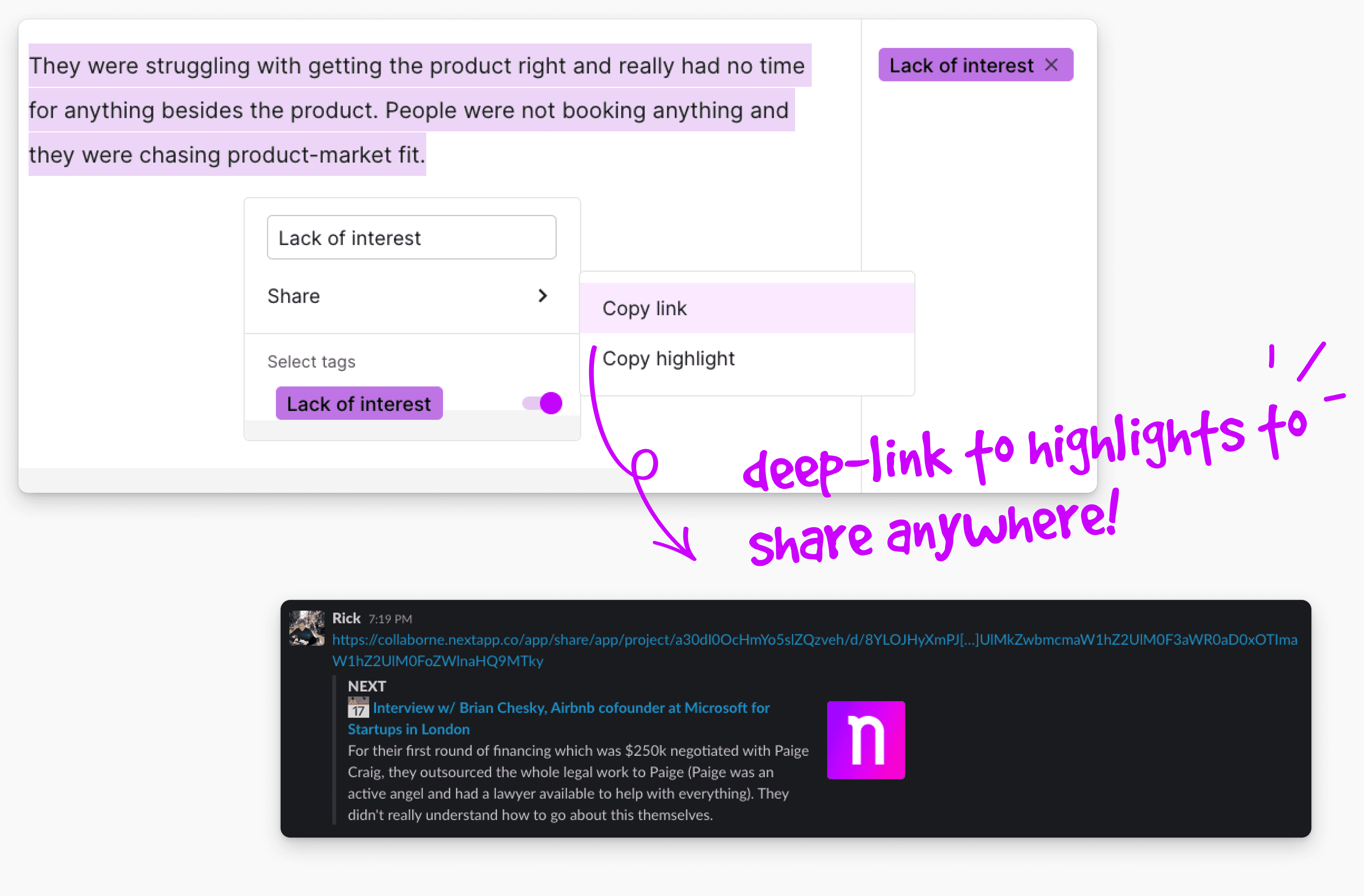
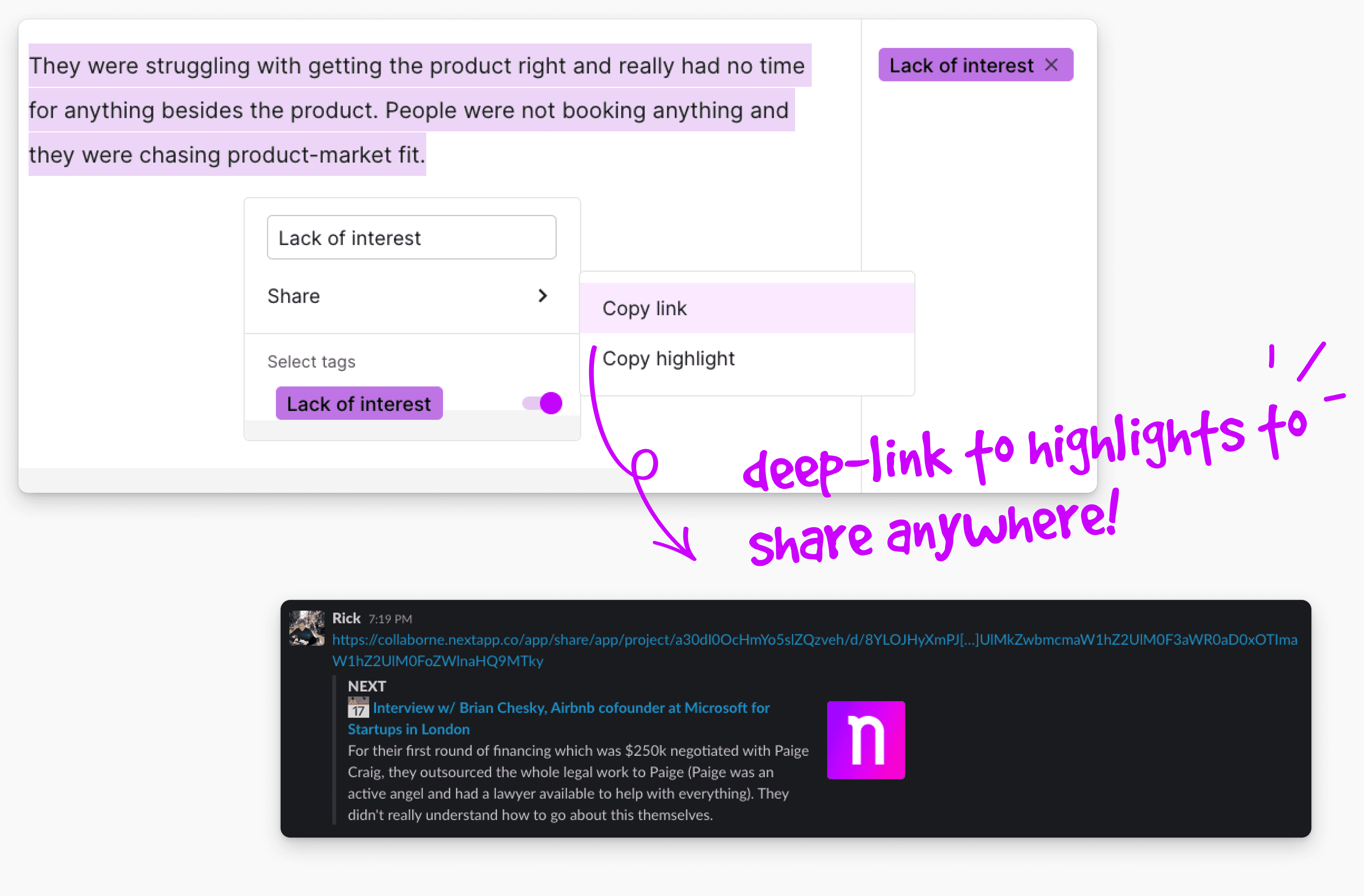
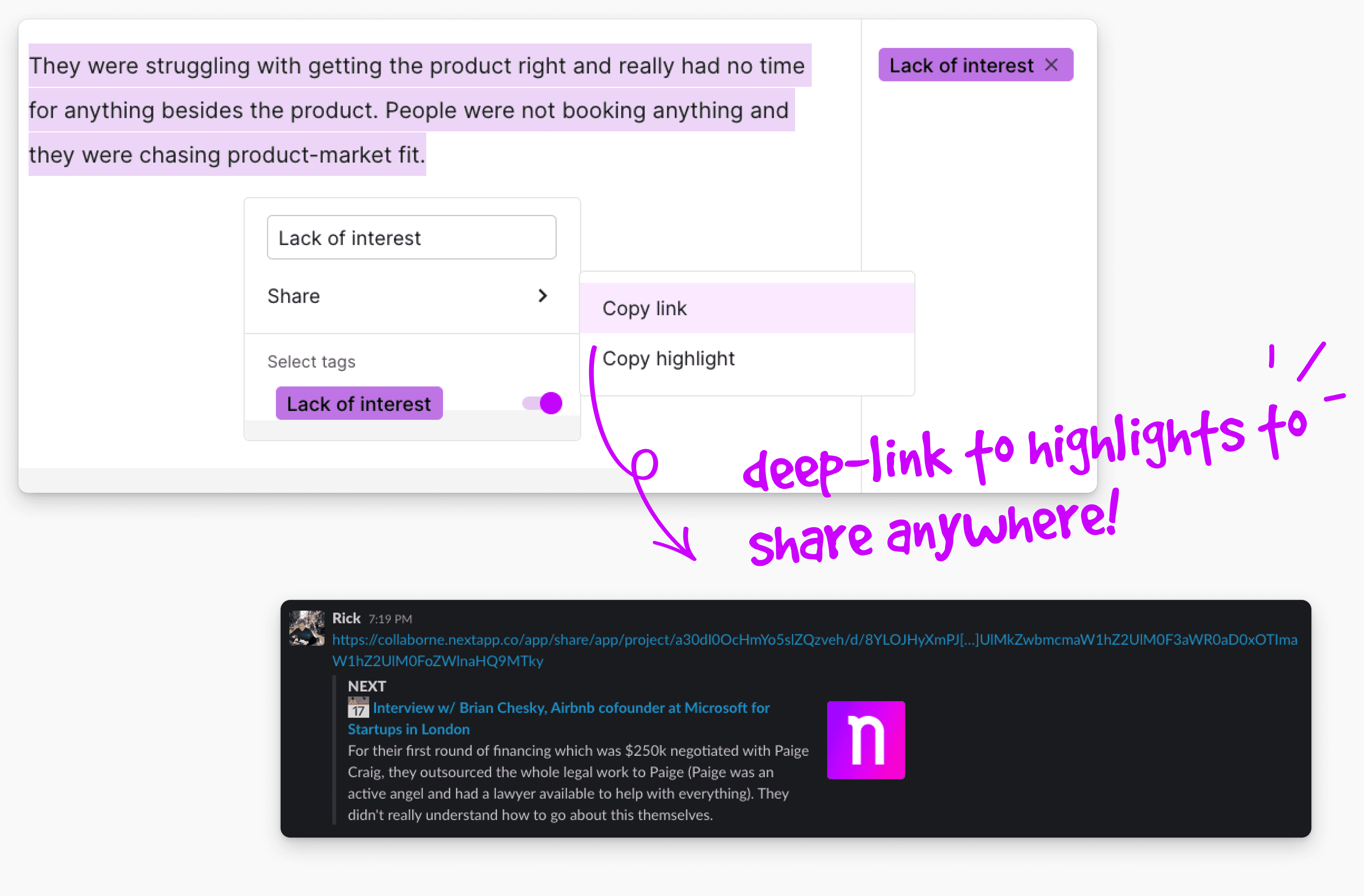
Highlights are extremely relevant pieces of data that often need to be shared with others in your team. However, sharing just the highlight is not enough. To fully understand the highlight, you'll need the context of the transcript in which it was found.
From now on, you can easily copy a deep link to a highlight (either from within a note or from the highlights lister) and share it with anyone. When sharing, it will create a preview of the highlight if the sharing medium allows (for example in MS Teams or Slack). Once someone in your team clicks it, the note in which the highlight was created will open and it will scroll down to the place in the text where the highlight lives.
Highlights are extremely relevant pieces of data that often need to be shared with others in your team. However, sharing just the highlight is not enough. To fully understand the highlight, you'll need the context of the transcript in which it was found.
From now on, you can easily copy a deep link to a highlight (either from within a note or from the highlights lister) and share it with anyone. When sharing, it will create a preview of the highlight if the sharing medium allows (for example in MS Teams or Slack). Once someone in your team clicks it, the note in which the highlight was created will open and it will scroll down to the place in the text where the highlight lives.
Highlights are extremely relevant pieces of data that often need to be shared with others in your team. However, sharing just the highlight is not enough. To fully understand the highlight, you'll need the context of the transcript in which it was found.
From now on, you can easily copy a deep link to a highlight (either from within a note or from the highlights lister) and share it with anyone. When sharing, it will create a preview of the highlight if the sharing medium allows (for example in MS Teams or Slack). Once someone in your team clicks it, the note in which the highlight was created will open and it will scroll down to the place in the text where the highlight lives.
Boards
Jan 20, 2022
Real-time collaboration is here! 👏
Real-time collaboration is here! 👏
Real-time collaboration is here! 👏
Read more



Collaborate in real-time with your team on the same note, co-create, co-highlight, and more!
Product discovery involves lots of collaboration, both in real-time and asynchronous. From now on, you can collaborate in real-time in any note in NEXT. Go into a note with your team at the same time to highlight & tag, take notes, and more! Now smoother and faster than ever before 🚀
On top of real-time collaboration, your data is saved in real-time as well! No need to worry about saving notes when leaving your computer for a while – your data will be saved, safe & secure🔒
Collaborate in real-time with your team on the same note, co-create, co-highlight, and more!
Product discovery involves lots of collaboration, both in real-time and asynchronous. From now on, you can collaborate in real-time in any note in NEXT. Go into a note with your team at the same time to highlight & tag, take notes, and more! Now smoother and faster than ever before 🚀
On top of real-time collaboration, your data is saved in real-time as well! No need to worry about saving notes when leaving your computer for a while – your data will be saved, safe & secure🔒
Collaborate in real-time with your team on the same note, co-create, co-highlight, and more!
Product discovery involves lots of collaboration, both in real-time and asynchronous. From now on, you can collaborate in real-time in any note in NEXT. Go into a note with your team at the same time to highlight & tag, take notes, and more! Now smoother and faster than ever before 🚀
On top of real-time collaboration, your data is saved in real-time as well! No need to worry about saving notes when leaving your computer for a while – your data will be saved, safe & secure🔒